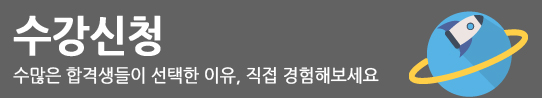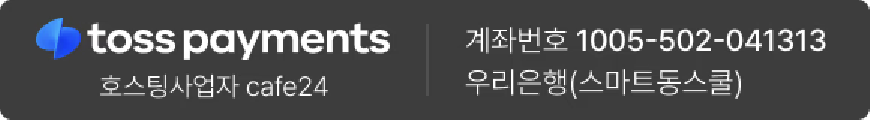| 쉽게 따라하는 Sketchup pro 2015 |
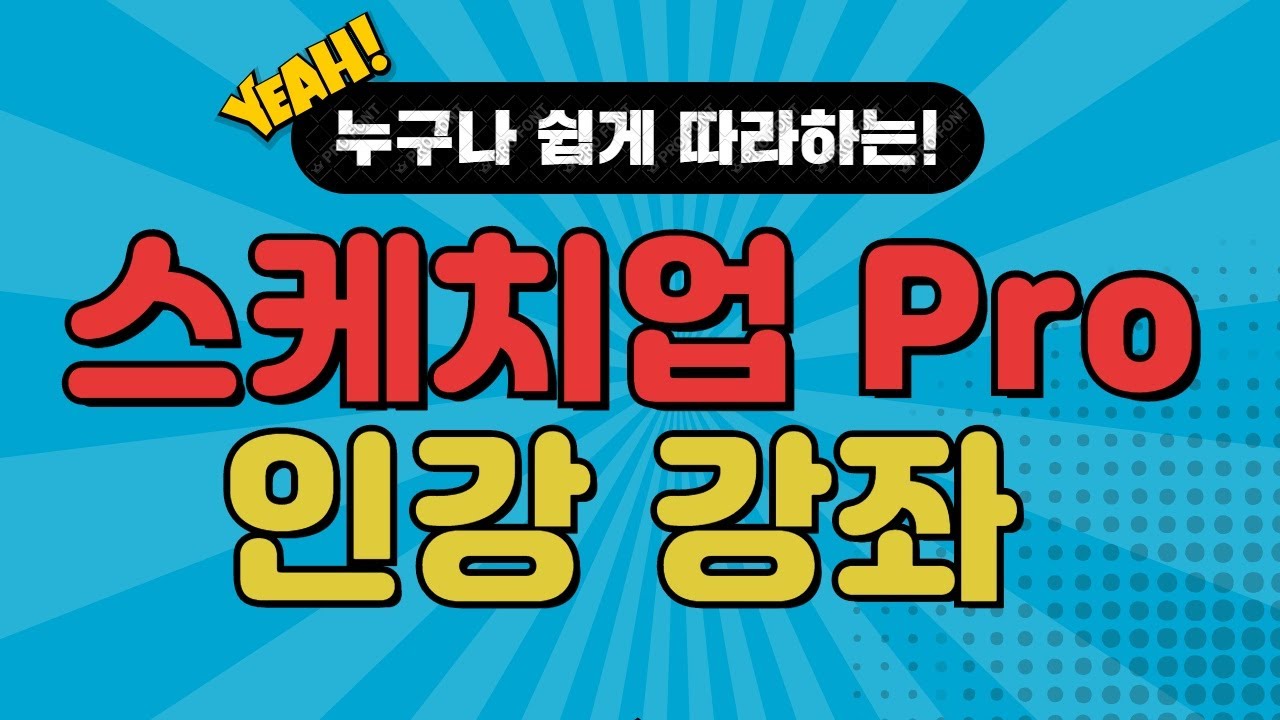 | |
|
|
|
|
| [HD]Adobe Premiere Pro CC 2015 영상 편집의 입문 Part.1 |
 | |
|
|
|
|
 PhotoShop CS6 마스터하기 PhotoShop CS6 마스터하기 |
 | |
|
|
|
|
| Indesign CS6 |
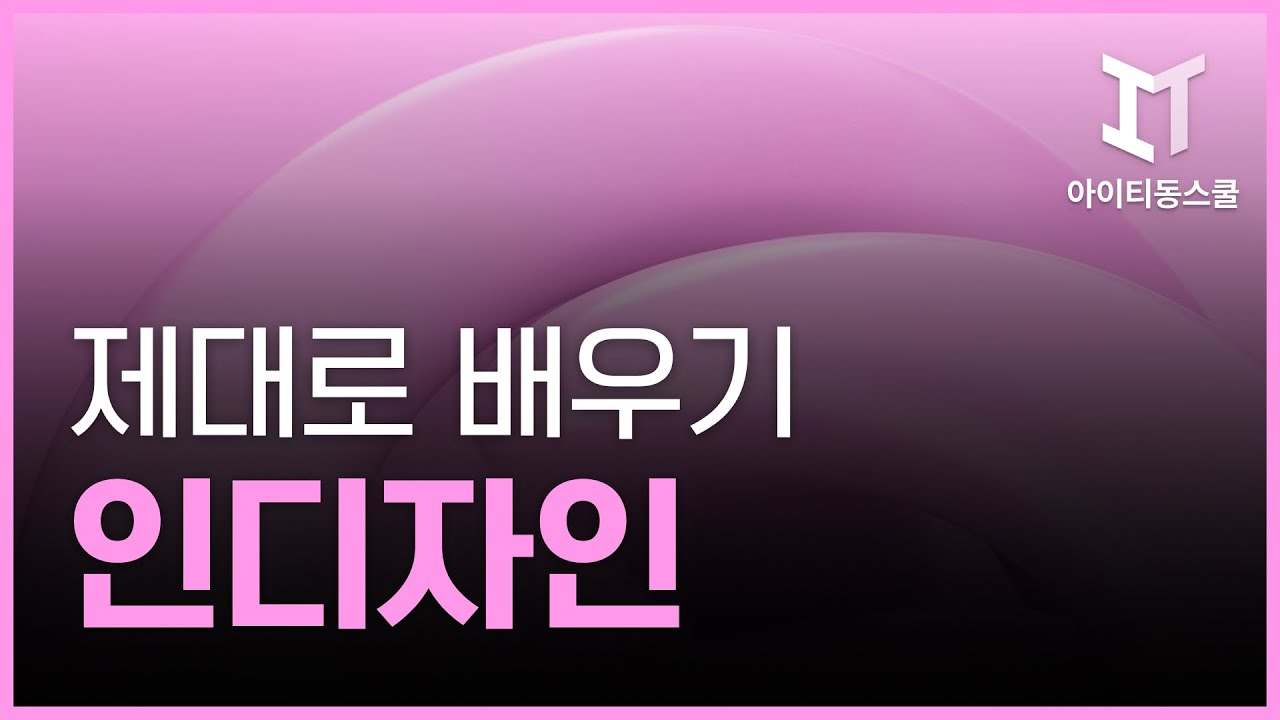 | |
|
|
|
|
 Illustrator CS6 마스터하기 Illustrator CS6 마스터하기 |
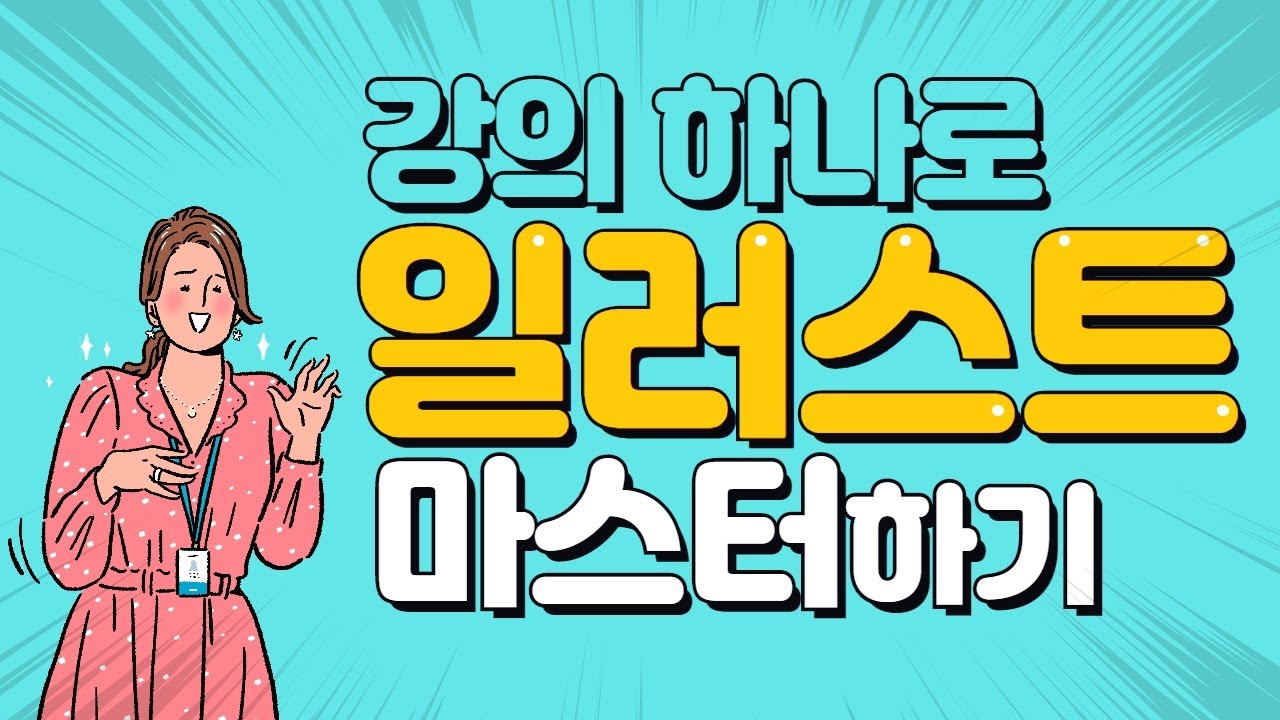 | |
|
|
|
|
| [HD]Adobe After Effects CC 2015 모션 그래픽의 입문 Part 1 |
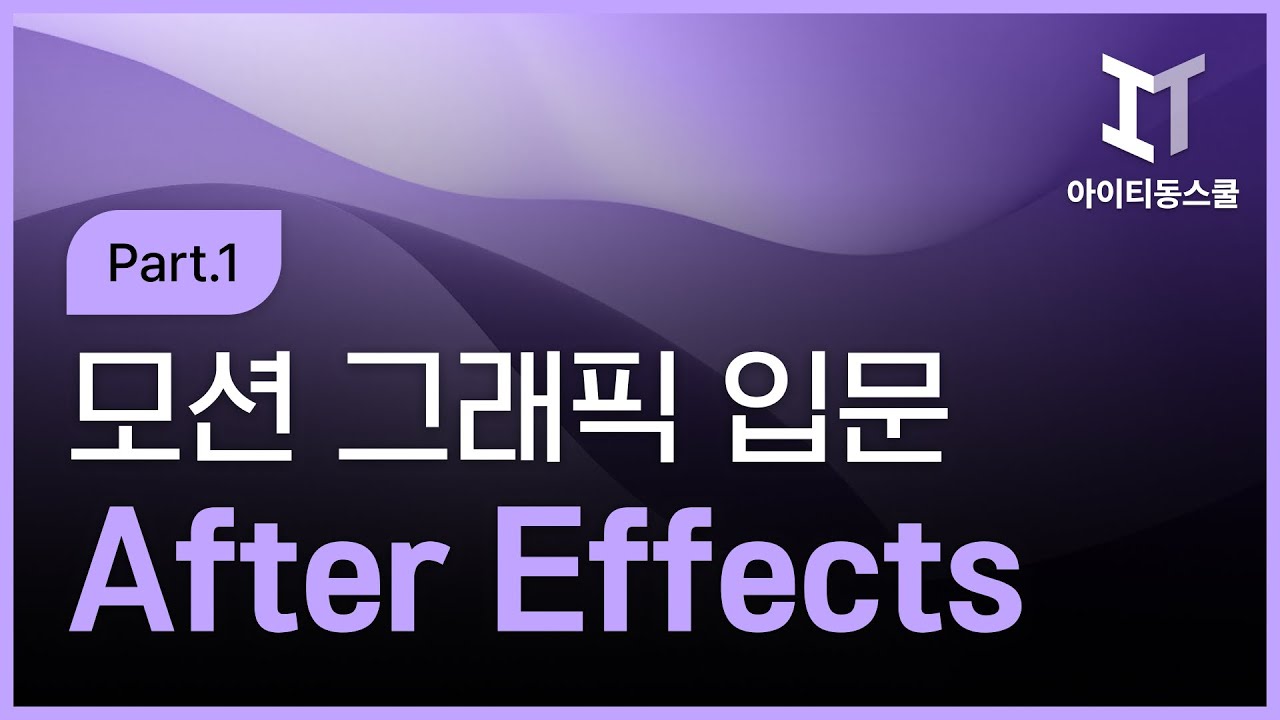 | |
|
|
|
|
| [HD]쉽게 따라하는 AutoCAD 2016 (한글) 2D |
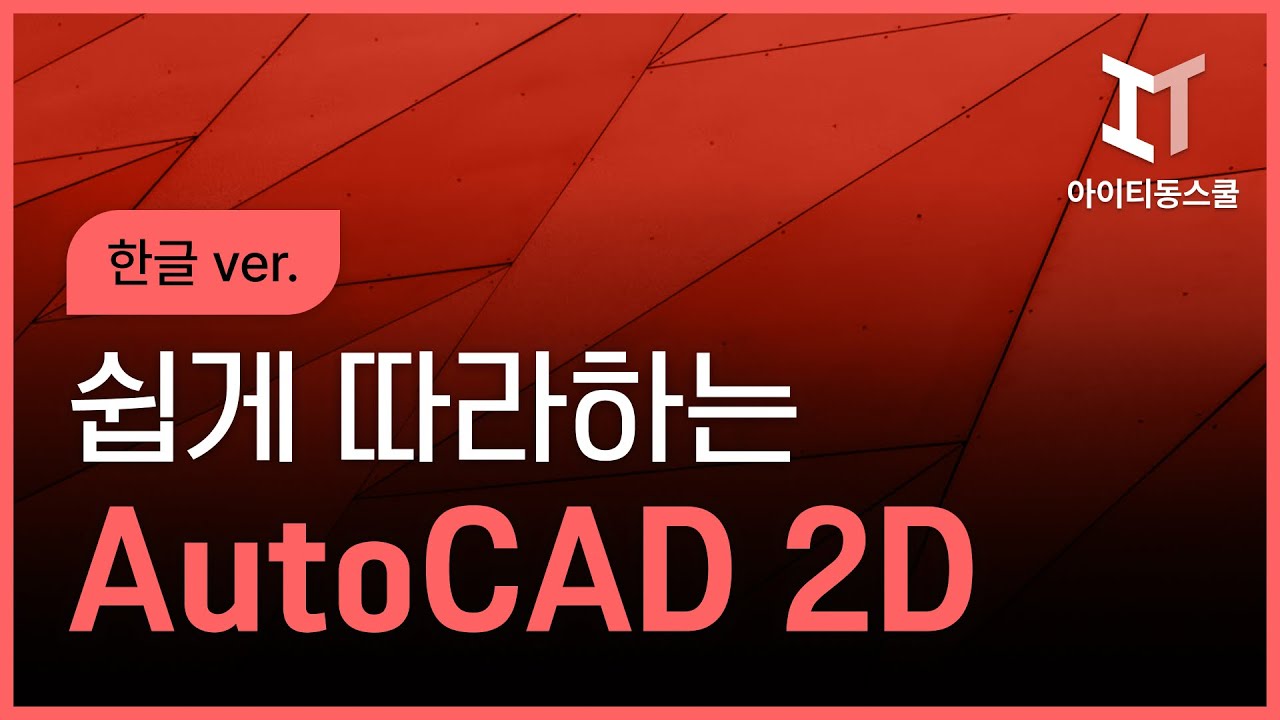 | |
|
|
|
|
| [HD]쉽게 따라하는 SketchUP(스케치업) Make & Pro 2017 |
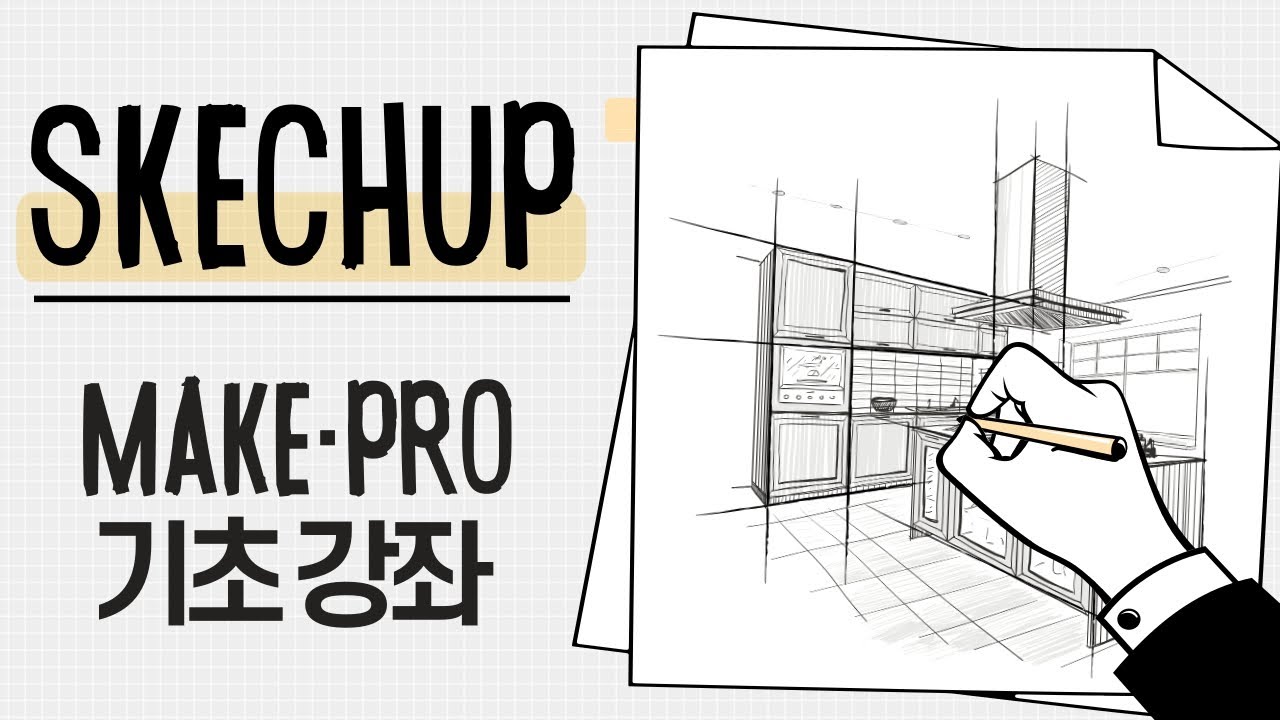 | |
|
|
|
|
| After Effects(애프터이펙트) CS6(한글) 마스터하기 |
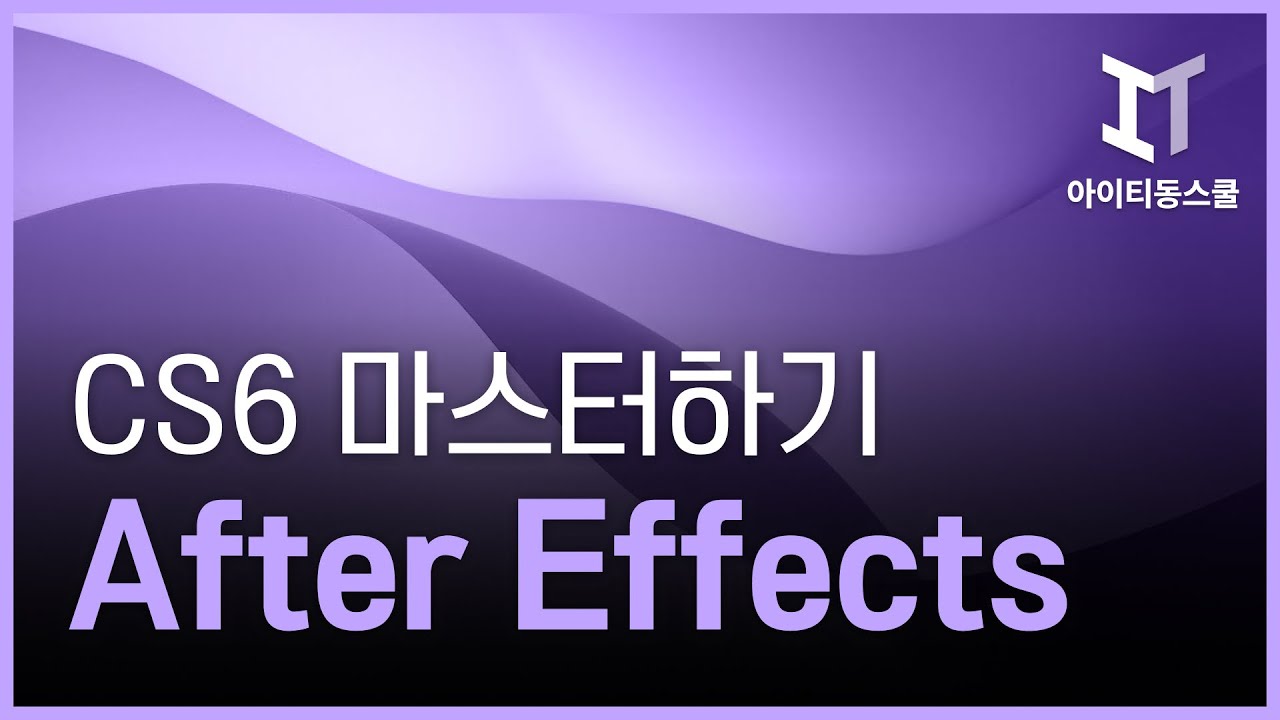 | |
|
|
|
|
 쉽게 따라하는 AutoCAD2015 한글 2D 쉽게 따라하는 AutoCAD2015 한글 2D |
 | |
|
|
|
|
| V-Ray for 스케치업(Sketchup) 프로 8 |
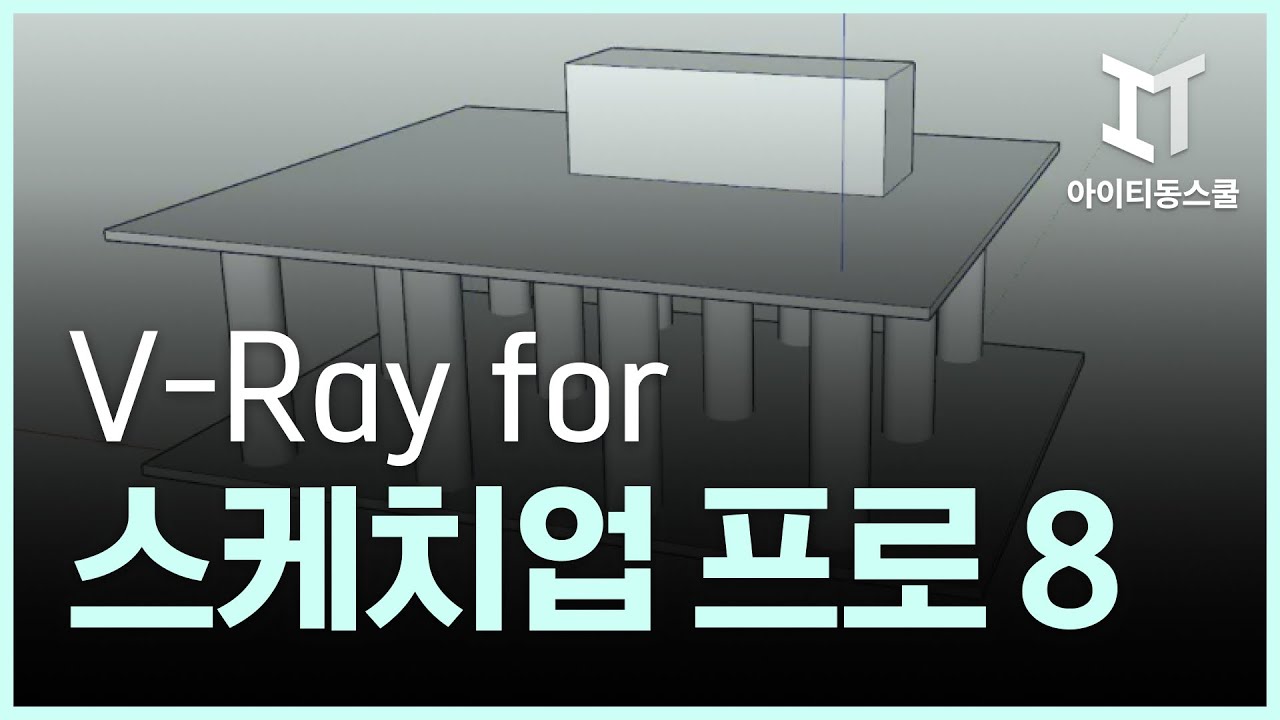 | |
|
|
|
|
| Adobe Premiere Pro CS6 |
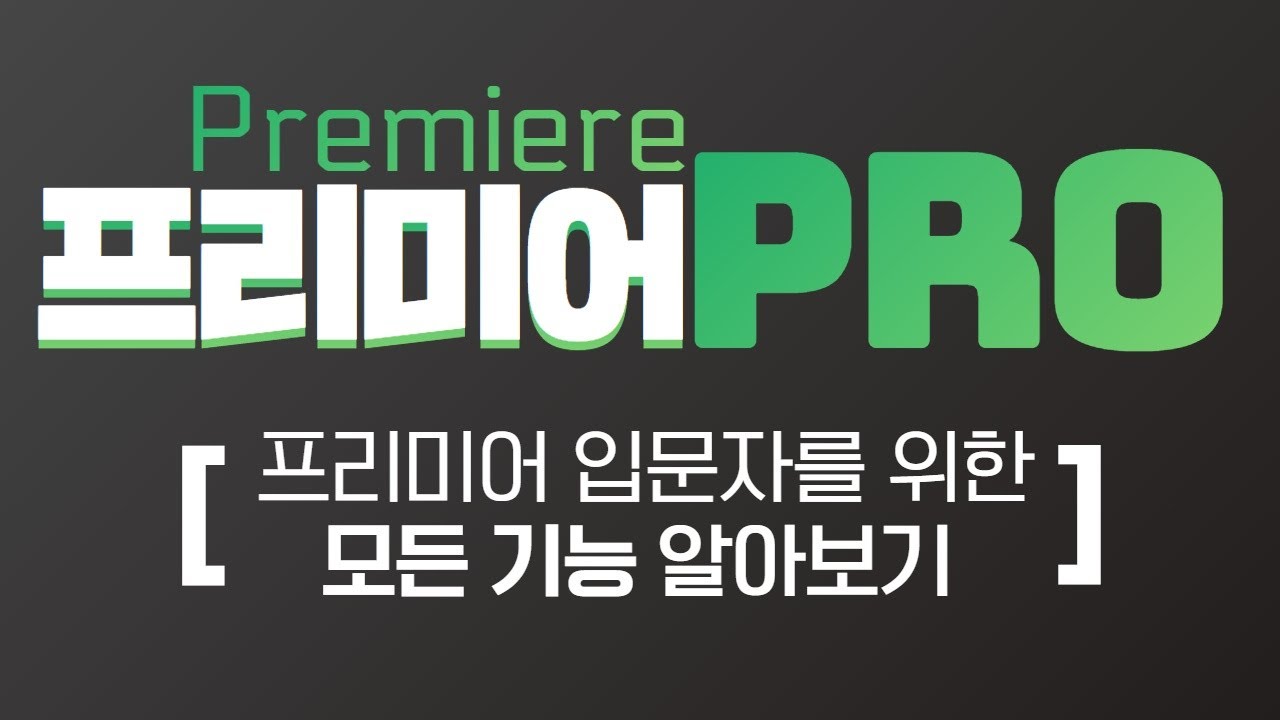 | |
|
|
|
|
| [HD]After Effect CS6 기초 다지기. Part.1 |
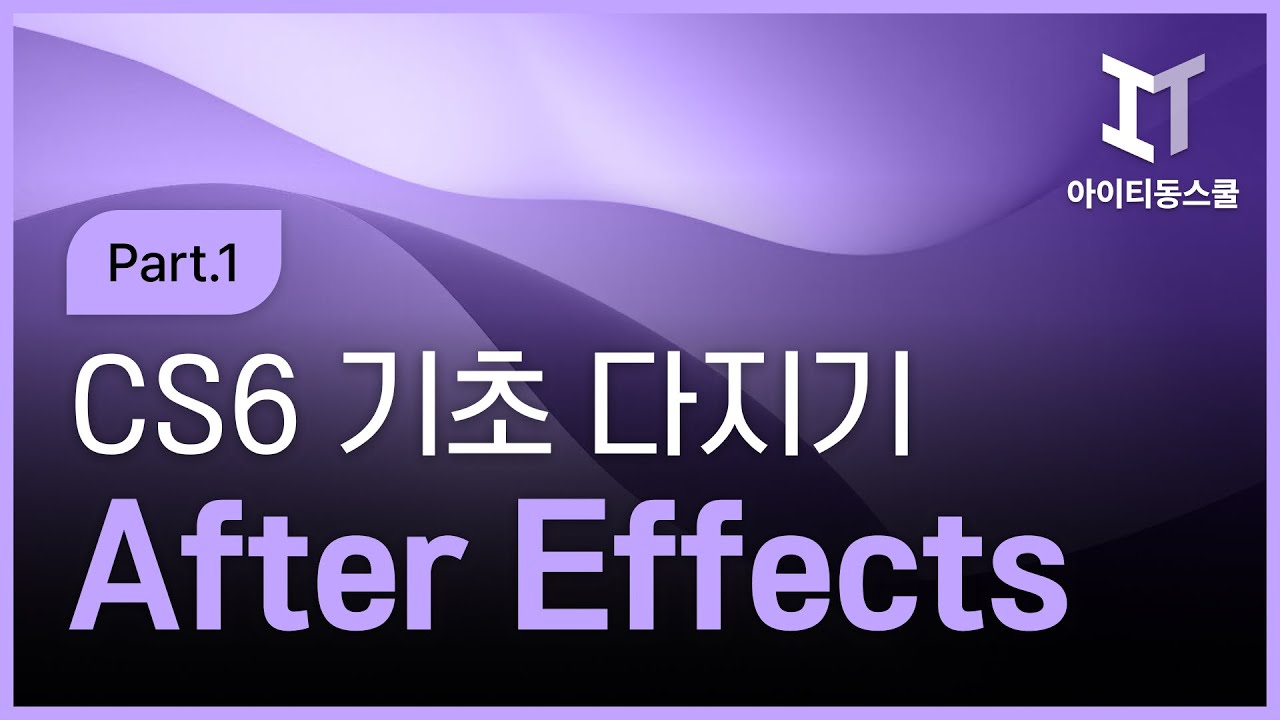 | |
|
|
|
|
| [HD]Adobe Premiere Pro CC 2015 영상 편집의 입문 Part.2 |
 | |
|
|
|
|
| 쉽게 따라하는 Sketchup pro 2014 |
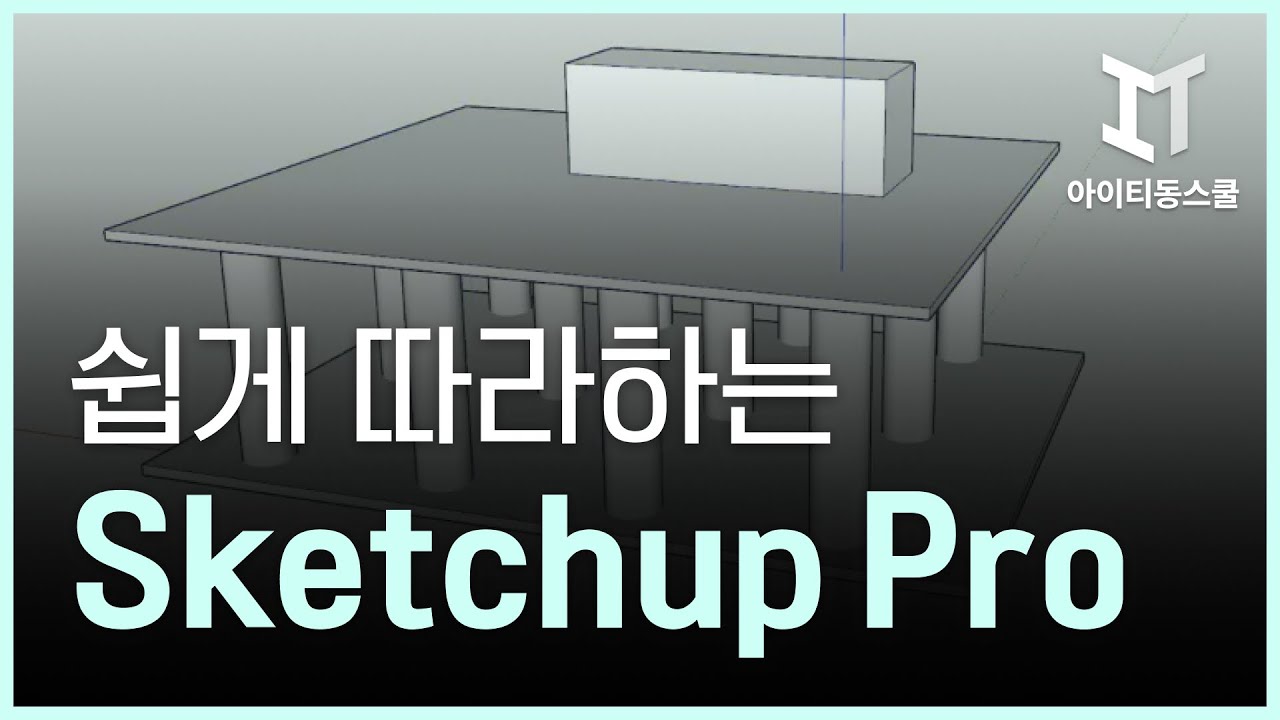 | |
|
|
|
|
| Photoshop CS5로 포토샵 시작하기 |
 | |
|
|
|
|
| 한글 AutoCAD 2014 2D Part1 |
 | |
|
|
|
|
| 스케치업(Sketchup) 프로 8 |
 | |
|
|
|
|
| InDesign CC(Creative Cloud) Part.1 |
 | |
|
|
|
|
| 쉽게 따라하는 건축 인테리어 포토샵 리터칭 |
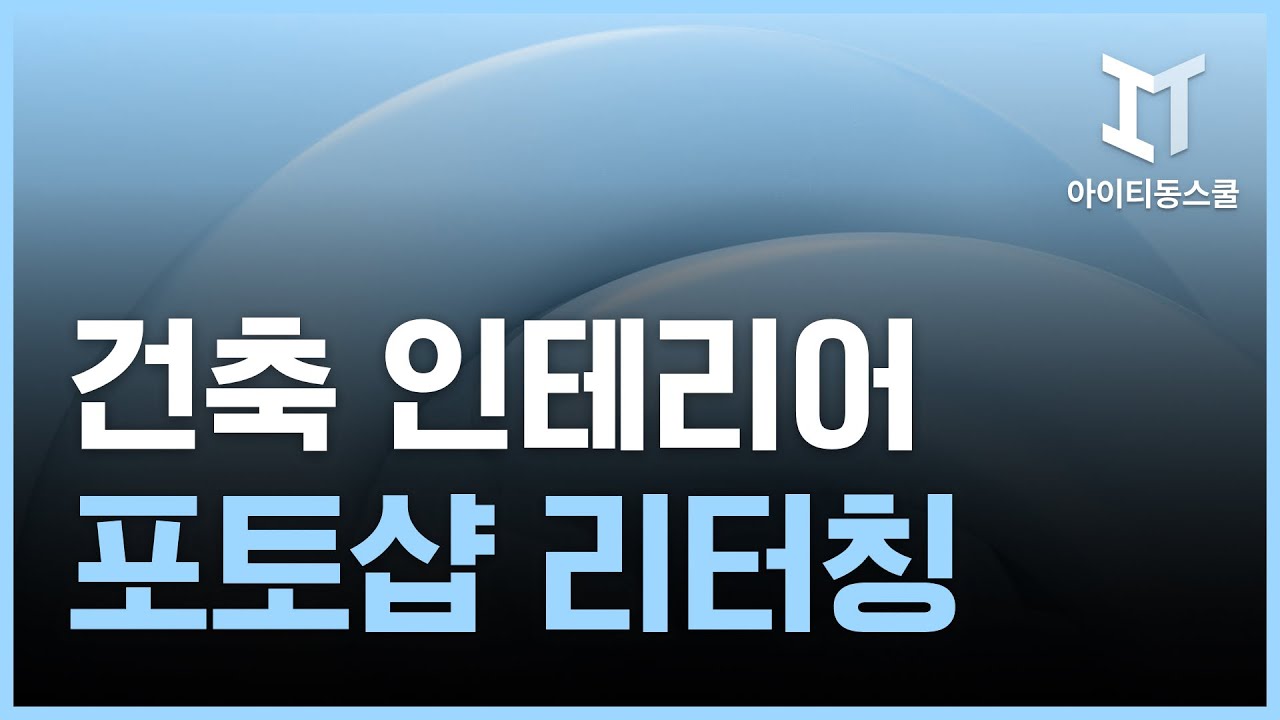 | |
|
|
|
|
 Illustrator CS5 시작하기 Illustrator CS5 시작하기 |
 | |
|
|
|
|
| [HD]쉽게 따라하는 AutoCAD 2017 (한글) 2D |
 | |
|
|
|
|
 [HD]쉽게 따라하는 AutoCAD 2018 2D 한글 [HD]쉽게 따라하는 AutoCAD 2018 2D 한글 |
 | |
|
|
|
|
| Illustrator CC(Creative Cloud) Part.1 |
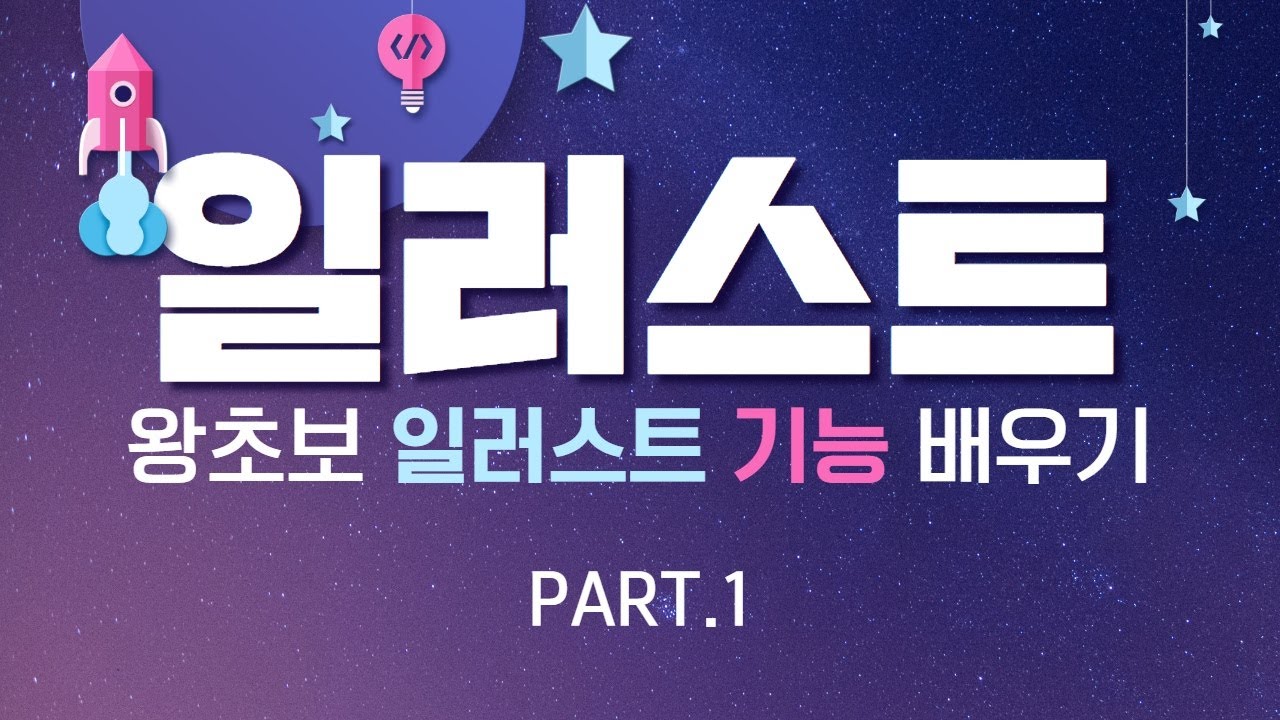 | |
|
|
|
|
| [HD]쉽게 따라하는 Vray(브이레이) 3.4 for SketchUP 2017 |
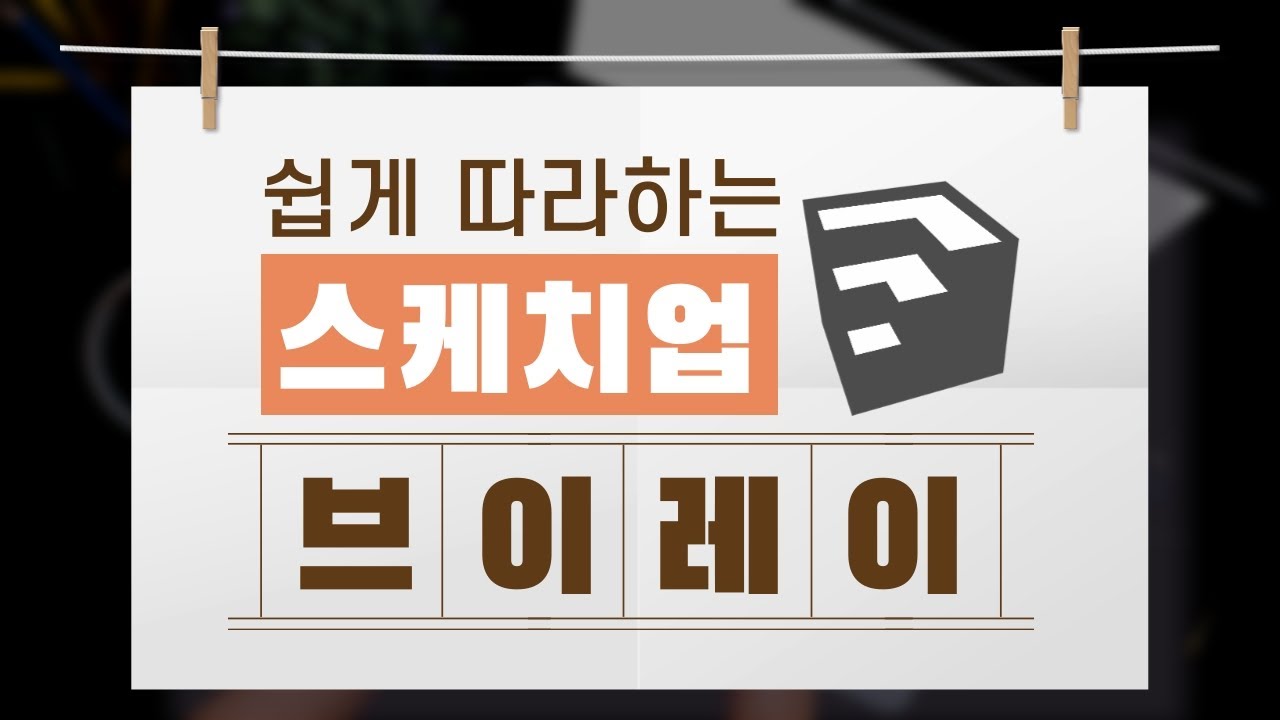 | |
|
|
|
|
| 한글 AutoCAD 2014 2D Part2 |
 | |
|
|
|
|
| 쉽게 따라하는 3DS MAX 2015 part1 |
 | |
|
|
|
|
| [HD]3DS MAX 2016 모델링 제대로 배우기 Part.1 |
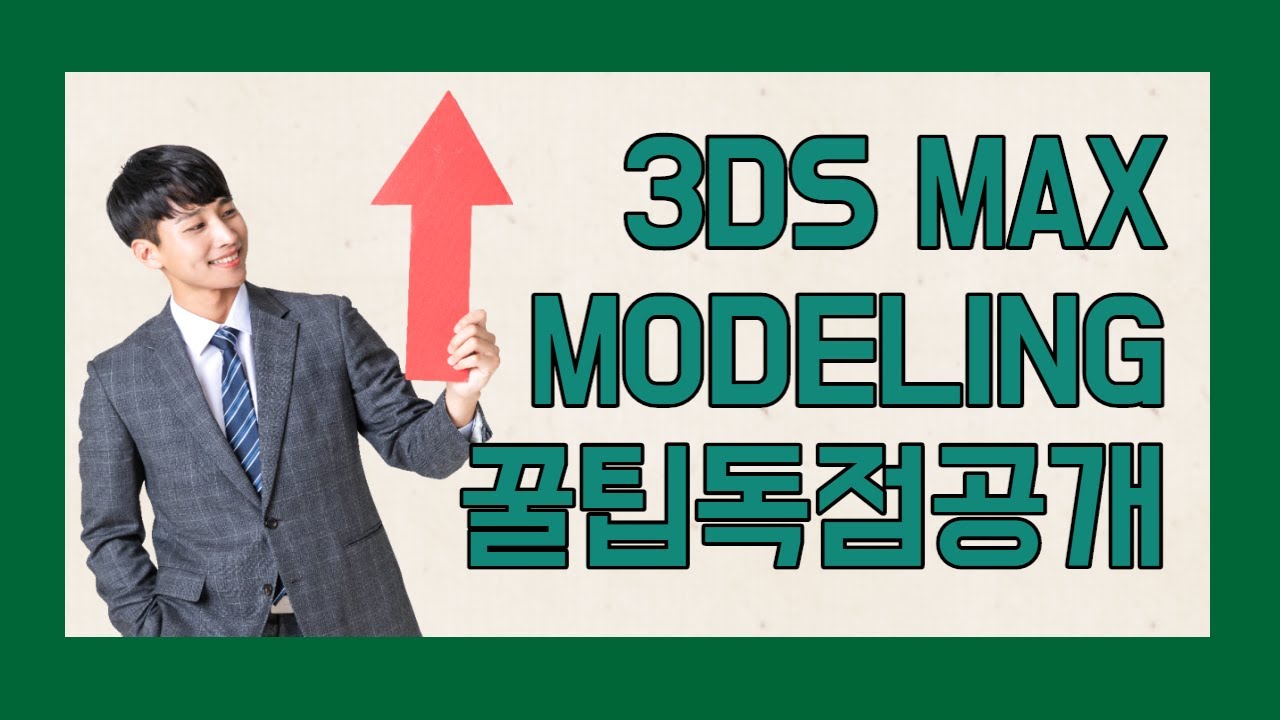 | |
|
|
|
|
| Indesign CS5로 시작하는 편집디자인 |
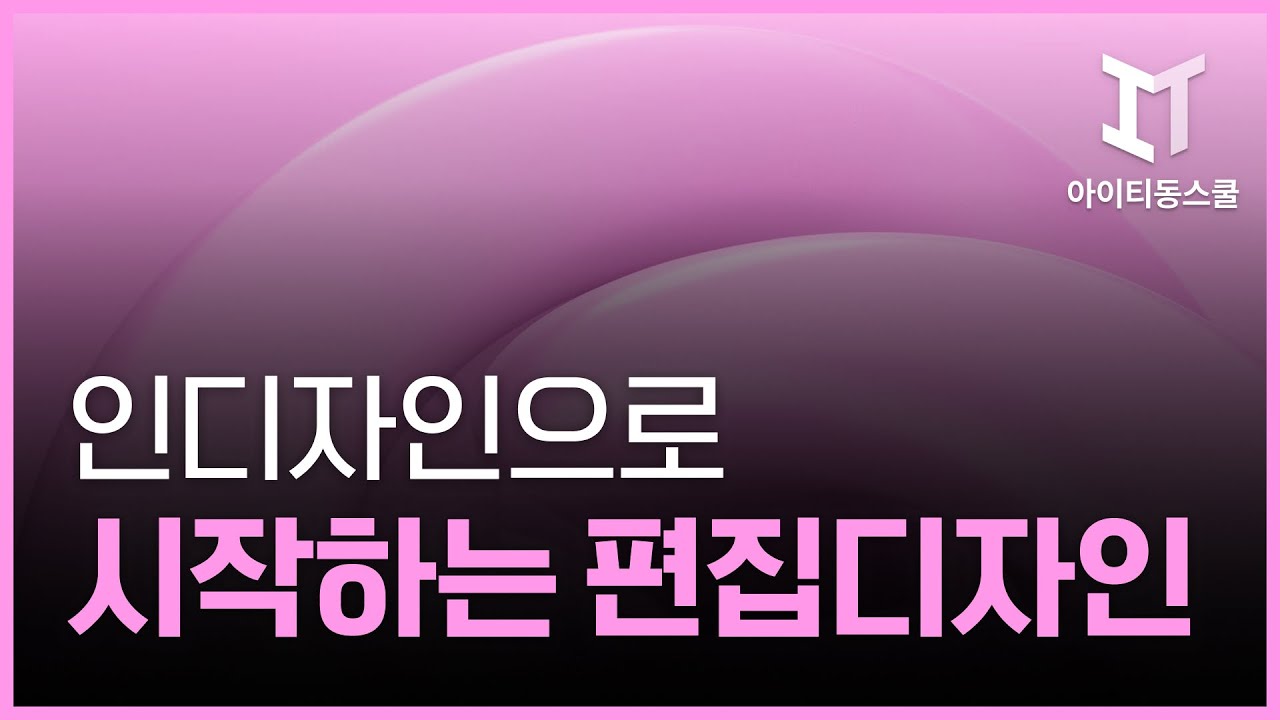 | |
|
|
|
|
| PhotoShop CC(Creative Cloud) Part.1 |
 | |
|
|
|
|
| Sony Vegas Pro 13 |
 | |
|
|
|
|
| 인디자인으로 전자책만들기 Part 1 |
 | |
|
|
|
|
| Autodesk Maya 2015 Part1 - UI 조작의 기초 |
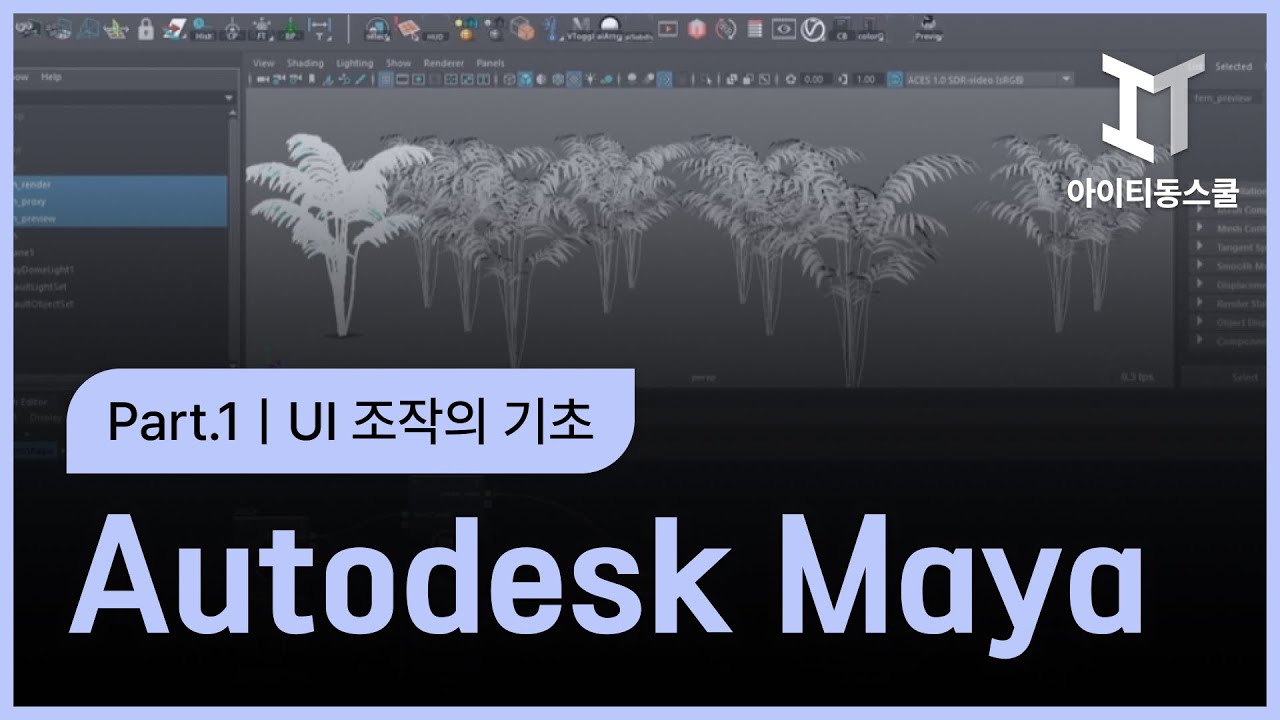 | |
|
|
|
|
| [HD]PhotoShop CC 2015 제대로 배우기 Part.1 |
 | |
|
|
|
|
| Illustrator CS5 실전예제 |
 | |
|
|
|
|
| AutoCAD 2012 2D 이론 |
 | |
|
|
|
|
| 3DS MAX 2014(한글) 기초 Part I |
 | |
|
|
|
|
| [HD]Adobe After Effects CC 2015 모션 그래픽의 입문 Part 2 |
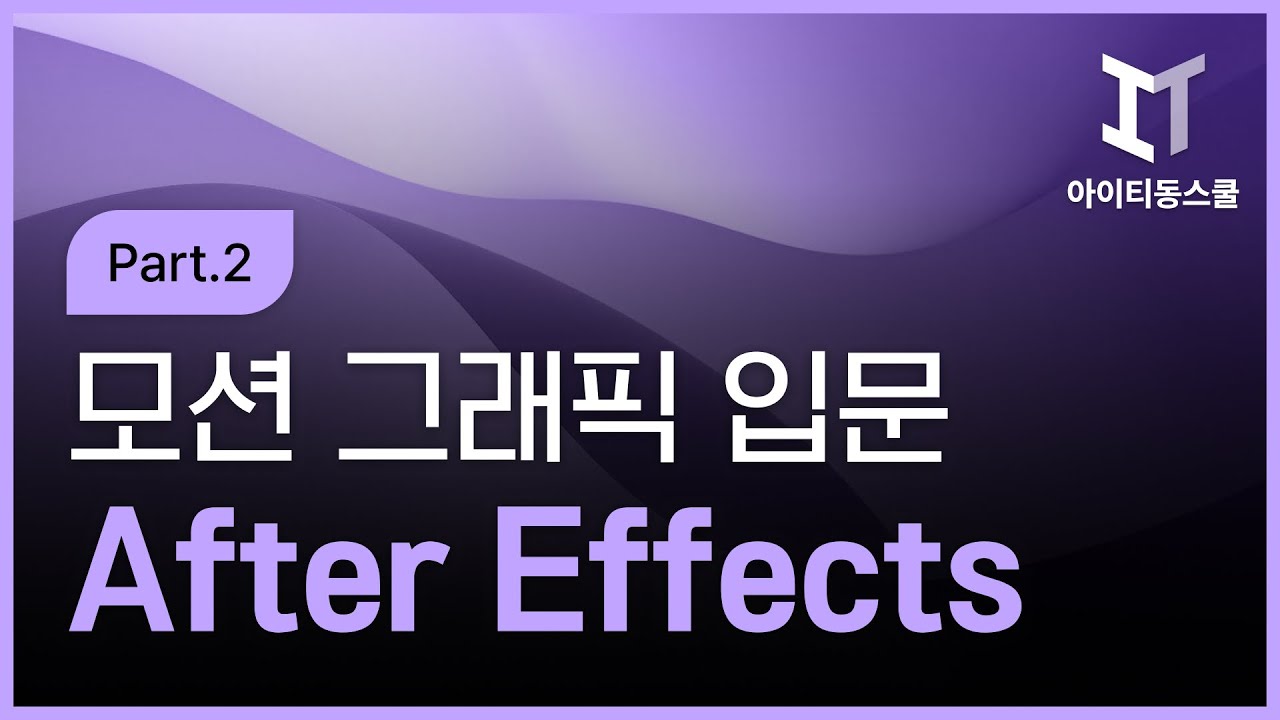 | |
|
|
|
|
| [HD]Adobe Lightroom(라이트룸) CC 2015 입문 Part.1 |
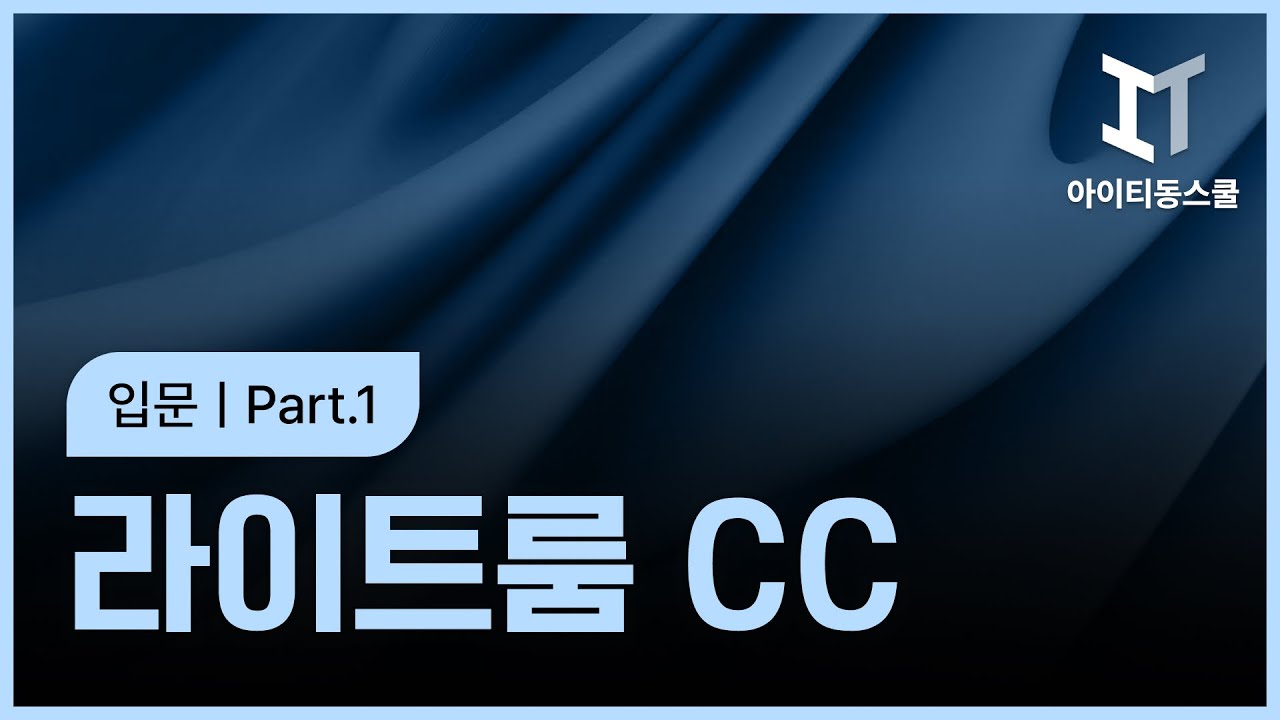 | |
|
|
|
|
| Illustrator CS5 를 활용한 로고 만들기 |
 | |
|
|
|
|
| 처음으로 시작하는 Indesign CS4 |
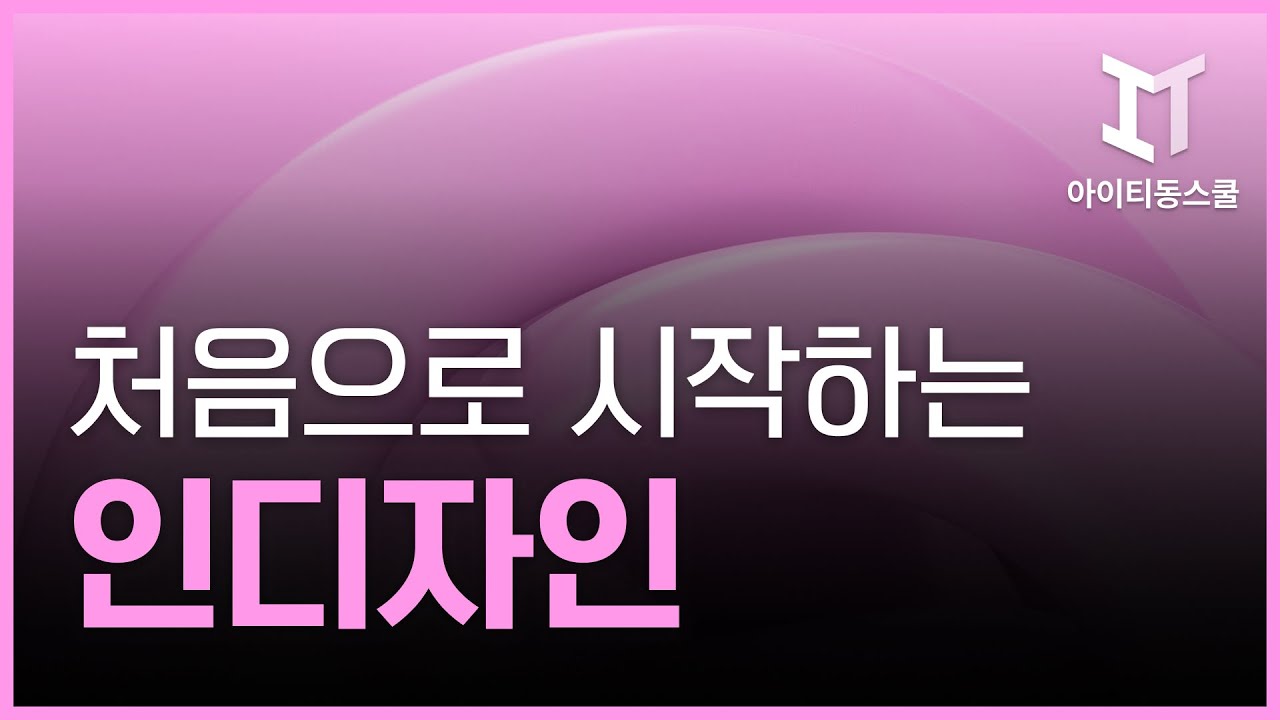 | |
|
|
|
|
| Rhino 를 활용한 제품디자인 part.1 |
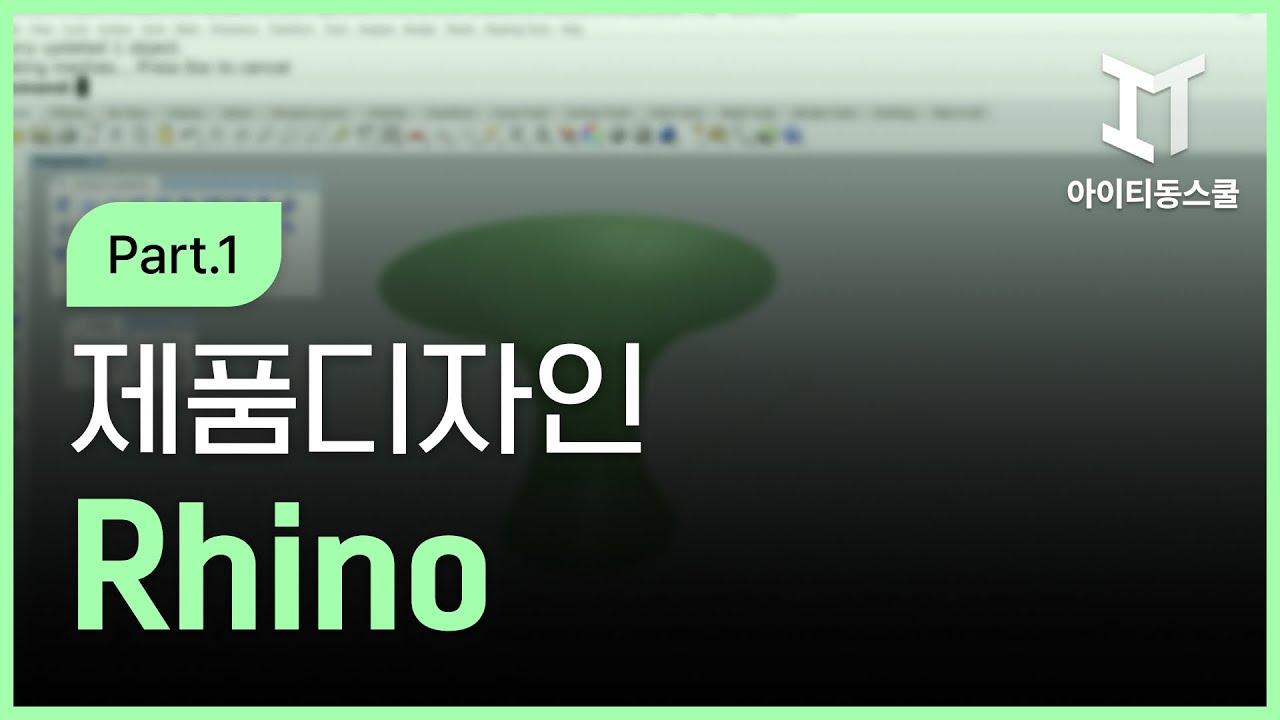 | |
|
|
|
|
| [HD]Indesign (인디자인) CC 2015 제대로 배우기 |
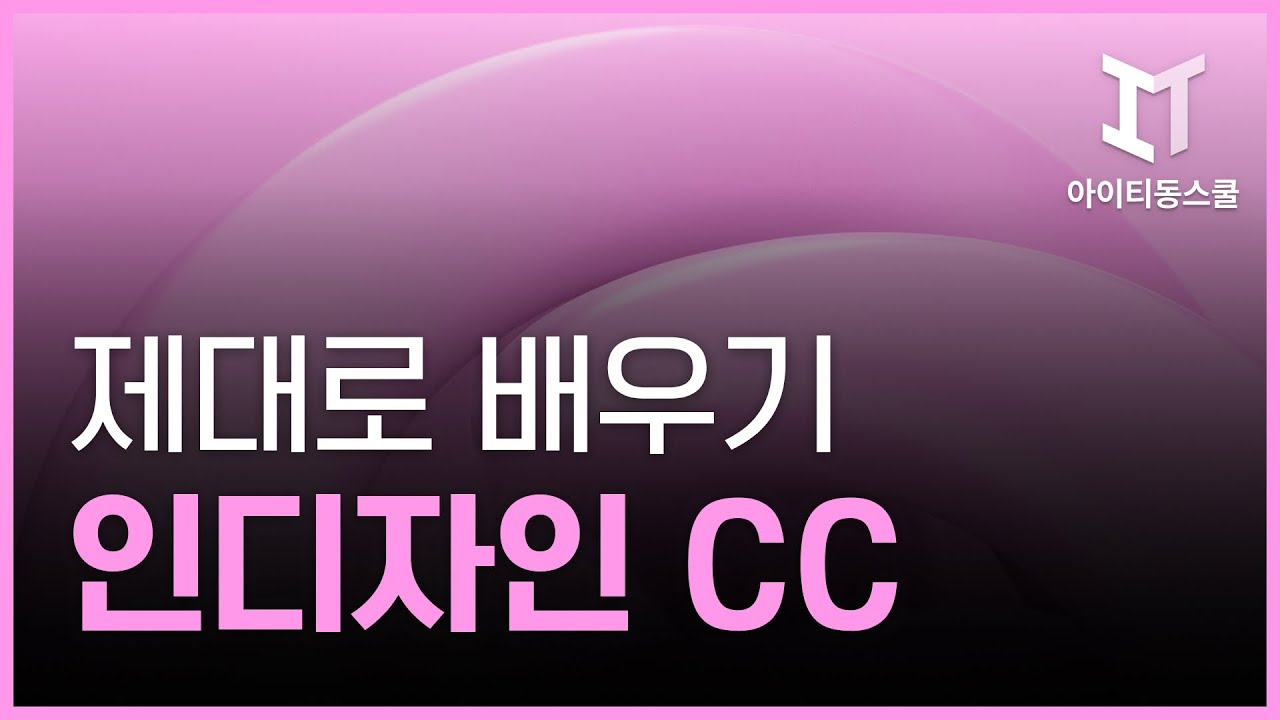 | |
|
|
|
|
| [HD]3DS MAX 2016 모델링 제대로 배우기 Part.2 |
 | |
|
|
|
|
| 쉽게 따라하는 Sketchup pro 2015 를 위한 SuPodium V2 Plus |
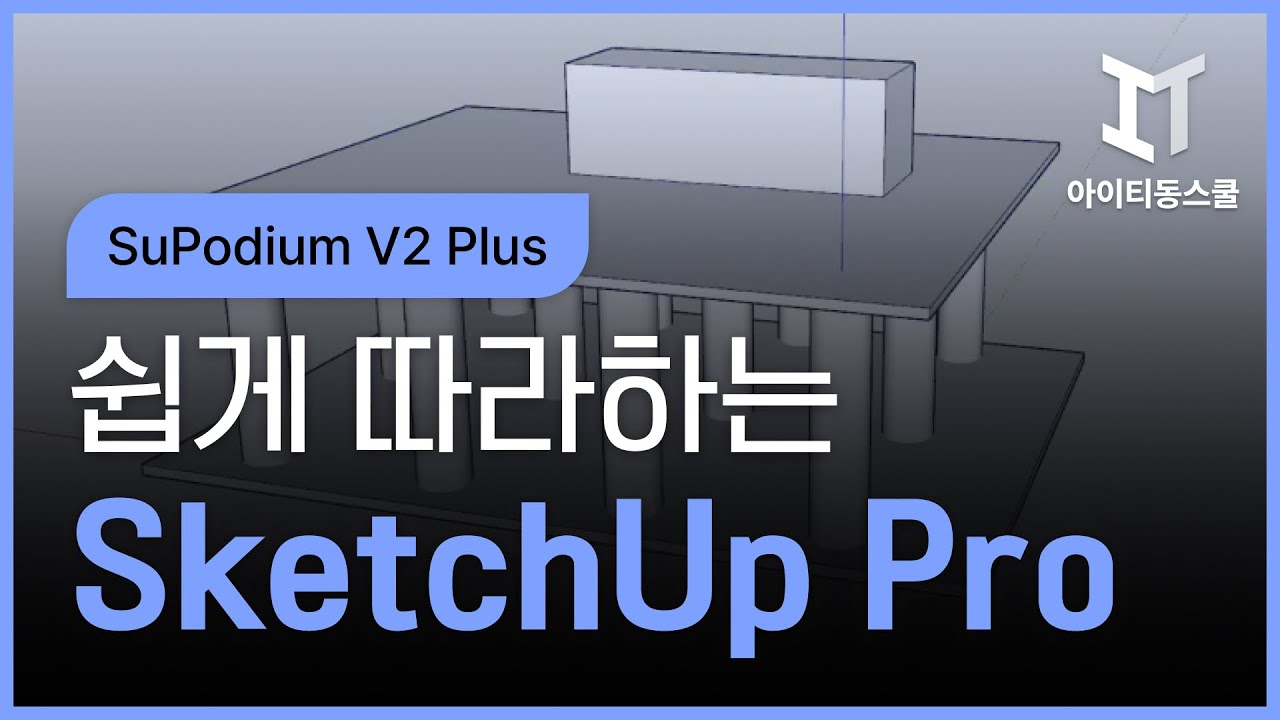 | |
|
|
|
|
 [HD]Zbrush (지브러쉬) 4RX(6,7) 기초 제대로 배우기 [HD]Zbrush (지브러쉬) 4RX(6,7) 기초 제대로 배우기 |
 | |
|
|
|
|
| Photoshop CS5 실전예제 초급 |
 | |
|
|
|
|
| AutoCAD 2012 2D 실습 |
 | |
|
|
|
|
| V-Ray for 3DS MAX 2014 이론 |
 | |
|
|
|
|
| 한글 AutoCAD 2013 2D (이론+실습) Part I |
 | |
|
|
|
|
| [HD]쉽게 따라하는 Sketchup 국제 기술 자격증 따기 |
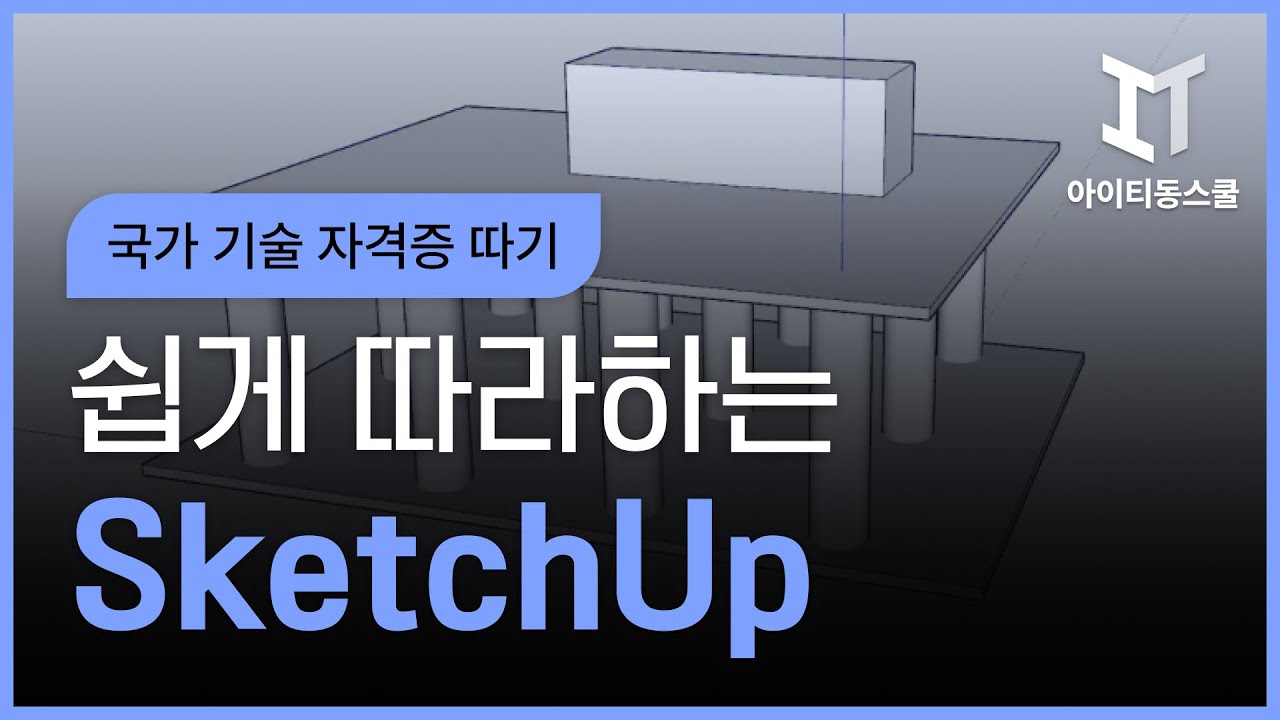 | |
|
|
|
|
 [HD]Rhino(라이노) 5.0 기초 다지기 [HD]Rhino(라이노) 5.0 기초 다지기 |
 | |
|
|
|
|
| 인디자인으로 전자책만들기 Part 2 |
 | |
|
|
|
|
| [HD]After Effect CS6 기초 다지기. Part.2 |
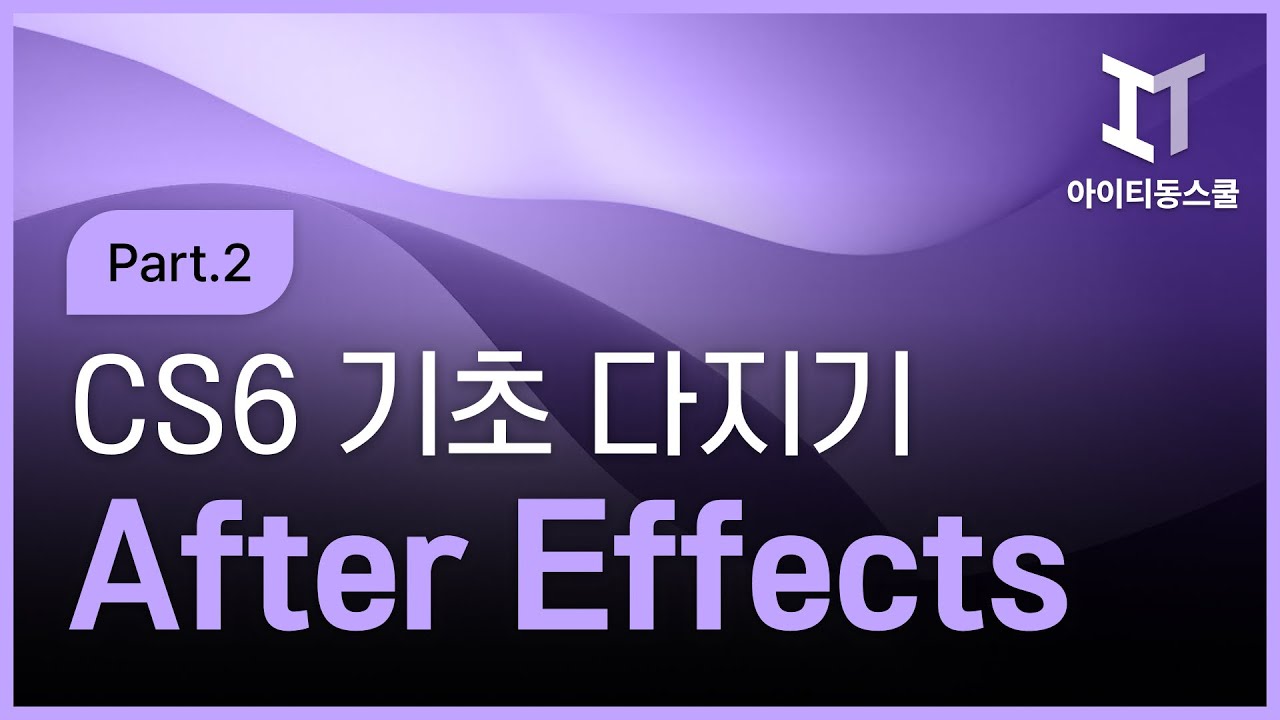 | |
|
|
|
|
 Photoshop CS6 실전예제 Photoshop CS6 실전예제 |
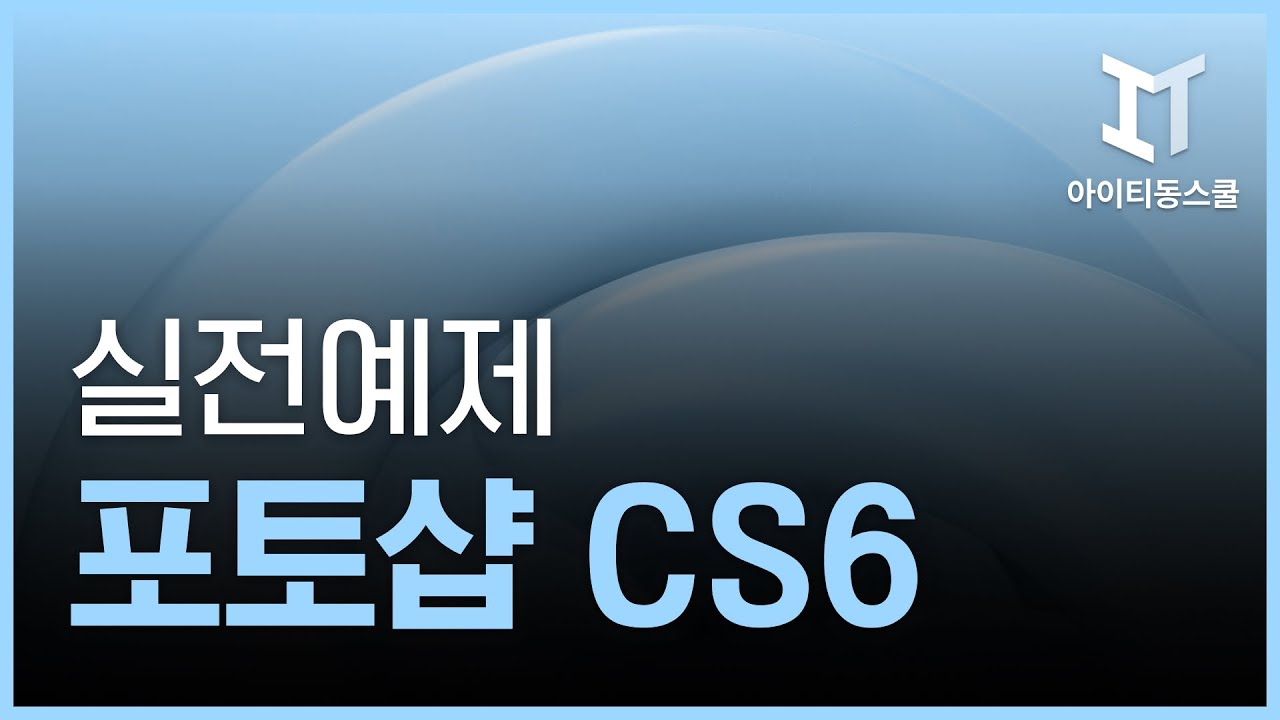 | |
|
|
|
|
| [HD]Illustrator CC 2015 제대로 배우기 |
 | |
|
|
|
|
| Premiere CS5 |
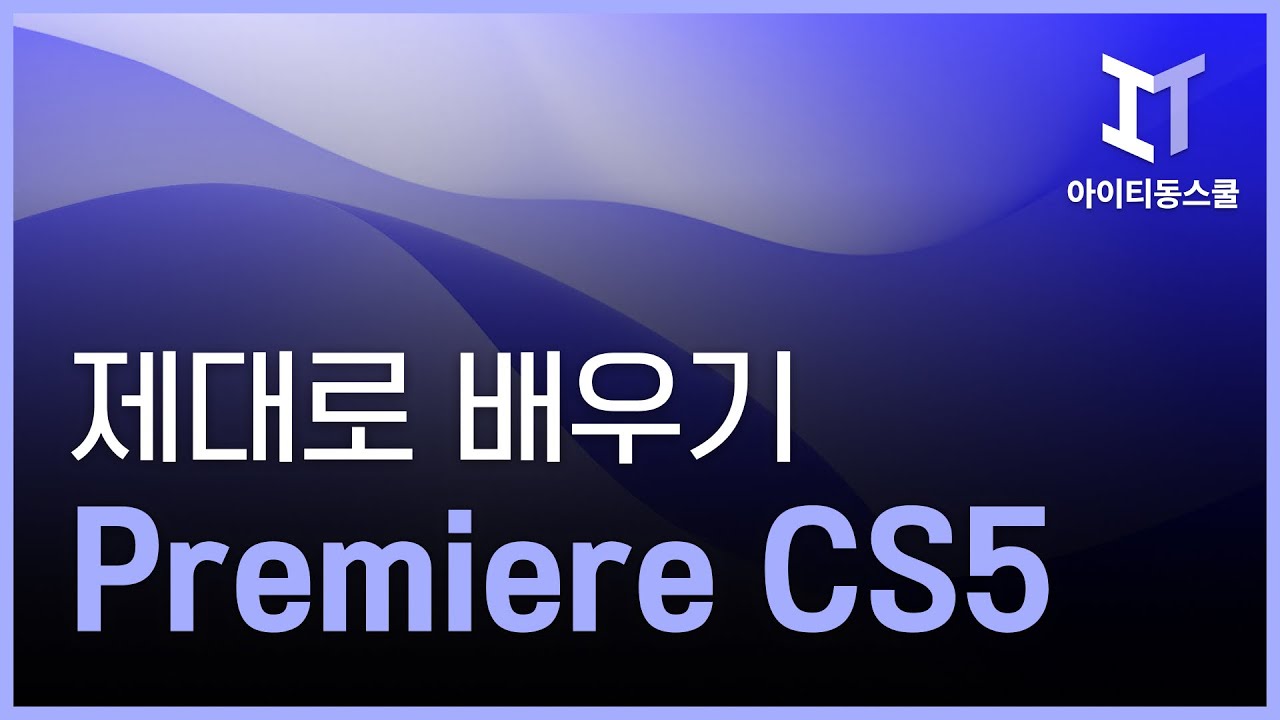 | |
|
|
|
|
| PhotoShop CC(Creative Cloud) Part.2 |
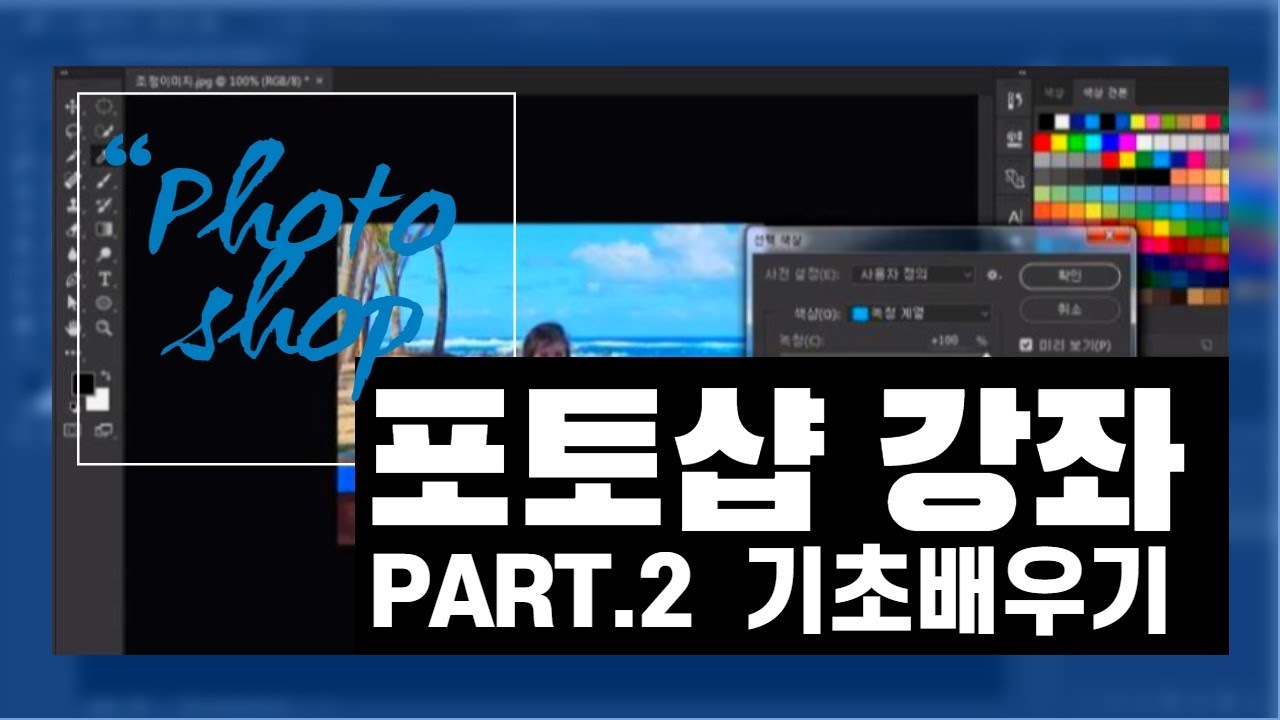 | |
|
|
|
|
| Autodesk Maya 2015 Part2 - 폴리곤 모델링의 기초 |
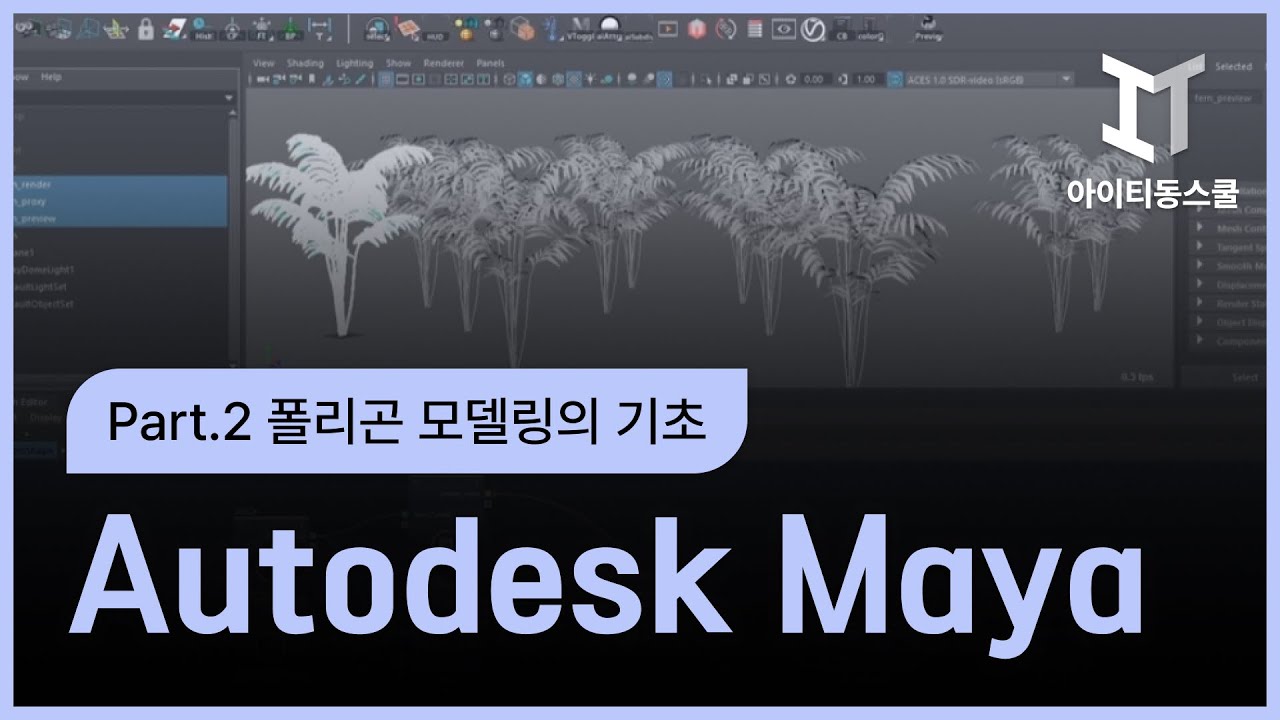 | |
|
|
|
|
 [HD]MAXON CINEMA(시네마) 4D (R17) 의 입문 [HD]MAXON CINEMA(시네마) 4D (R17) 의 입문 |
 | |
|
|
|
|
| [HD]Adobe Premiere Pro CC 2015 영상 편집의 입문 Part.3 |
 | |
|
|
|
|
| Illustrator CC(Creative Cloud) Part.2 |
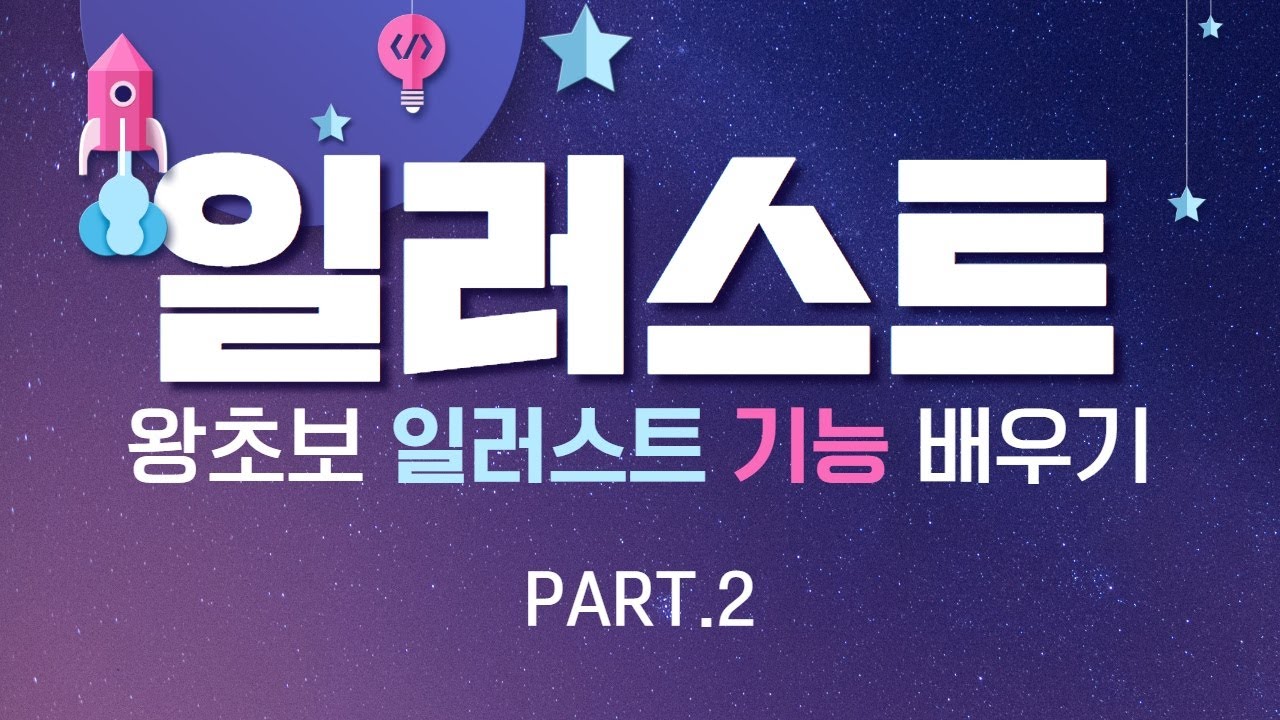 | |
|
|
|
|
| [HD]3DS MAX 2016 재질 제대로 배우기 Part.1 (Matrial Editor) |
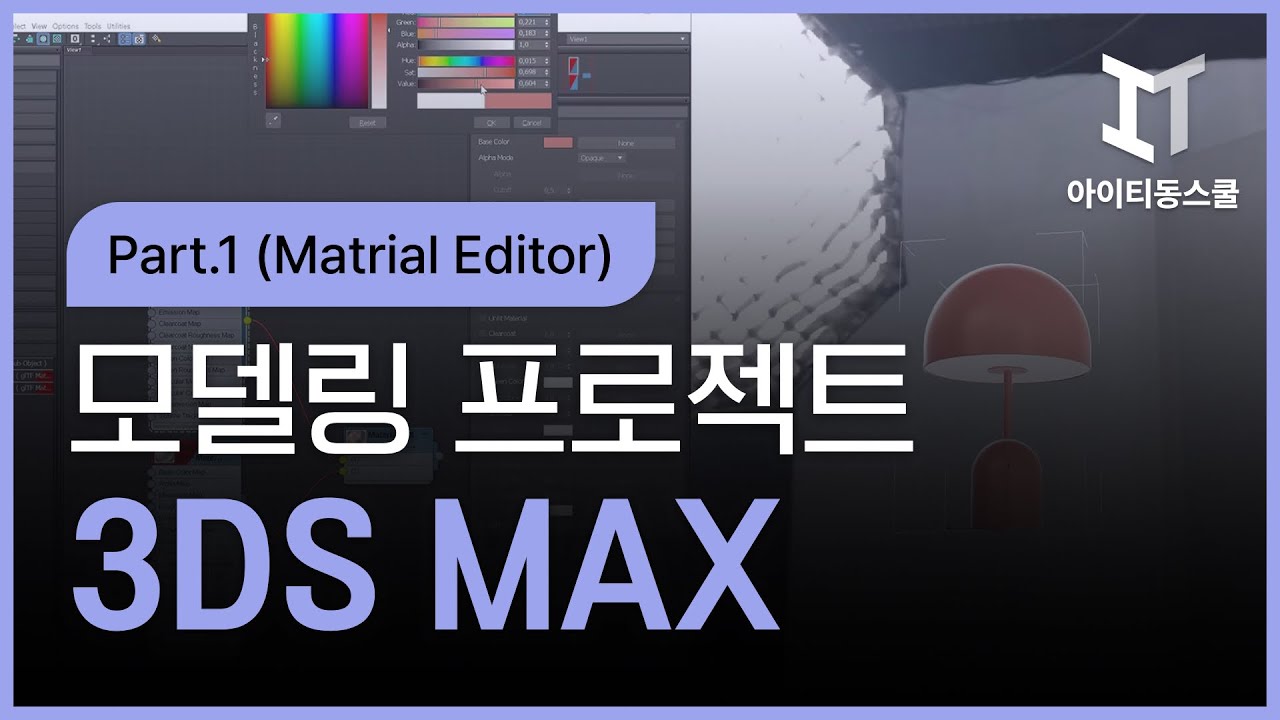 | |
|
|
|
|
| Zbrush(4R6) 인체모델링 제대로 배우기 |
 | |
|
|
|
|
 PhotoShop으로 캐리컬쳐 그리기 PhotoShop으로 캐리컬쳐 그리기 |
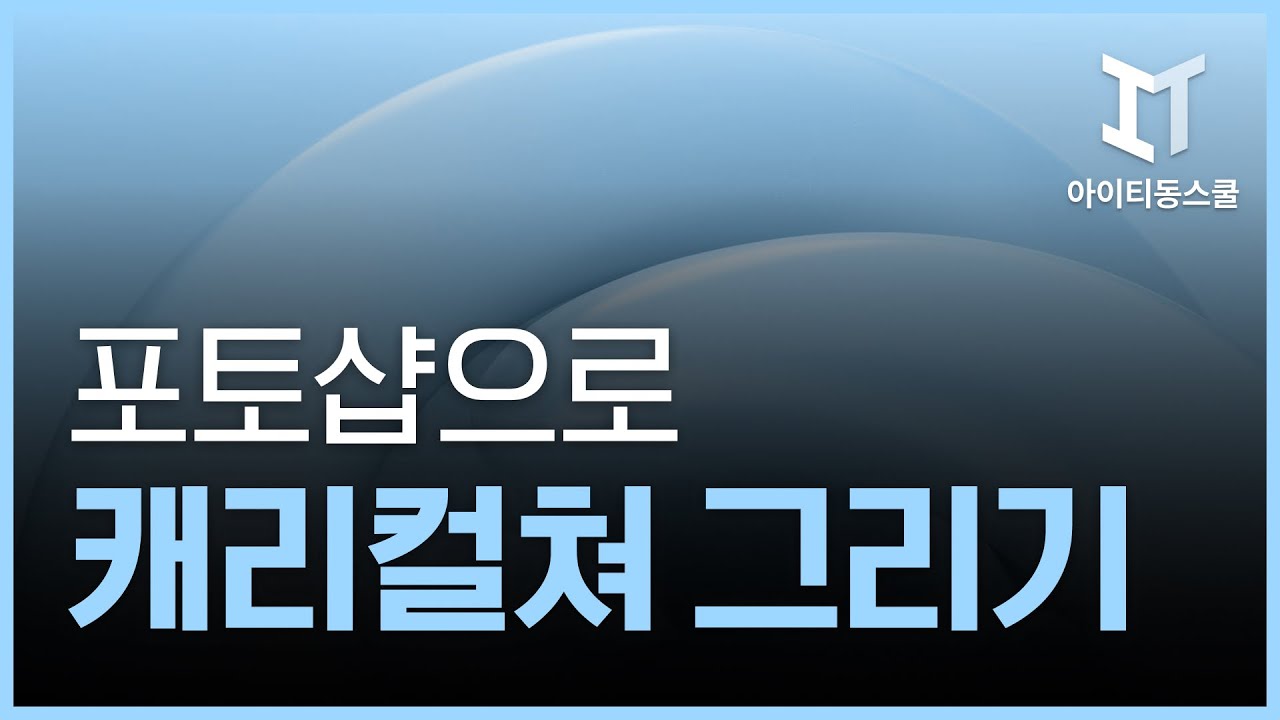 | |
|
|
|
|
 [HD]Apple FinalCut (파이널컷) Pro 기초 배우기 [HD]Apple FinalCut (파이널컷) Pro 기초 배우기 |
 | |
|
|
|
|
| InDesign CC(Creative Cloud) Part.2 |
 | |
|
|
|
|
| CorelDRAW Graphic Suite x5 |
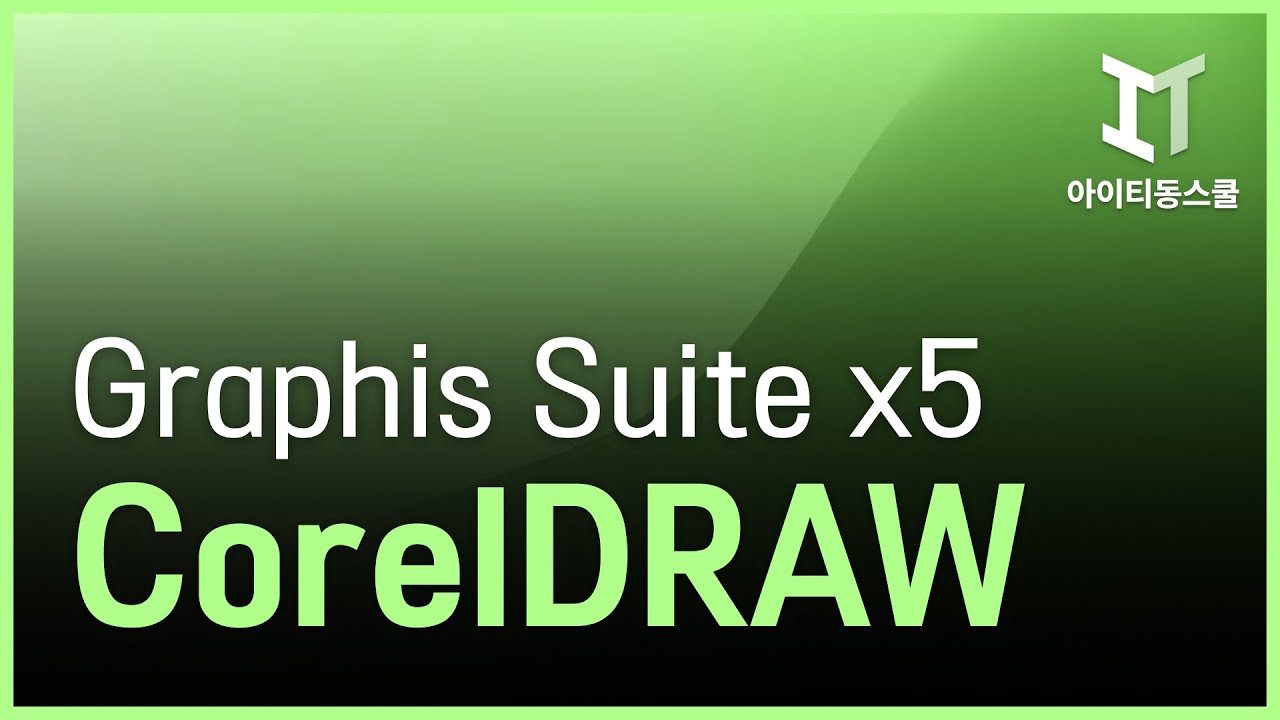 | |
|
|
|
|
| 초보자도 쉽게하는 UCC 제작 |
 | |
|
|
|
|
| 디지털 사진 편집(Photoshop CC활용) |
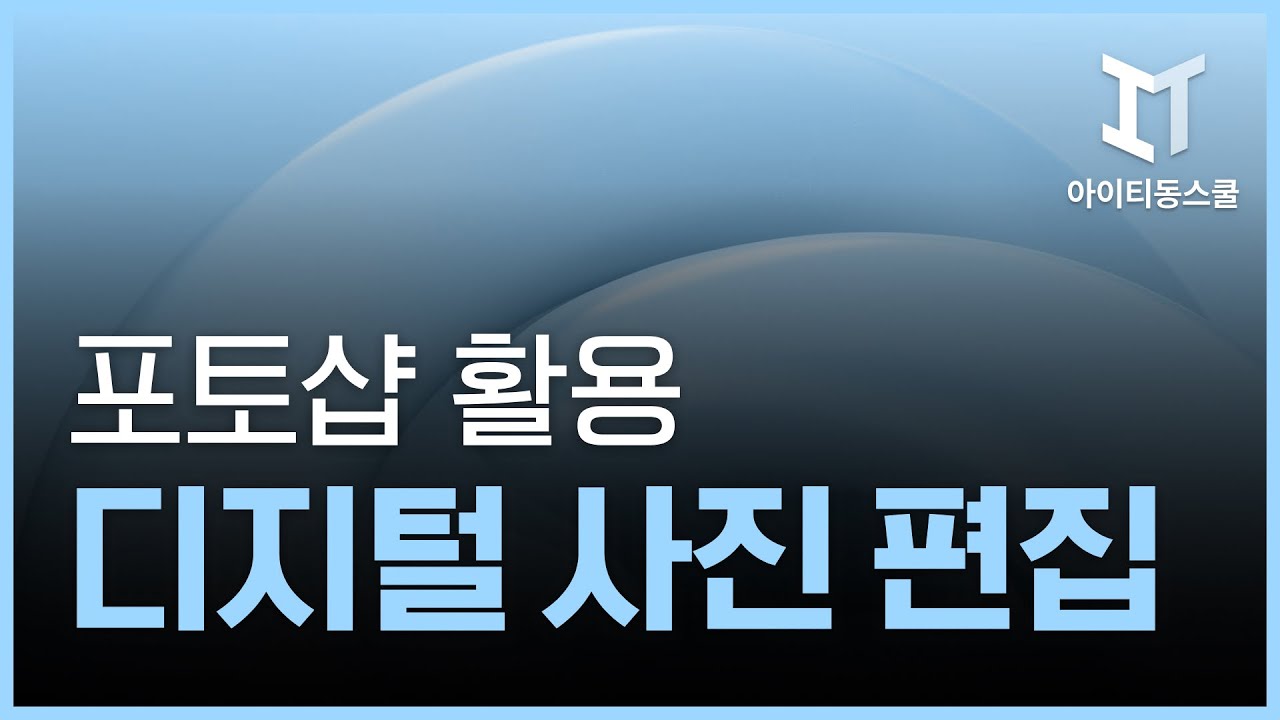 | |
|
|
|
|
| After Effects CS4 |
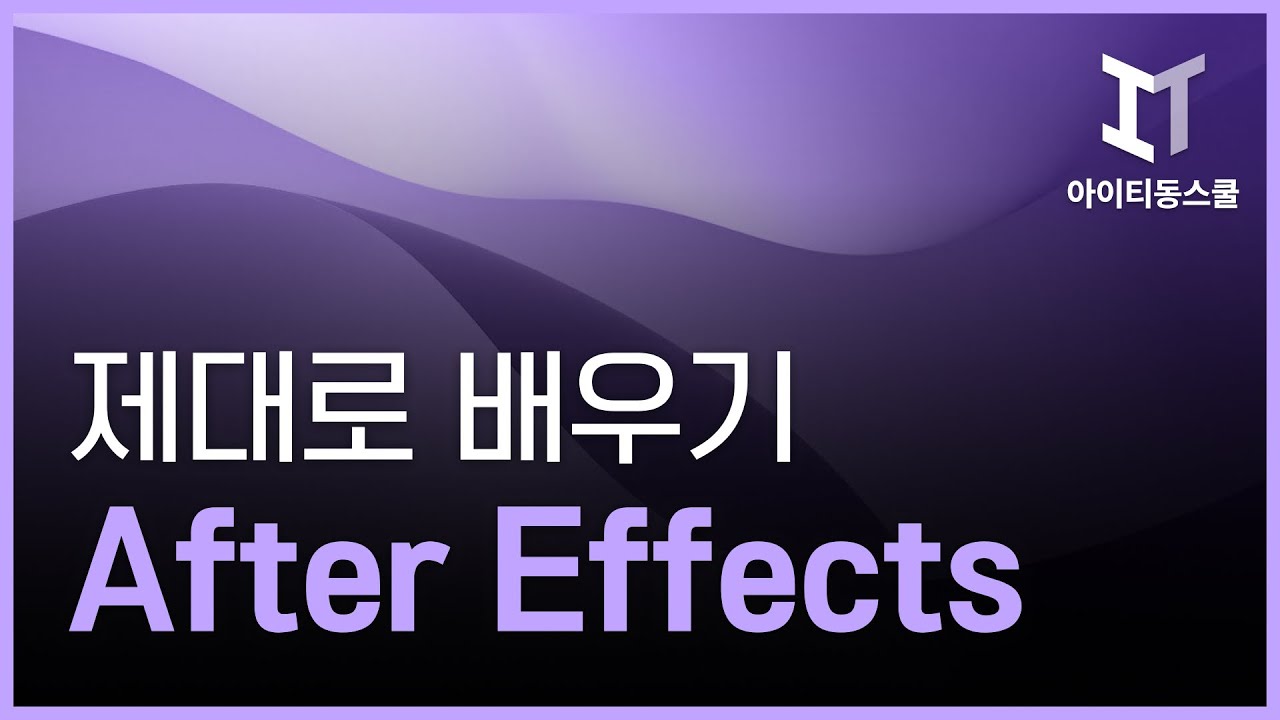 | |
|
|
|
|
| [HD]Photoshop CC 2017 제대로 배우기 Part.1 |
 | |
|
|
|
|
| [HD]Maya 2016 Hard-Surface Polygon Modeling Basic Part.1 |
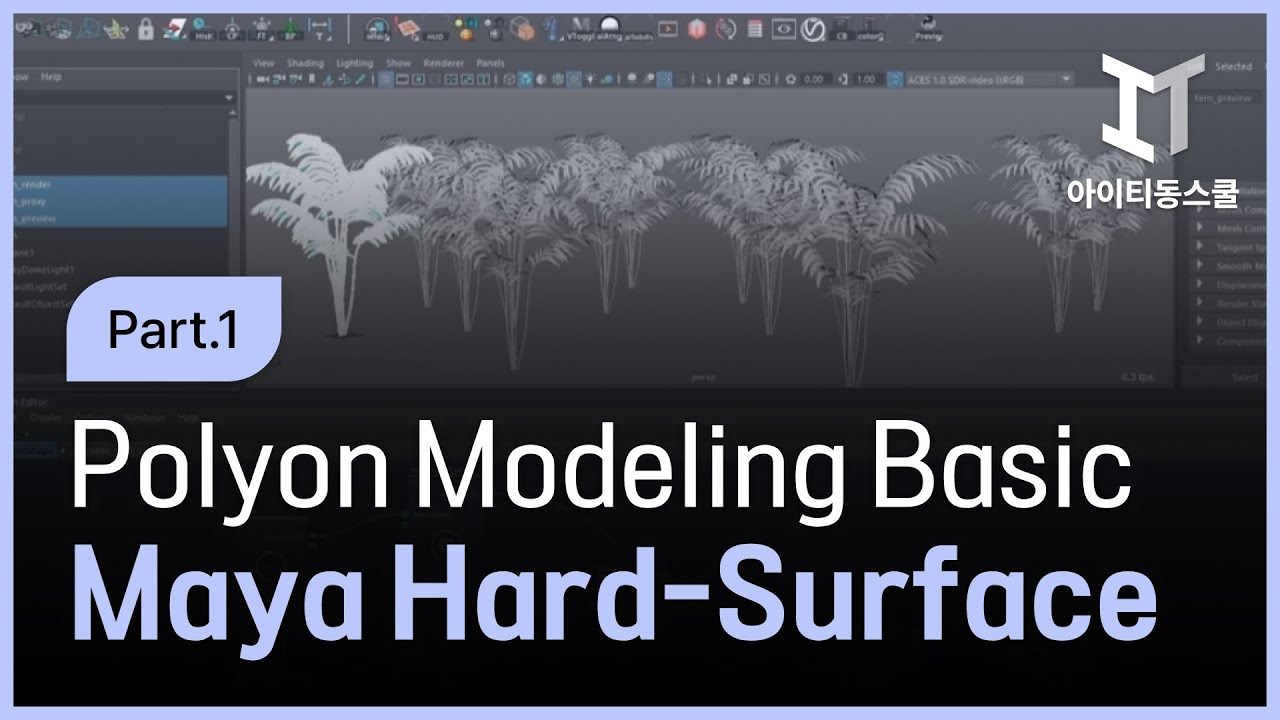 | |
|
|
|
|
| Photoshop CS5 와 디카사진편집 (대학수업 진행 방식) |
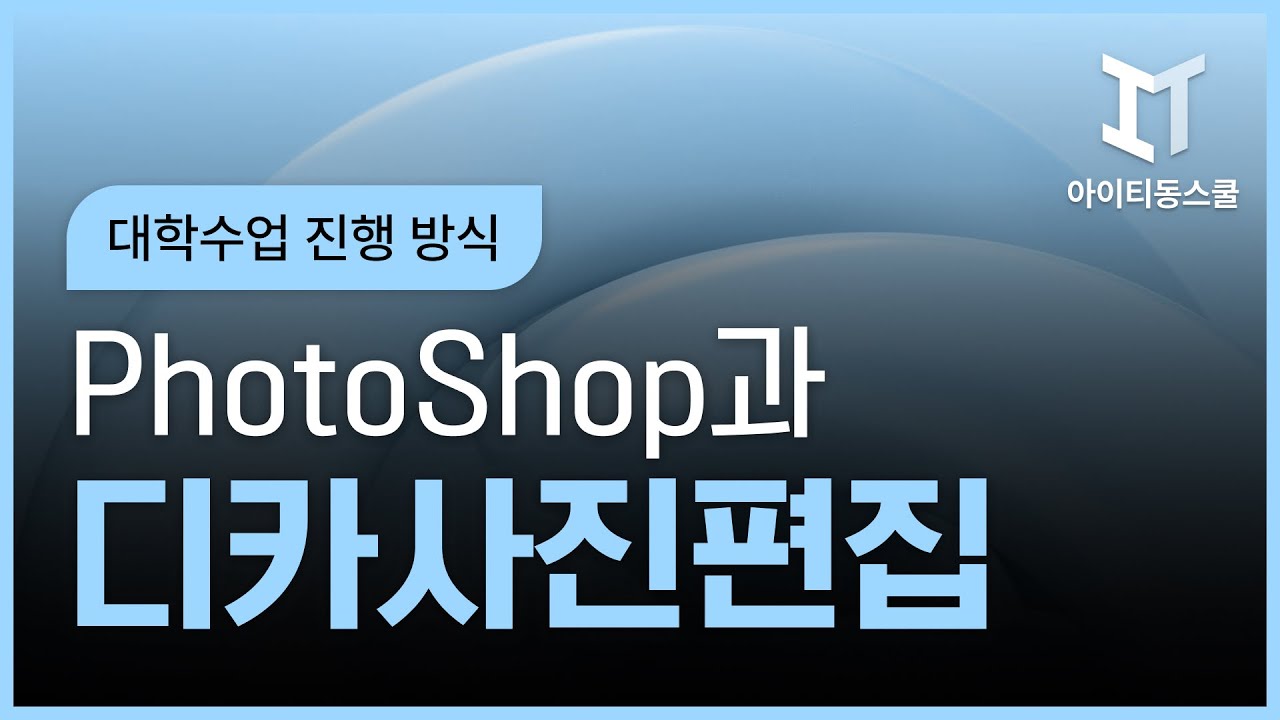 | |
|
|
|
|
| Adobe Photoshop Lightroom 5(라이트룸5) |
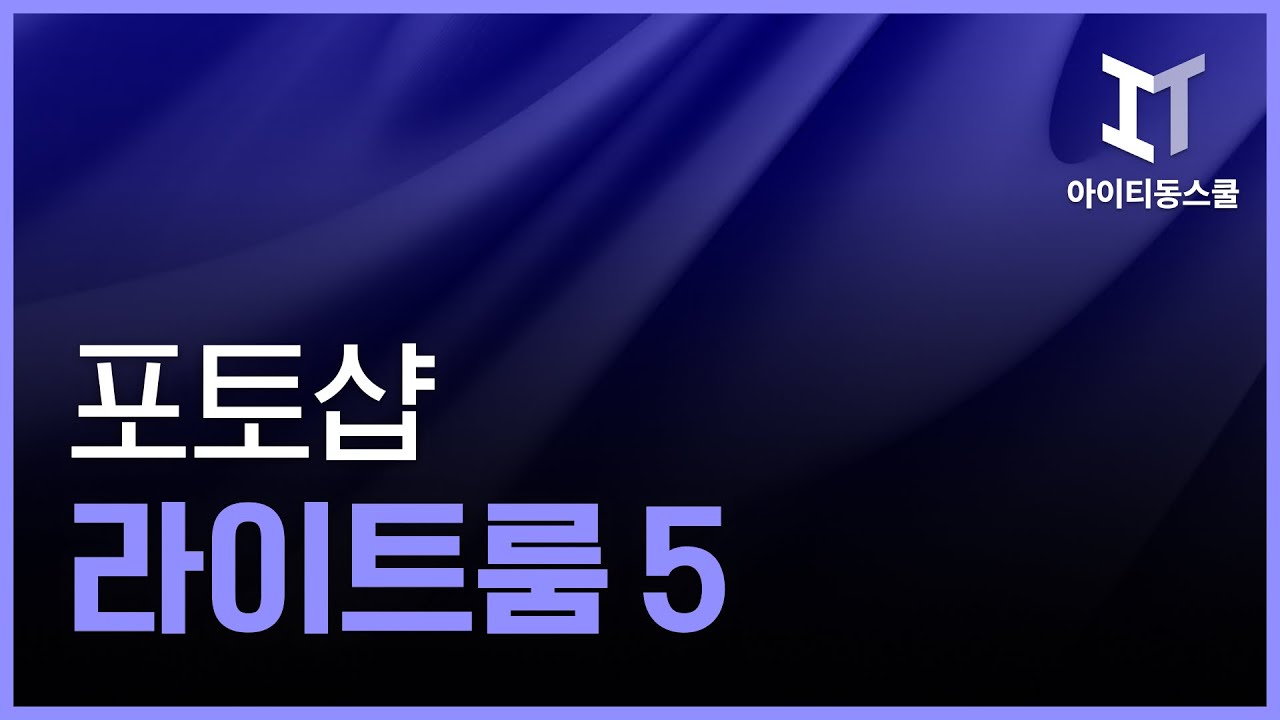 | |
|
|
|
|
| Autodesk Maya 2015 Part 4 - 렌더링 작업의 기초 |
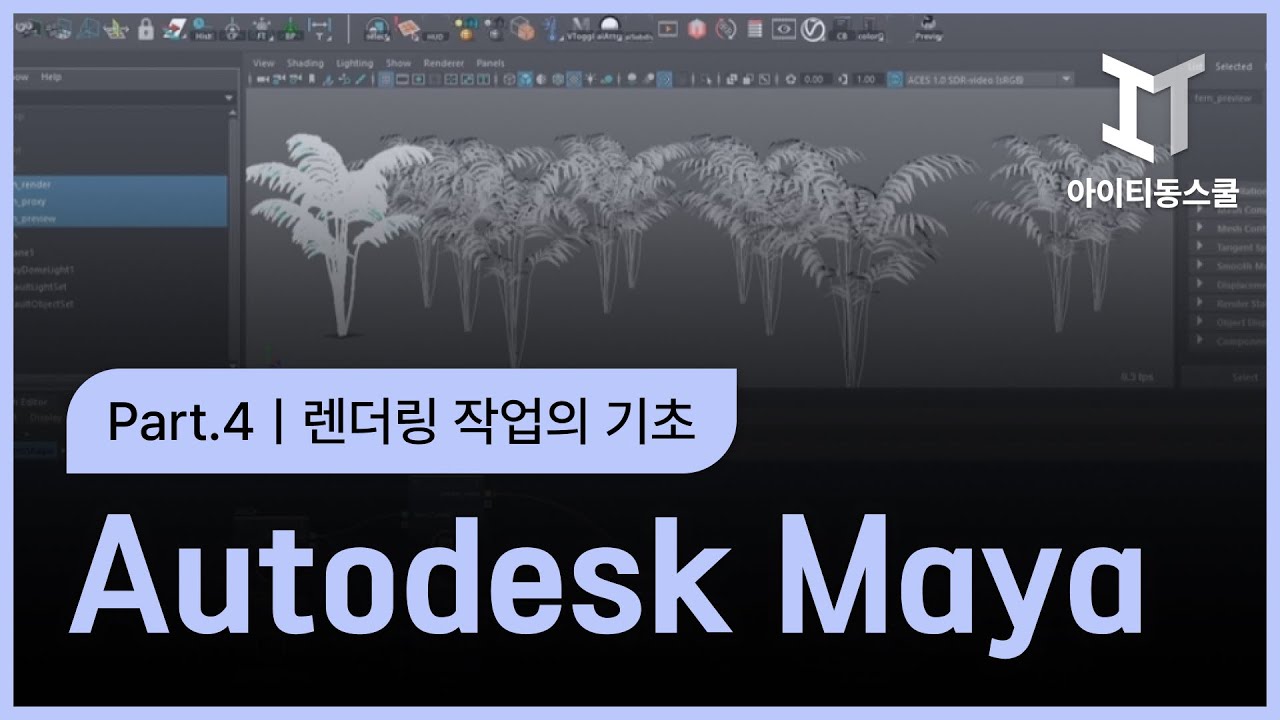 | |
|
|
|
|
| [HD]그래픽디자이너를 위한 Unity 3D (유니티) 기초 다지기 |
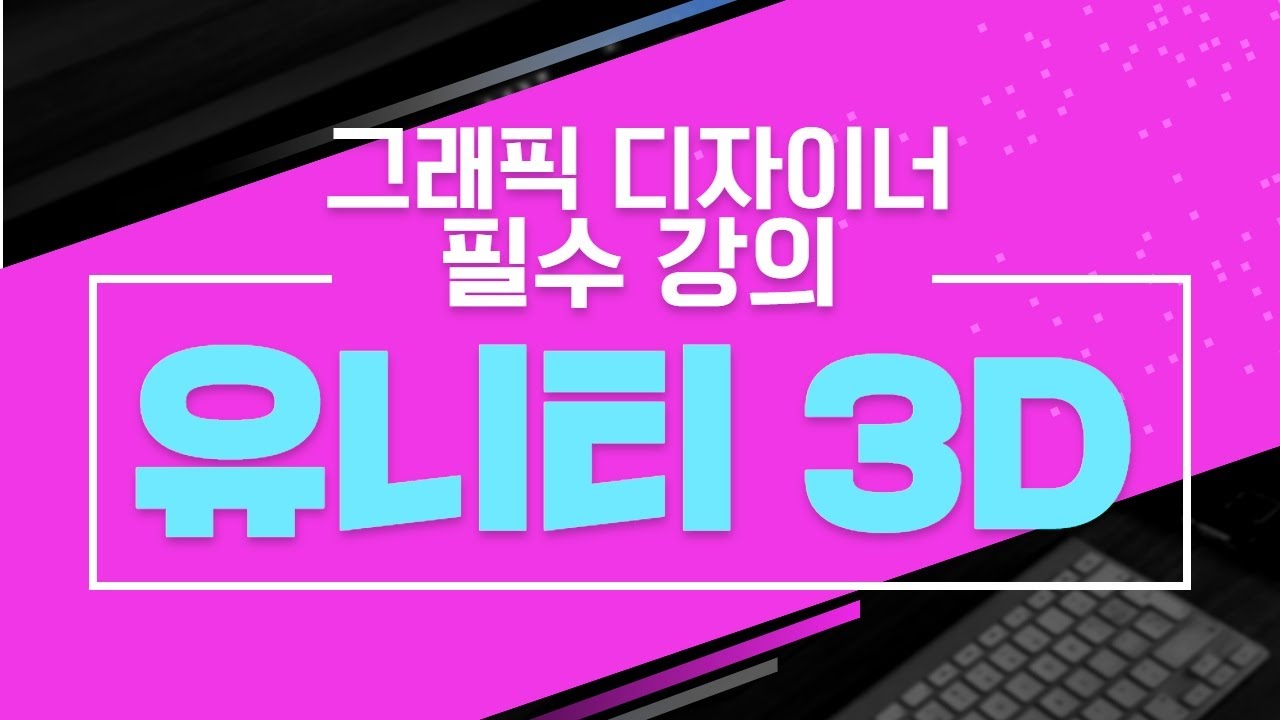 | |
|
|
|
|
| 북커버 디자인(PhotoShop CC 활용) |
 | |
|
|
|
|
| [HD]3DS MAX 2016 애니메이션 제대로 배우기 Part.1 - Particle 과 Motion |
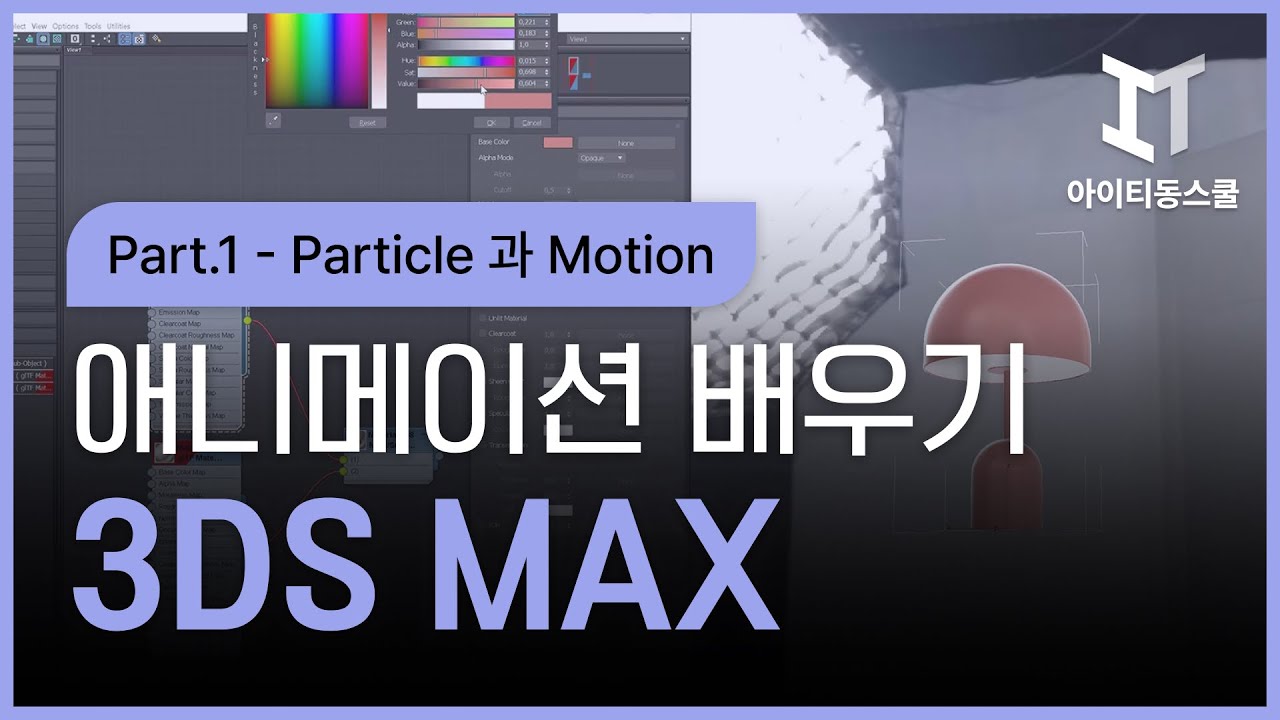 | |
|
|
|
|
| [HD]쉽게 따라하는 AutoCAD 2017 (한글) 3D |
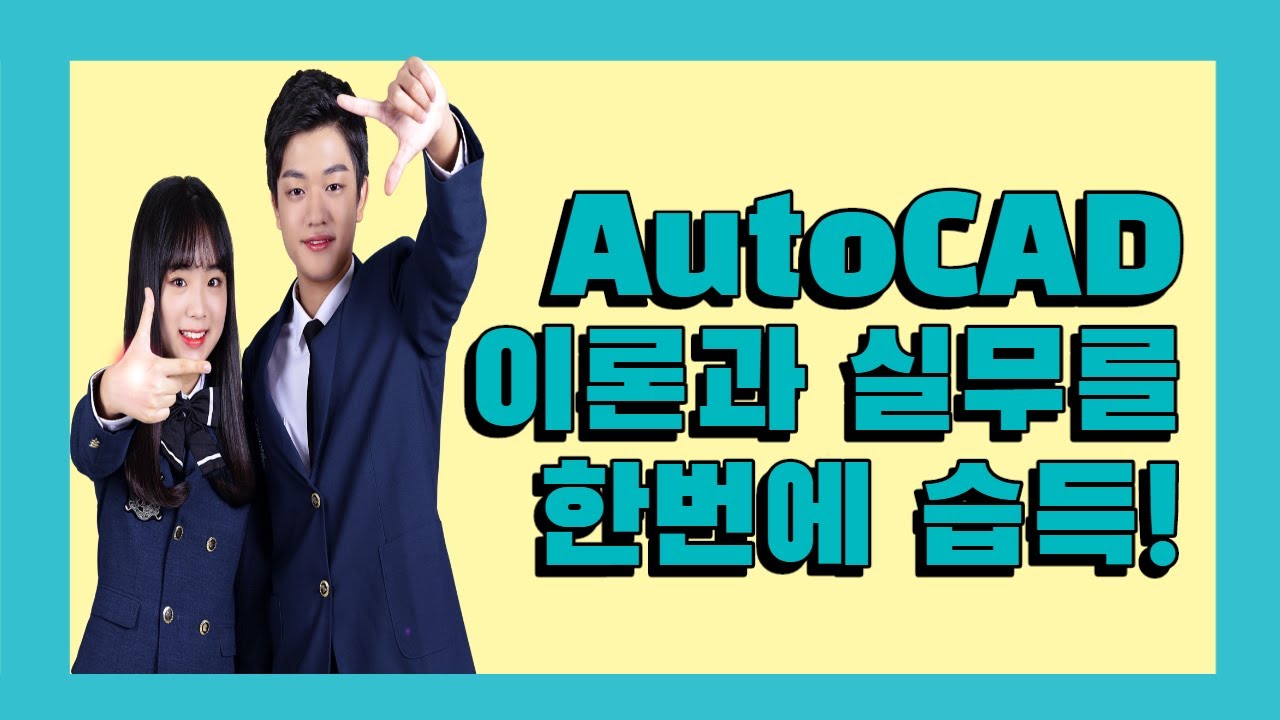 | |
|
|
|
|
| [HD]3DS MAX 2016 모델링 프로젝트(게임케릭터, 자동차) |
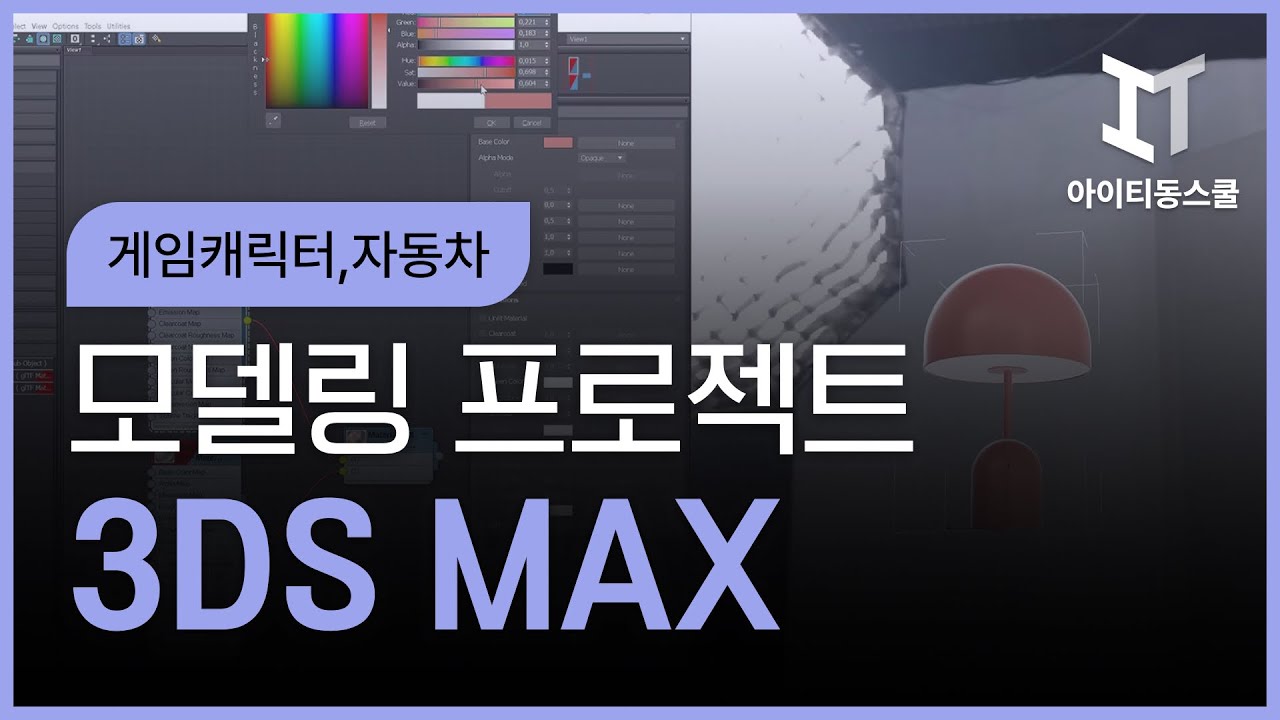 | |
|
|
|
|
| Photoshop CS5 실전예제 중급 |
 | |
|
|
|
|
| [HD]3DS MAX 2016 인체모델링 배우기 |
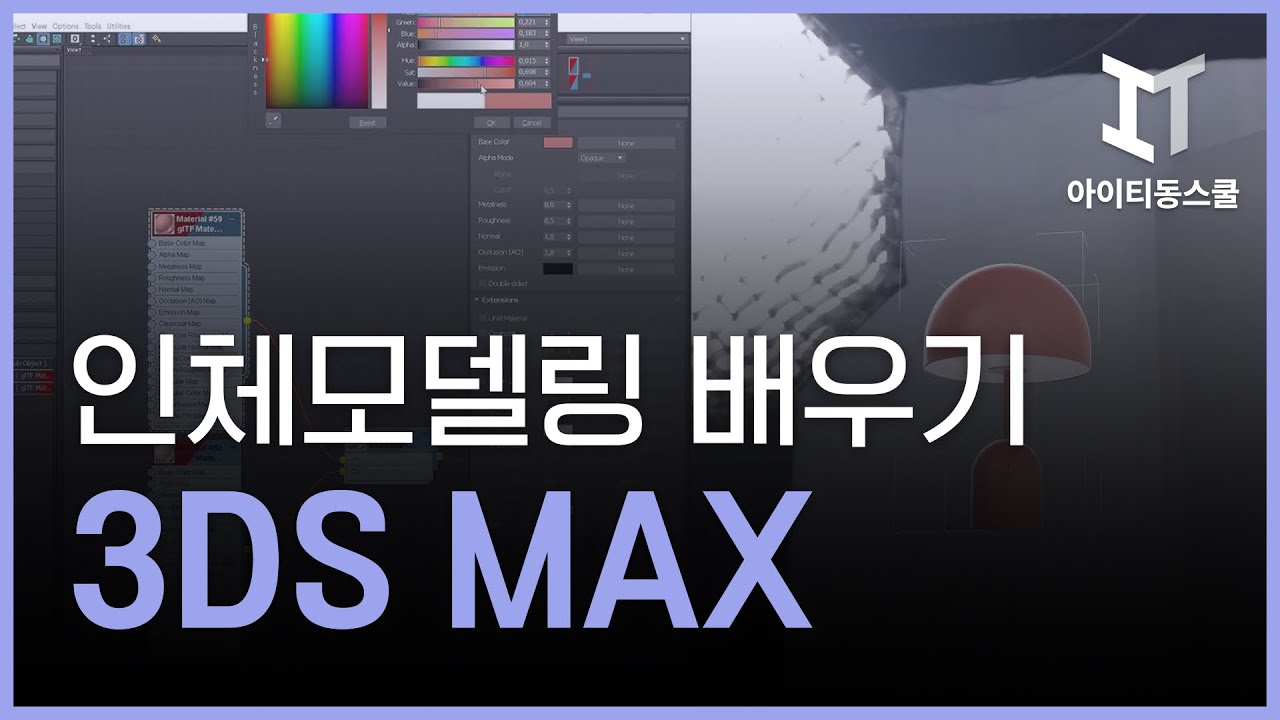 | |
|
|
|
|
| [HD]Adobe After Effects CC 2015 모션 그래픽의 입문 Part 3 |
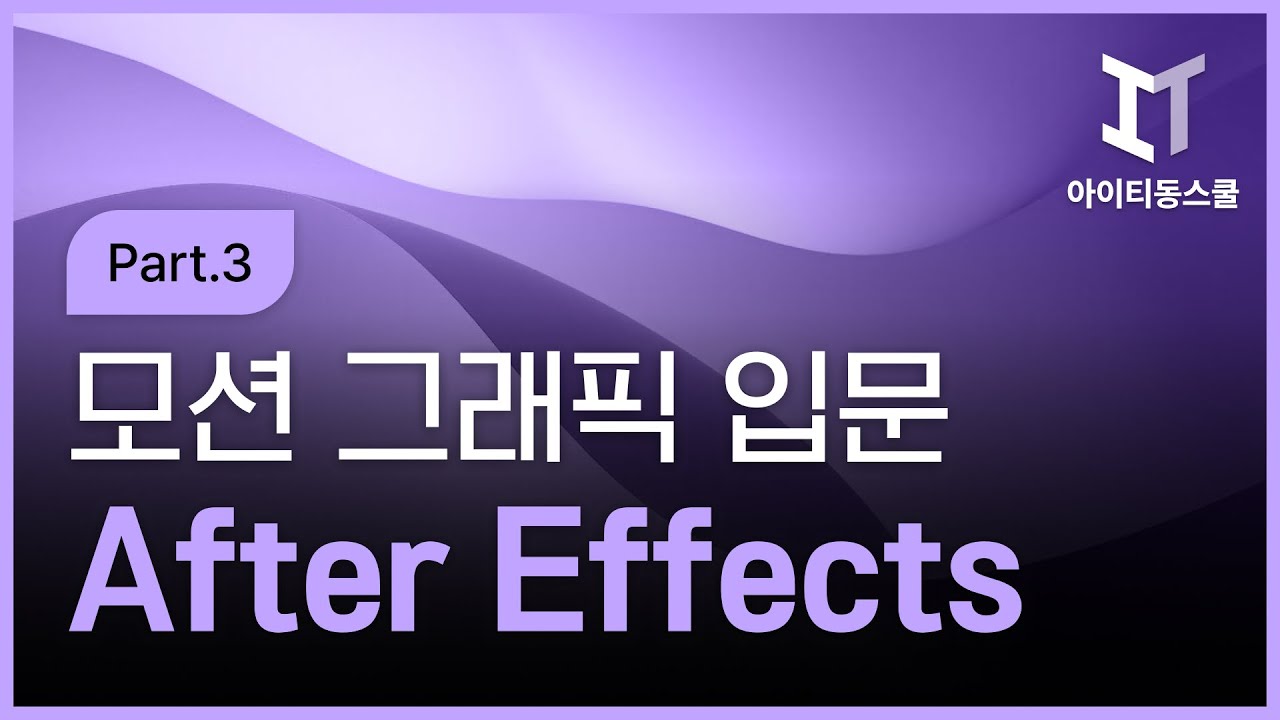 | |
|
|
|
|
| PhotoShop CC 특수효과 배우기 |
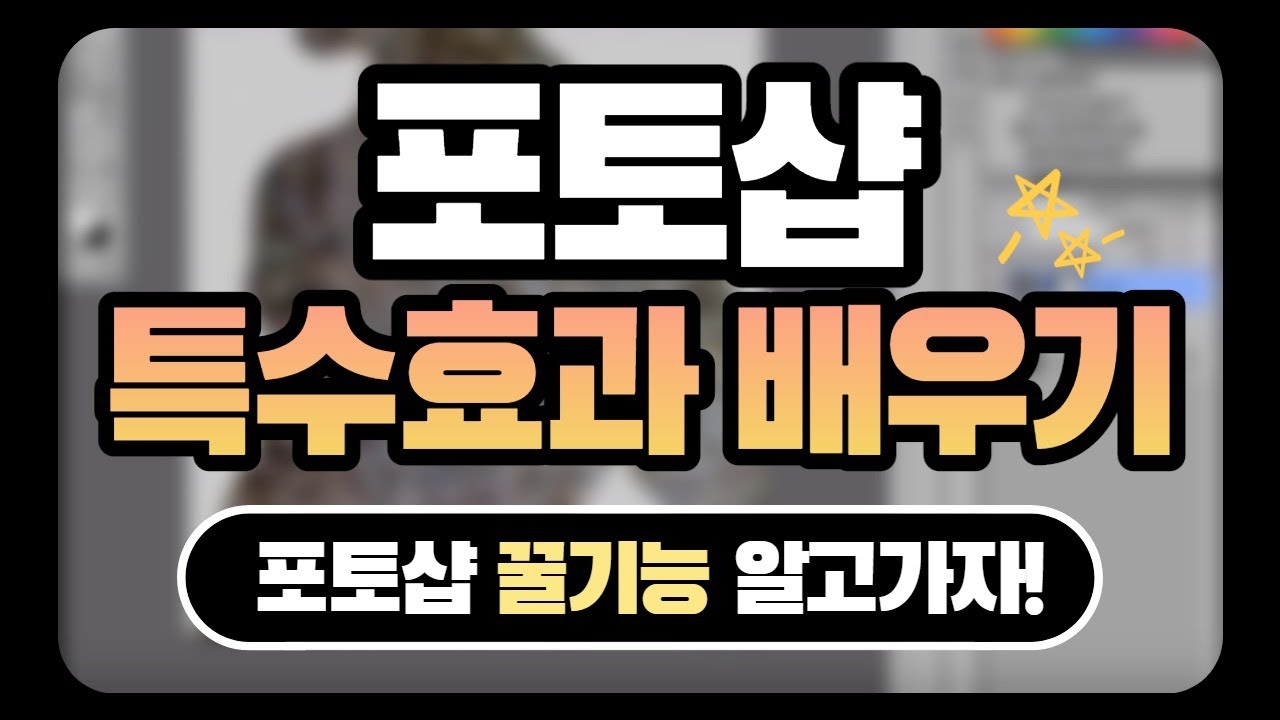 | |
|
|
|
|
| [HD]3DS MAX 와 ZBrush 를 이용한 게임 케릭터 만들기 (울버린) Part.1 |
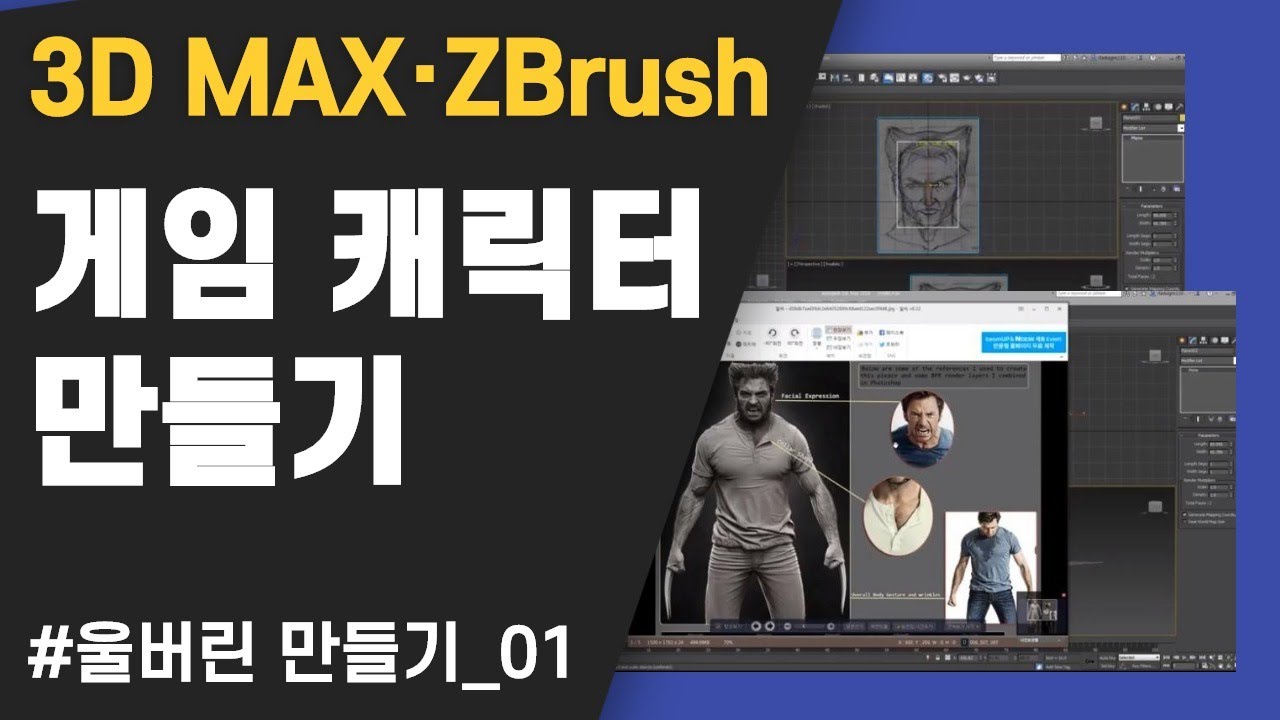 | |
|
|
|
|
| 한글 AutoCAD 2013 3D (이론+실습) |
 | |
|
|
|
|
| Rhino 를 활용한 제품디자인 part.2 |
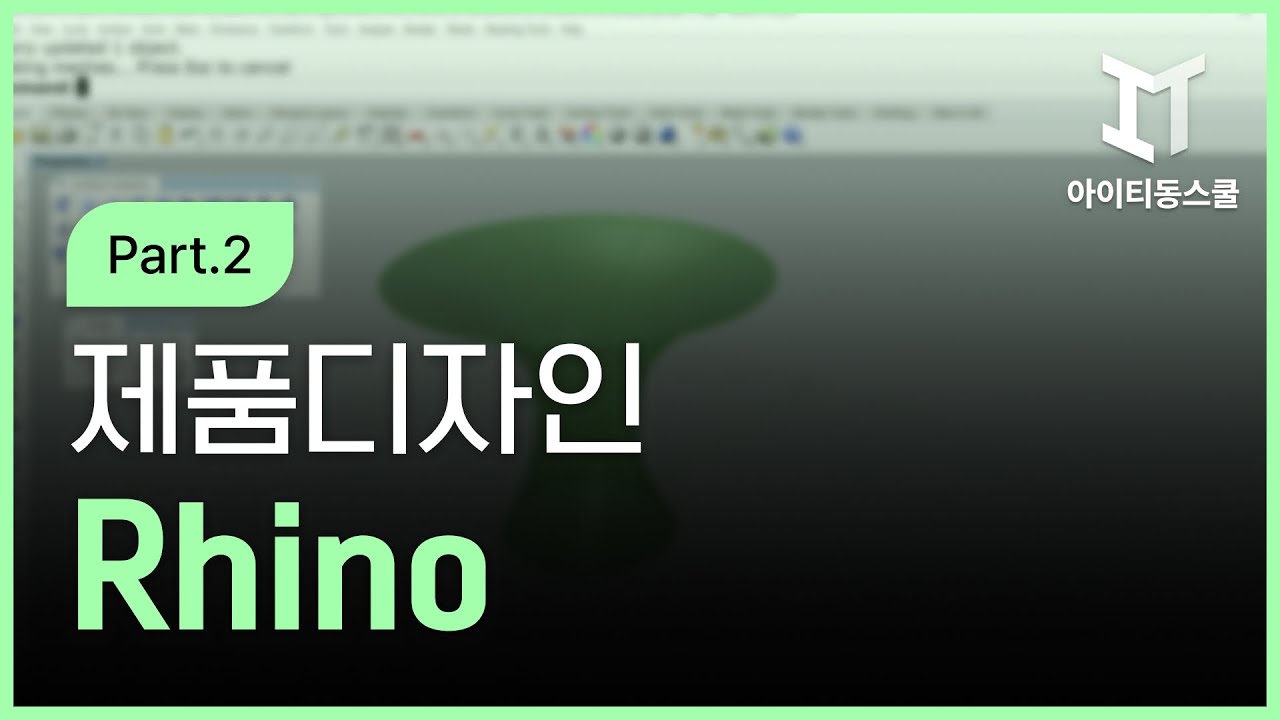 | |
|
|
|
|
| 쉽게 따라하는 AutoCAD2015 한글 3D |
 | |
|
|
|
|
| [HD]PTC Creo3.0 기초 다지기 |
 | |
|
|
|
|
| [HD]3DS MAX 2016 애니메이션 제대로 배우기 Part.2 - Ik 와 bone |
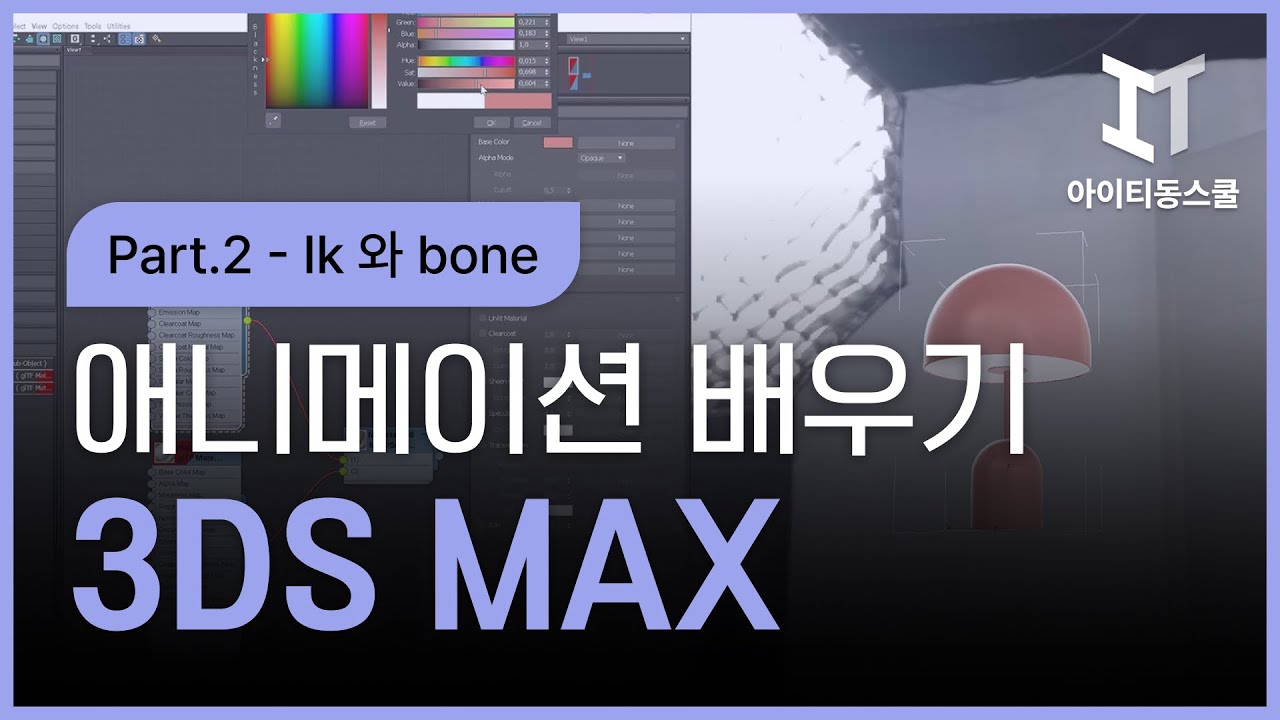 | |
|
|
|
|
| [HD]따라하면 다 하는 3DS MAX 2017 (모델링) Part.1 |
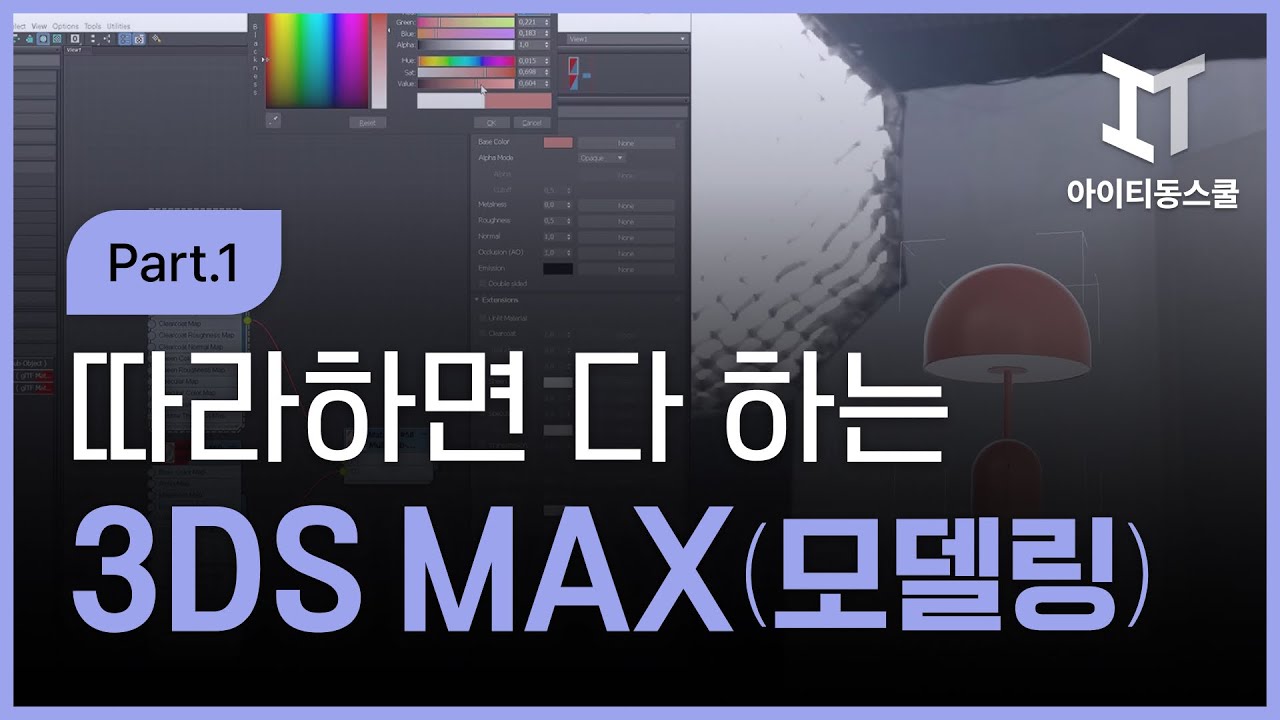 | |
|
|
|
|
| 한글 AutoCAD 2014 3D |
 | |
|
|
|
|
| Photoshop(포토샵) CS5를 이용한 디지털사진편집 |
 | |
|
|
|
|
| [HD]Photoshop CC로 쉽게 따라하는 건축 인테리어 리터칭 |
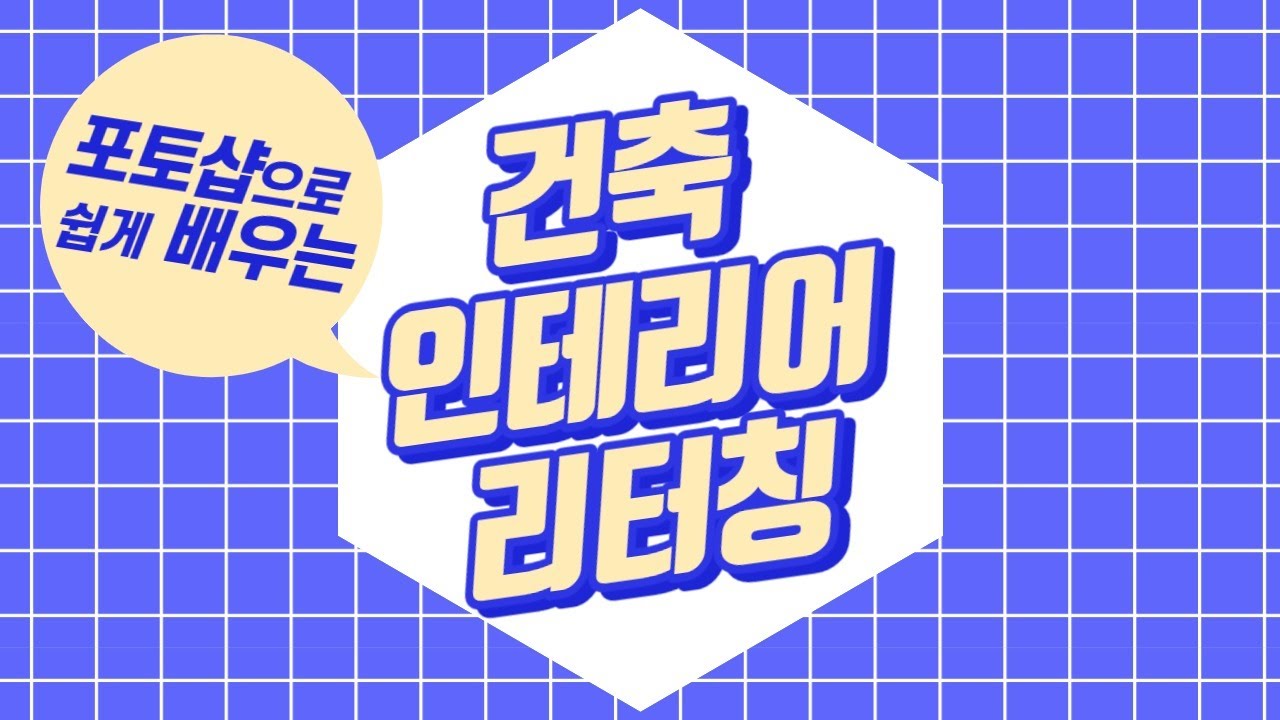 | |
|
|
|
|
| 포스터 문자 디자인(Photoshop CC 활용) |
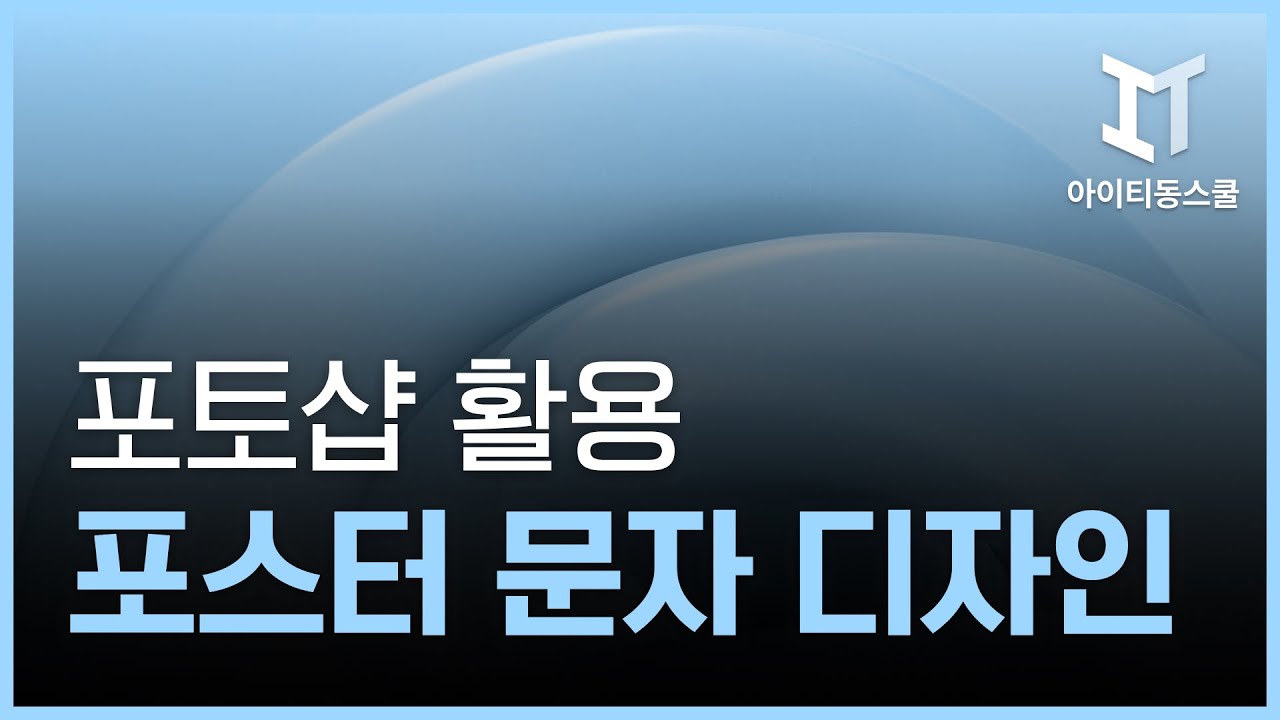 | |
|
|
|
|
| 쉽게 따라하는 3DS MAX 2015 part2 |
 | |
|
|
|
|
| Dreamweaver CS6 마스터하기 |
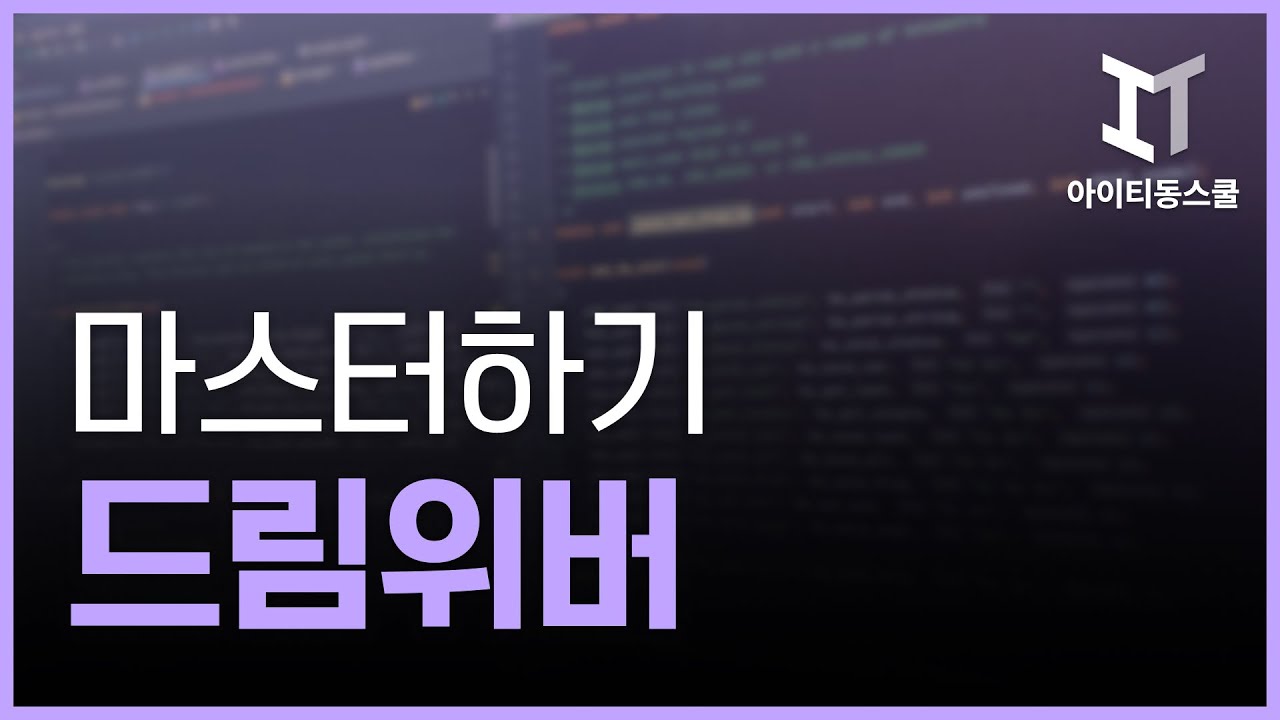 | |
|
|
|
|
| [HD]3DS MAX 2016 애니메이션 제대로 배우기 Part.4 - 캐릭터스튜디오 Biped |
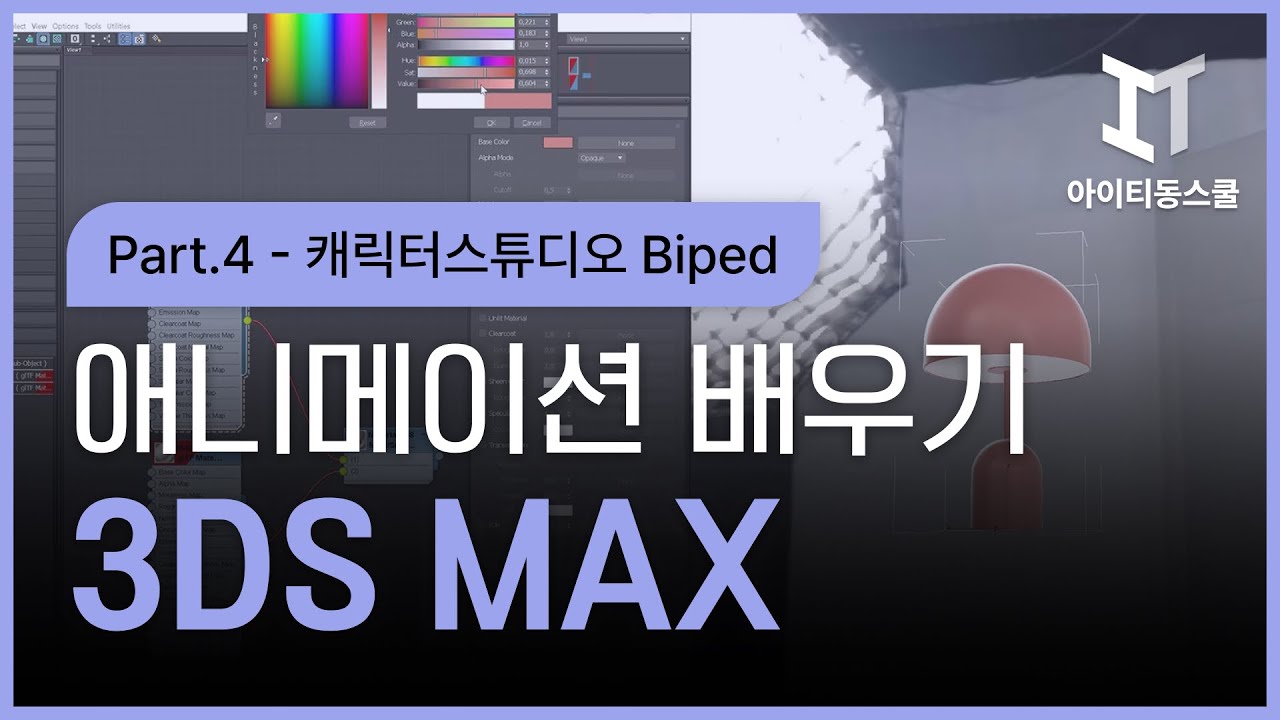 | |
|
|
|
|
| CATIA V5(Part 4) Assembly Design |
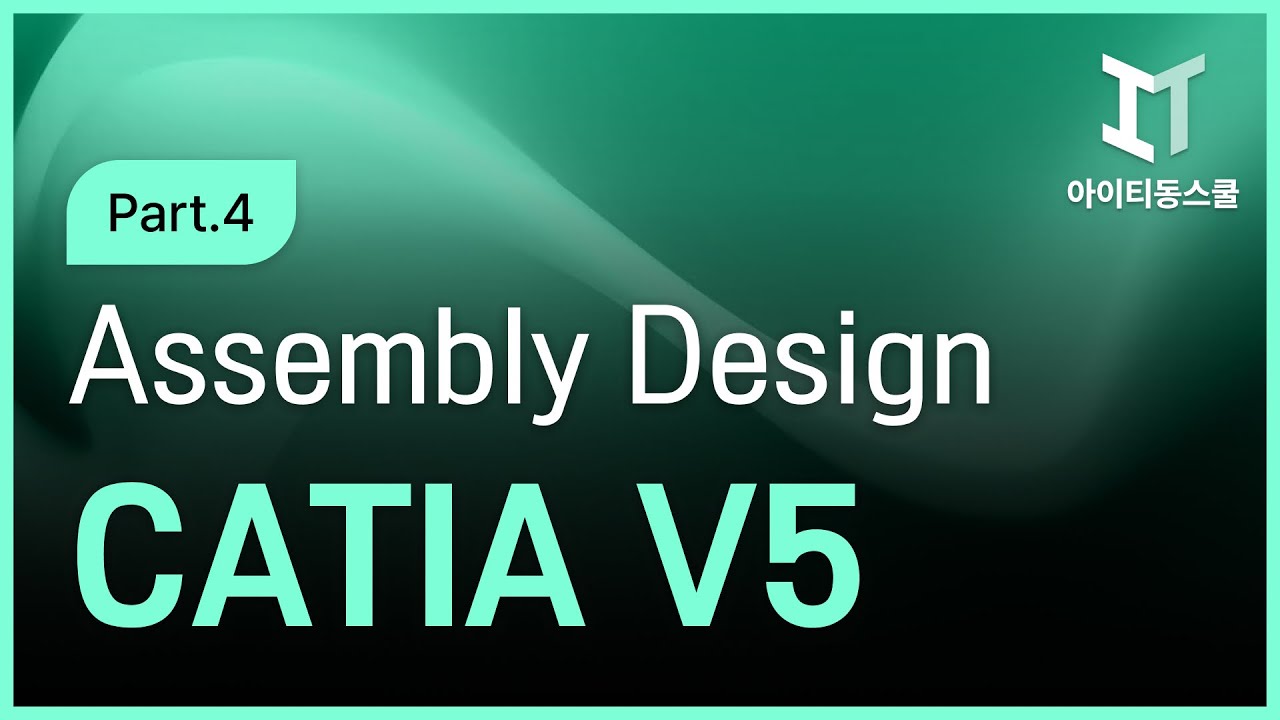 | |
|
|
|
|
| 스케치업(Sketchup) 프로 2013 |
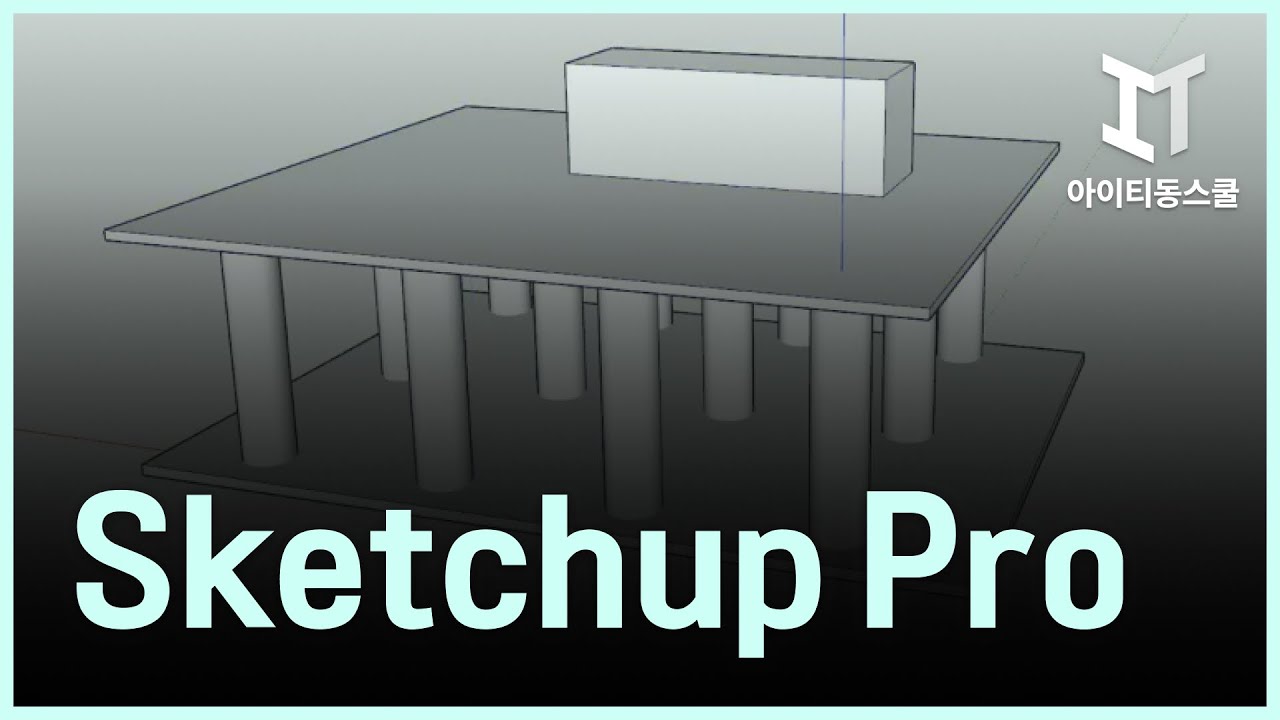 | |
|
|
|
|
| [HD]PhotoShop CC 2015 제대로 배우기 Part.2 |
 | |
|
|
|
|
| [HD]123D와 Meshmixer를 통한 3D 프린터 배우기. Part.1 |
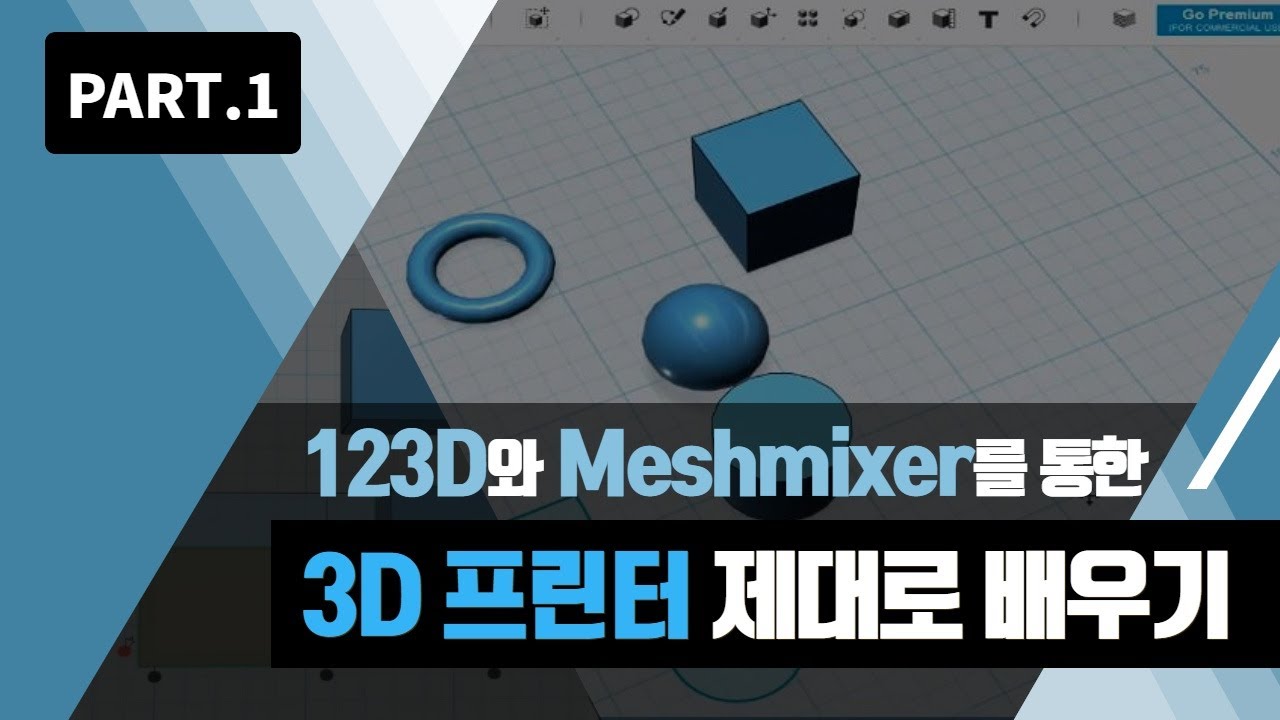 | |
|
|
|
|
| Sony Vegas 10 |
 | |
|
|
|
|
| Autodesk Maya 2015 Part3 - 애니메이션의 기초 |
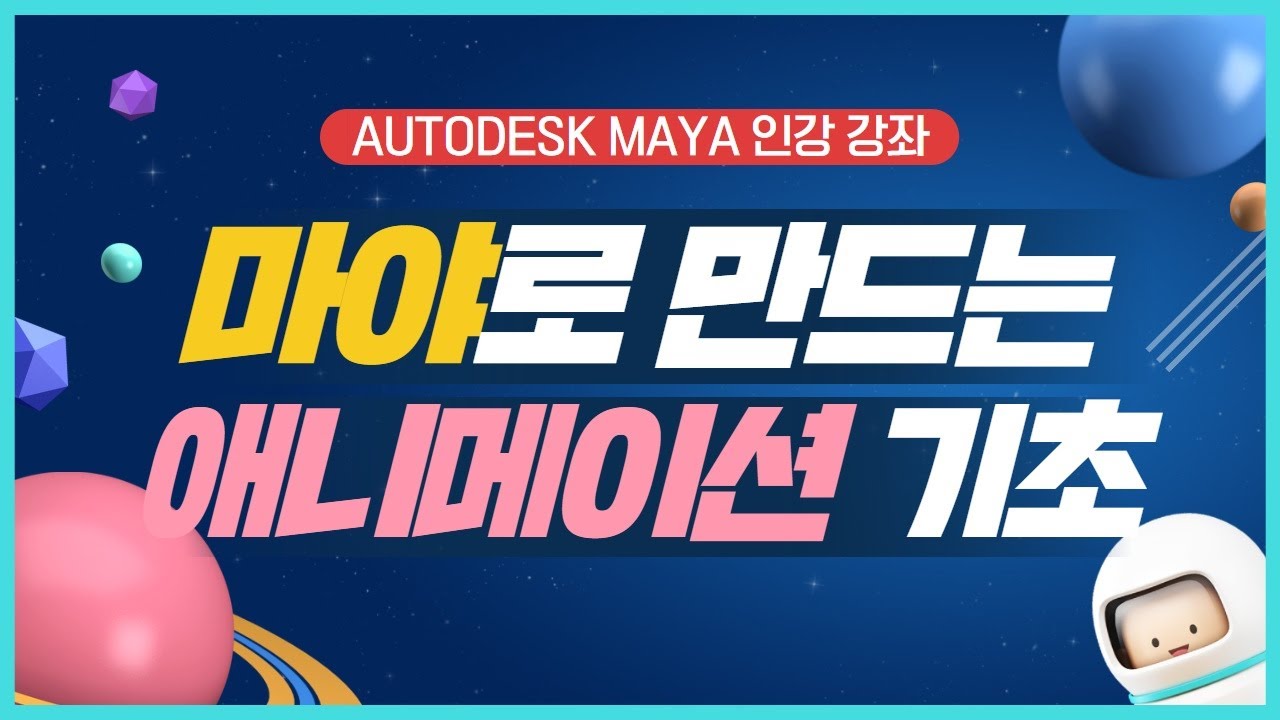 | |
|
|
|
|
| [HD]Substance Painter(서브스탠스 페인터) 기초다지기 |
 | |
|
|
|
|
| [HD]3DS MAX 2016 애니메이션 제대로 배우기 Part.3 - Mass Fx |
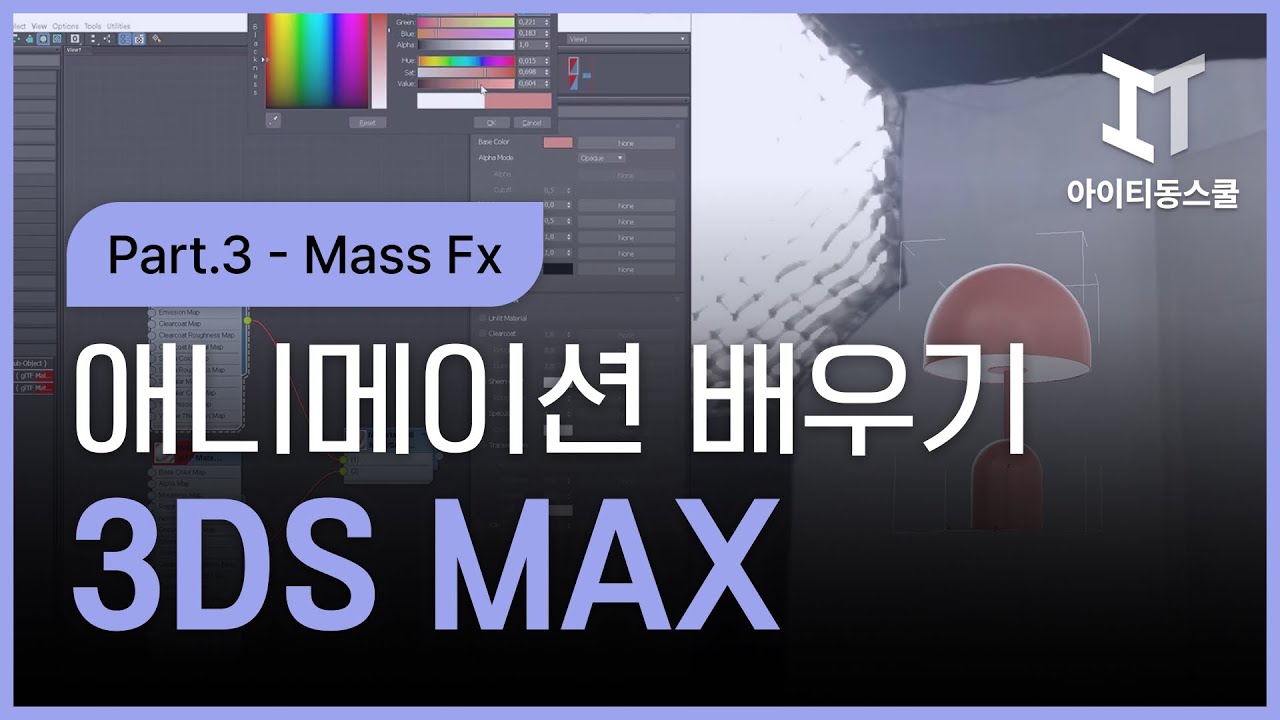 | |
|
|
|
|
| [HD]Photoshop CC 2017 제대로 배우기 Part.2 |
 | |
|
|
|
|
| 캠타시아 8 로 동영상 녹화하고 편집하기 |
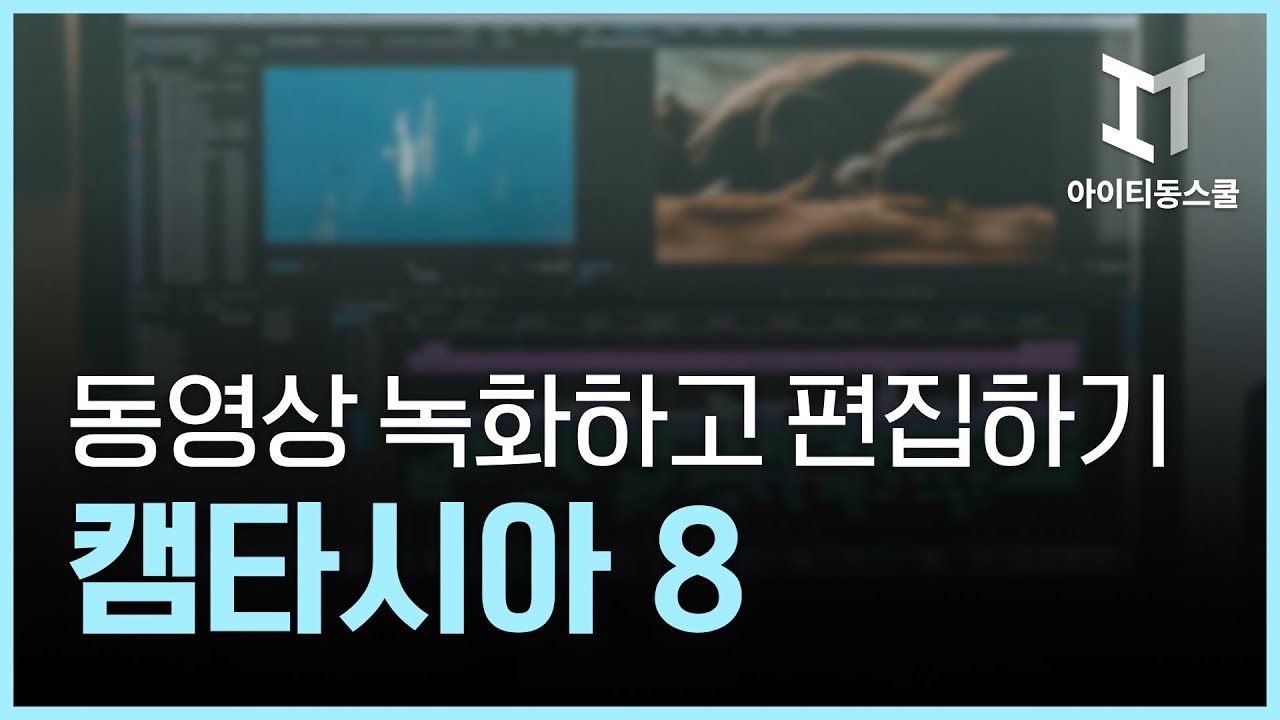 | |
|
|
|
|
| [HD]Autodesk MAYA 2016 nDynamics 입문 |
 | |
|
|
|
|
| [HD]Substance Designer & Painter (서브스탠스) 기초 다지기 |
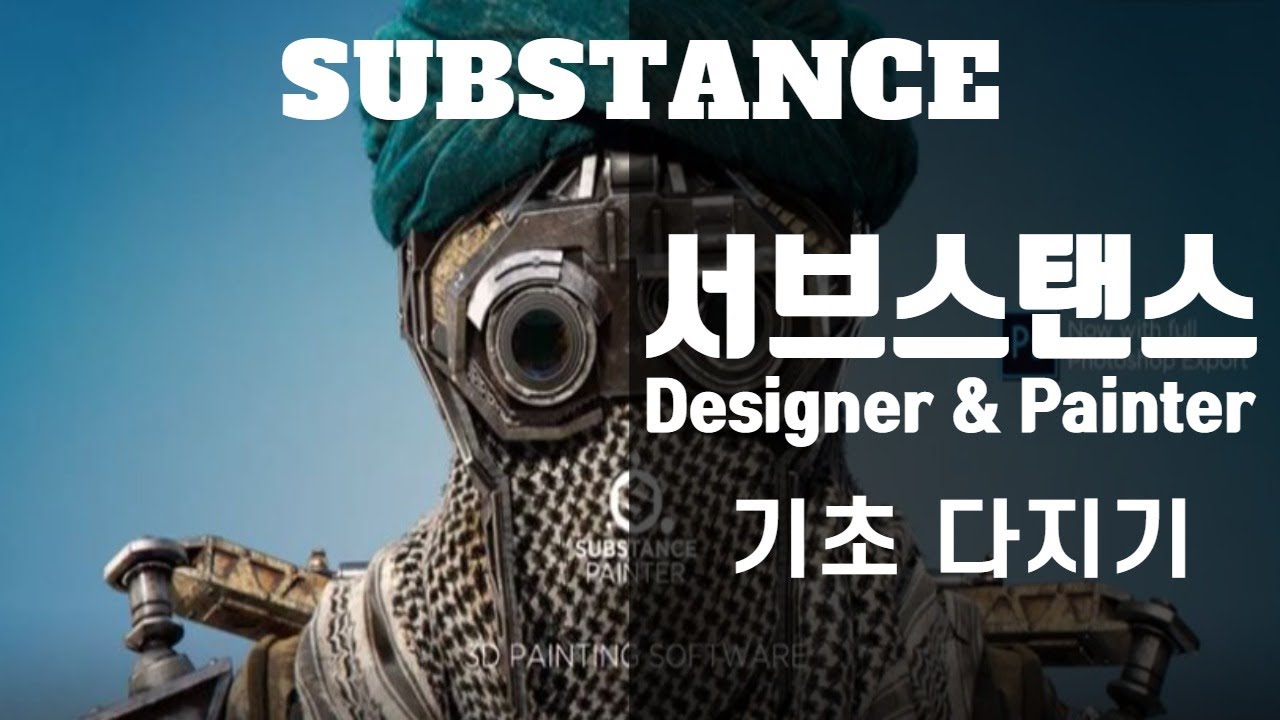 | |
|
|
|
|
| 3DS MAX 2014(한글) 기초 PartⅡ |
 | |
|
|
|
|
| [HD]쉽게 따라하는 AUTOCAD 2016 3D |
 | |
|
|
|
|
| 한글 AutoCAD 2013 2D (이론+실습) Part Ⅱ |
 | |
|
|
|
|
| 카페 메인 디자인하기 (PhotoShop CS5) |
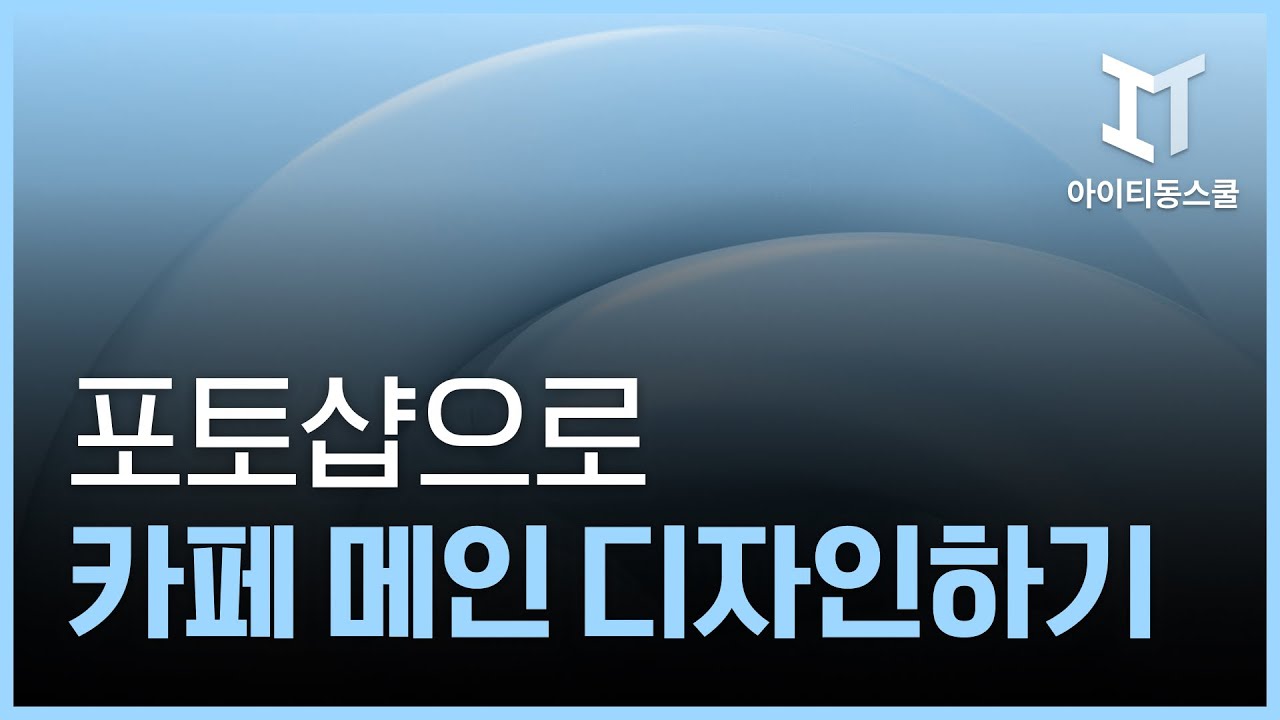 | |
|
|
|
|
| V-Ray for 3DS MAX 2014 실무 |
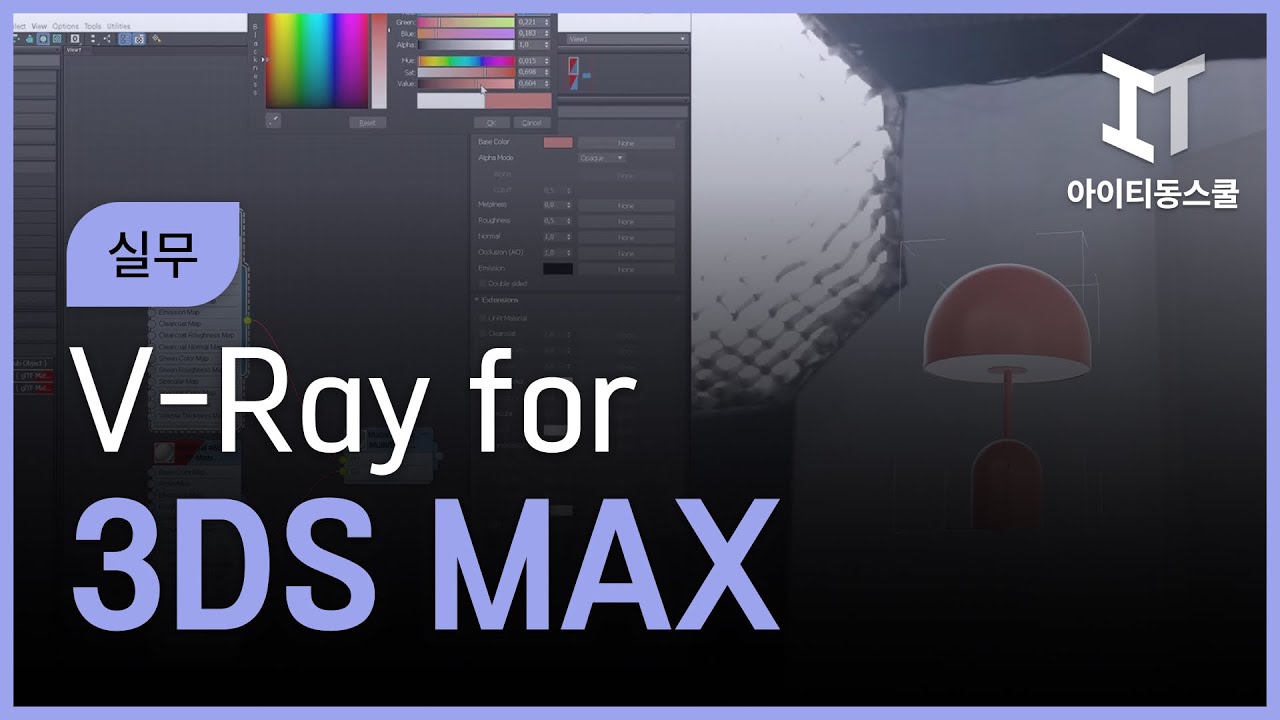 | |
|
|
|
|
| 인디자인으로 전자책만들기 Part 3 |
 | |
|
|
|
|
| [HD]쉽게 따라하는 Podium(포디움) V2.5 Plus For SketchUP 2017 |
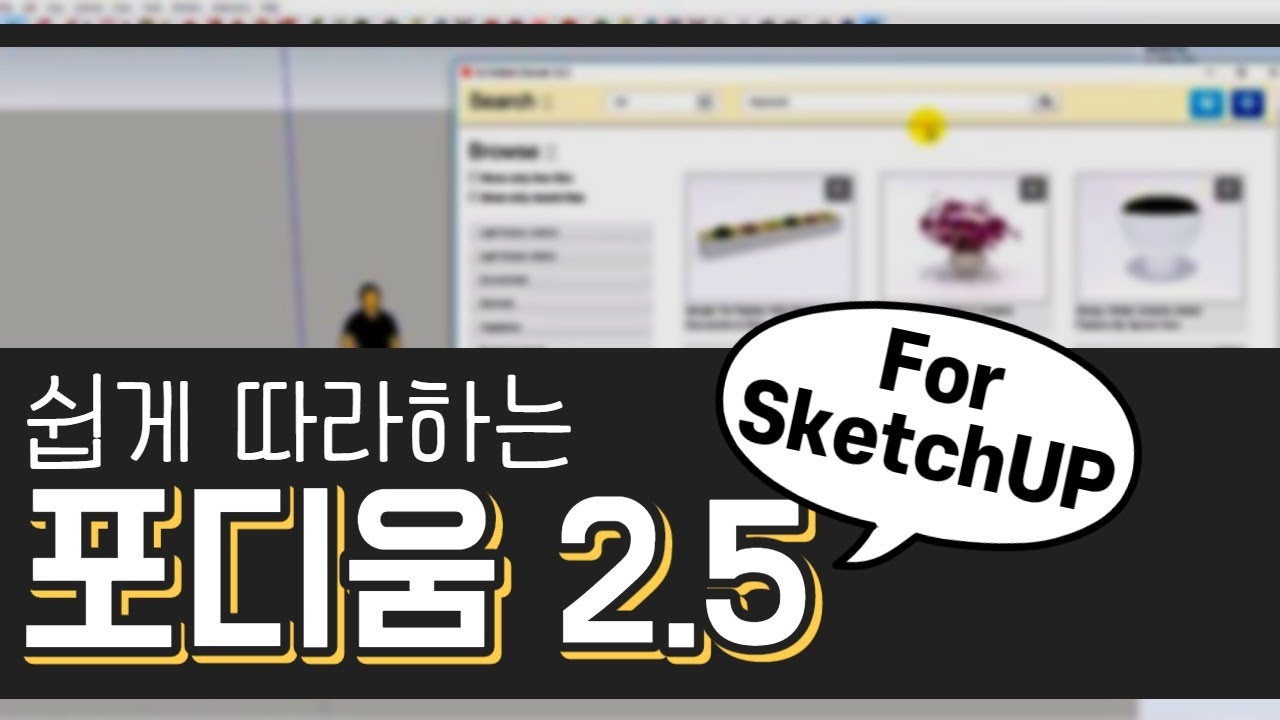 | |
|
|
|
|
 [HD]Illustrator CC 2017 제대로 배우기 [HD]Illustrator CC 2017 제대로 배우기 |
 | |
|
|
|
|
| [HD]무료 웹포토샵 Pixlr(픽슬러) 활용하기 |
 | |
|
|
|
|
| [HD]누구나 쉽게 배우는 3D캐릭터 컨셉부터 모델링, 애니메이션까지 |
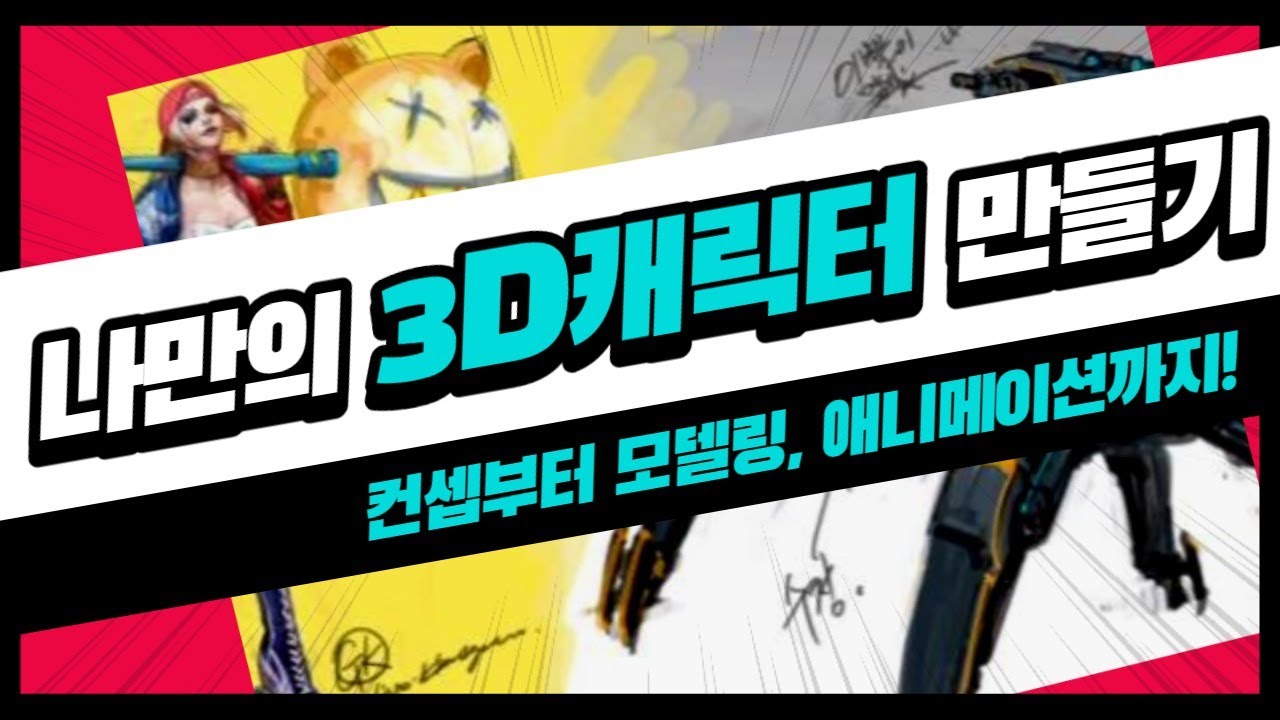 | |
|
|
|
|
| [HD]따라하면 다 하는 3DS MAX 2017 (모델링) Part.2 |
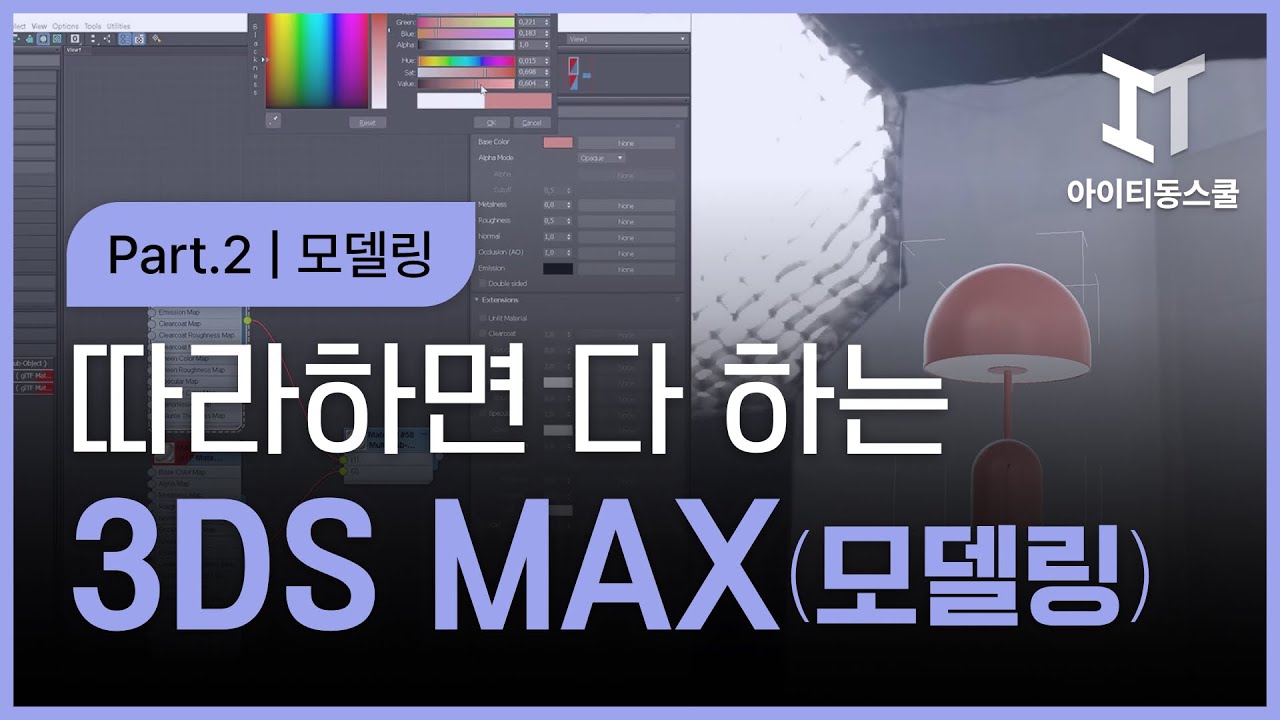 | |
|
|
|
|
| Autodesk Maya 2015 Basic Particle FX Part 1 |
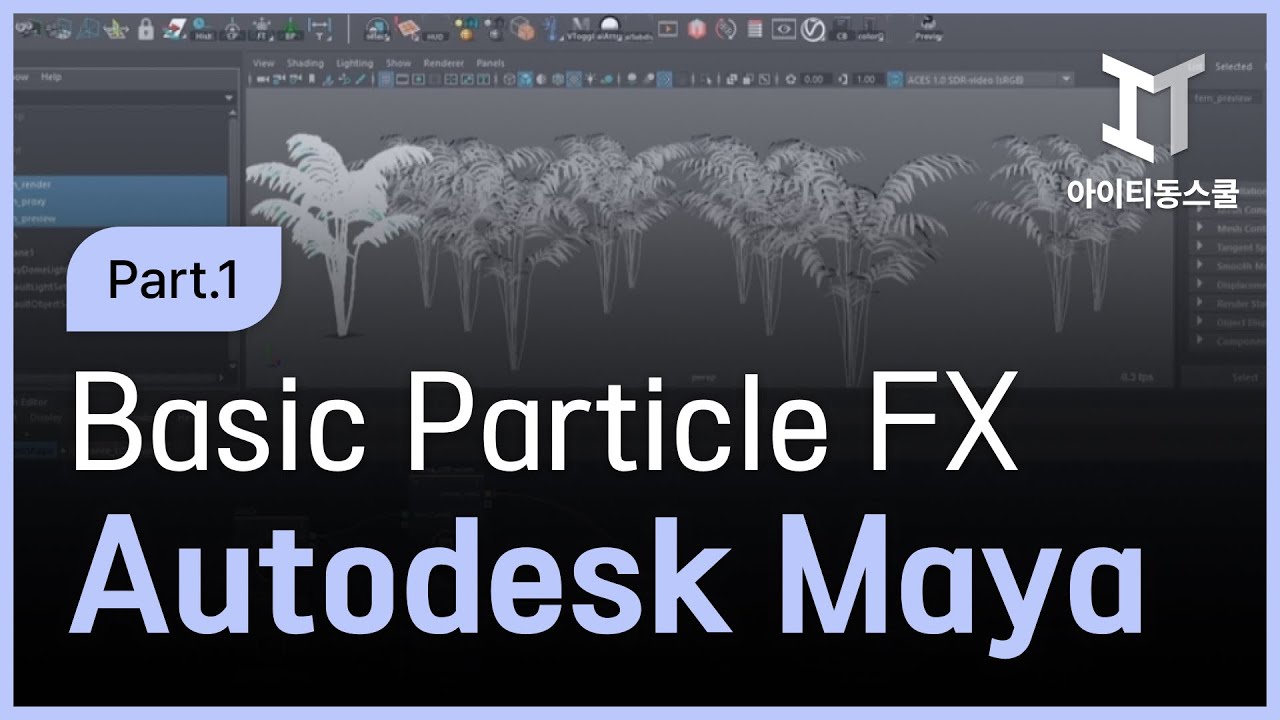 | |
|
|
|
|
| Maya 2015 Character Animation Basic PART 1 |
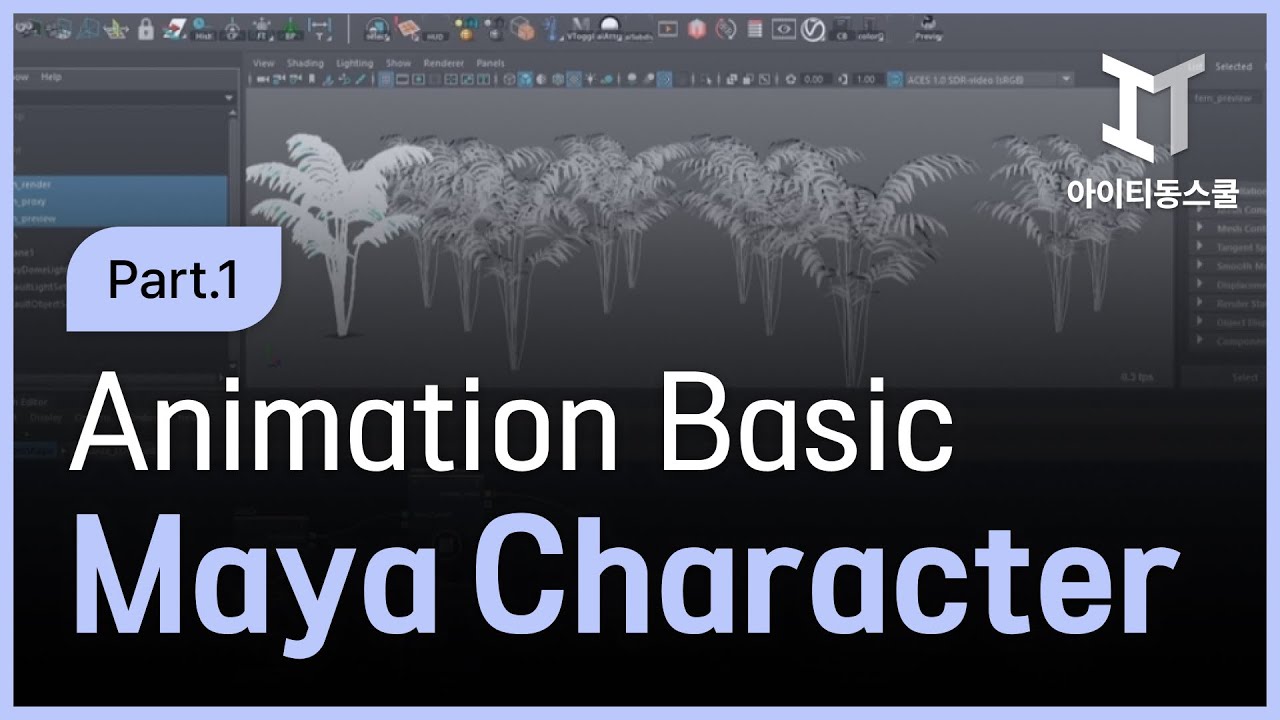 | |
|
|
|
|
| 3DS MAX 2014(한글) 중급 |
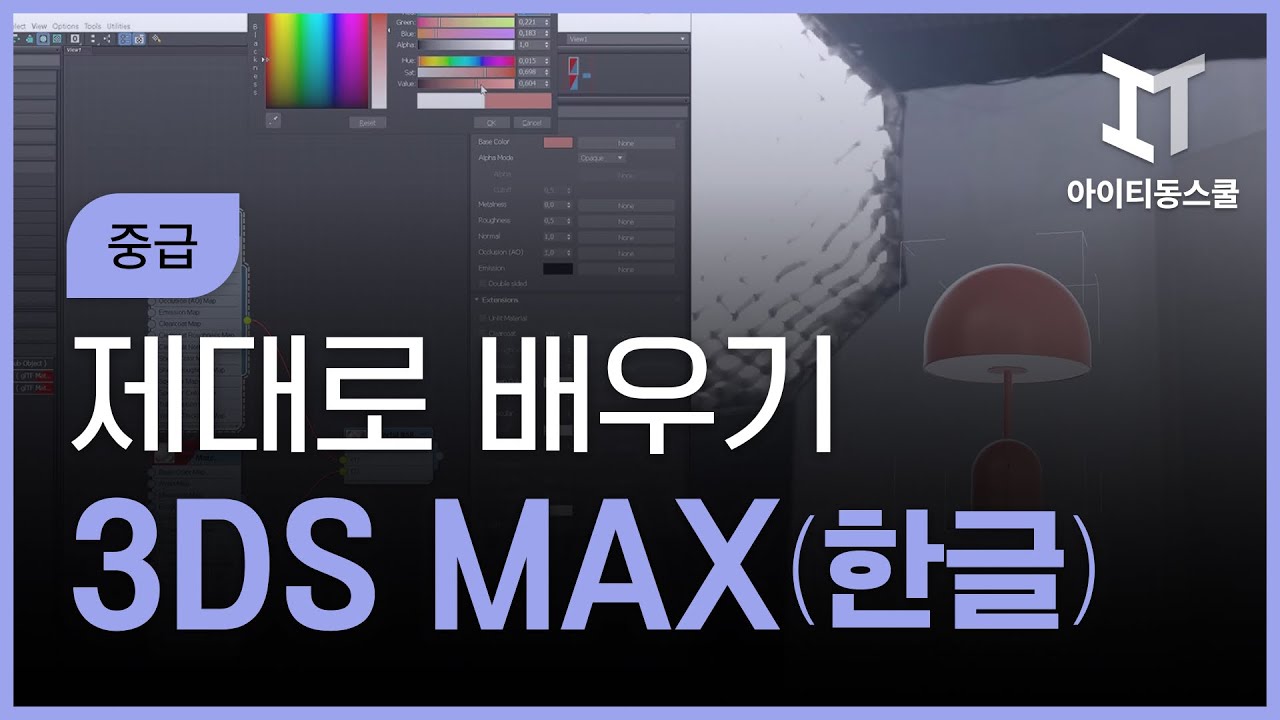 | |
|
|
|
|
| Dreamweaver CC Part.1 |
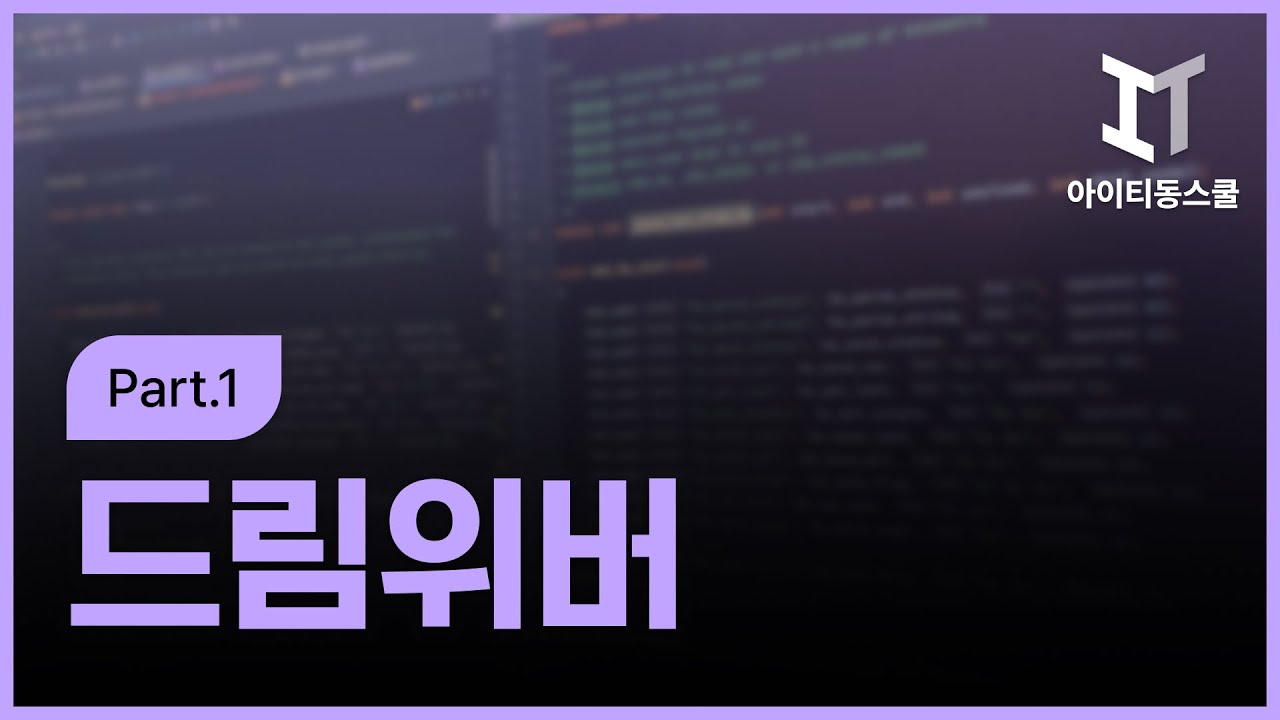 | |
|
|
|
|
| [HD]Maya 2016 Hard-Surface Polygon Modeling Basic Part.2 |
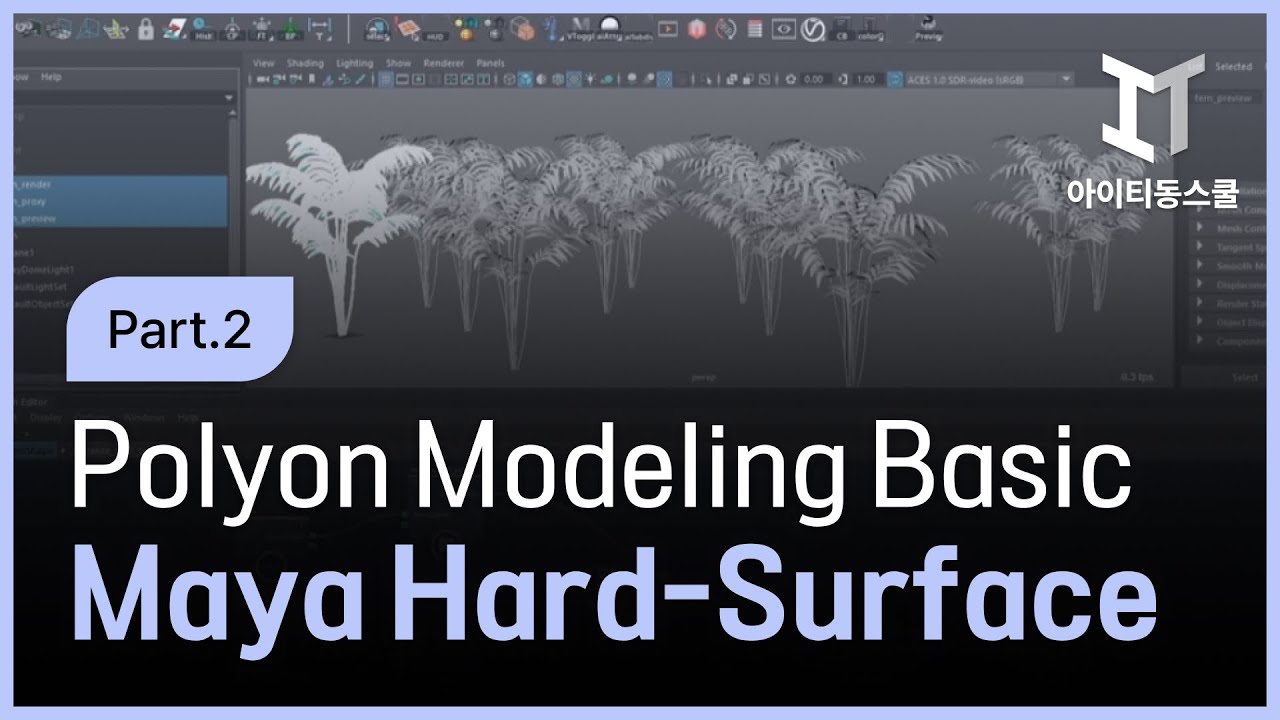 | |
|
|
|
|
| UCC제작 완벽 가이드 |
 | |
|
|
|
|
| [HD]Indesign CC 2018 제대로 배우기 Part.1 |
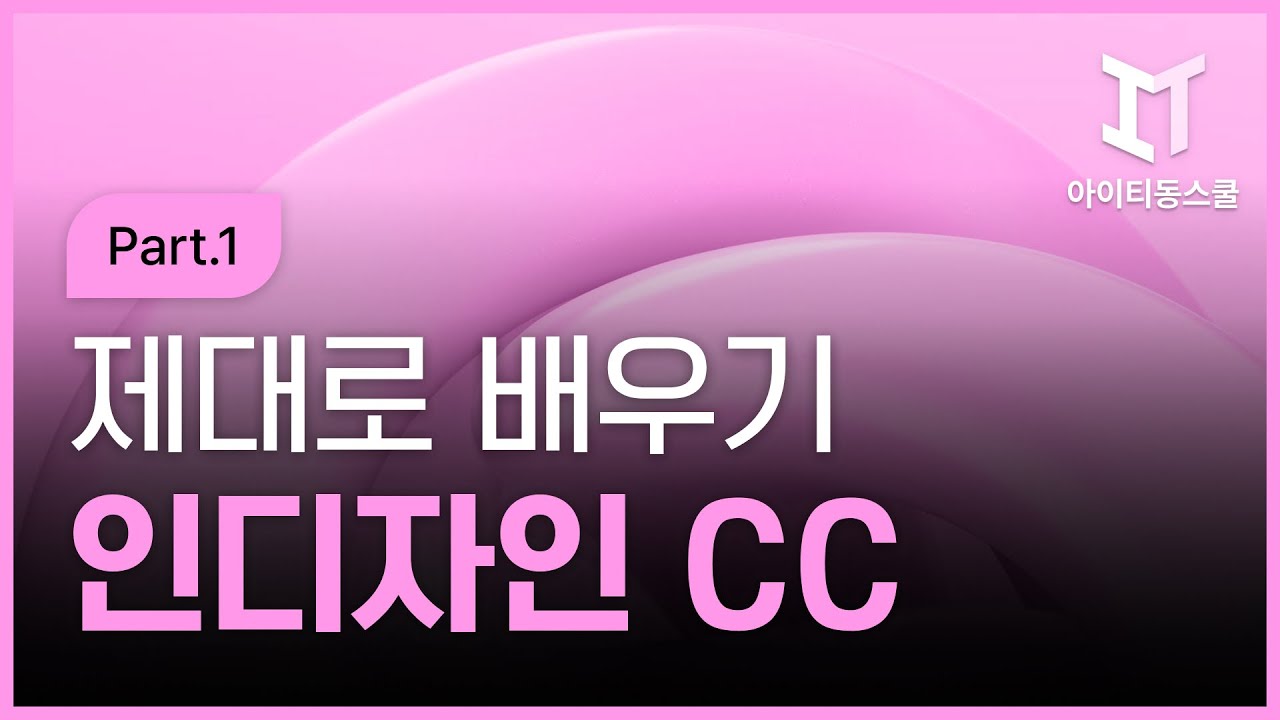 | |
|
|
|
|
| 루미온(LUMION) 4.02 배우기 |
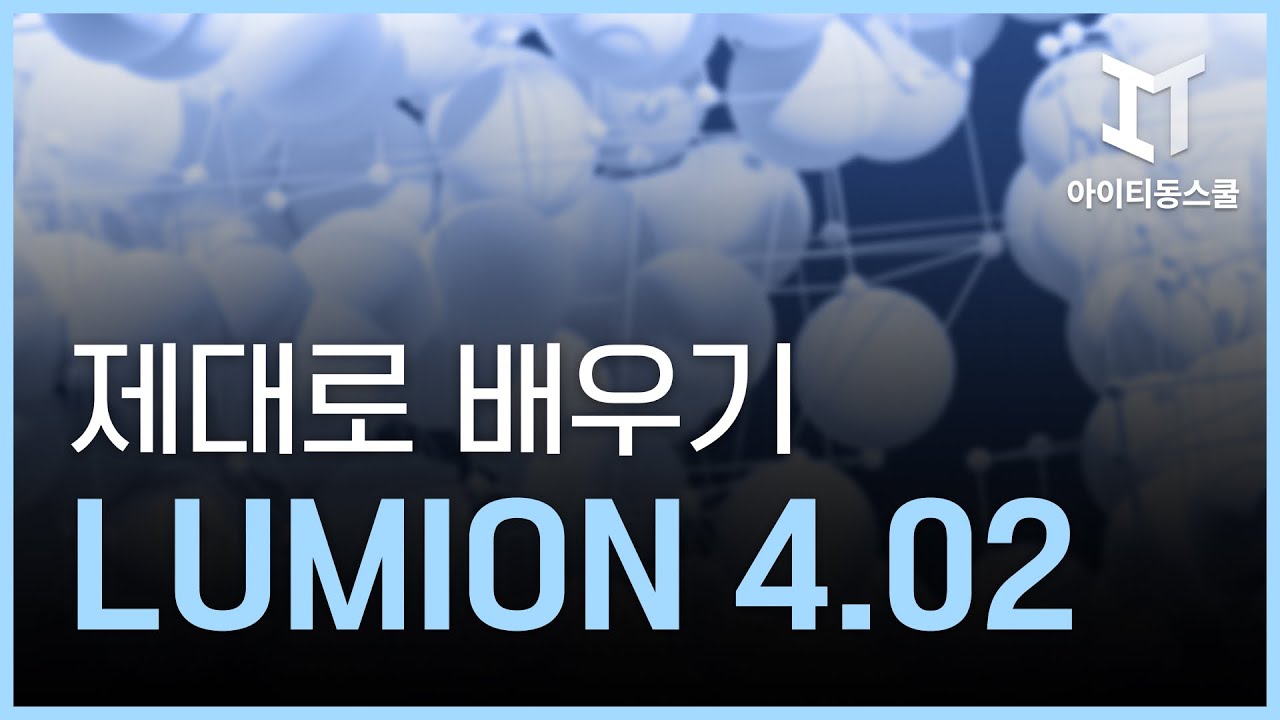 | |
|
|
|
|
| Photoshop을 활용한 프레젠테이션 만들기 |
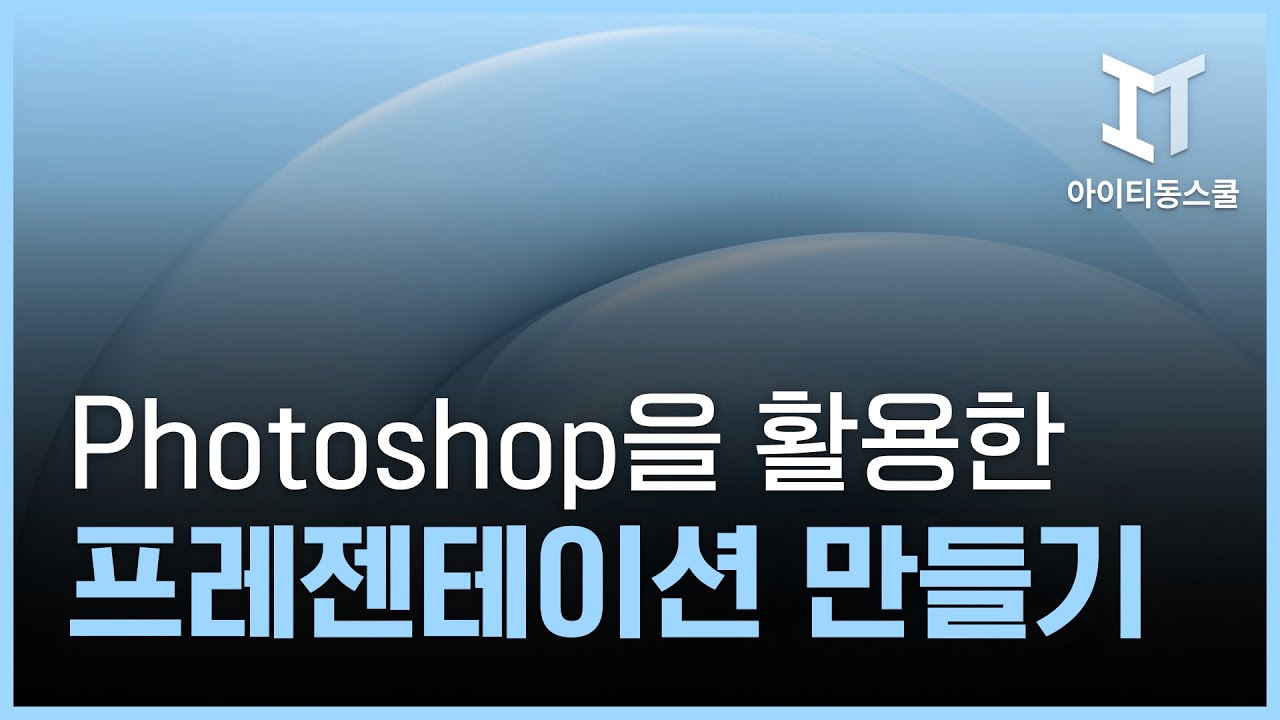 | |
|
|
|
|
| [HD]Maya 2016 Lighting and Rendering Basic PART 1 |
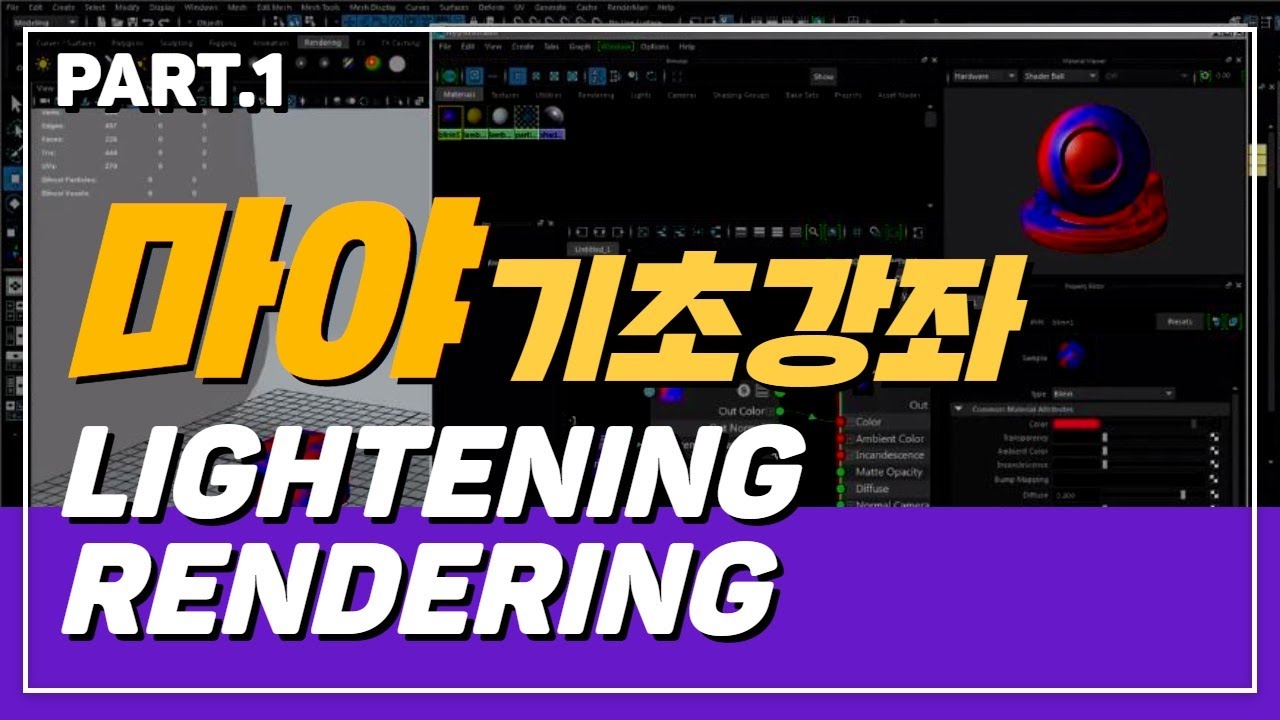 | |
|
|
|
|
| [HD]3DS MAX 와 ZBrush 를 이용한 게임 케릭터 만들기 (울버린) Part.2 |
 | |
|
|
|
|
| MATLAB(2011b) 기초강좌 |
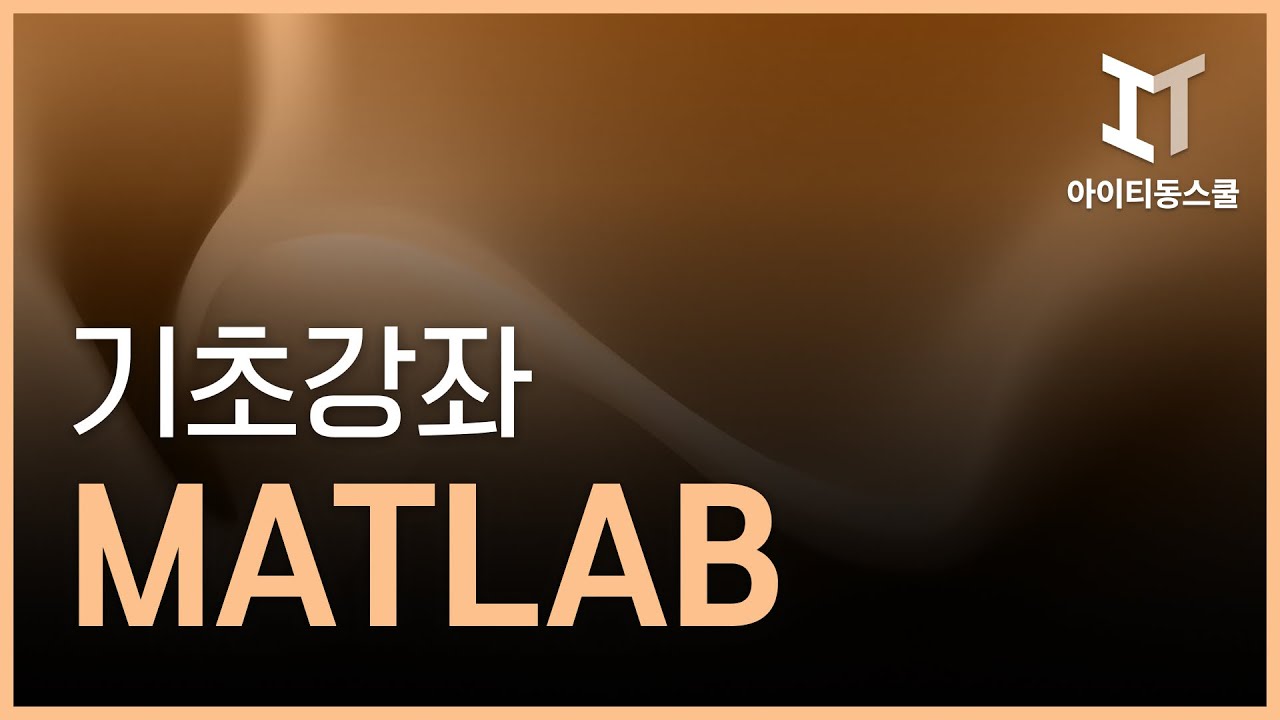 | |
|
|
|
|
| [HD]3DS MAX 2016 재질 제대로 배우기 Part.2 (Paritcle System) |
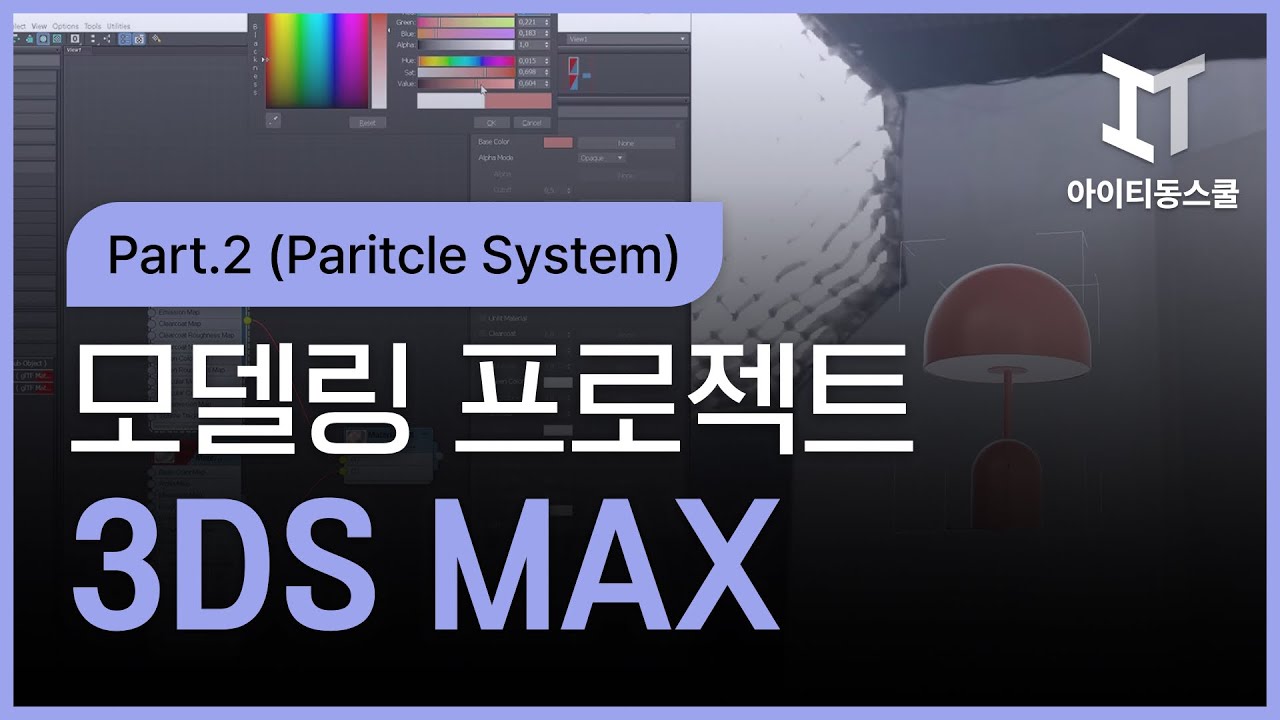 | |
|
|
|
|
| 쉽게 따라하는 Revit Architecture 2014 Part.1 |
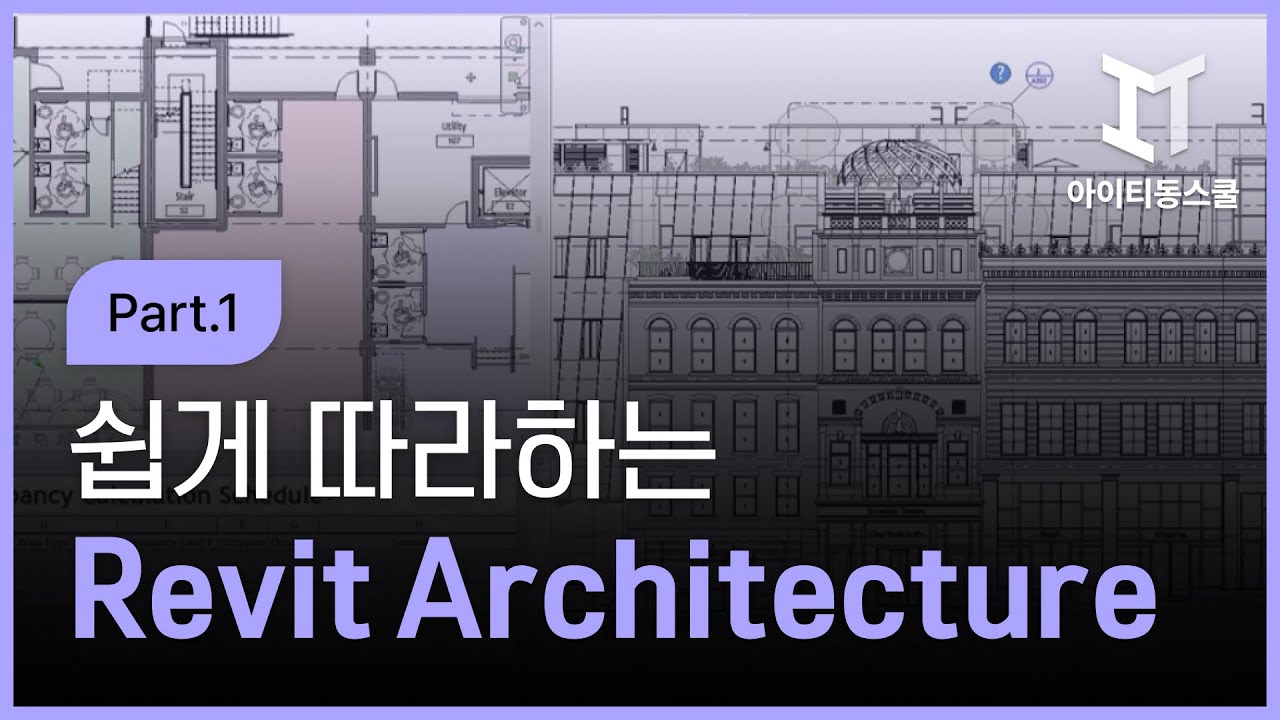 | |
|
|
|
|
| Flash CC(Creative Cloud) Part.2 |
 | |
|
|
|
|
| [HD]Maya 2017 기초 다지기 |
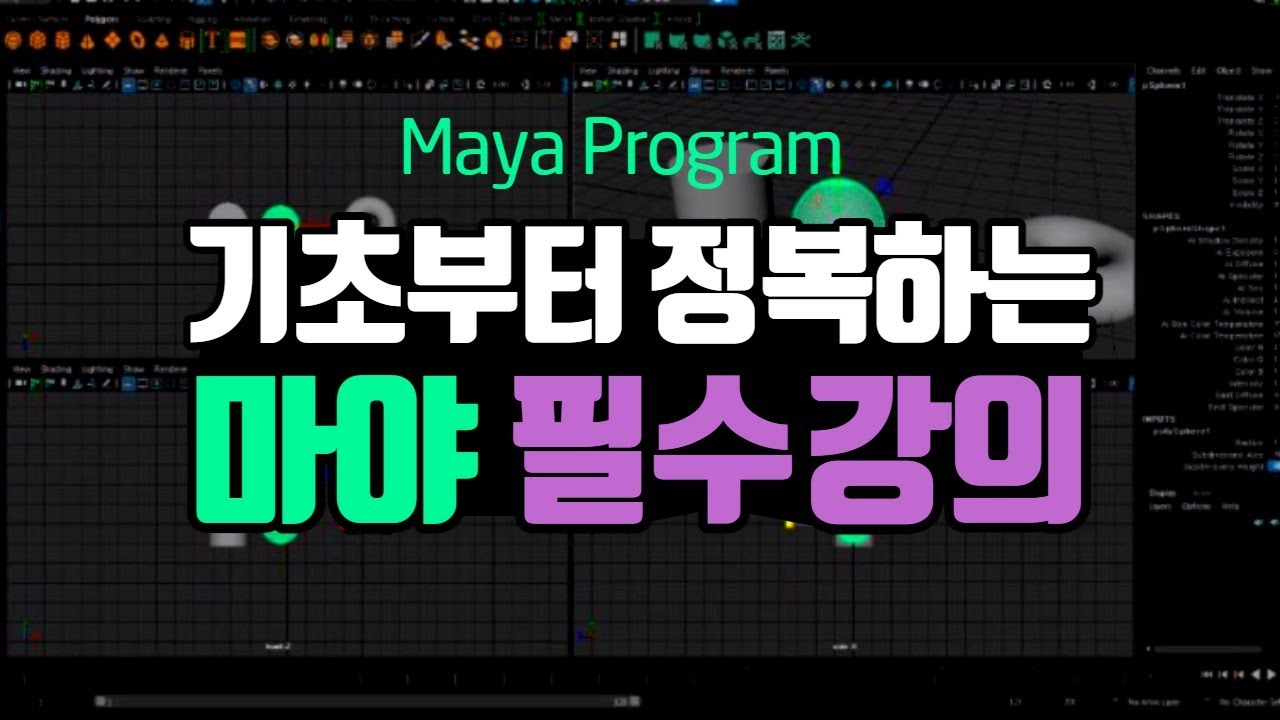 | |
|
|
|
|
| [HD]Maya 2015 Character Animation Basic PART 4 |
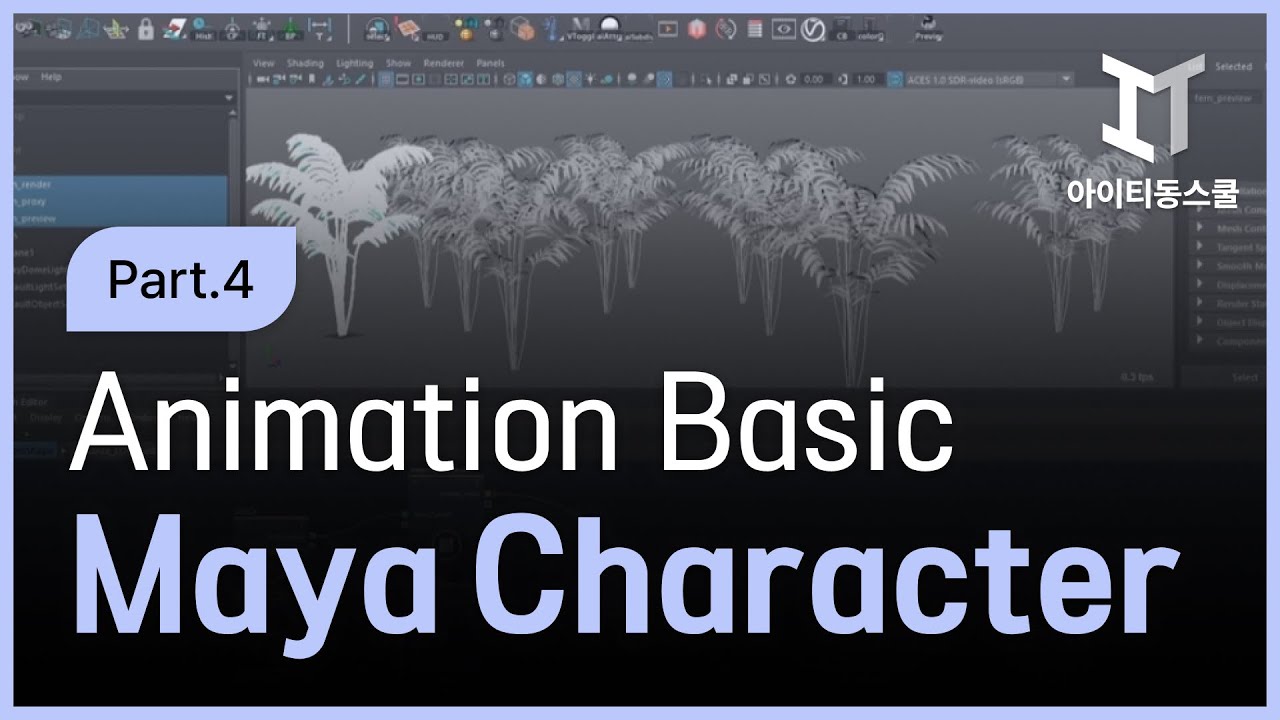 | |
|
|
|
|
| Sony Vegas Pro 11 |
 | |
|
|
|
|
| CATIA V5(Part 2) Part Design |
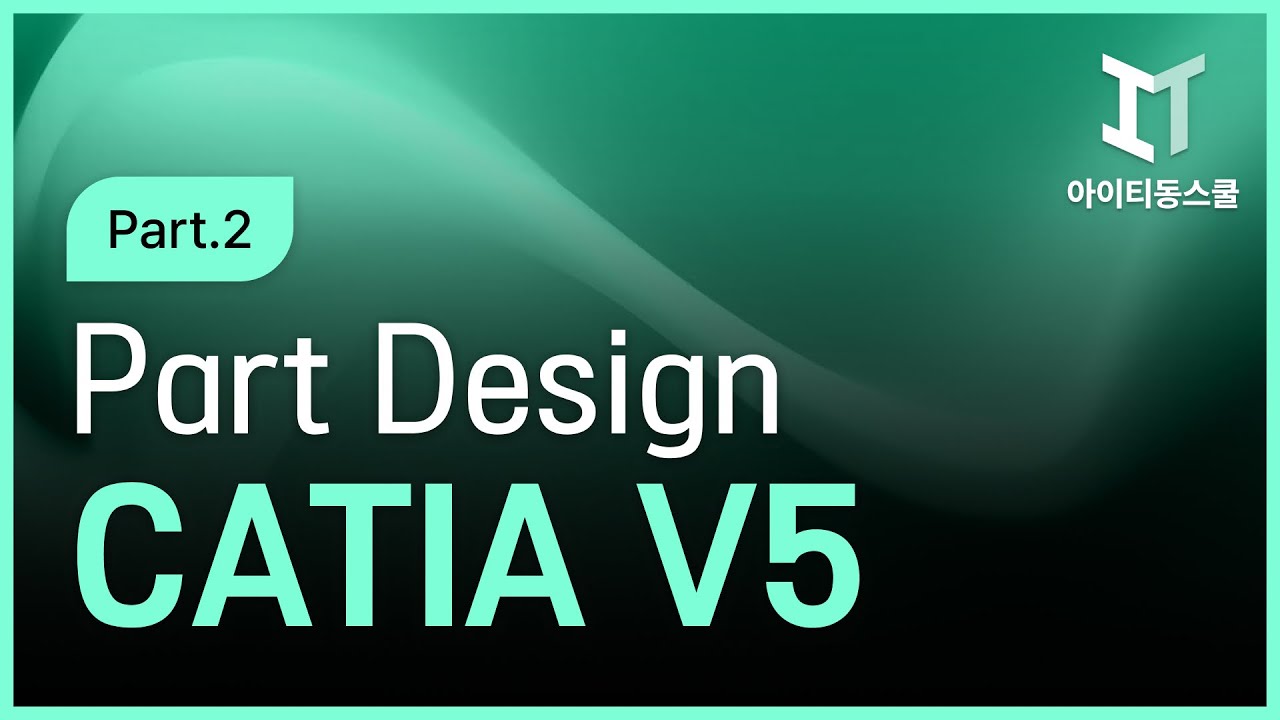 | |
|
|
|
|
| Flash CC(Creative Cloud) Part.1 |
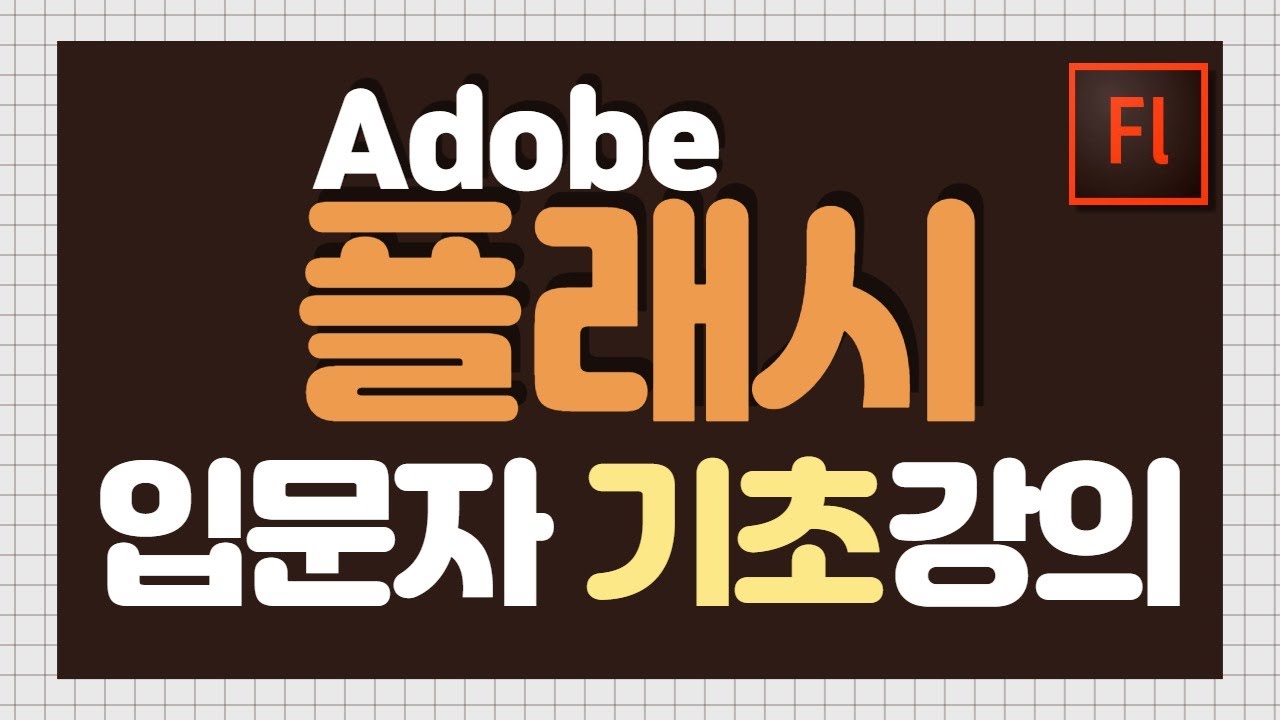 | |
|
|
|
|
| [HD]Maya 2016 Lighting and Rendering Basic PART 2 |
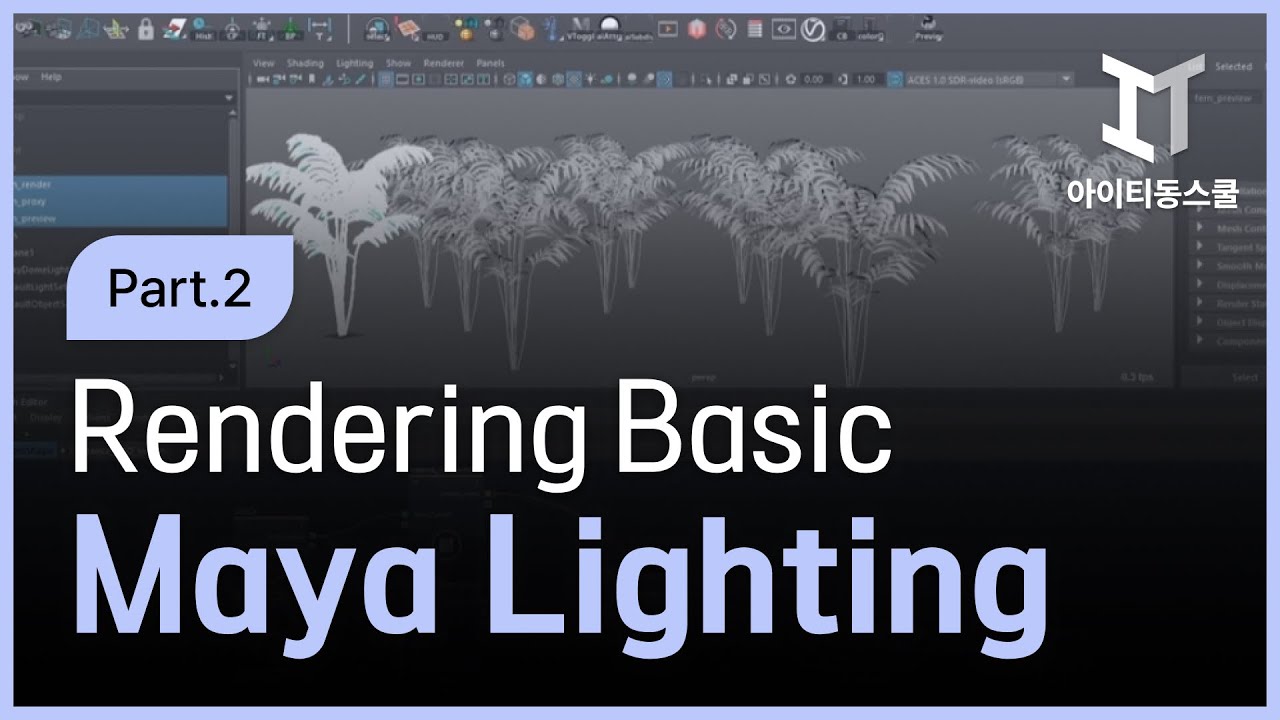 | |
|
|
|
|
| [HD]Adobe Lightroom(라이트룸) CC 2015 입문 Part.2 |
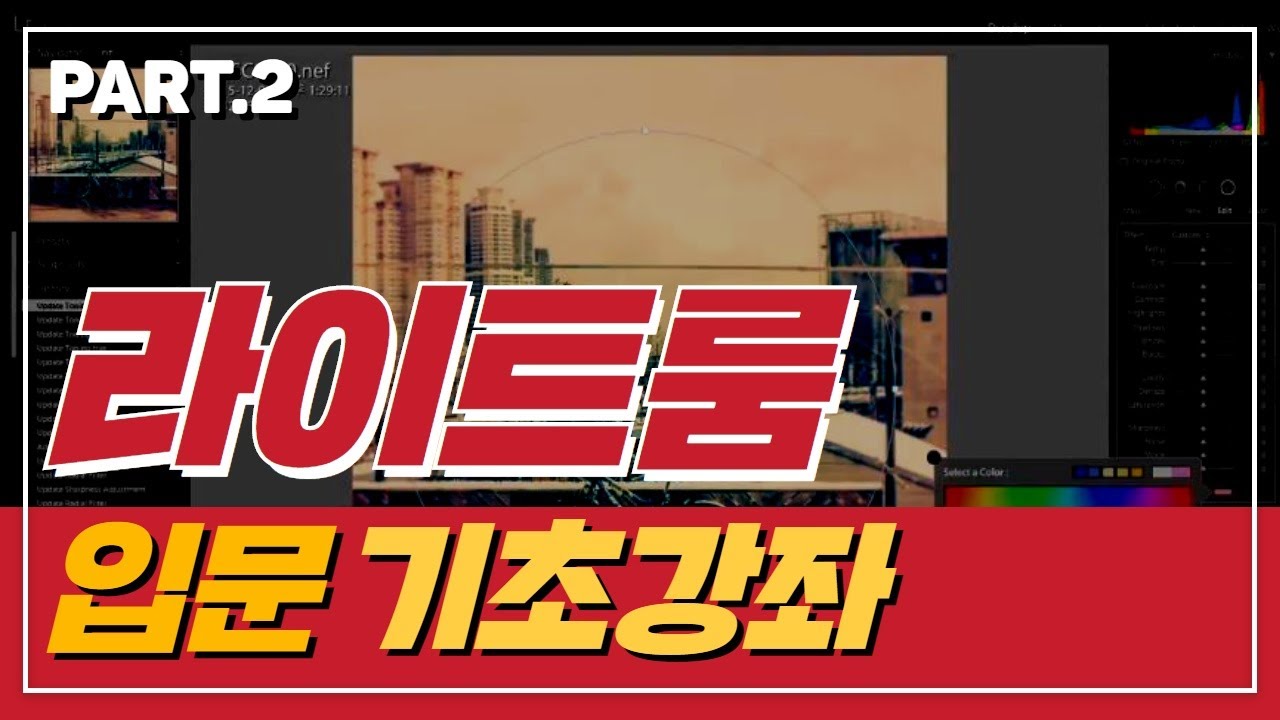 | |
|
|
|
|
 [HD]게임을 만드는 언리얼 엔진, UDK4 기초 다지기 [HD]게임을 만드는 언리얼 엔진, UDK4 기초 다지기 |
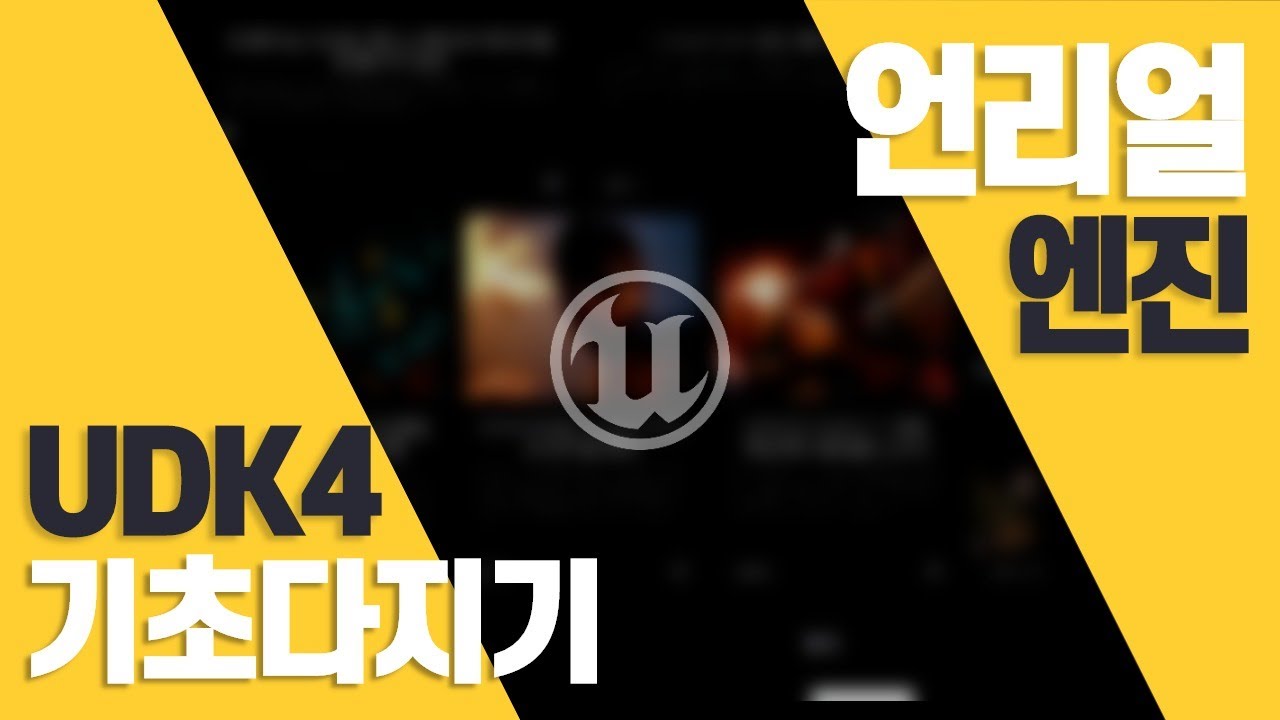 | |
|
|
|
|
| Sony Vegas Pro 12 |
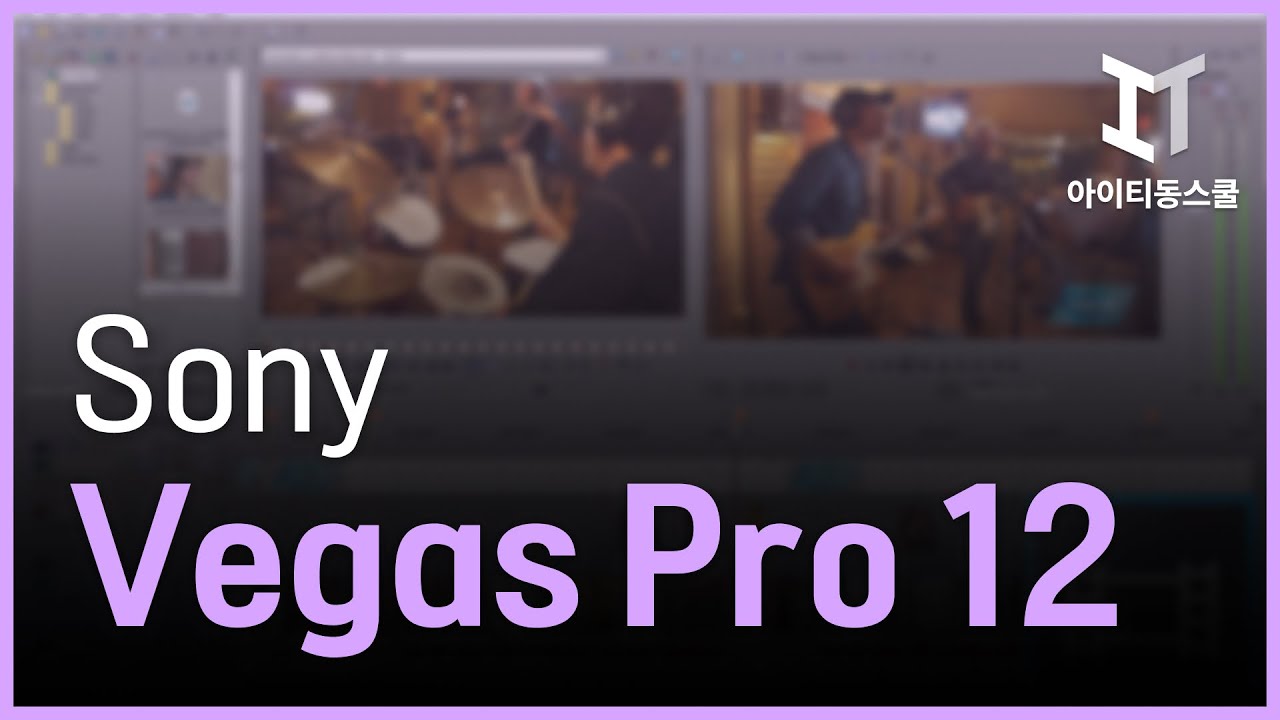 | |
|
|
|
|
| QUARK EXPRESS 9 |
 | |
|
|
|
|
| [HD]이미지 뷰어 ACDSee(에이씨디씨) 제대로 사용하기 |
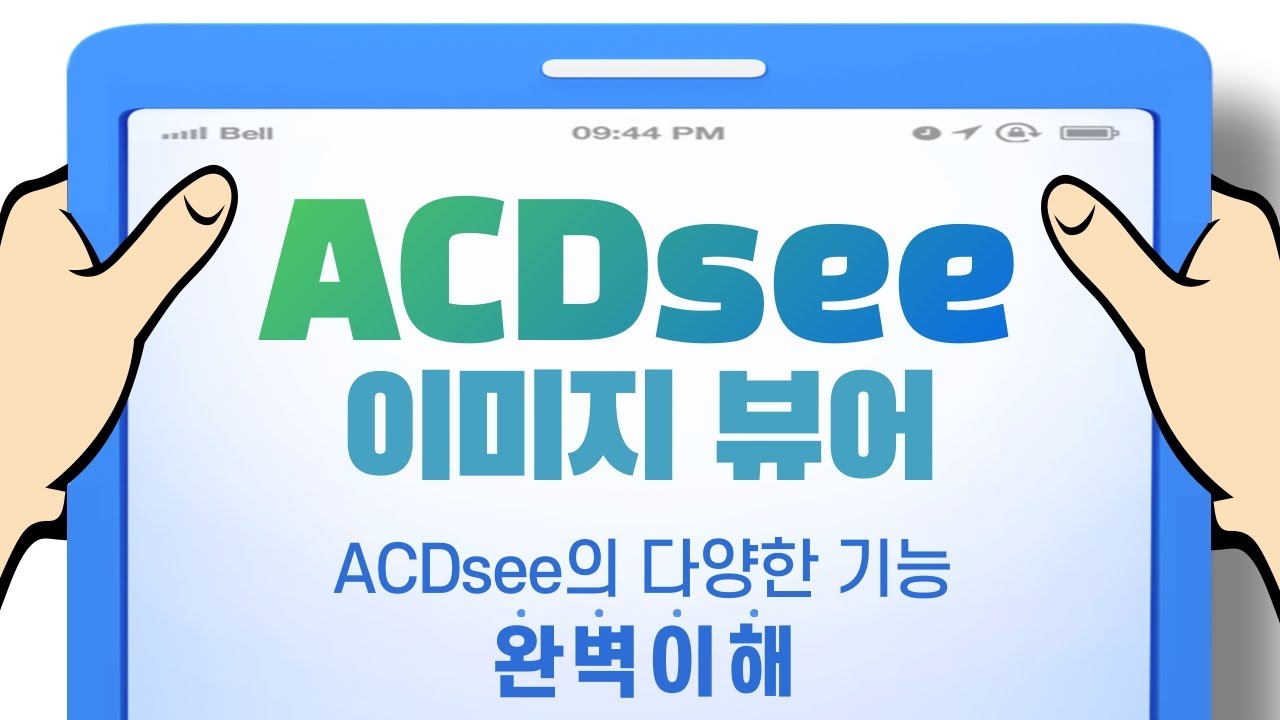 | |
|
|
|
|
| CorelDraw Graphics Suite X6 |
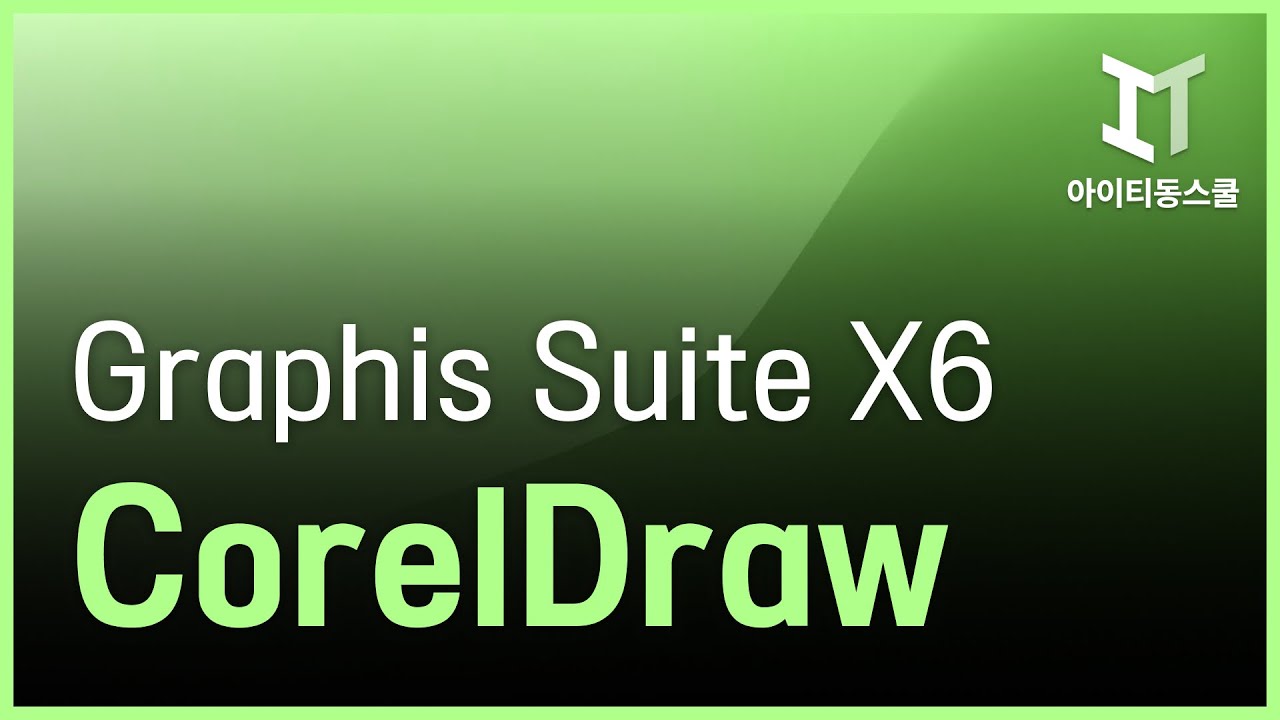 | |
|
|
|
|
| Autodesk Maya 2015 Basic Particle FX Part 2 |
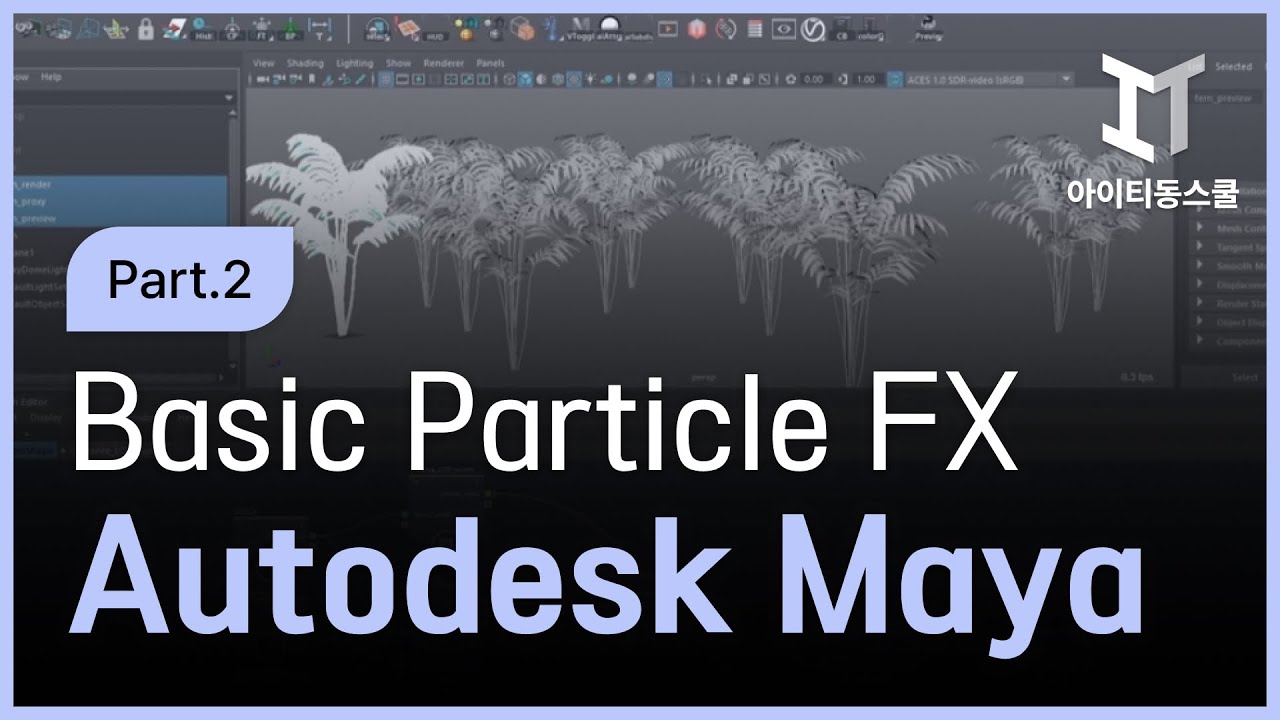 | |
|
|
|
|
| 오픈마켓 판매자를 위한 상품설명 페이지 제작 Part 1 |
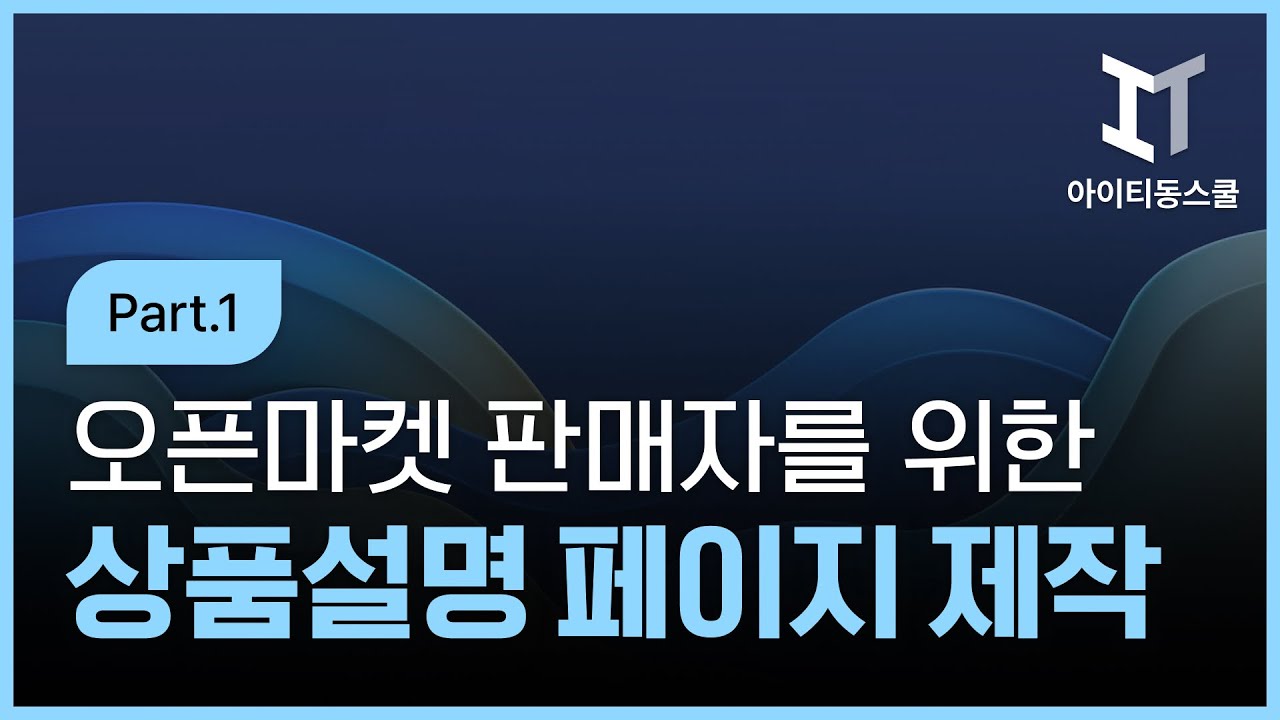 | |
|
|
|
|
| CATIA V5(Part 1) Intro & Sketcher |
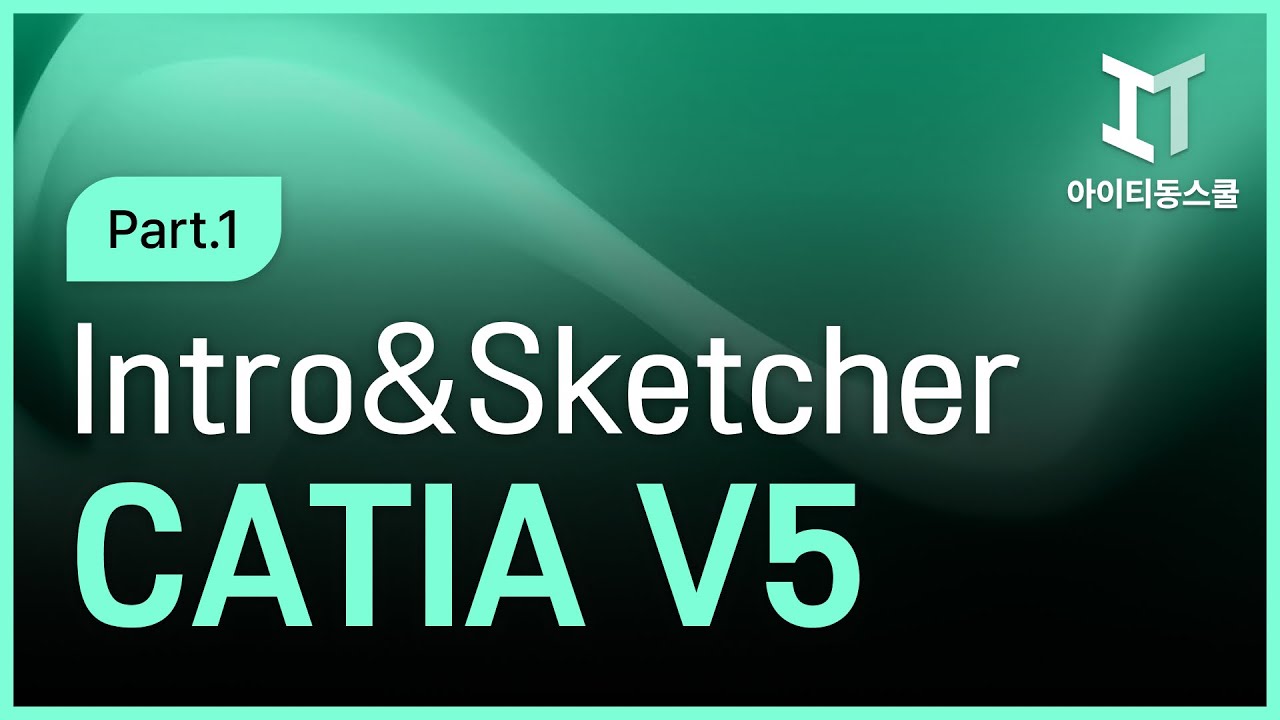 | |
|
|
|
|
| 워드보다 쉬운 Dreamweaver CS5 |
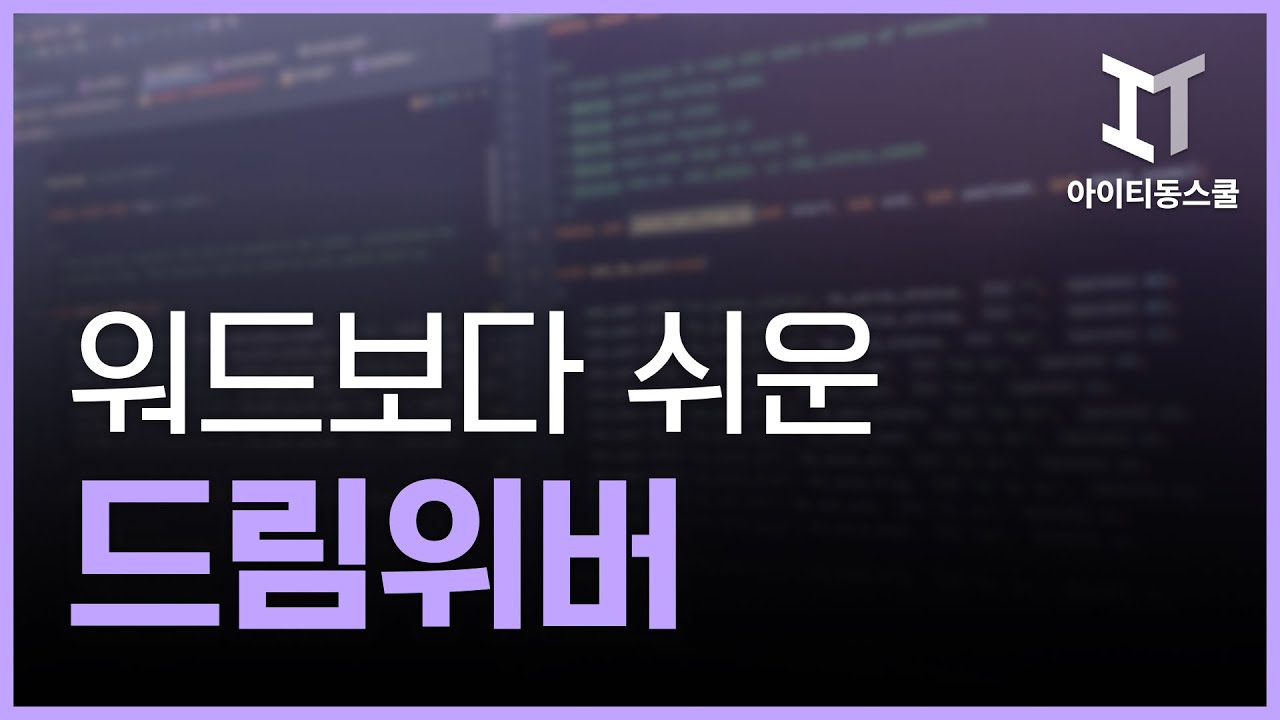 | |
|
|
|
|
| [HD]Dreamweaver CC 2015 제대로 배우기 |
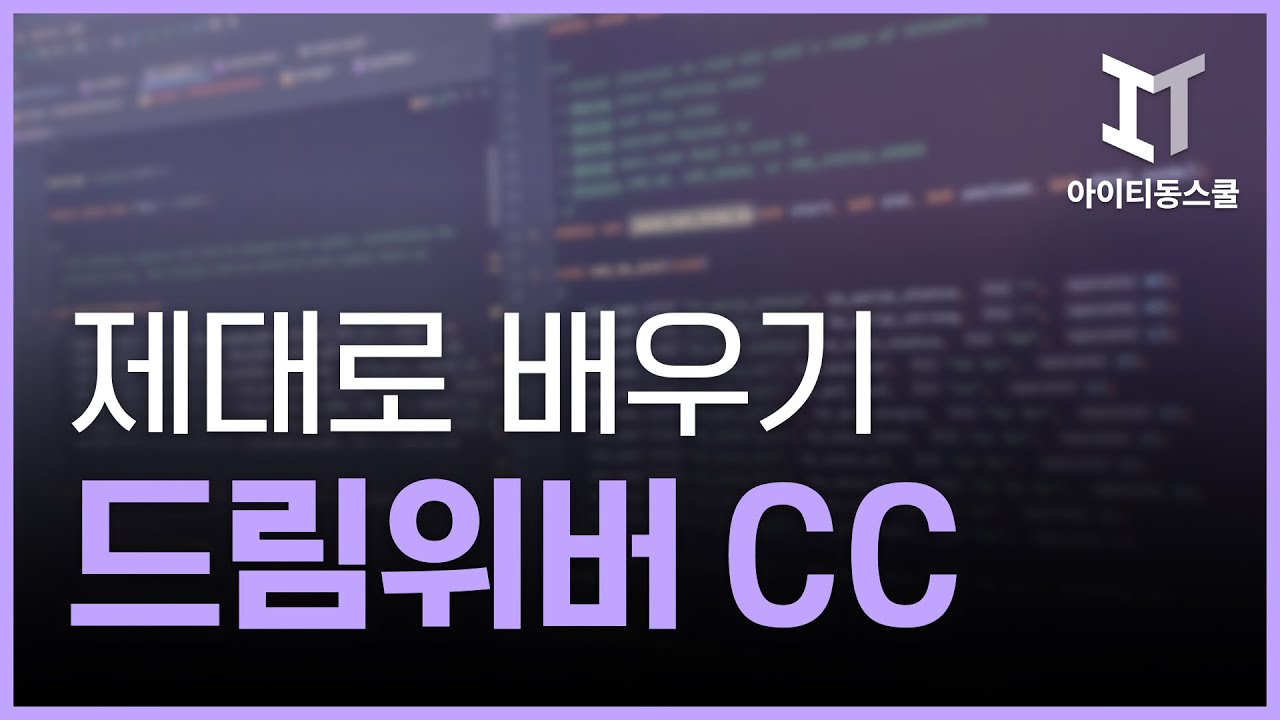 | |
|
|
|
|
| [HD]Fusion(퓨전)으로 입문하는 디지털 영상 합성의 입문 Part.1 |
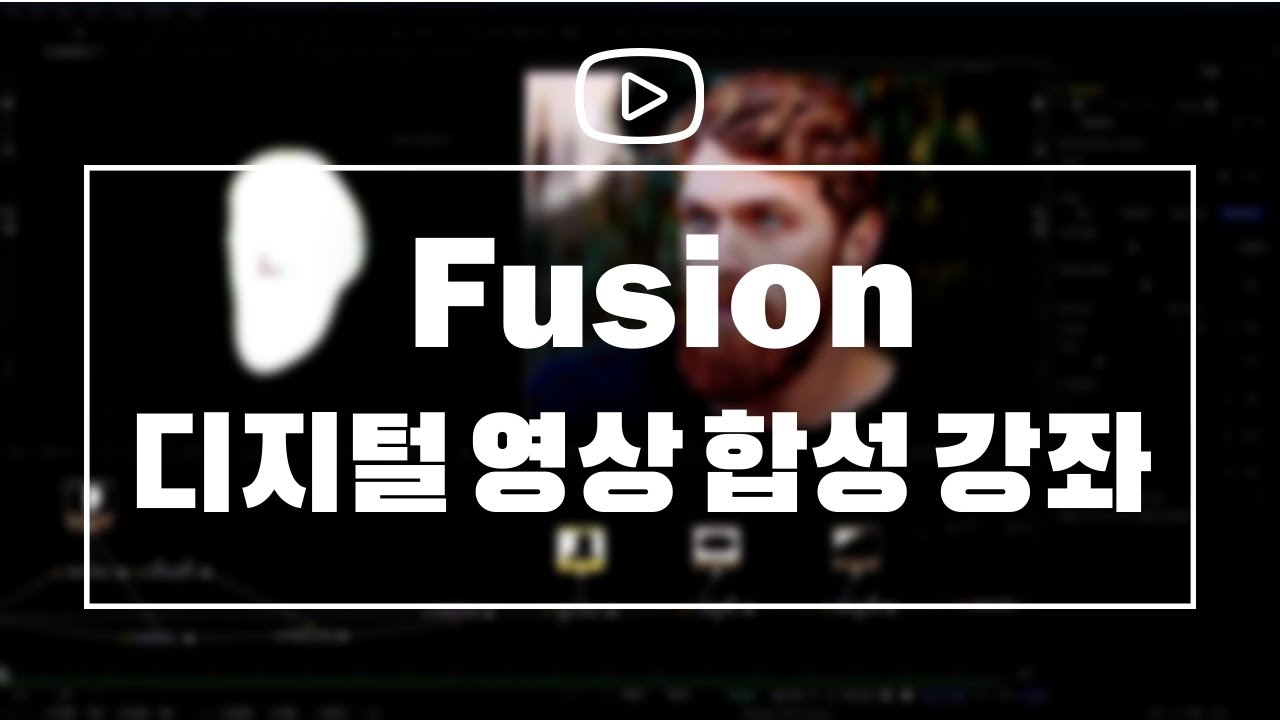 | |
|
|
|
|
| Maya 2015 Character Animation Basic PART 3 |
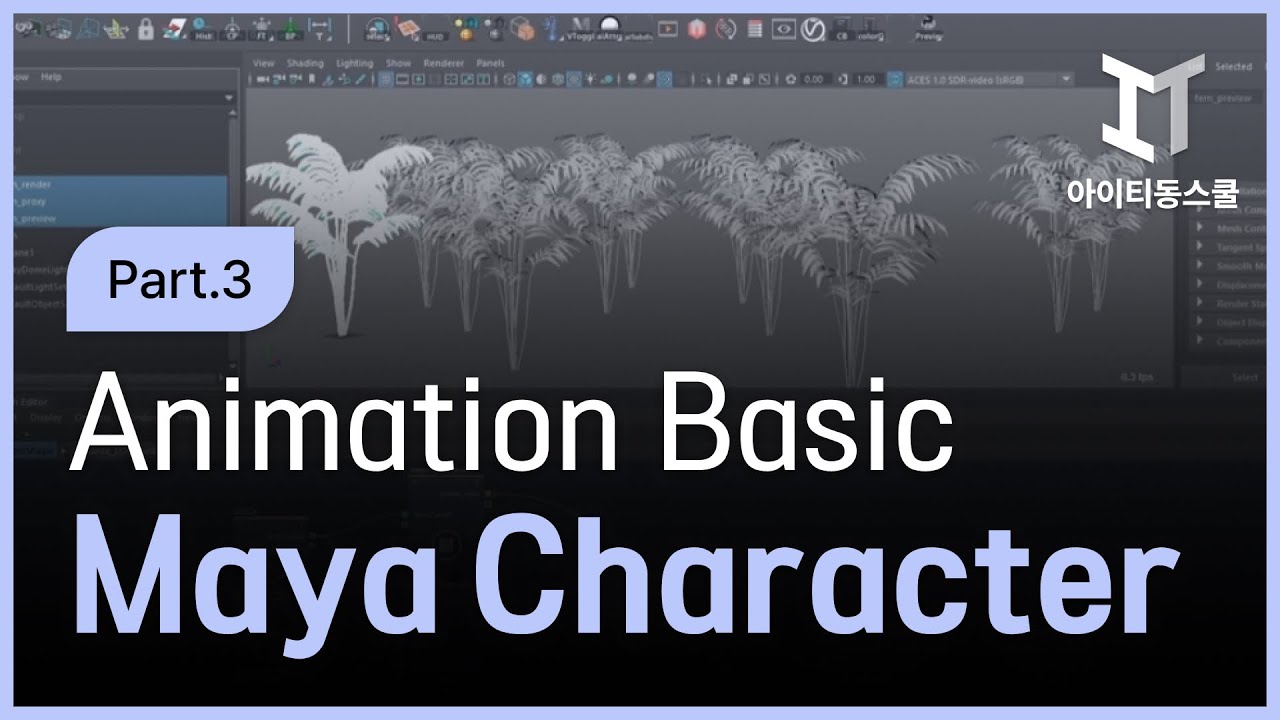 | |
|
|
|
|
| AutoCAD Raster Design 2013 |
 | |
|
|
|
|
| [HD]Animate(애니메이트) CC 2015 제대로 배우기 |
 | |
|
|
|
|
| [HD]123D와 Meshmixer를 통한 3D 프린터 배우기. Part.2 |
 | |
|
|
|
|
| [HD]MAXON CINEMA(시네마) 4D 폴리곤 모델링의 입문 |
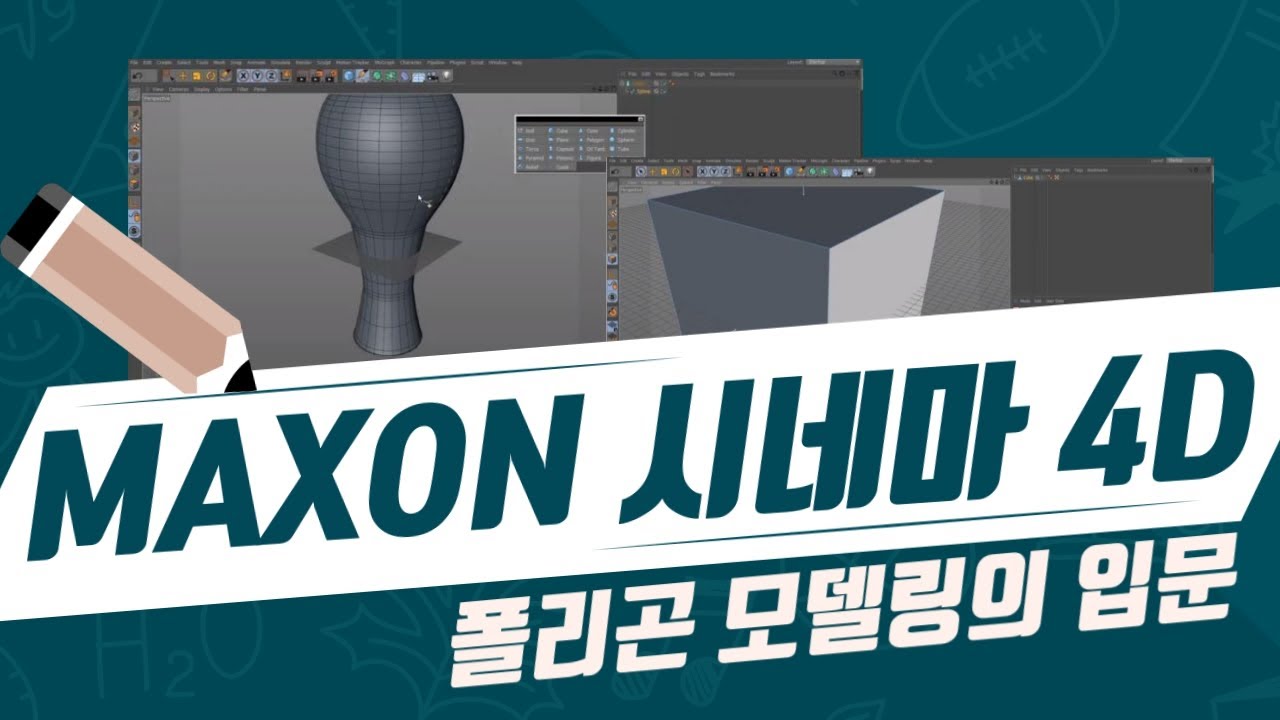 | |
|
|
|
|
| Autodesk Inventor 2015 실무강좌 Part 1. 기계요소 그리기-1 |
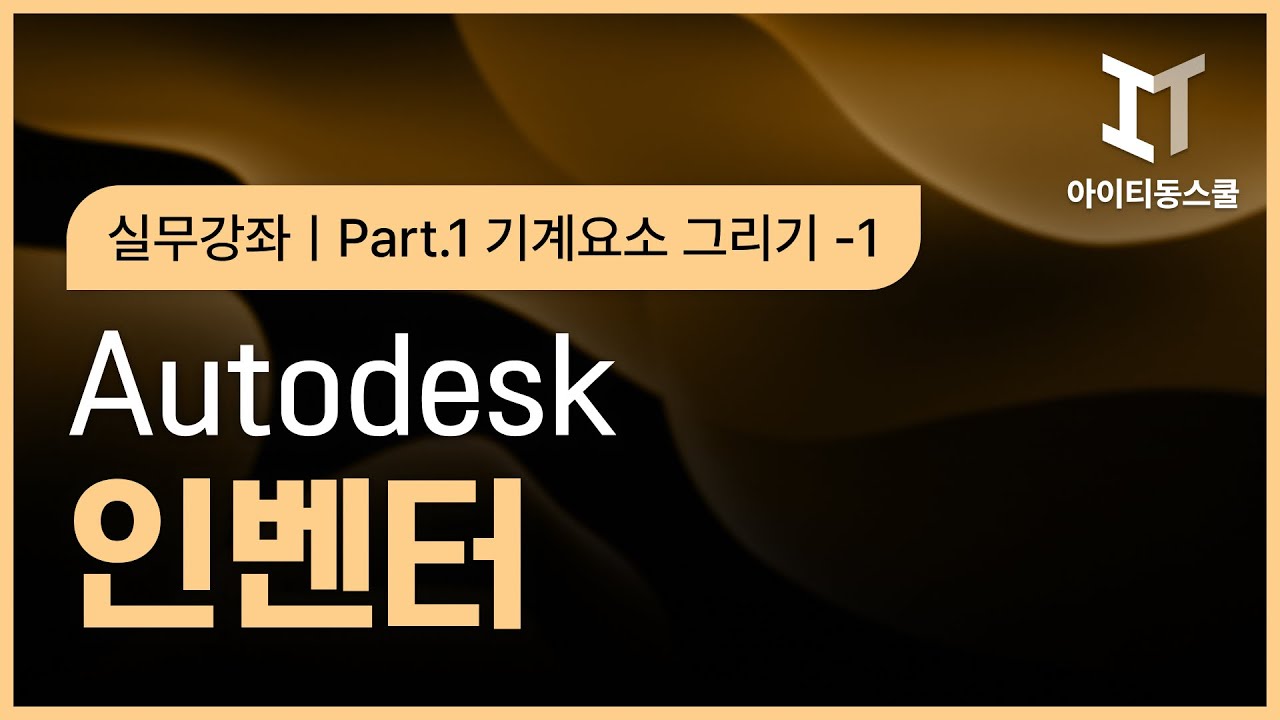 | |
|
|
|
|
| QR코드 디자인하기(그래픽) |
 | |
|
|
|
|
| Dreamweaver CC Part.2 |
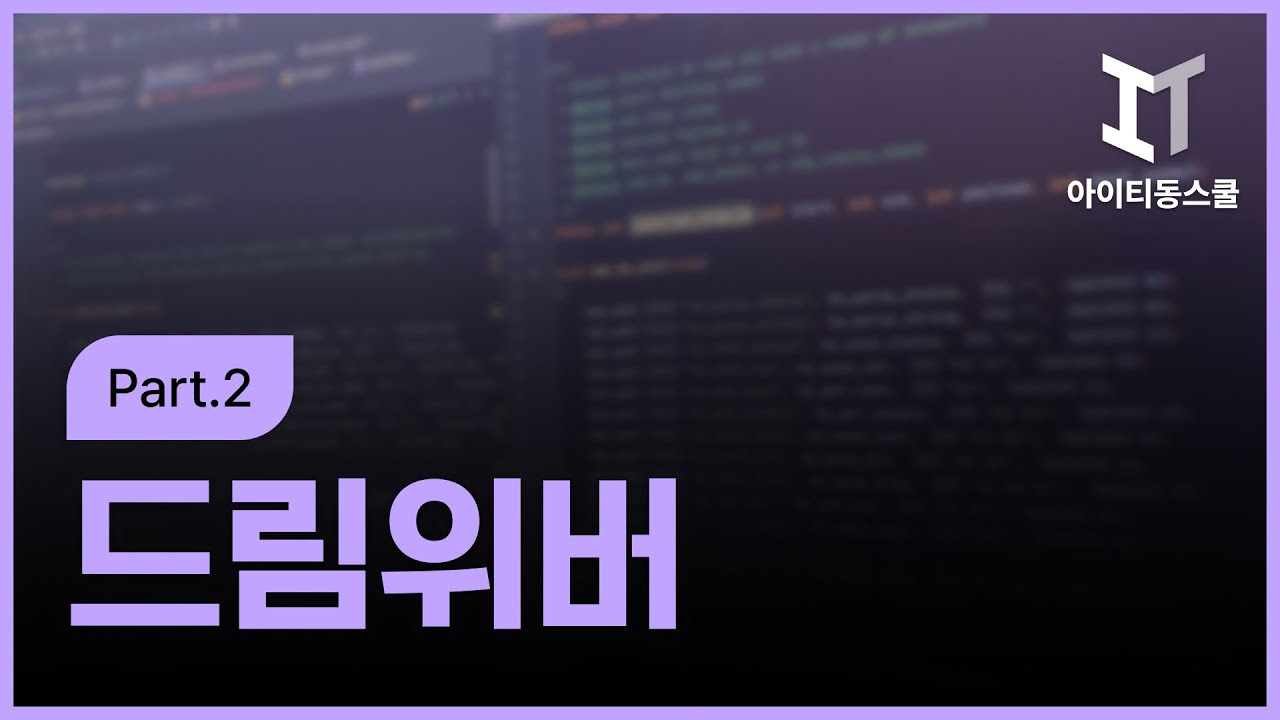 | |
|
|
|
|
| Flash CS5(영문) |
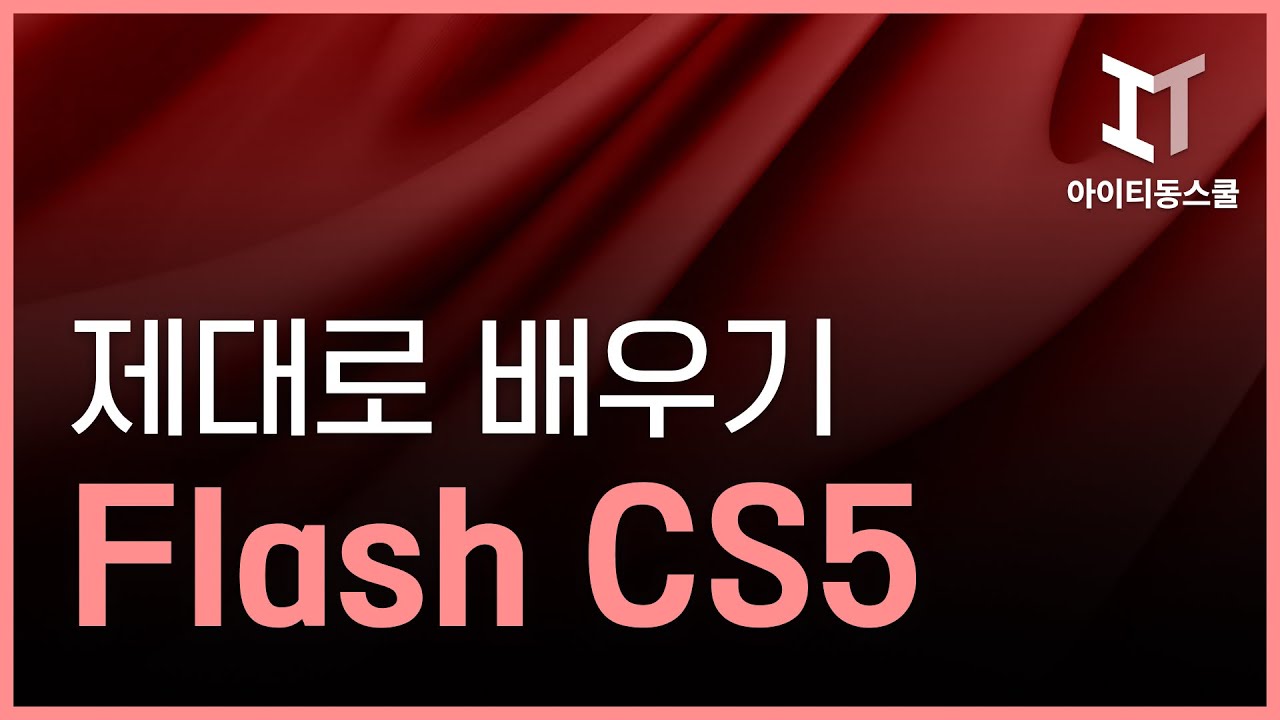 | |
|
|
|
|
| [HD]3DS MAX 2016 애니메이션 제대로 배우기 Part.5 - CAT Motion |
 | |
|
|
|
|
| [HD]누구나 쉽게 배우는 3D캐릭터 Part.2 인체모델링 완성 |
 | |
|
|
|
|
| [HD]After Effects CC 2017 Camera & Planar Tracking의 입문 |
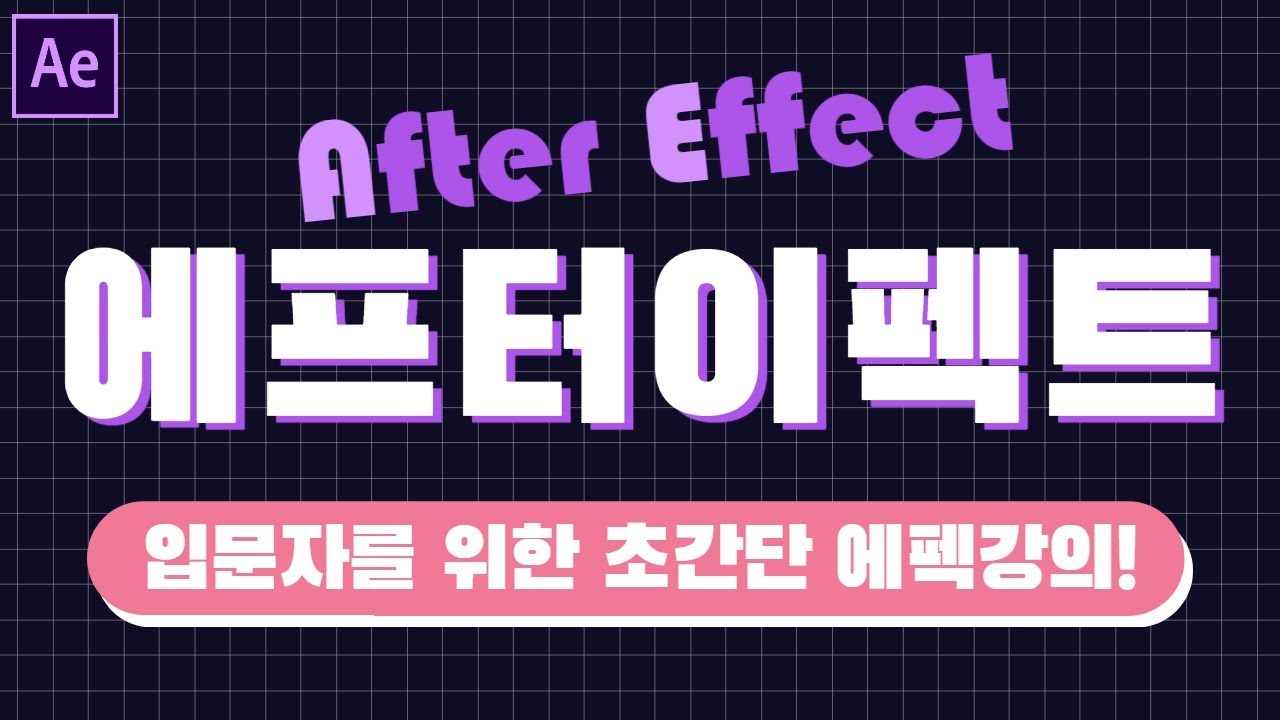 | |
|
|
|
|
| Maya 2015 Character Animation Basic PART 2 |
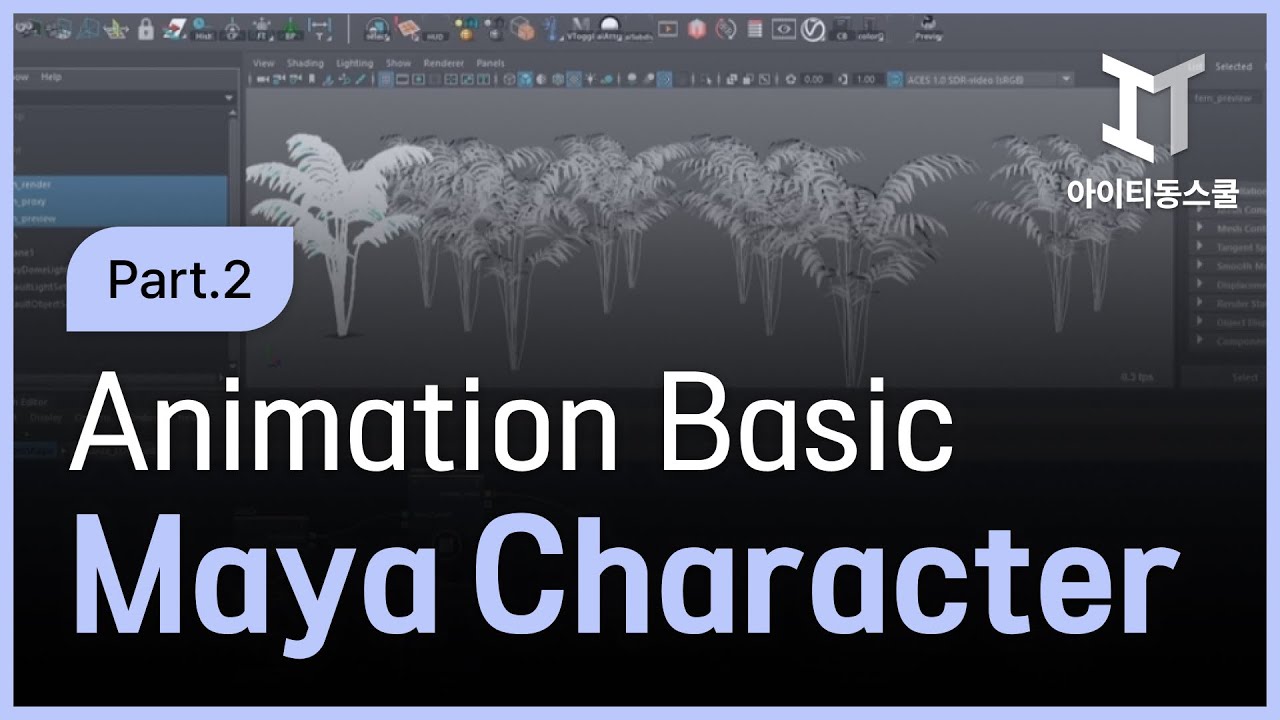 | |
|
|
|
|
 Painter(페인터)12 Painter(페인터)12 |
 | |
|
|
|
|
| [HD]쉽게 따라하는 Revit(레빗) 2017 한글 |
 | |
|
|
|
|
| 시선을 사로잡는 Powerpoint 제작(Photoshop CS5 활용) |
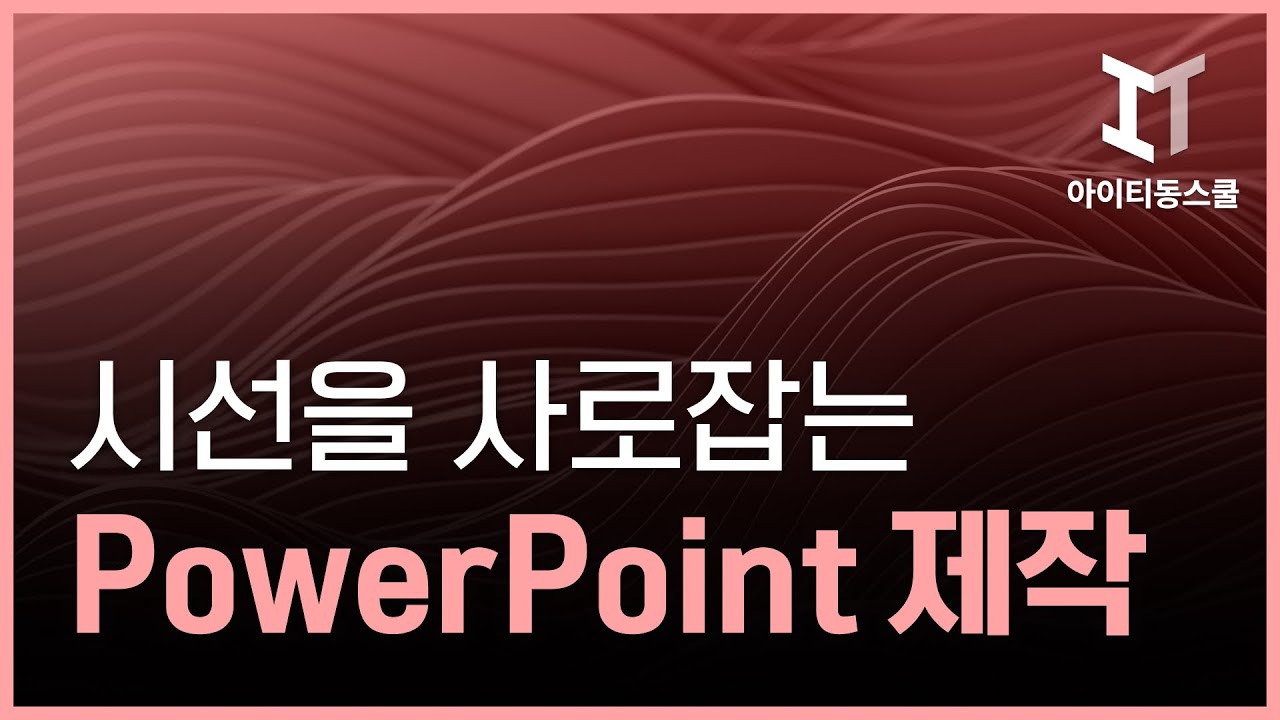 | |
|
|
|
|
| Flash CS6 마스터 하기 |
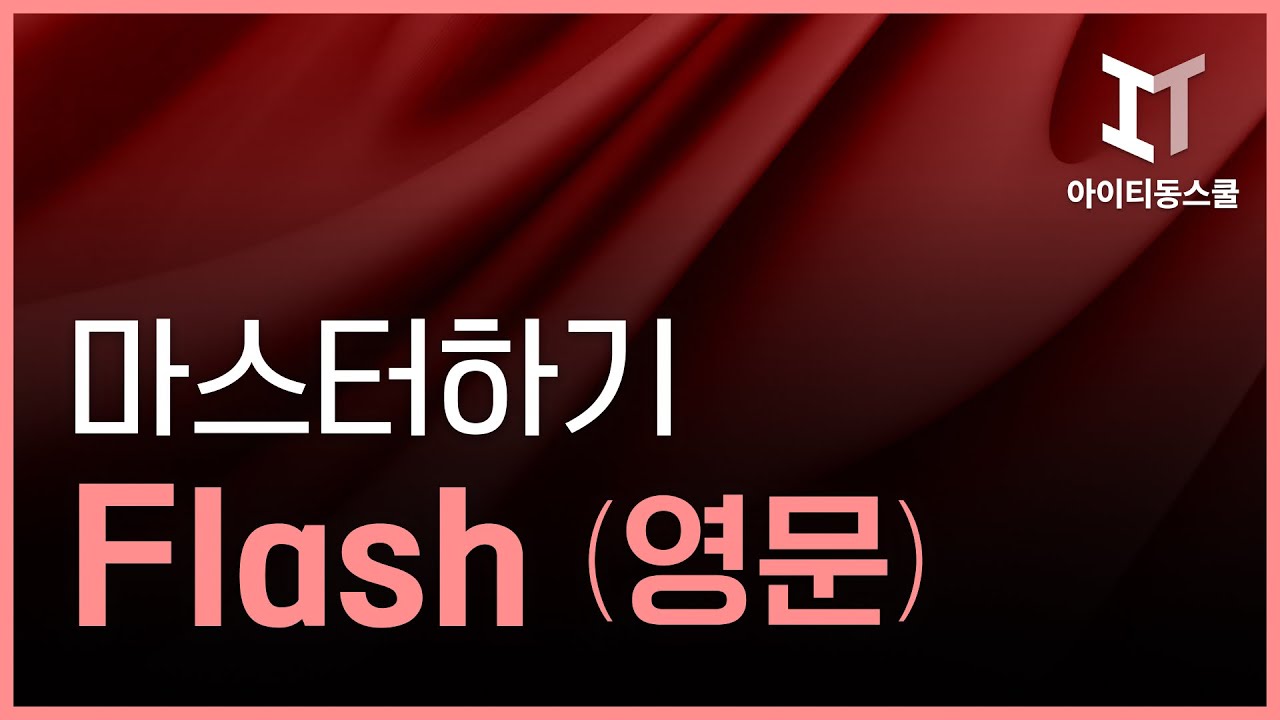 | |
|
|
|
|
| [HD]쉽게 따라하는 Autodesk Revit 2016 (한글) |
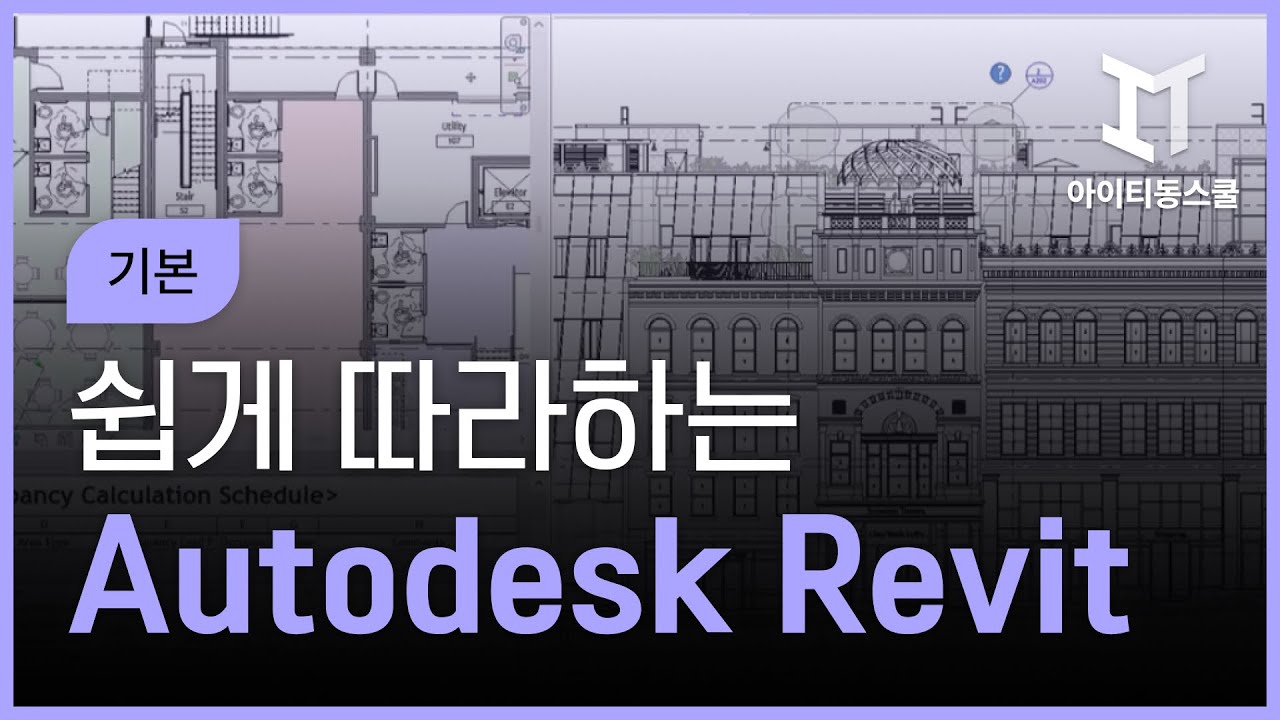 | |
|
|
|
|
| [HD]쉽게 따라하는 Rhino 5.0 for Architecture 기본 |
 | |
|
|
|
|
| Rhino & MAX를 활용한 제품디자인 part.3 |
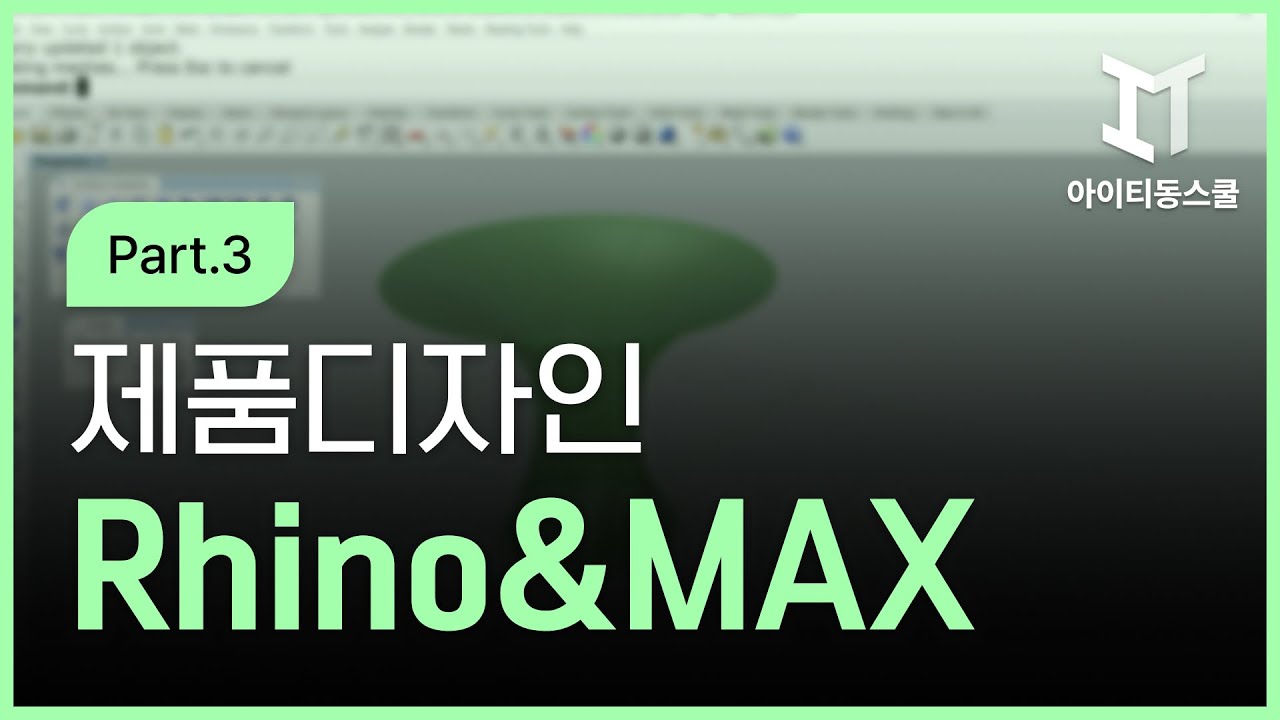 | |
|
|
|
|
| [HD]Adobe Muse(뮤즈) CC 제대로 배우기 |
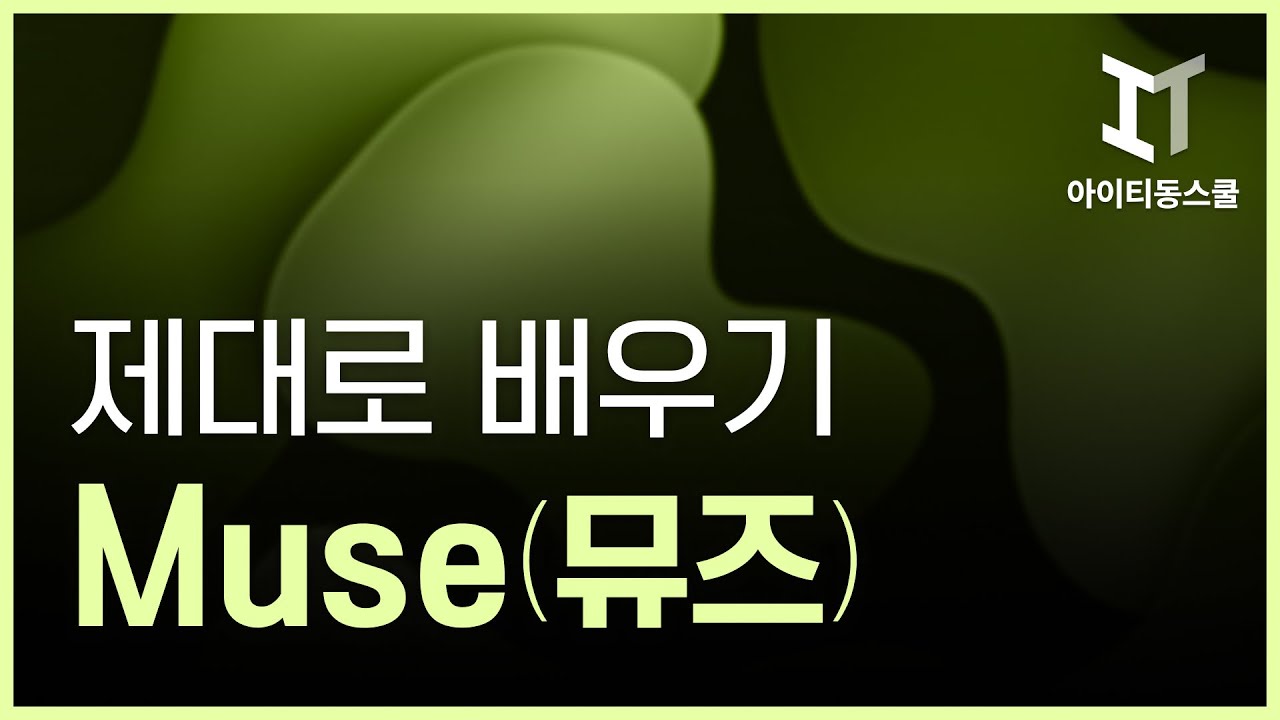 | |
|
|
|
|
| [HD]3DCOAT (3디코트) 기초다지기 |
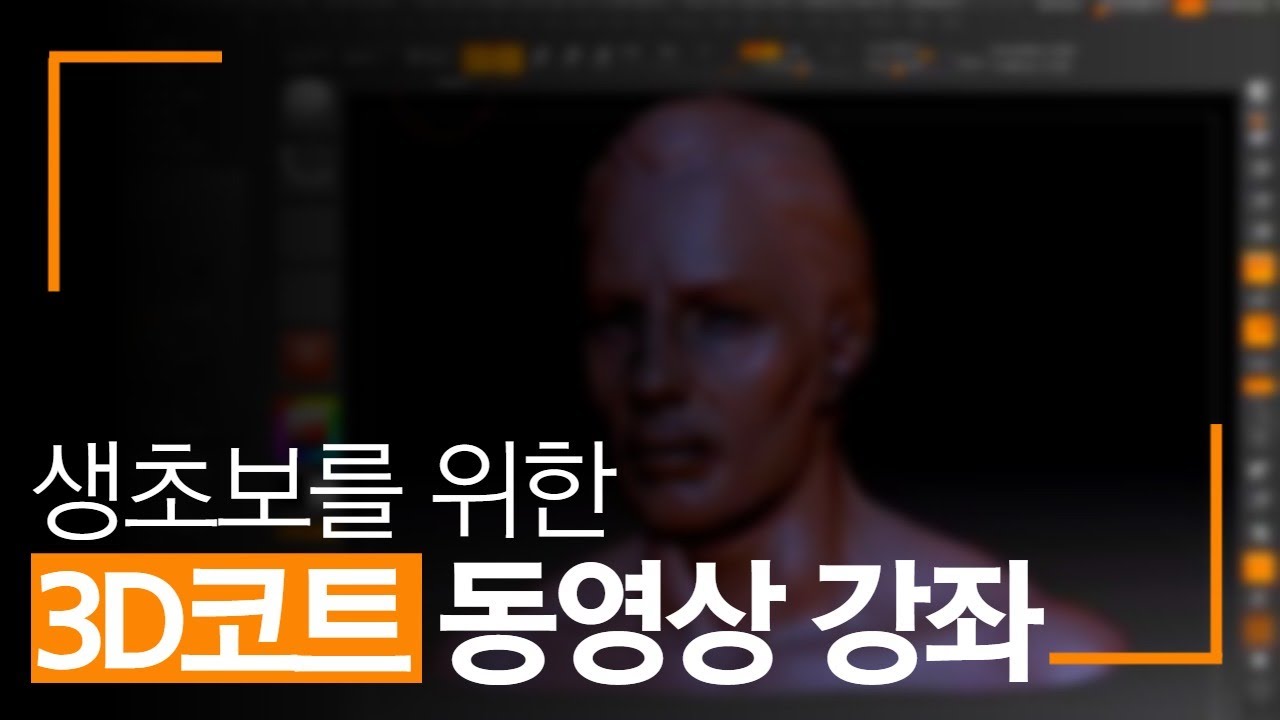 | |
|
|
|
|
| [HD]Marvelous Designer(마블러스 디자이너) 기초다지기 |
 | |
|
|
|
|
| [HD]쉽게 따라하는 AutoCAD 2018 3D 한글 |
 | |
|
|
|
|
| [HD]3D MAX를 활용한 게임 여자 캐릭터 만들기 |
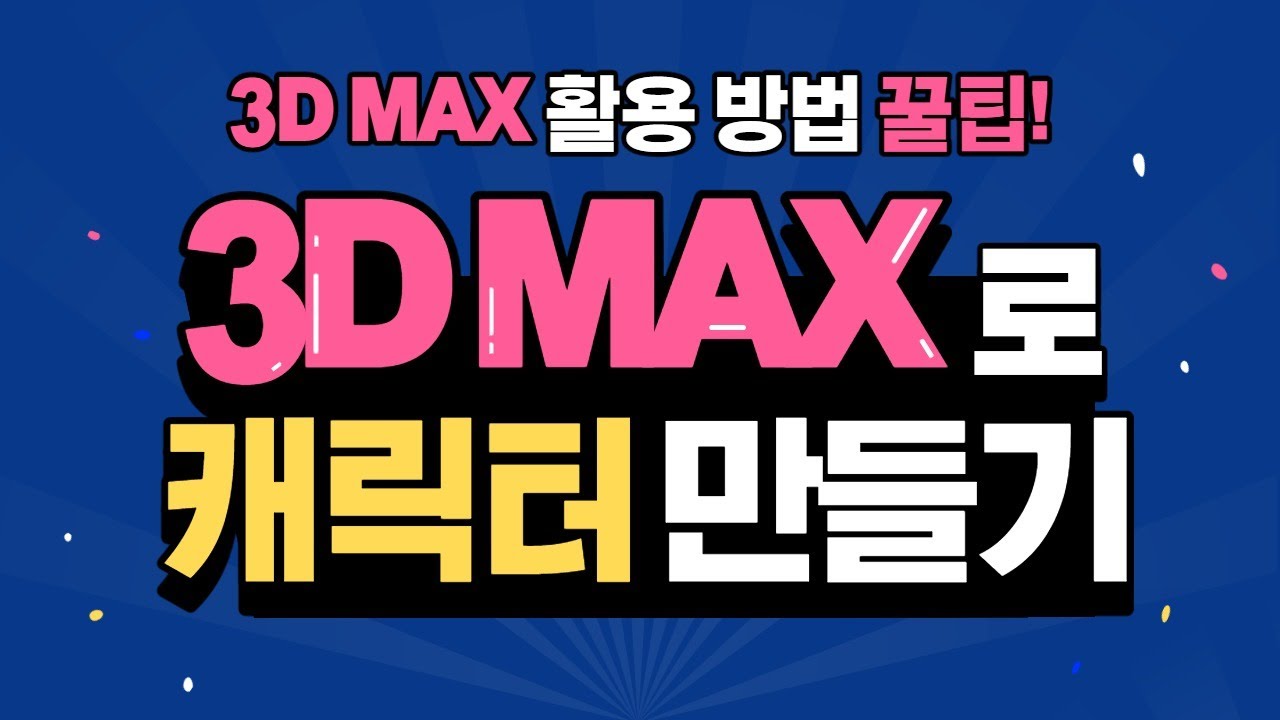 | |
|
|
|
|
| [HD]쉽게 따라하는 Fusion 360(퓨전360) for Architecture 기초 배우기 |
 | |
|
|
|
|
| Autodesk Inventor 2014 Part1. 친해지기 |
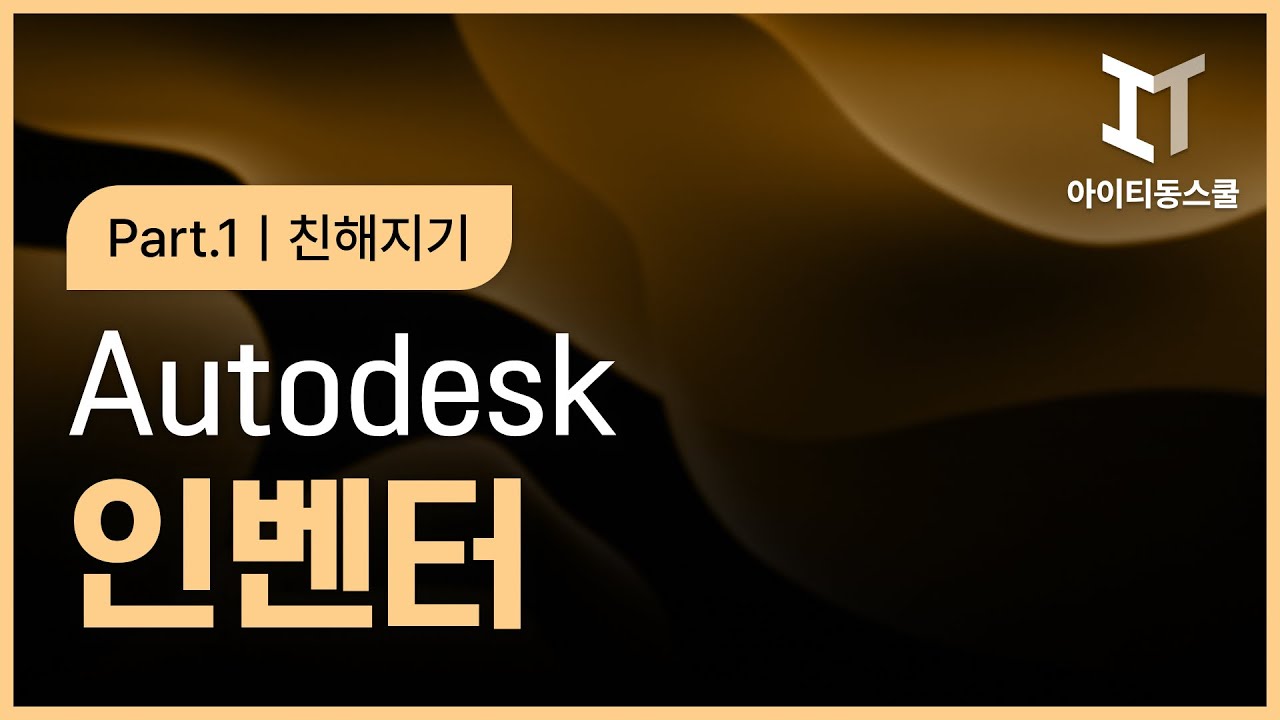 | |
|
|
|
|
| Sketchbook 2012 |
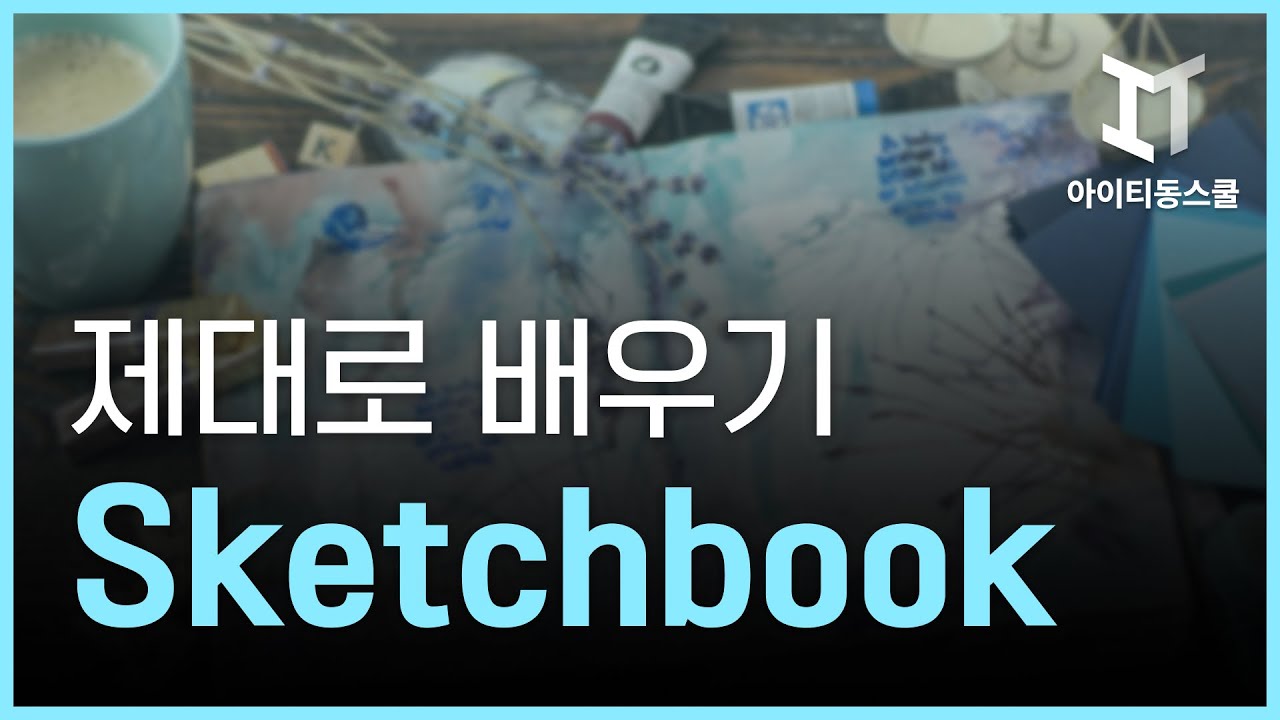 | |
|
|
|
|
| CorelDraw 14 |
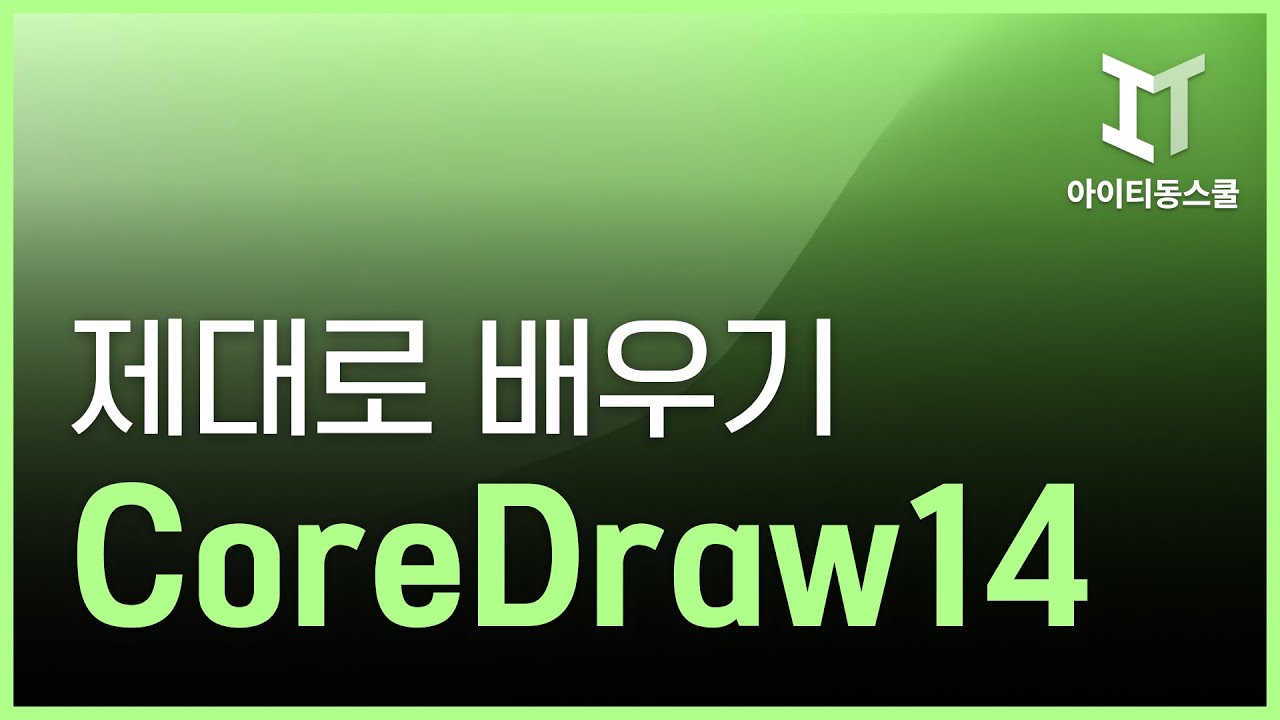 | |
|
|
|
|
| CATIA V5(Part 3) Generative Shape Design(GSD) |
 | |
|
|
|
|
| [HD]Adobe Captivate 9 (캡티베이터) 배우기 |
 | |
|
|
|
|
| [HD]MAXON CINEMA(시네마) 4D 라이팅 렌더링의 입문 |
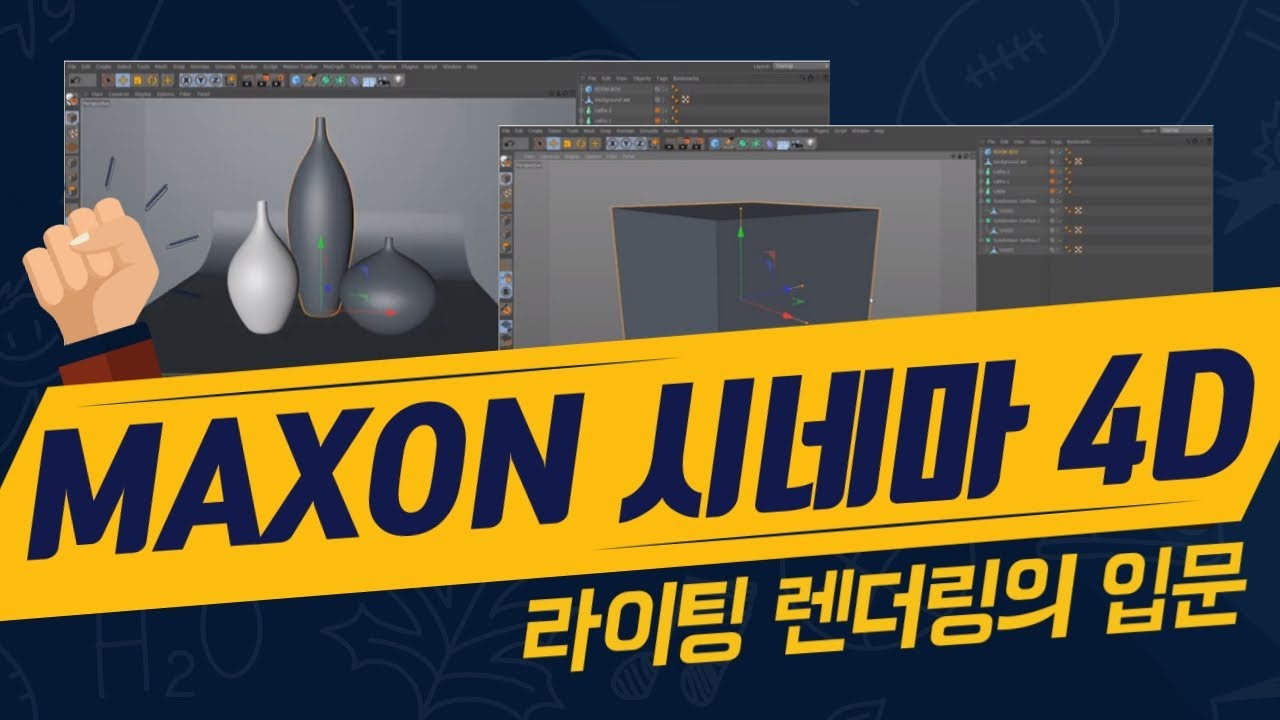 | |
|
|
|
|
| [HD]누구나 쉽게 배우는 3D캐릭터 Part.3 의상 및 소품 만들기 |
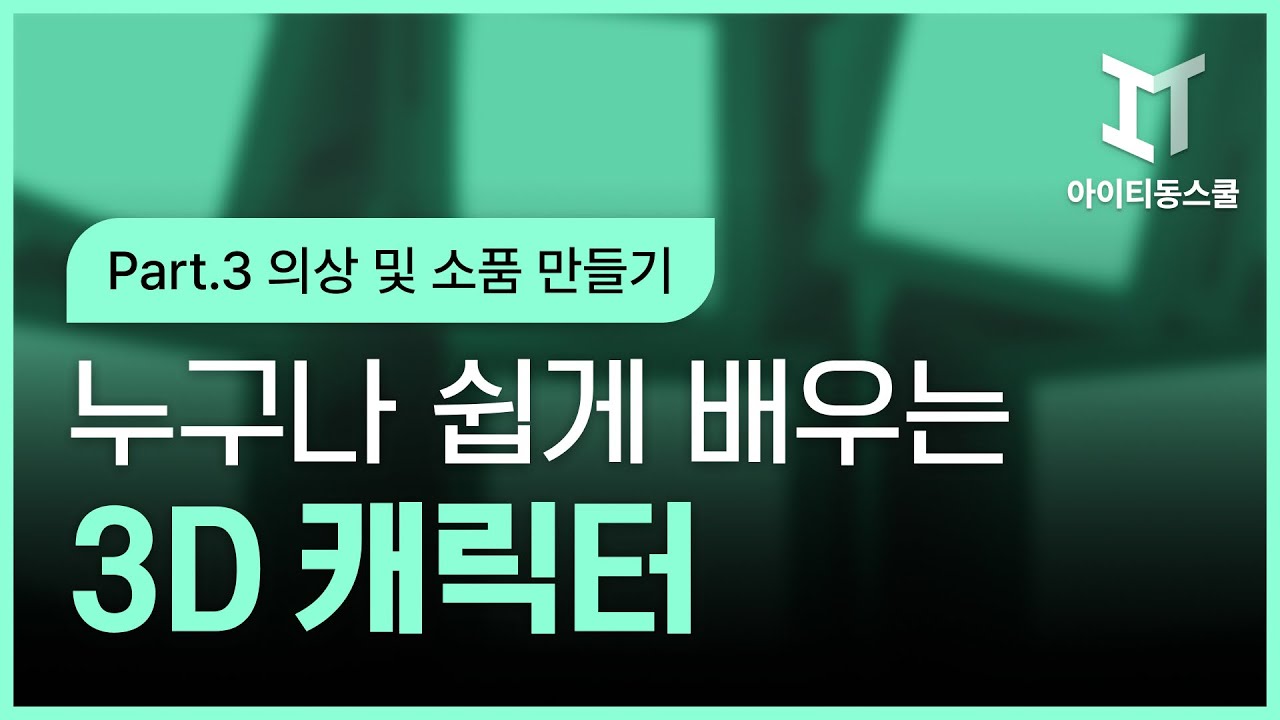 | |
|
|
|
|
| [HD]3D MAX를 활용한 게임 여자 캐릭터 맵핑과 스킨 |
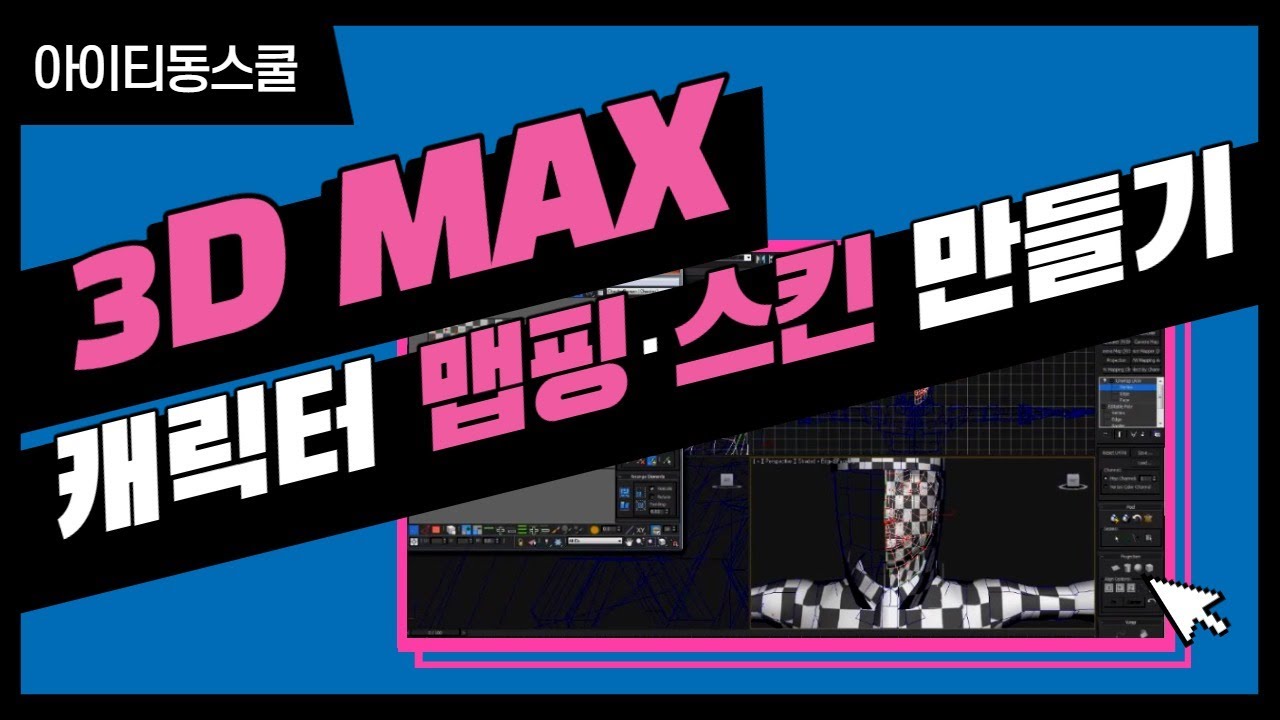 | |
|
|
|
|
| Adobe Edge Animate CC 기초 익히기 |
 | |
|
|
|
|
| [HD]누구나 쉽게 배우는 3D캐릭터 Part.4 모델링 마무리 및 리깅, 맵핑하기 |
 | |
|
|
|
|
| [HD]MAXON CINEMA(시네마) 4D 애니메이션 & 모션의 입문 |
 | |
|
|
|
|
| 루미온(LUMION) 3.2.1 배우기 |
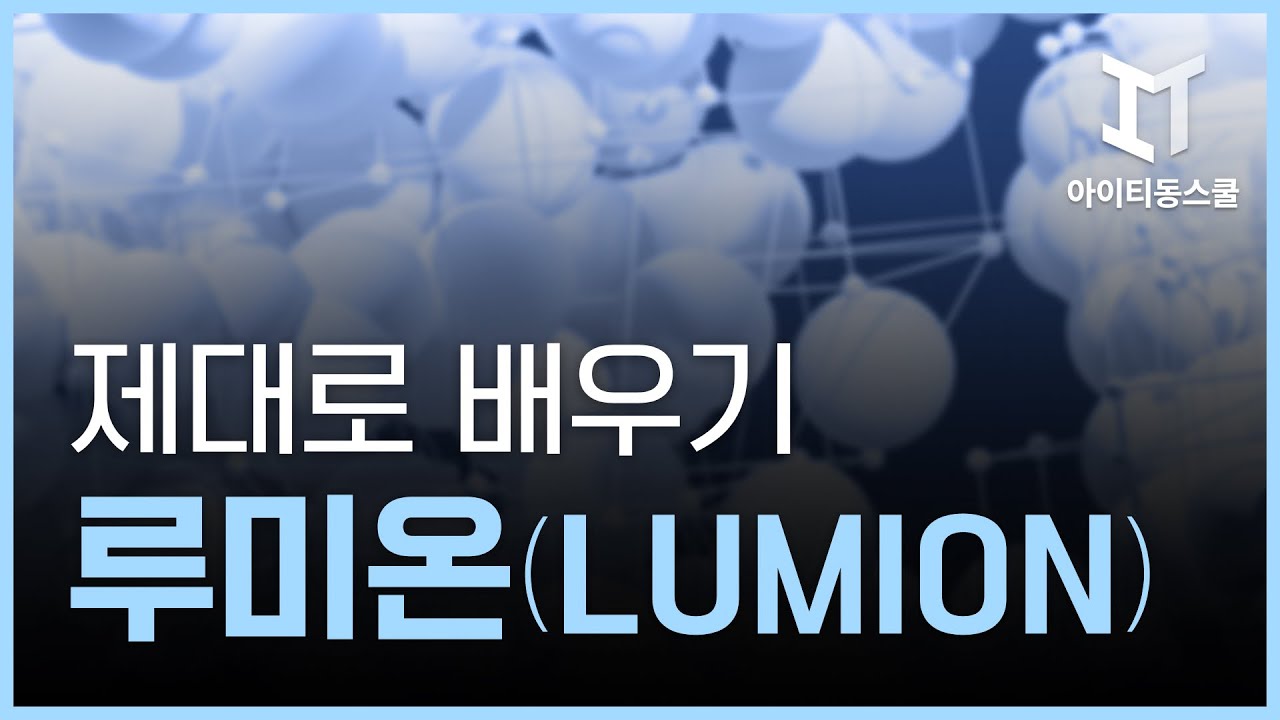 | |
|
|
|
|
| 이지포토(EzPhoto) 3 |
 | |
|
|
|
|
| Mudbox 2012 |
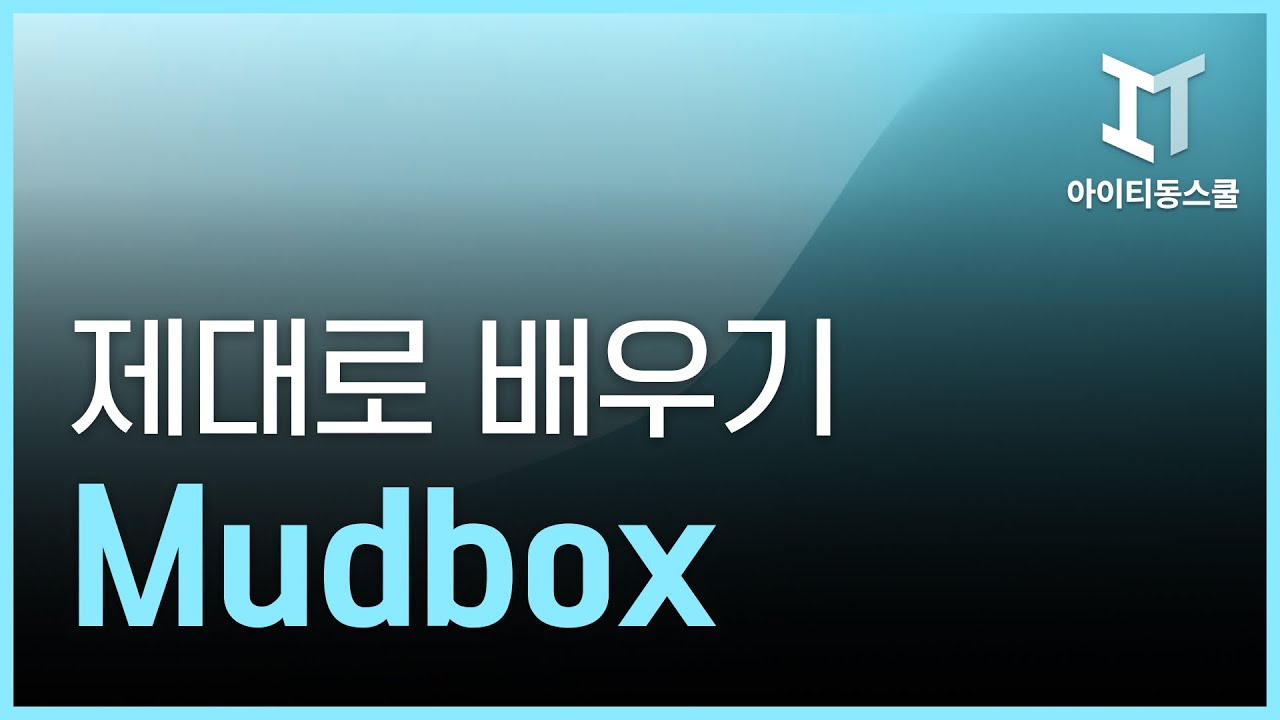 | |
|
|
|
|
| Dreamweaver CS6(영문) 기초실무 |
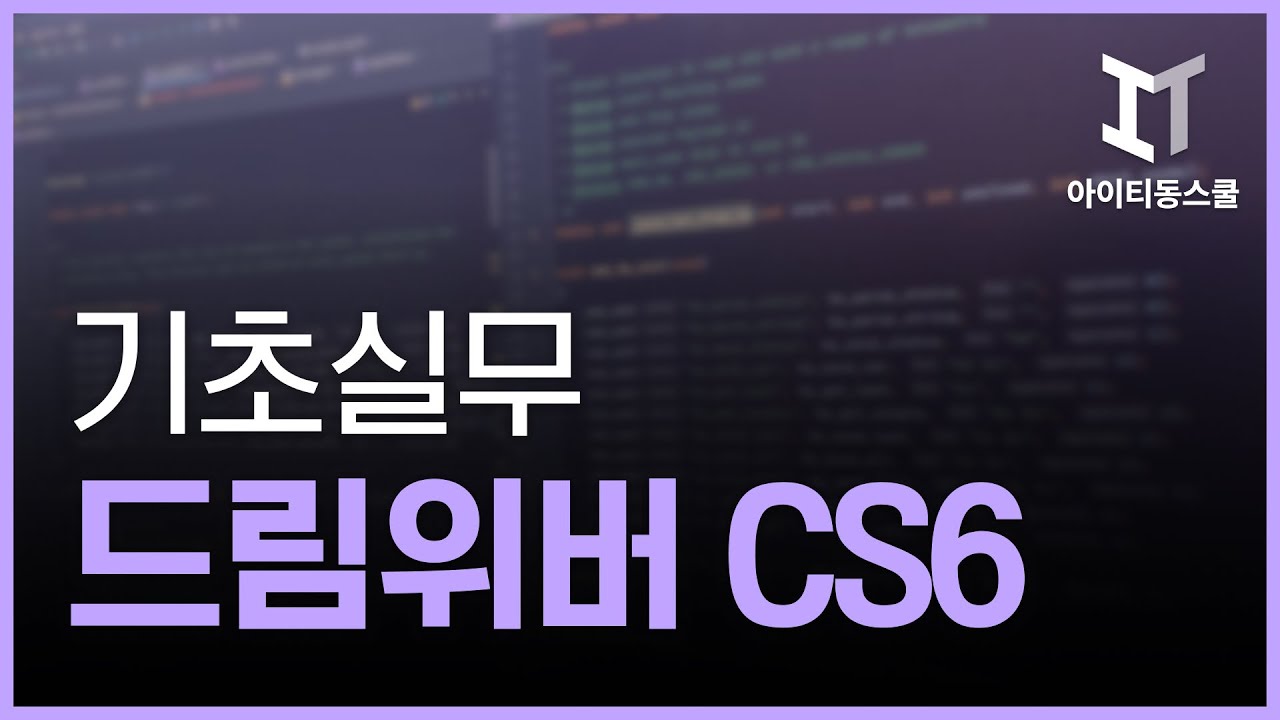 | |
|
|
|
|
| [HD]전자책을 만드는 Epub 3 제대로 배우기 |
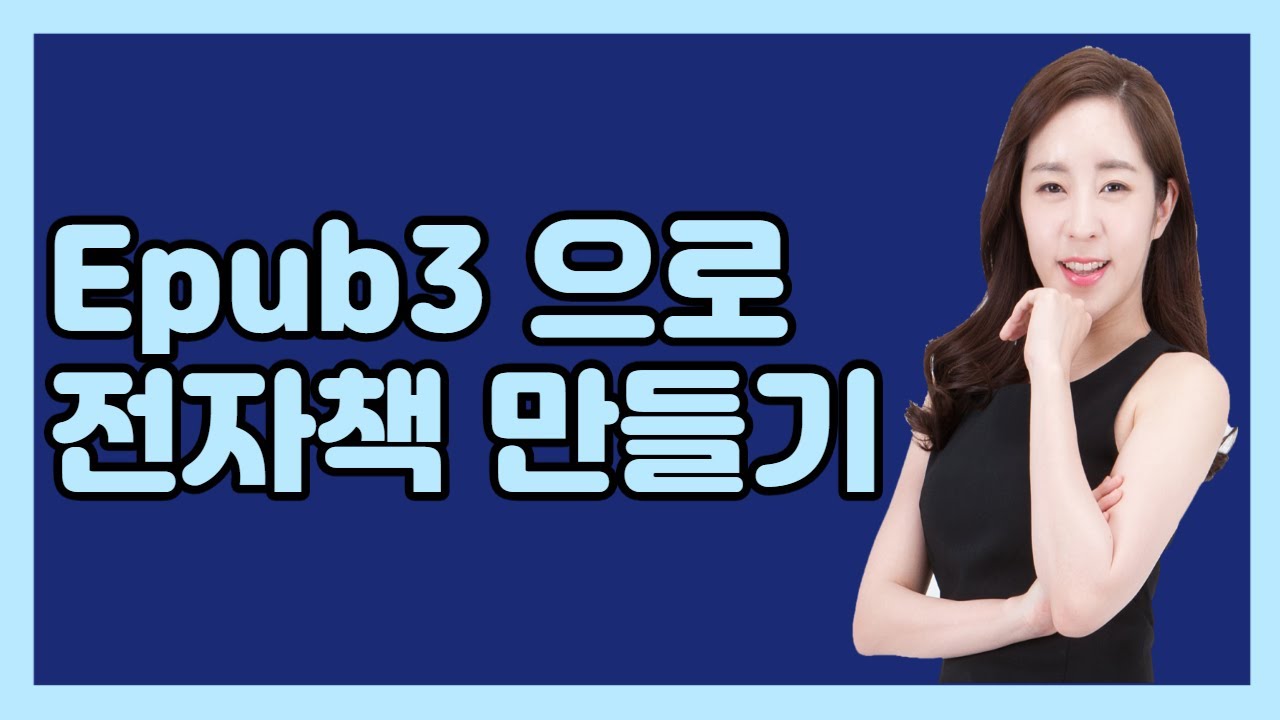 | |
|
|
|
|
 [HD]쉽게 따라하는 Revit(레빗) 2018 한글 [HD]쉽게 따라하는 Revit(레빗) 2018 한글 |
 | |
|
|
|
|
| 쉽게 따라하는 Revit Architecture 2014 Part.2 |
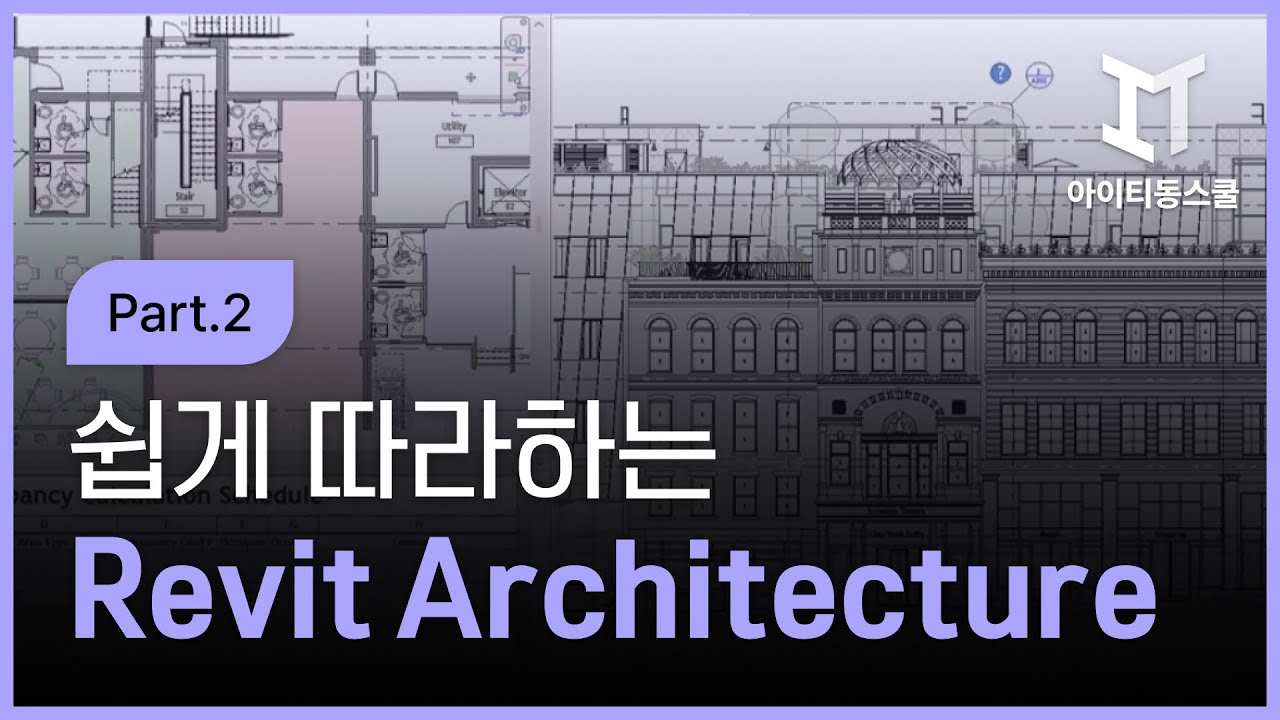 | |
|
|
|
|
| Swish Max 4.0 |
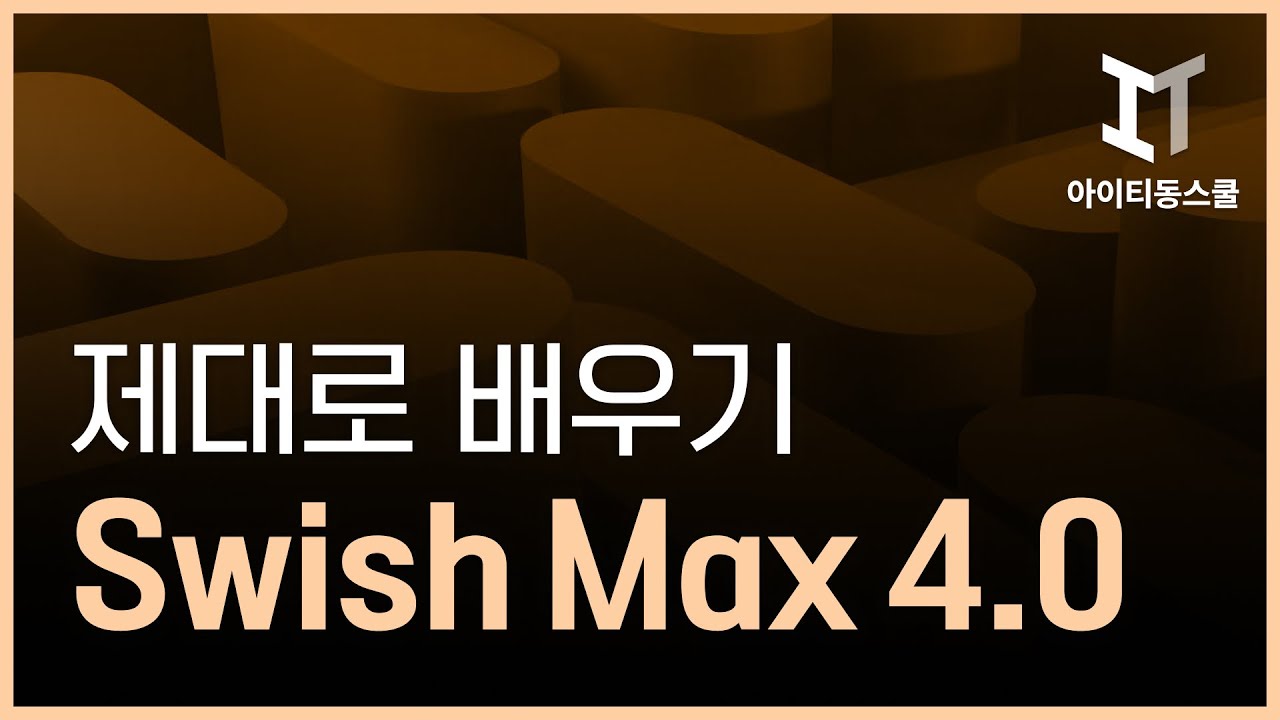 | |
|
|
|
|
| [HD]게임캐릭터를 그려보자. 고급 Part.3 - 남성캐릭터 코스튬 |
 | |
|
|
|
|
| [HD]Mamoset toolbag(마모셋툴백) 기초다지기 |
 | |
|
|
|
|
| [HD]대표적인 이미지 편집 프로그램 ALSee (알씨) 제대로 사용하기 |
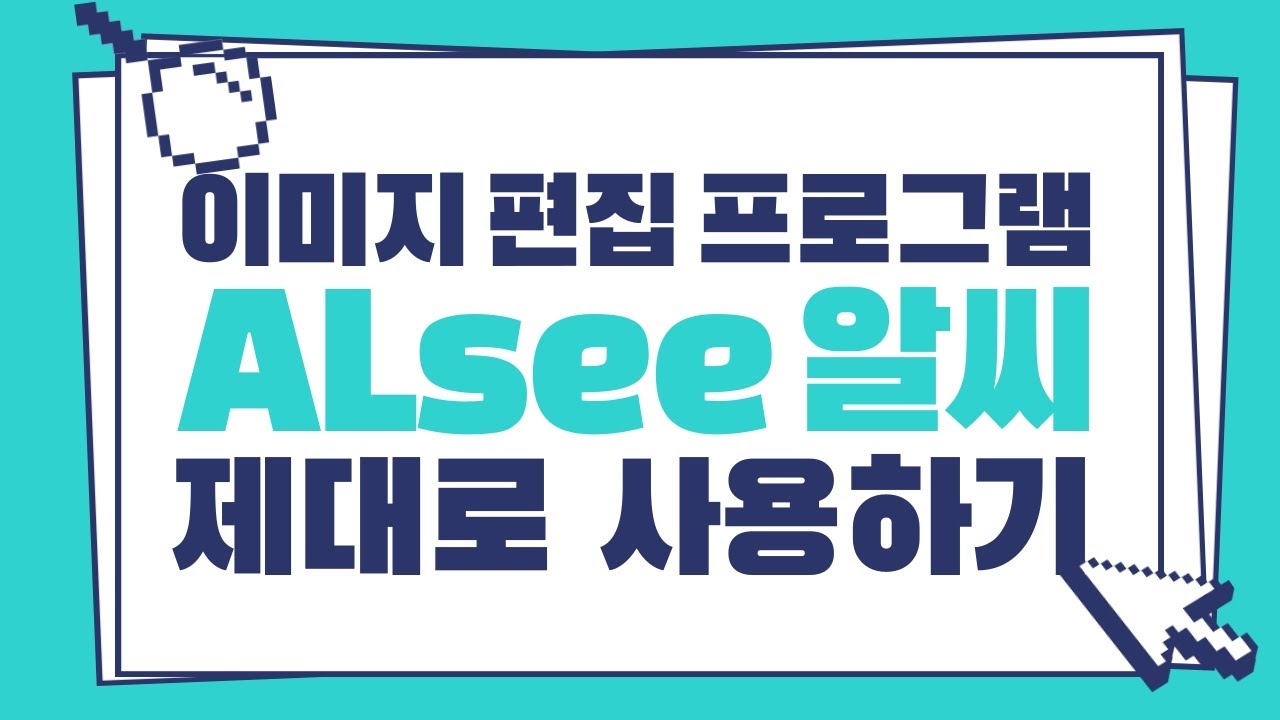 | |
|
|
|
|
| [HD]제품 시뮬레이션 영상 만들기 - 기초(모델링, 사운드) |
 | |
|
|
|
|
| [HD]쉽게 따라하는 Lumion 7.3 한글 |
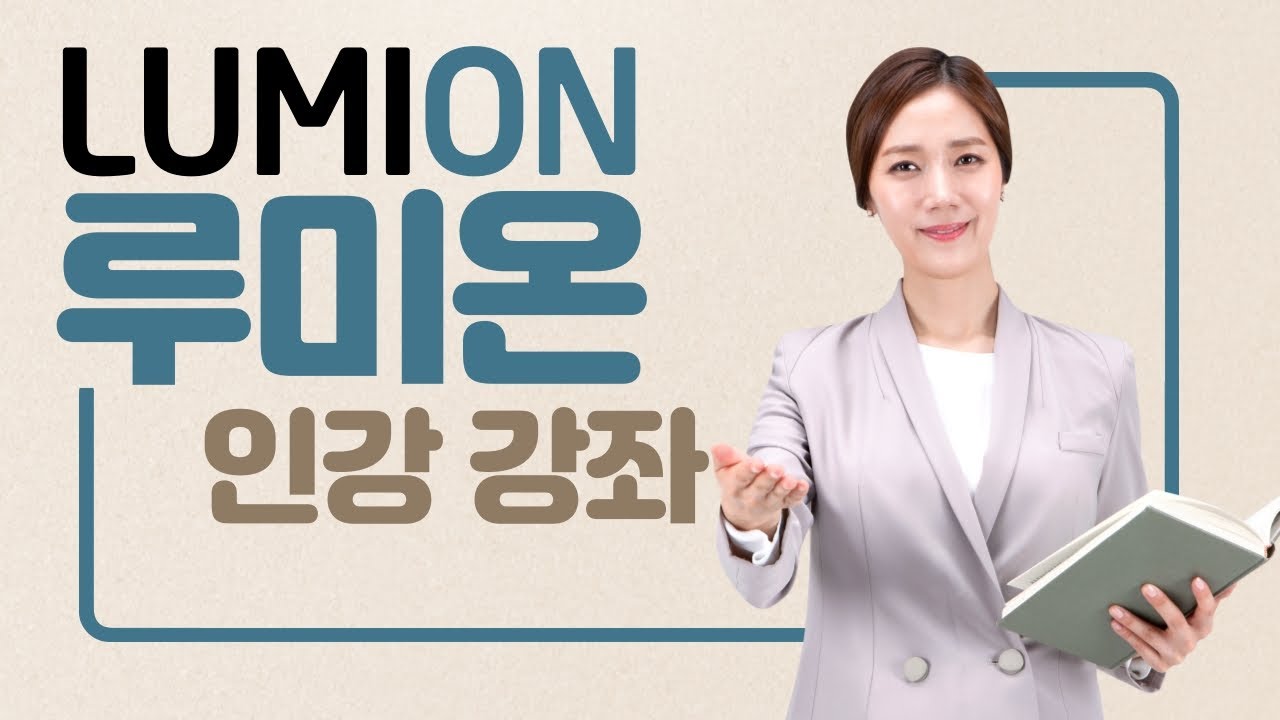 | |
|
|
|
|
| [HD]After Effects CC 2017 모션 이펙트의 활용 |
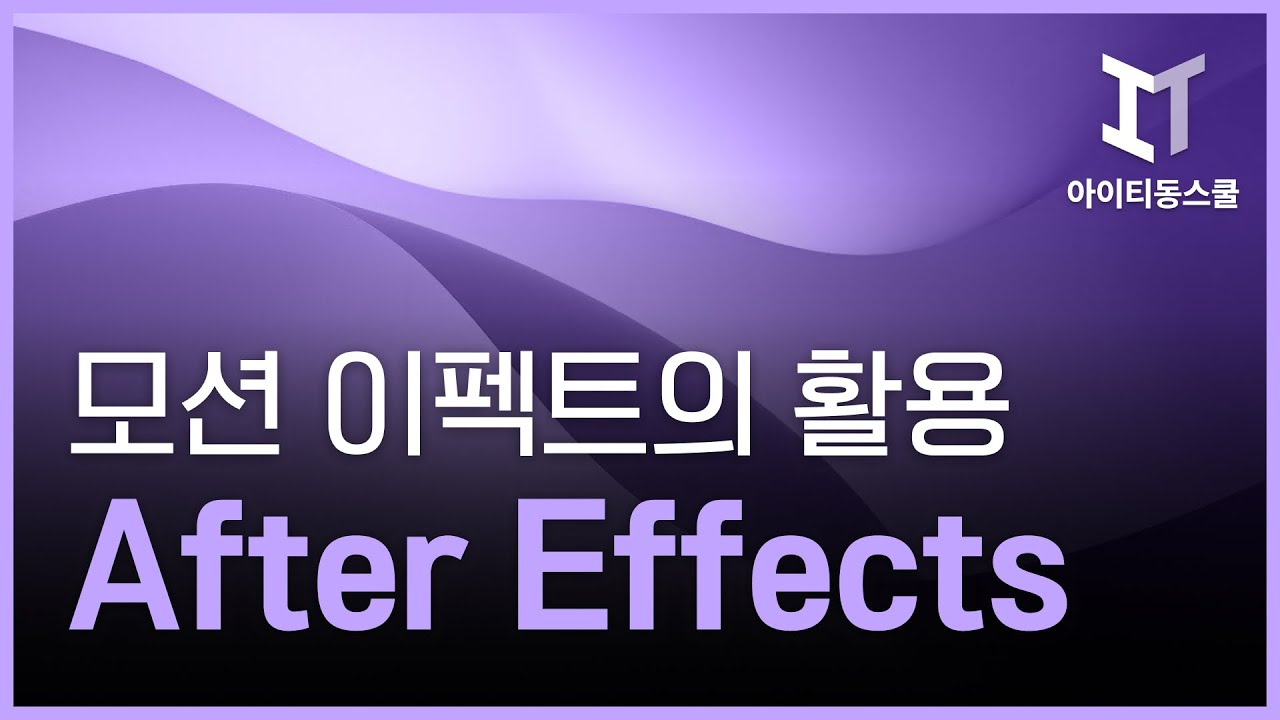 | |
|
|
|
|
| [HD]ZBrush 4R8 기초다지기 Part.1 |
 | |
|
|
|
|
| [HD]Indesign CC 2018 제대로 배우기 Part.2 |
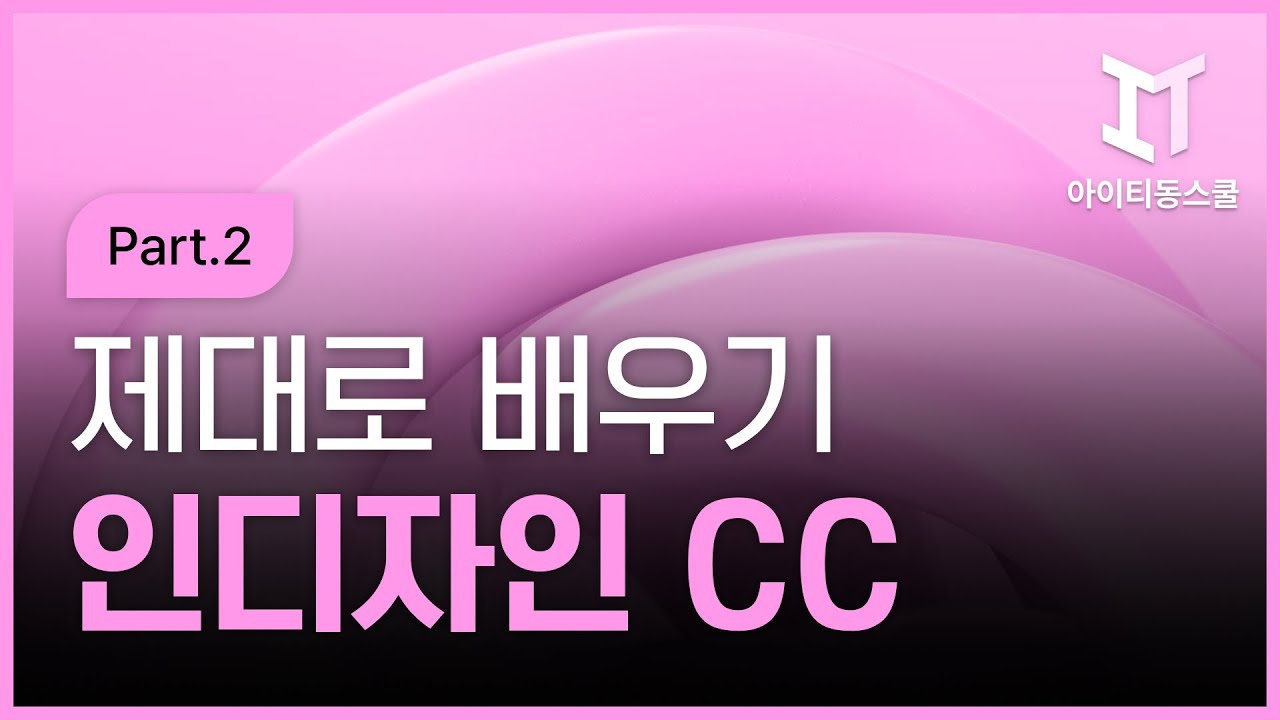 | |
|
|
|
|
| Autodesk Inventor 2015 실무강좌 Part 2 |
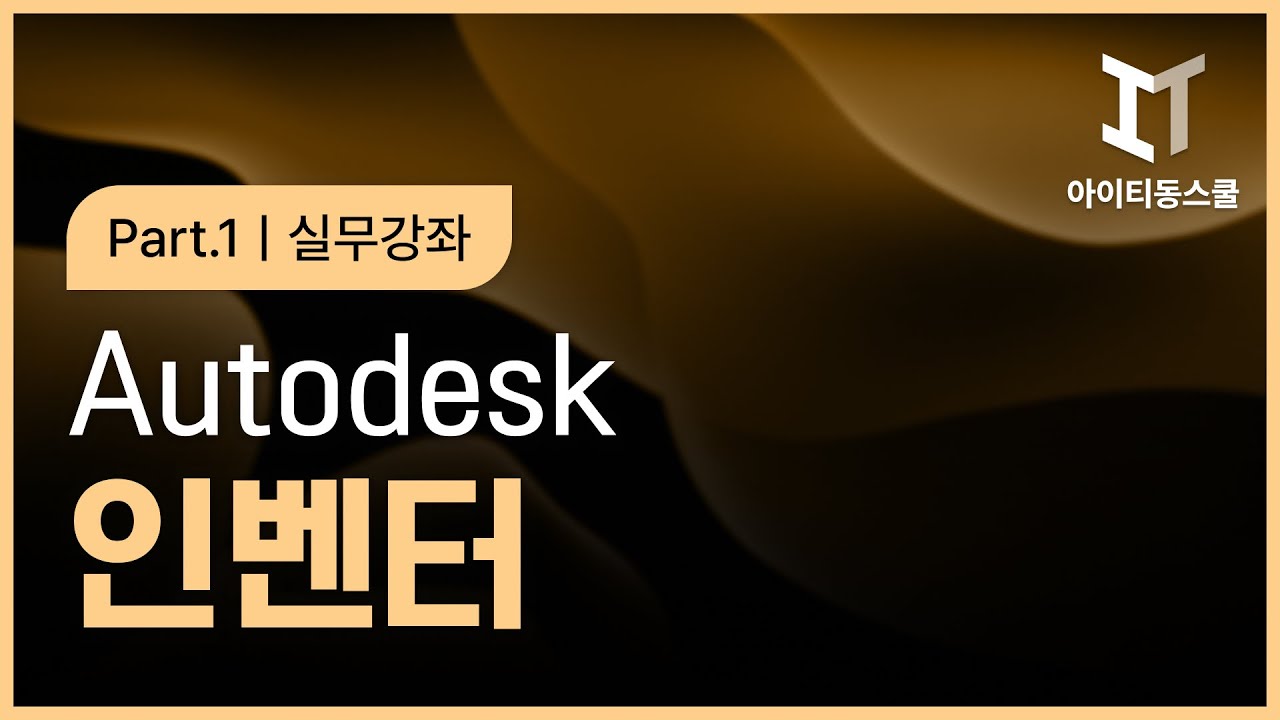 | |
|
|
|
|
| Autodesk Inventor 2015 실무강좌 Part 3 |
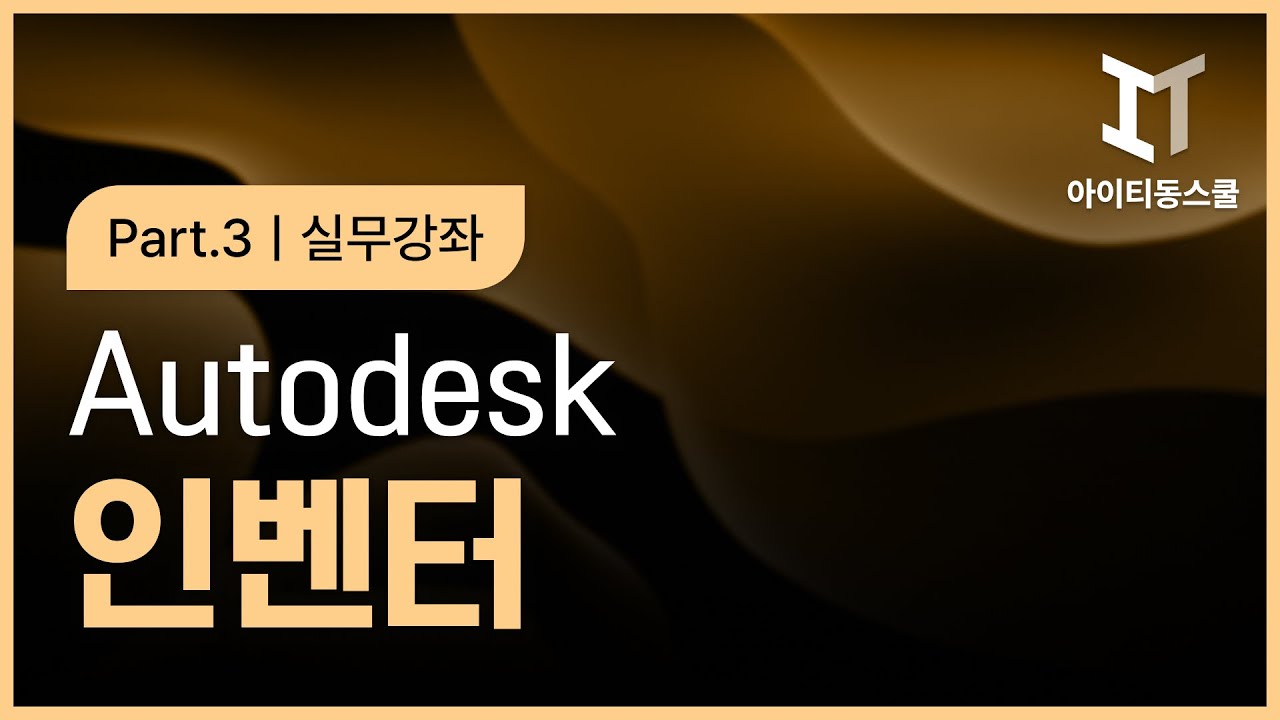 | |
|
|
|
|
| CATIA V5(Part 6) Drafting Workbench |
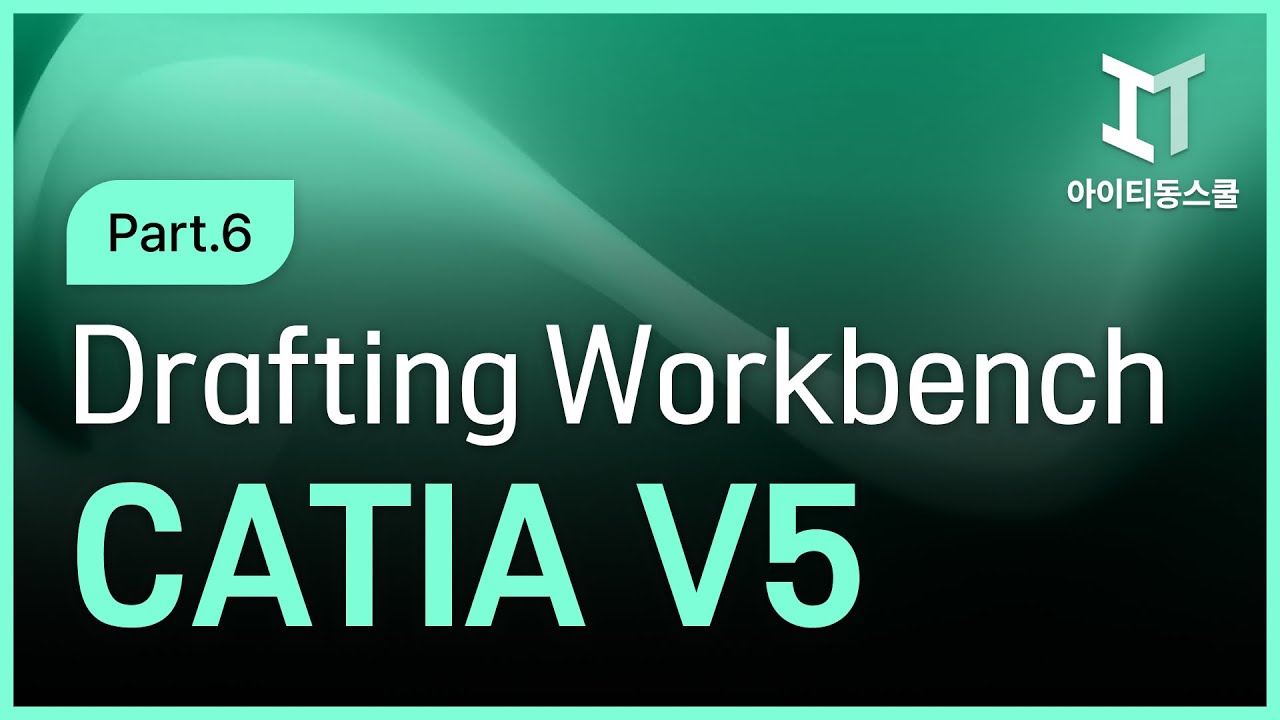 | |
|
|
|
|
| 유리드 포토 익스프레스(Ulead Photo Express 6) |
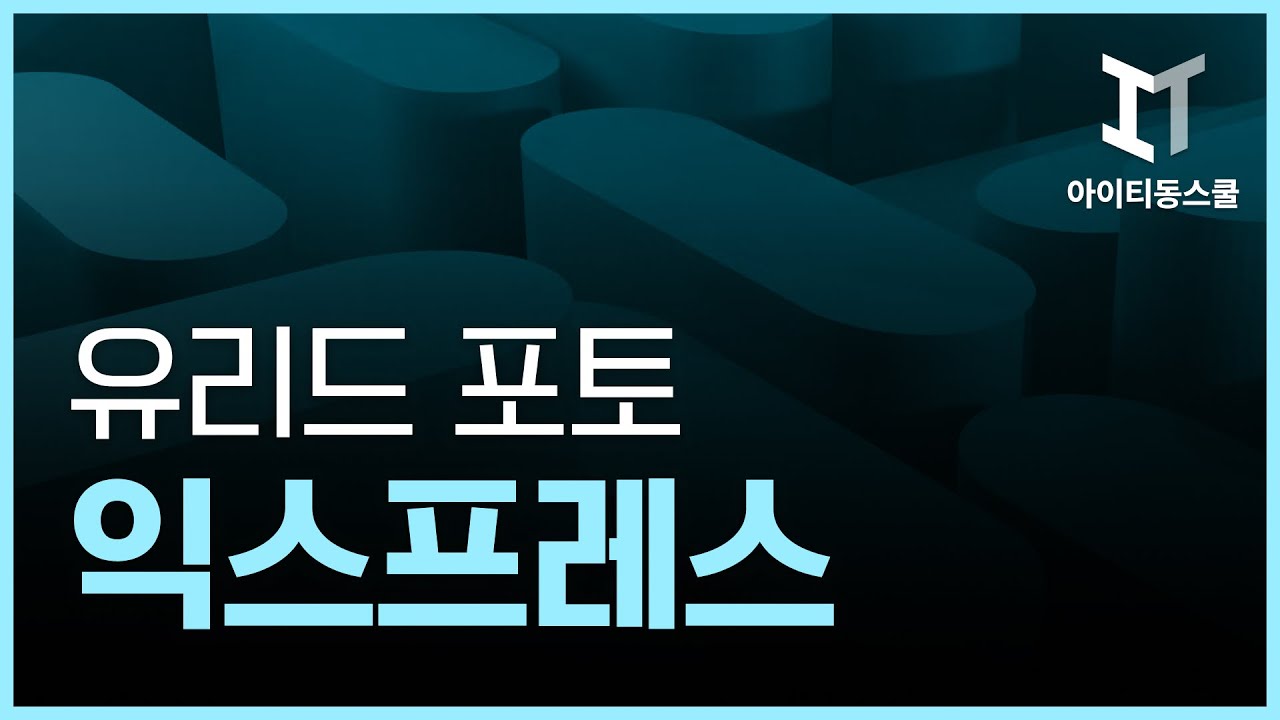 | |
|
|
|
|
| Autodesk Inventor 2014 Part2. 실전과제 |
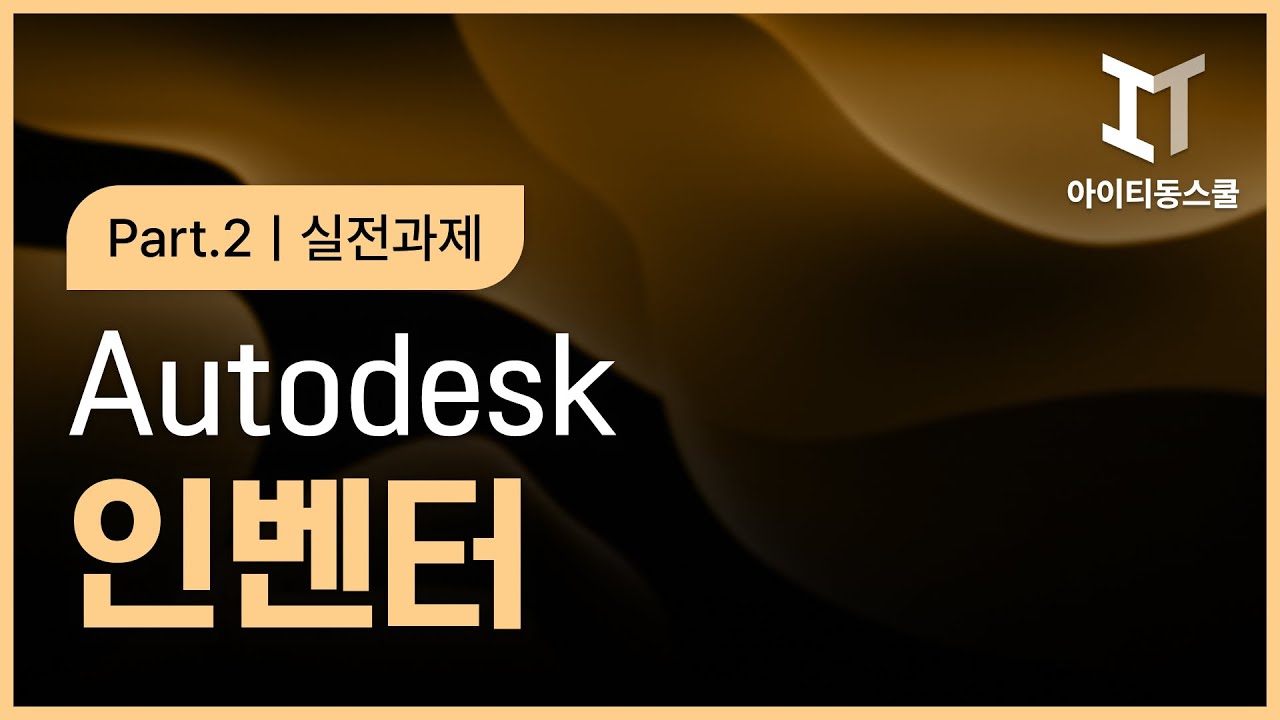 | |
|
|
|
|
| Swish Max 3.0 |
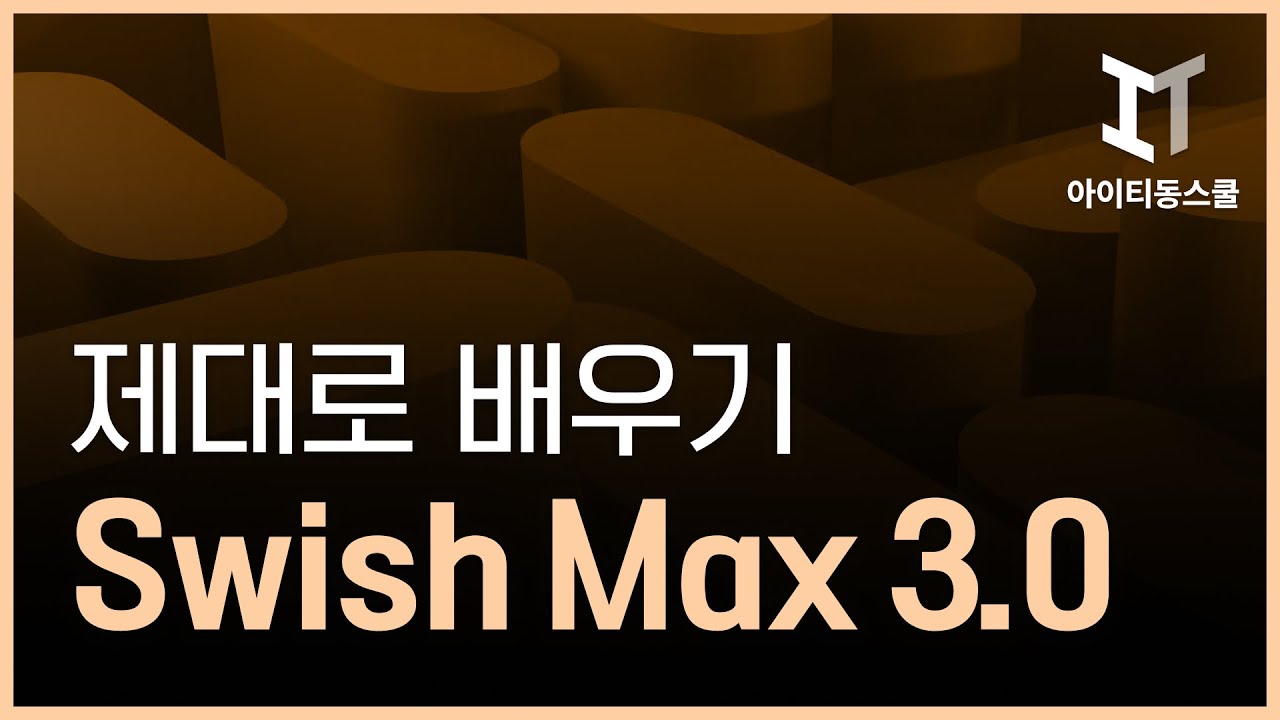 | |
|
|
|
|
| Painter(페인터)11 |
 | |
|
|
|
|
| 오픈마켓 판매자를 위한 상품설명 페이지 제작 Part 2 |
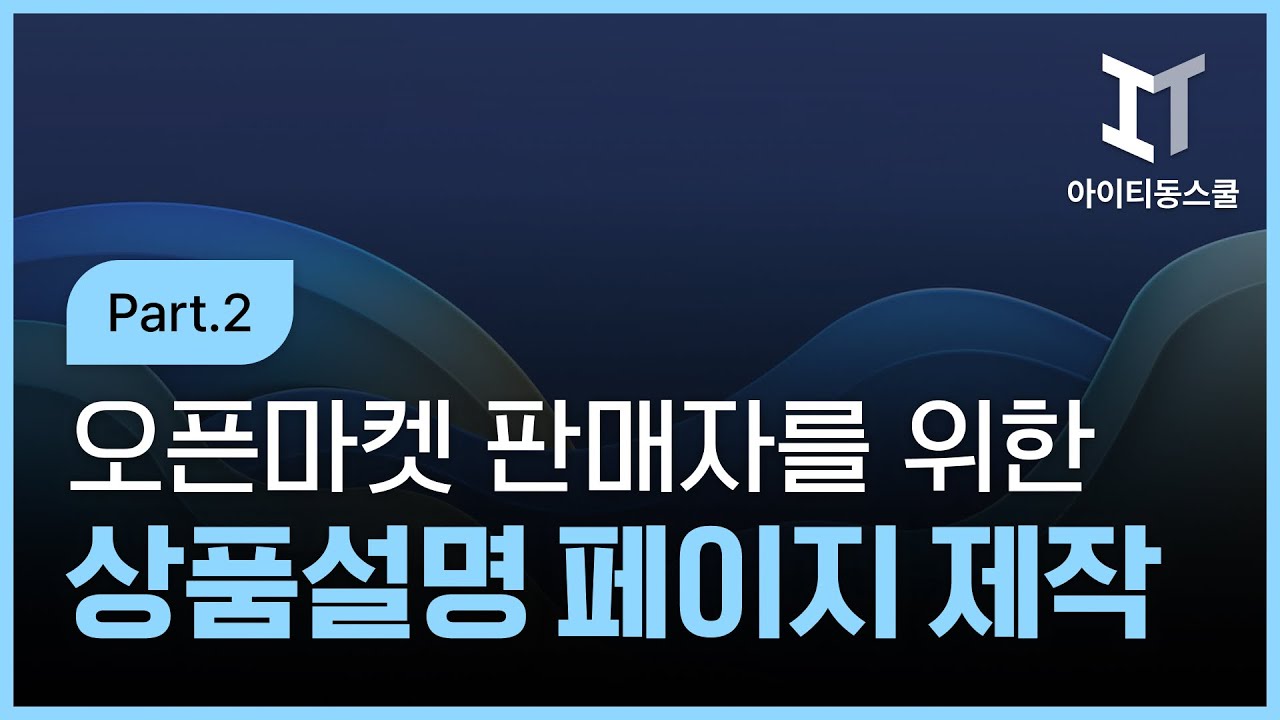 | |
|
|
|
|
| Showcase 2012 |
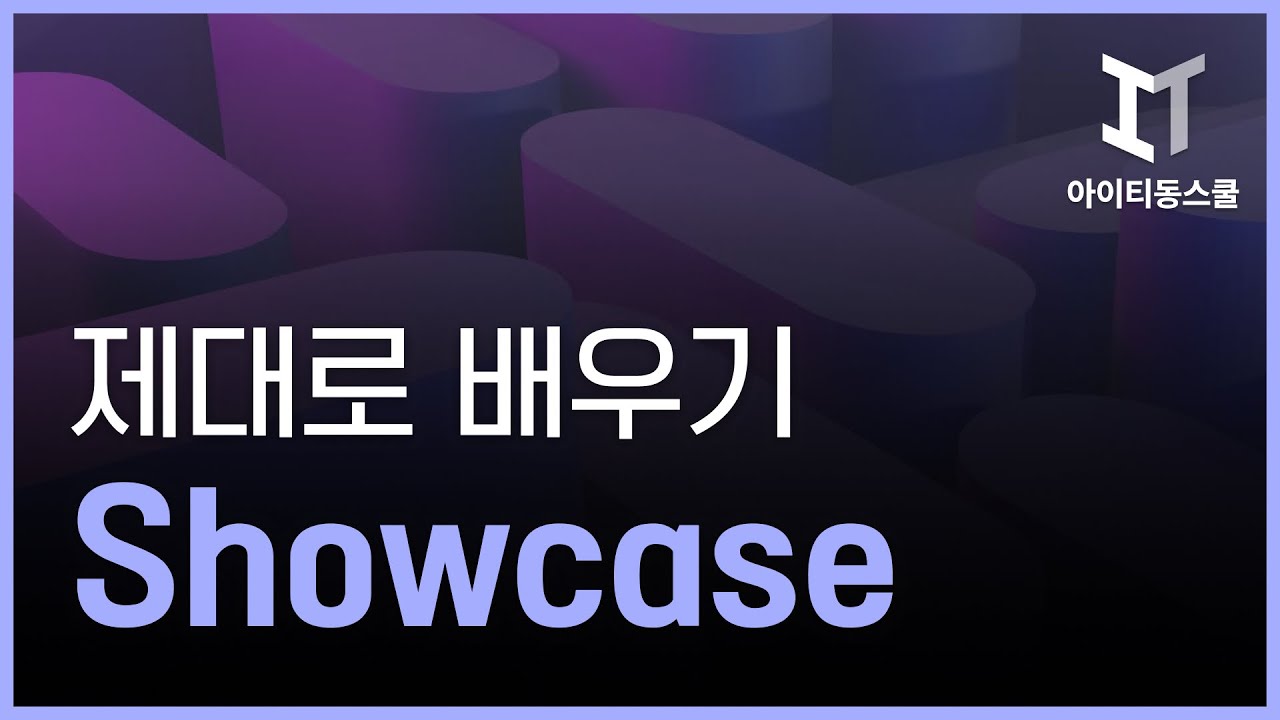 | |
|
|
|
|
| ActionScript 3.0 Basic |
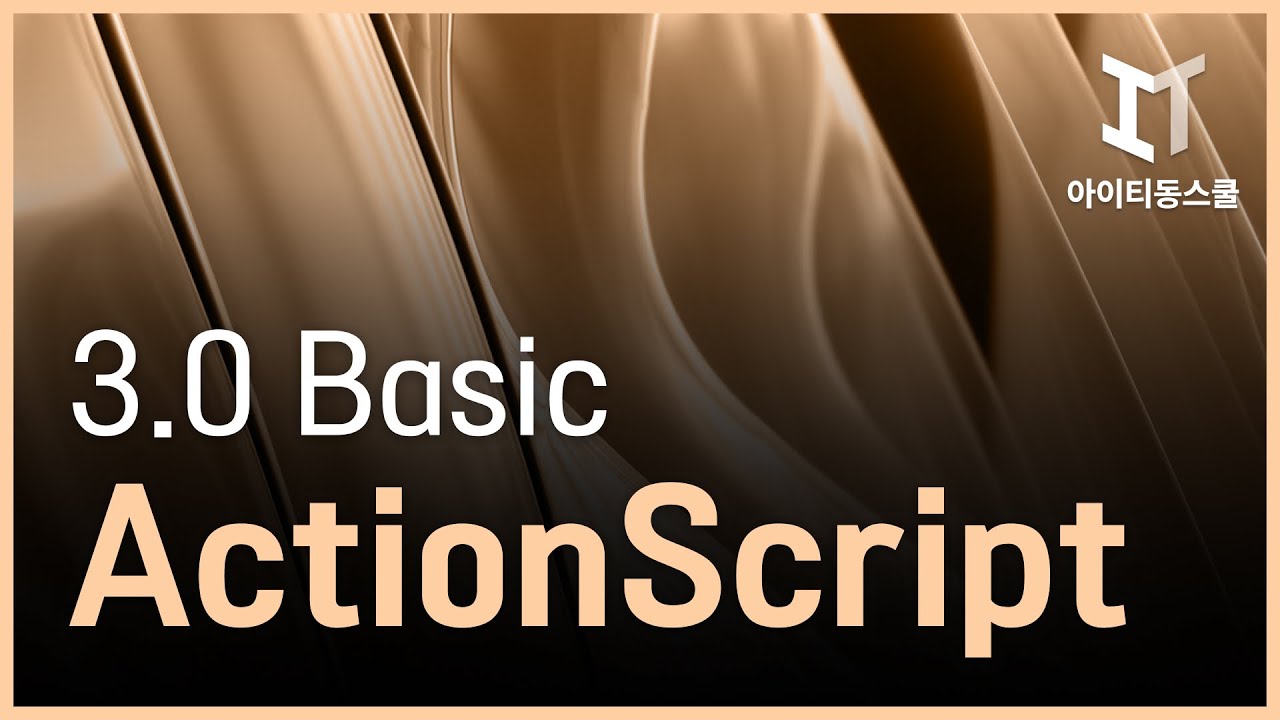 | |
|
|
|
|
| [HD]SOLIDWORKS(솔리드웍스) 2015 기초 익히기 |
 | |
|
|
|
|
| [HD]Mudbox(머드박스) 2017 제대로 배우기 |
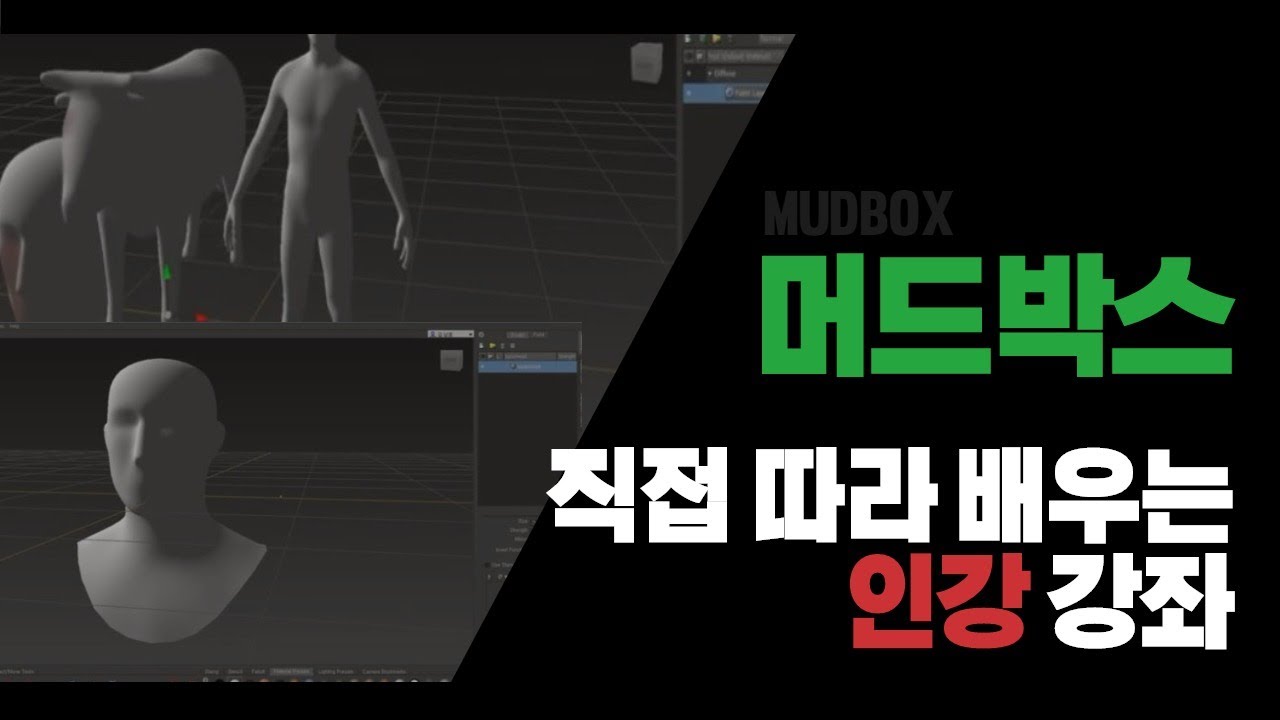 | |
|
|
|
|
| [HD]BodyPaint 3D (바디페인트 3D) 기초 다지기 |
 | |
|
|
|
|
| [HD]제품 시뮬레이션 영상 만들기 - 중급(카메라 애니메이션) |
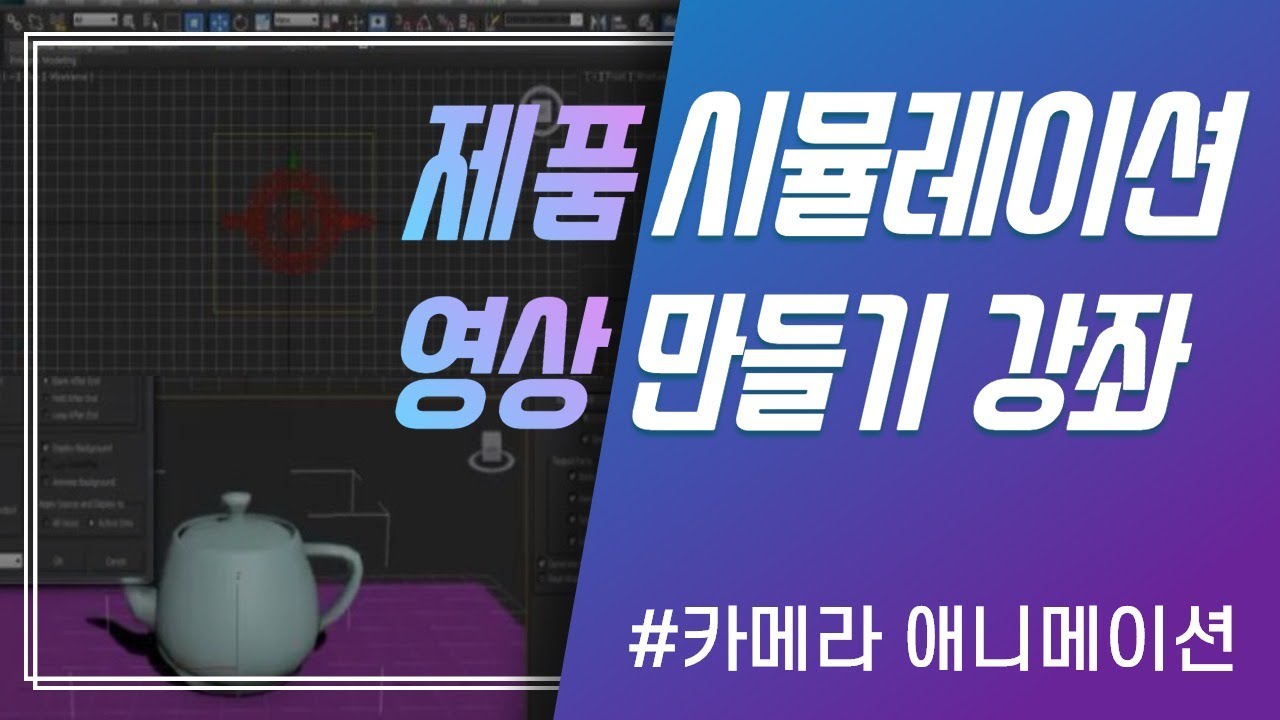 | |
|
|
|
|
| [HD]After Effects CC 2017과 CINEMA 4D 작업 연동의 입문 Part.1 |
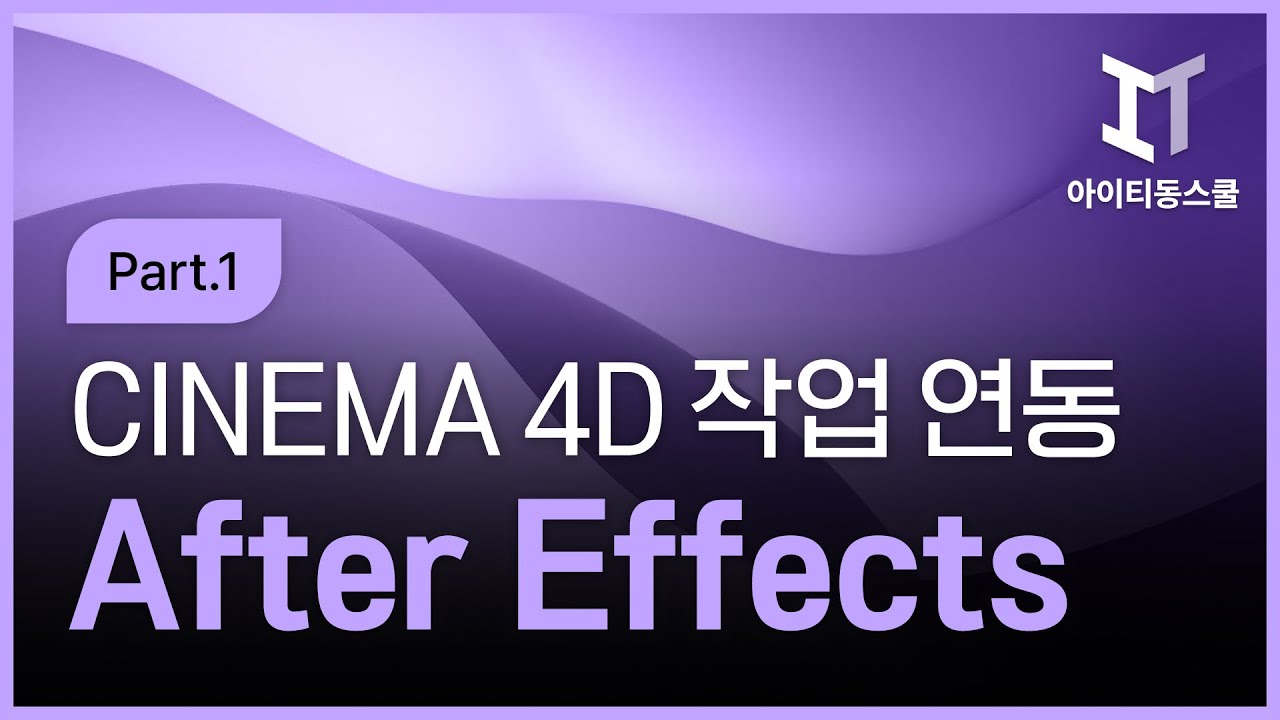 | |
|
|
|
|
| [HD]After Effects CC 2017와 CINEMA 4D 작업 연동의 입문 Part.2 |
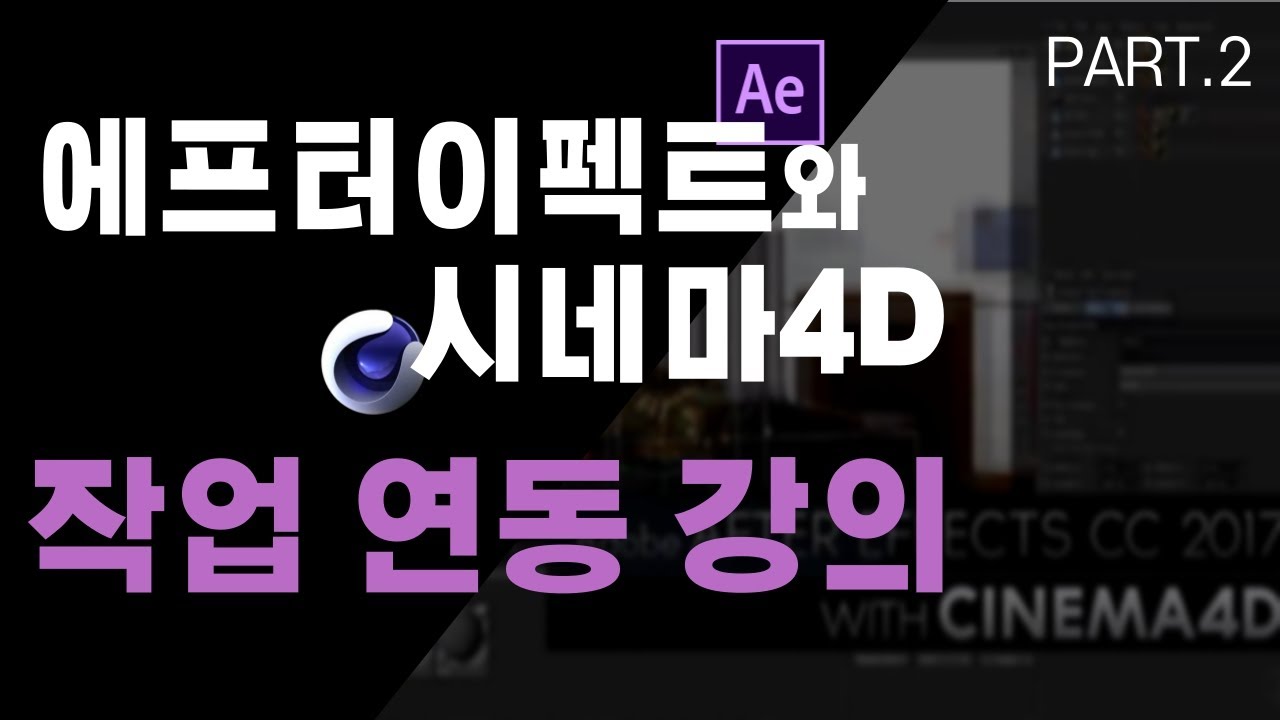 | |
|
|
|
|
| [HD]게임캐릭터를 그려보자. 고급 Part.2 - 여신 캐릭터 |
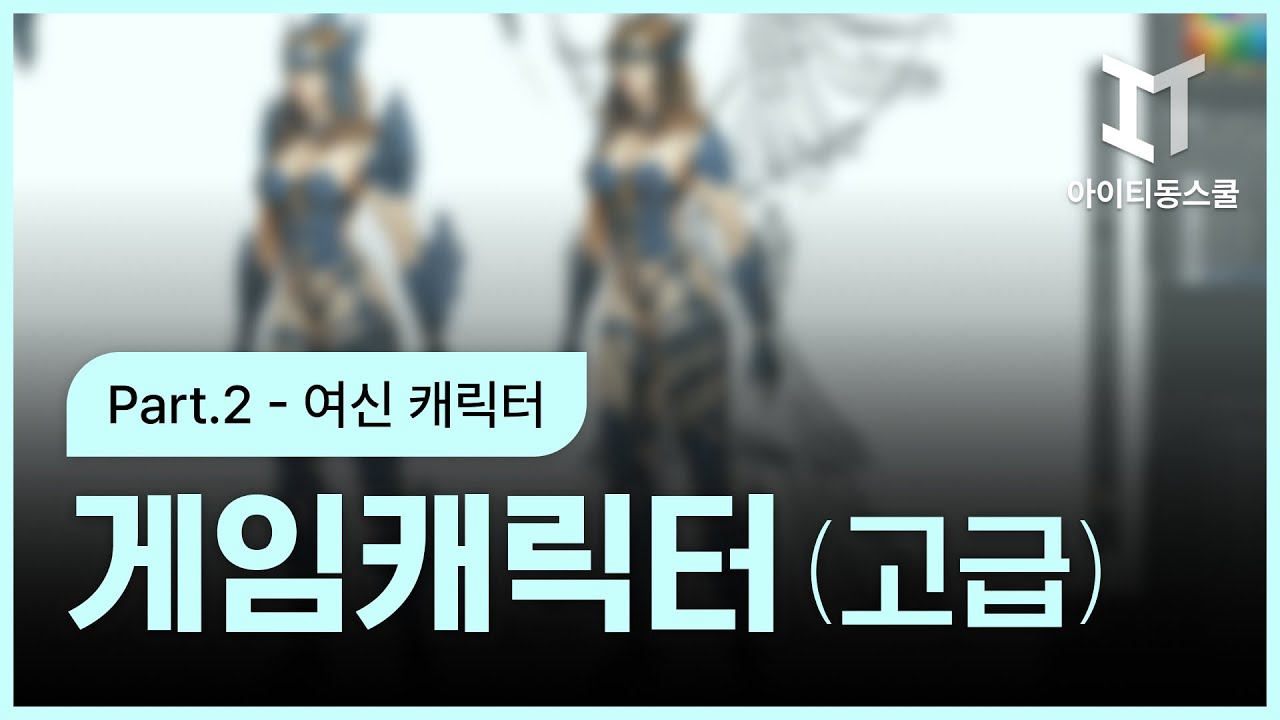 | |
|
|
|
|
| [HD]Maya 2016 MASH 모션그래픽의 입문 |
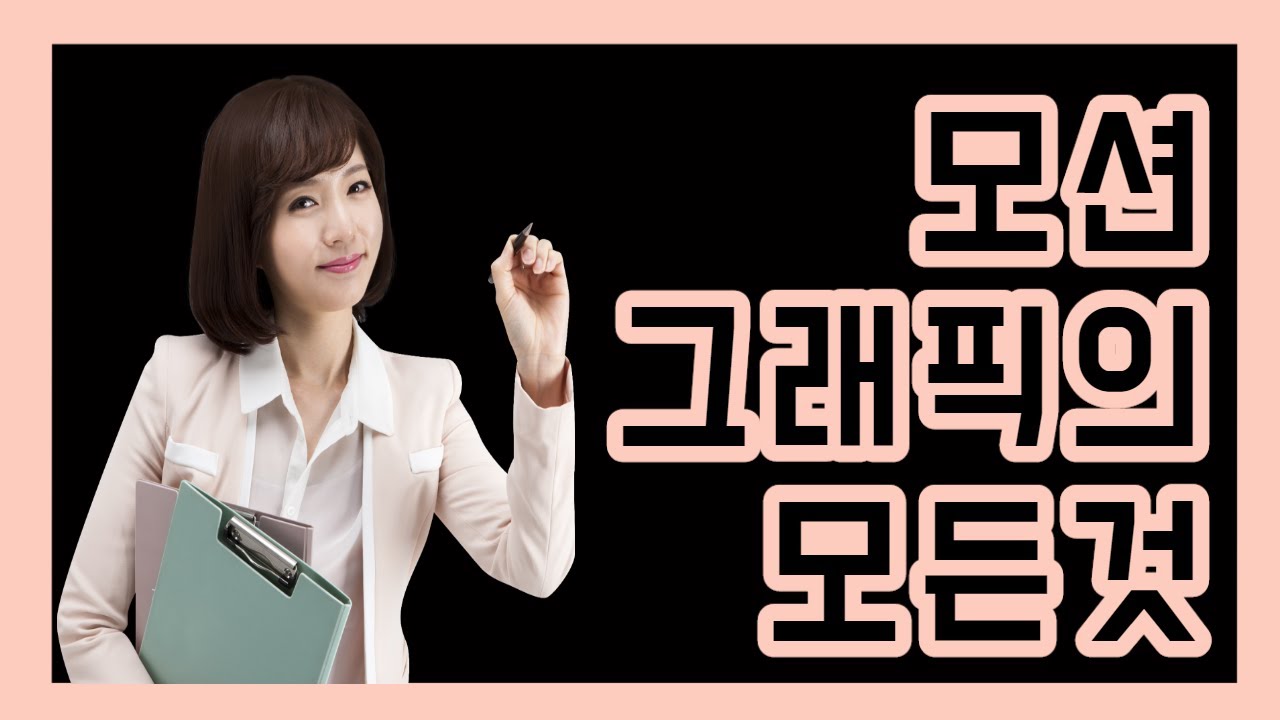 | |
|
|
|
|
| [HD]쉽게 따라하는 Rhino 5.0 for Architecture 응용 |
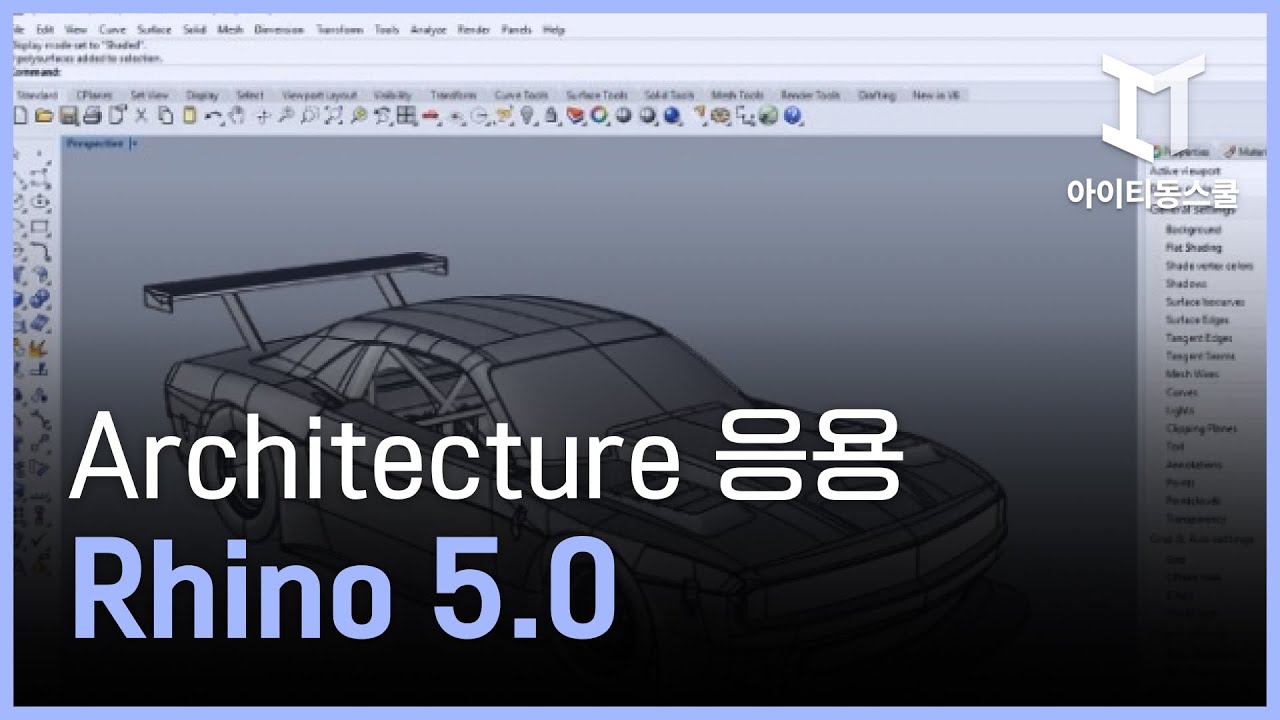 | |
|
|
|
|
| [HD]Maxon Cinema4D Xpresso의 입문 Part.1 |
 | |
|
|
|
|
| [HD]쉽게 따라하는 Enscape 2.41 for Rhino 6 |
 | |
|
|
|
|
| [HD]게임캐릭터를 그려보자. 고급 Part.1 - 여신 캐릭터 |
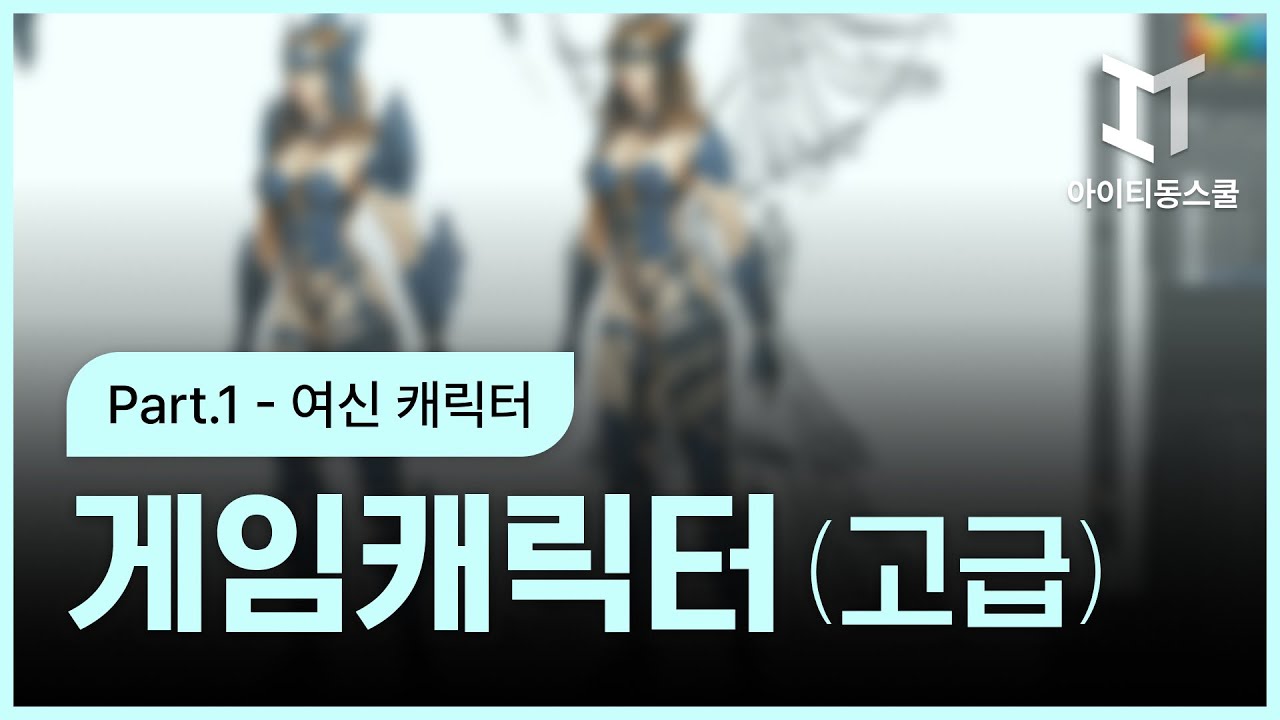 | |
|
|
|
|
| [HD]Pro-e (프로이) WF5.0 기초 다지기 |
 | |
|
|
|
|
| [HD]게임캐릭터를 그려보자. 고급 Part.5 - 갑옷 디자인을 위한 이론과 적용 |
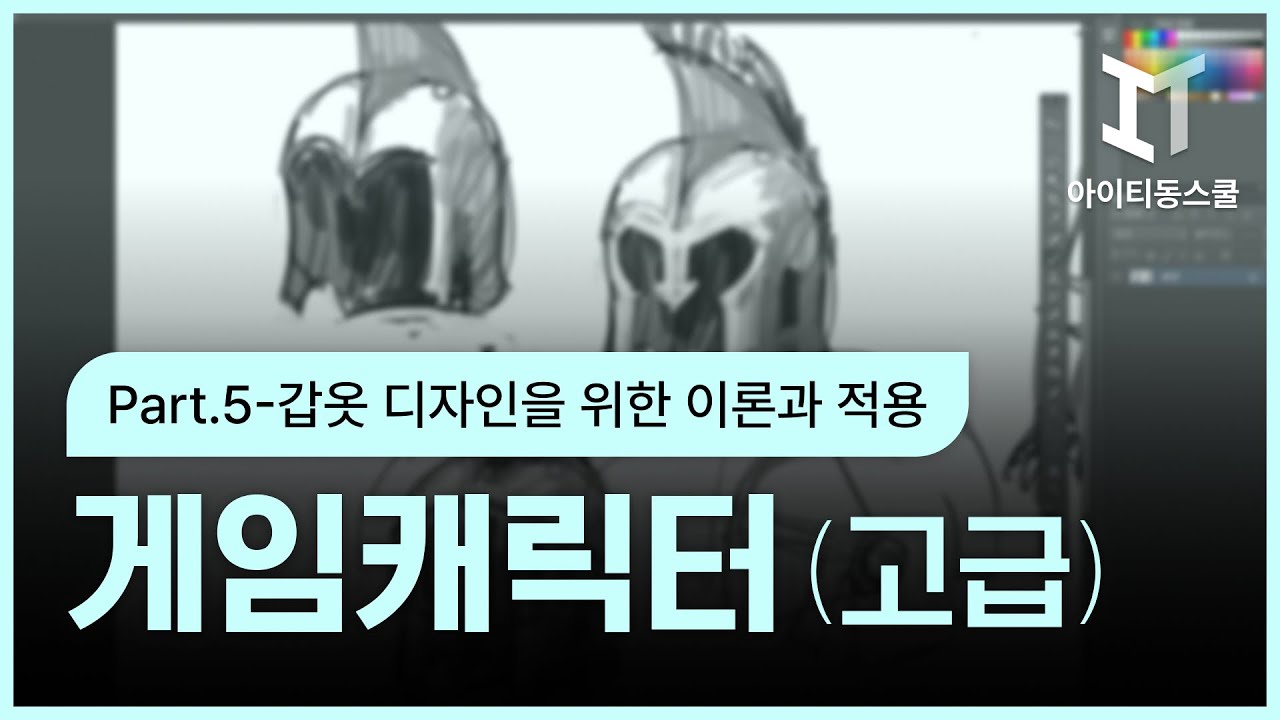 | |
|
|
|
|
| [HD]게임캐릭터를 그려보자. 고급 Part.4 - 남성캐릭터 코스튬 |
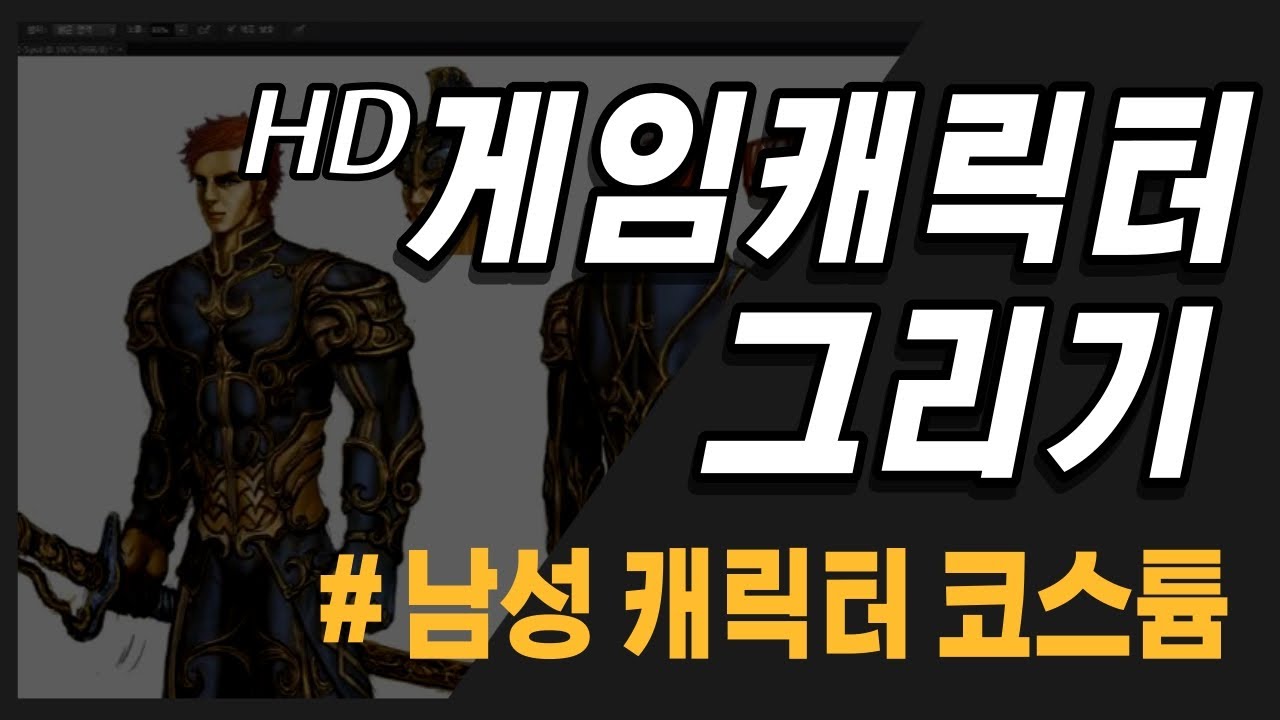 | |
|
|
|
|
| [HD]게임캐릭터를 그려보자. 고급 Part.6 - 남성 갑옷 강화형 캐릭터 |
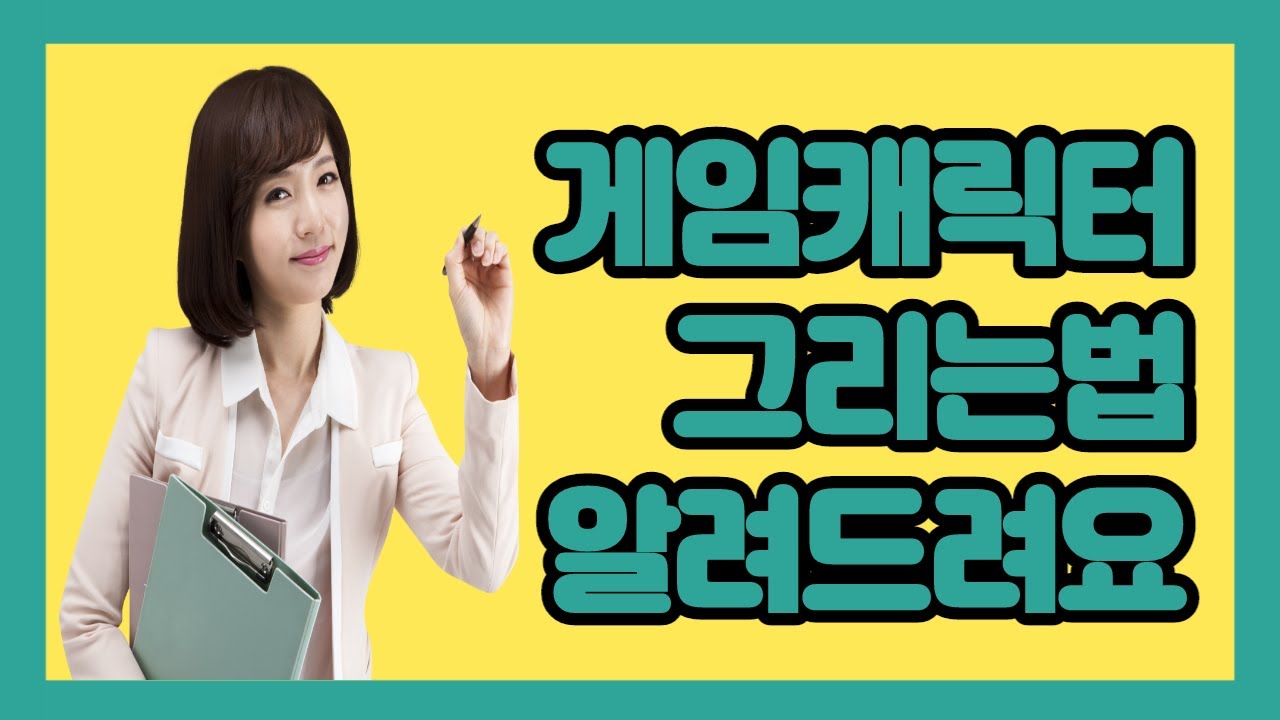 | |
|
|
|
|
| [HD]게임캐릭터를 그려보자. 고급 Part.7 - 남성갑옷 강화형 캐릭터 베리에이션 |
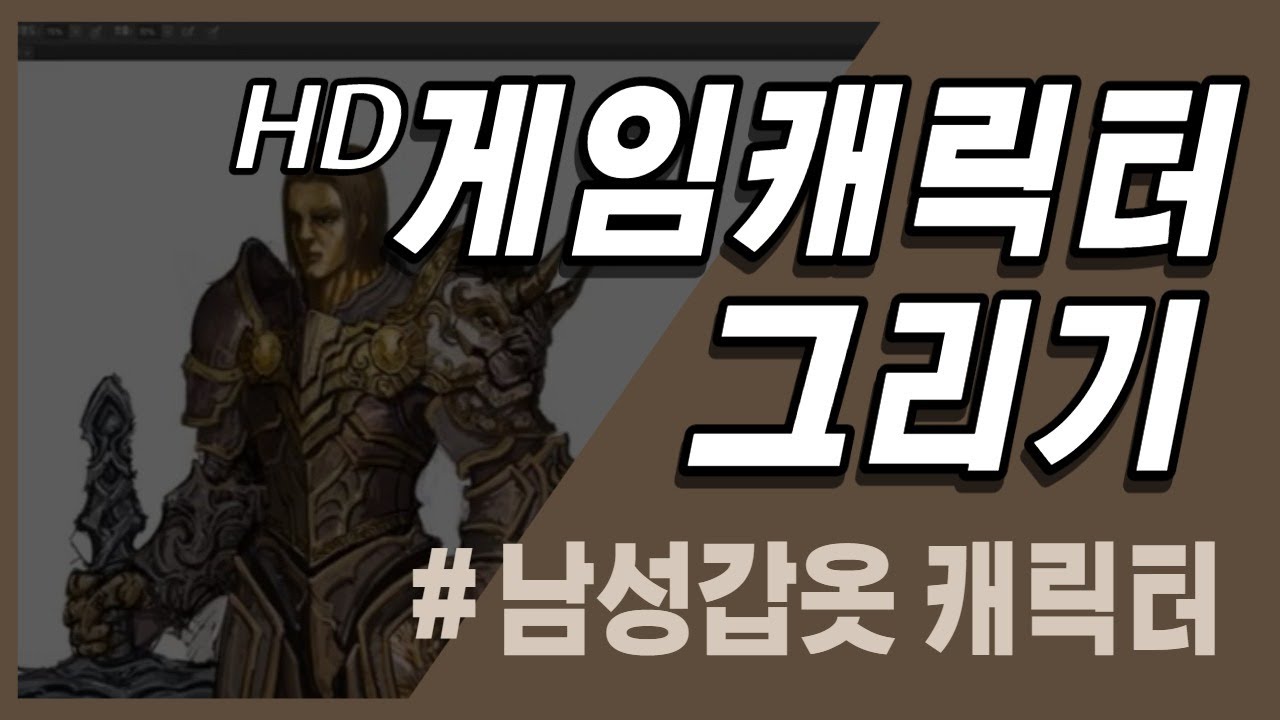 | |
|
|
|
|
| [HD]게임캐릭터를 그려보자. 고급 Part.8 - 남성갑옷 강화형 캐릭터 완성 |
 | |
|
|
|
|
| [HD]Adobe Acrobat Reader (어크로뱃리더) DC |
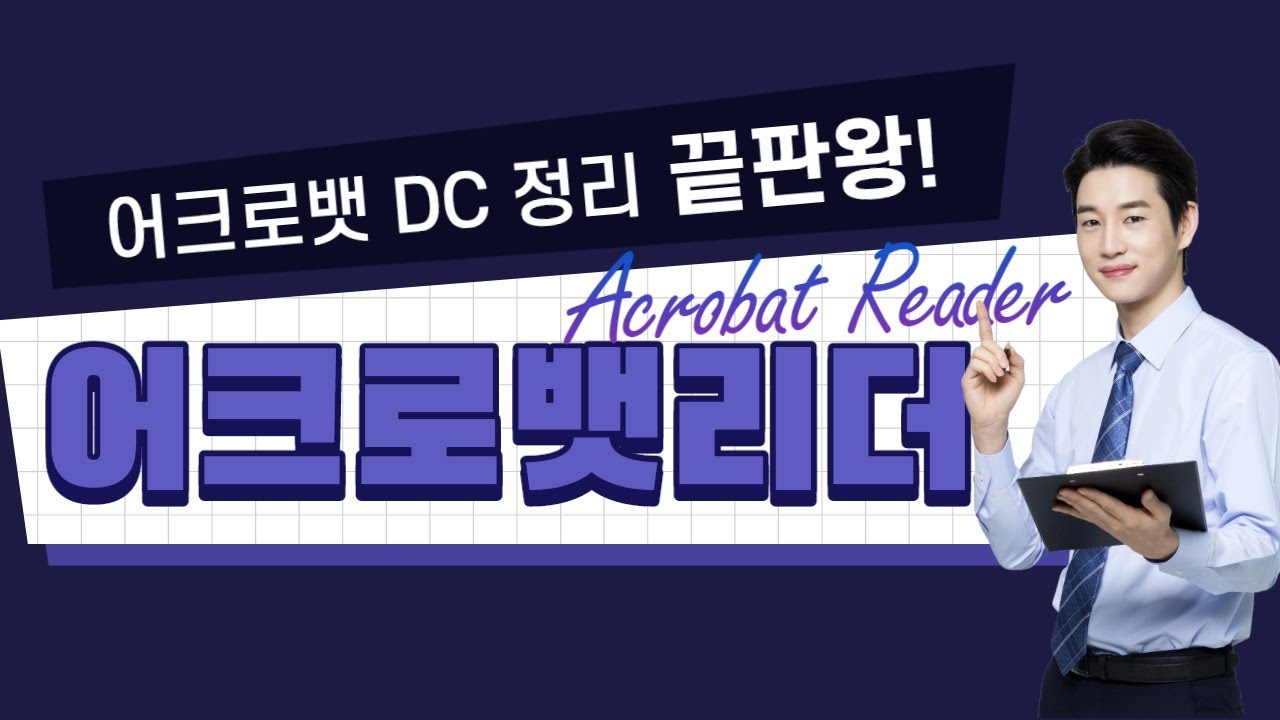 | |
|
|
|
|
| [HD]3D인체 피규어툴 DAZ 3D (다즈3디) 와 Poser Pro (포져 프로) 기초 다지기 |
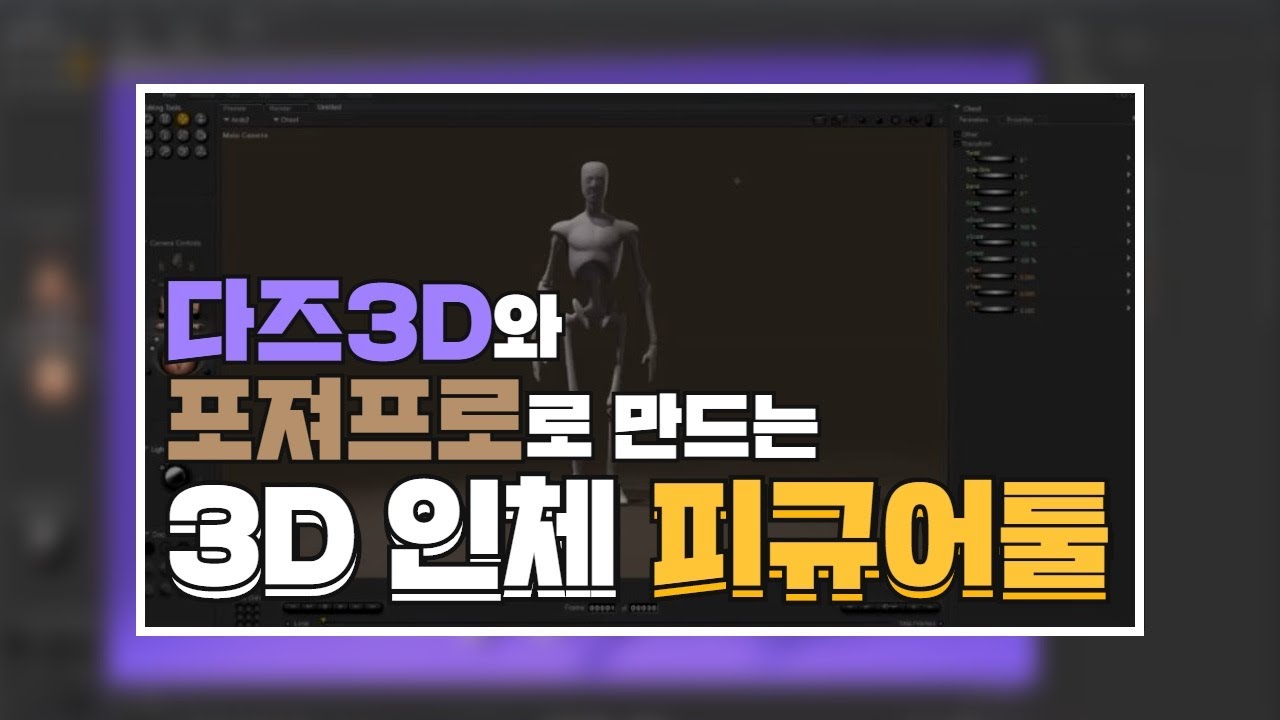 | |
|
|
|
|
| [HD]Fusion(퓨전)으로 입문하는 디지털 영상 합성의 입문 Part.2 |
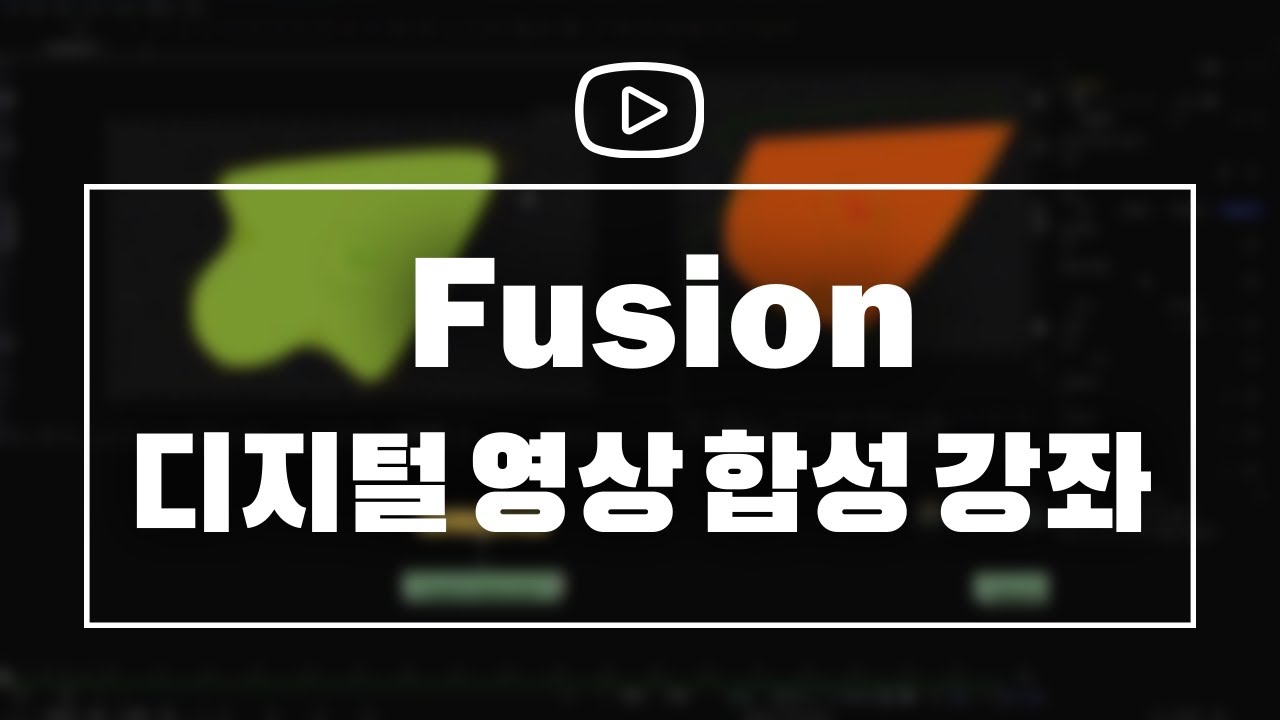 | |
|
|
|
|
| [HD]쉽게 따라하는 LumenRT(루멘알티) build 2016 |
 | |
|
|
|
|
| [HD]Fusion(퓨전)으로 입문하는 디지털 영상 합성의 입문 Part.3 |
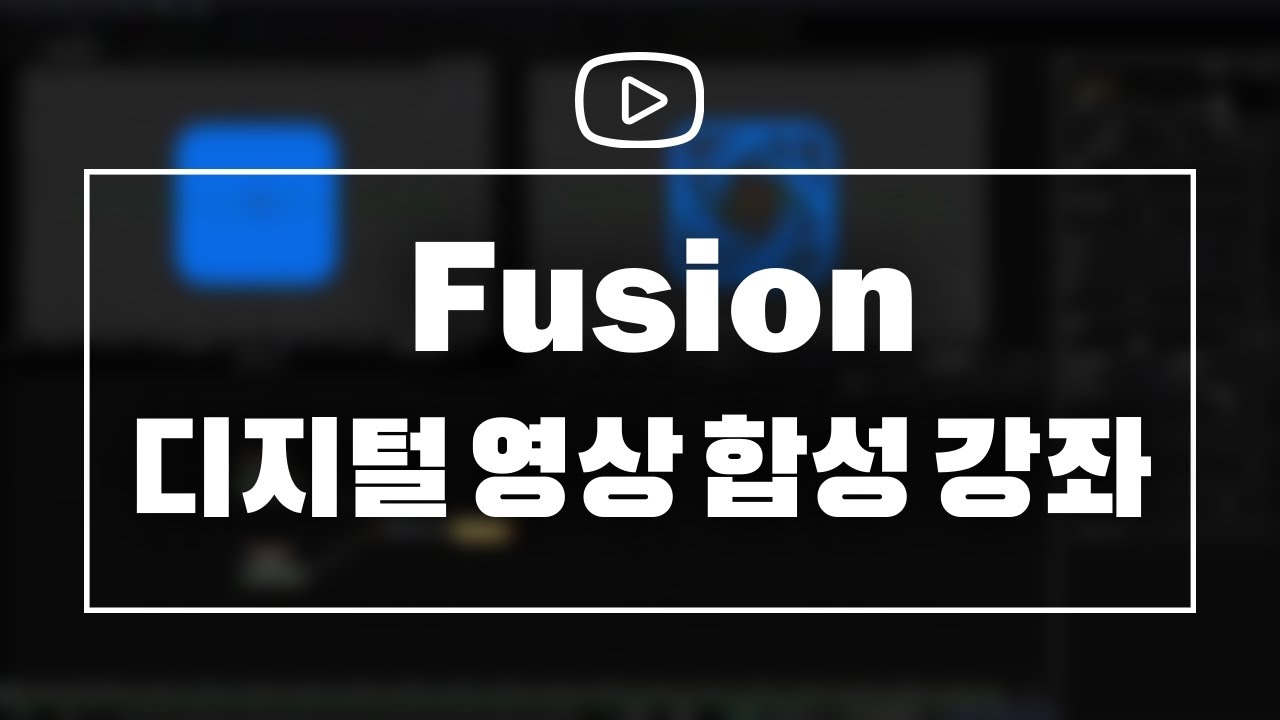 | |
|
|
|
|
| Photoshop(포토샵) 2024 제대로 배우기 (기초) Part.1 |
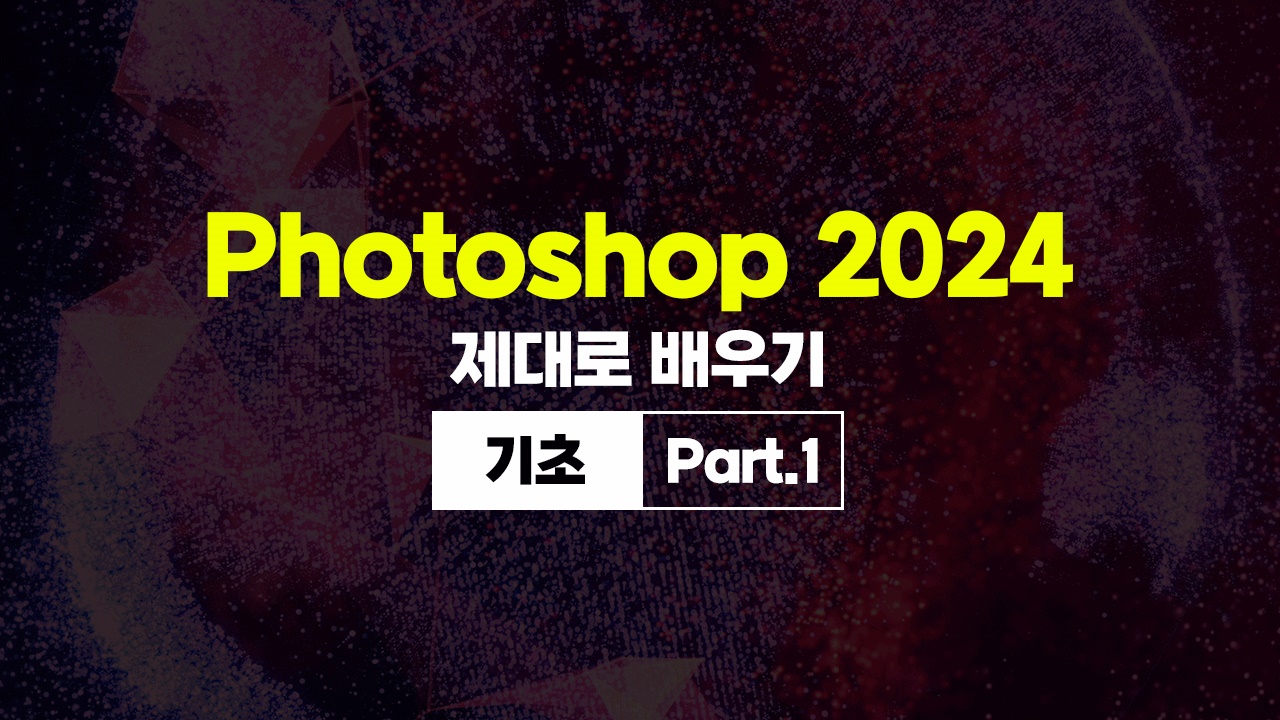 | |
|
|
|
|
| [HD]V-Ray Next for 3DS MAX 2020 - 브이레이를 이용한 실내씬 적용 Part.2 |
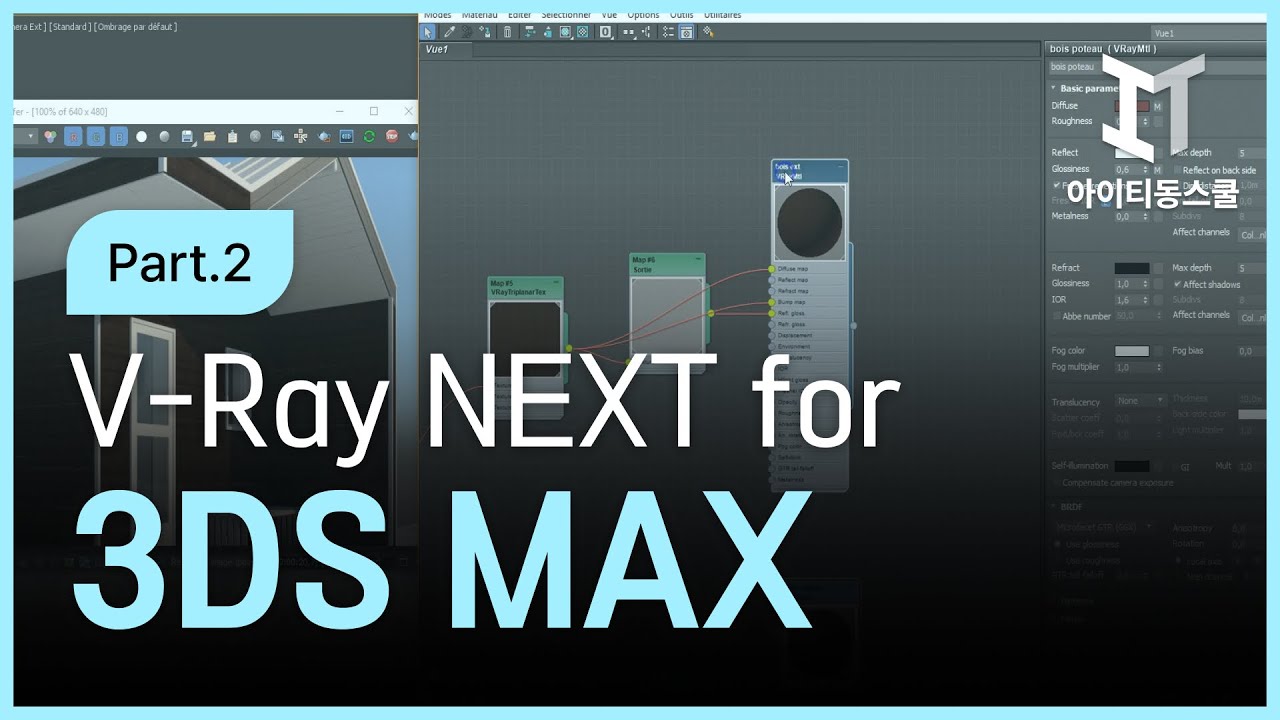 | |
|
|
|
|
| [HD]쉽게 따라하는 Navisworks(나비스웍스) 2018 한글 |
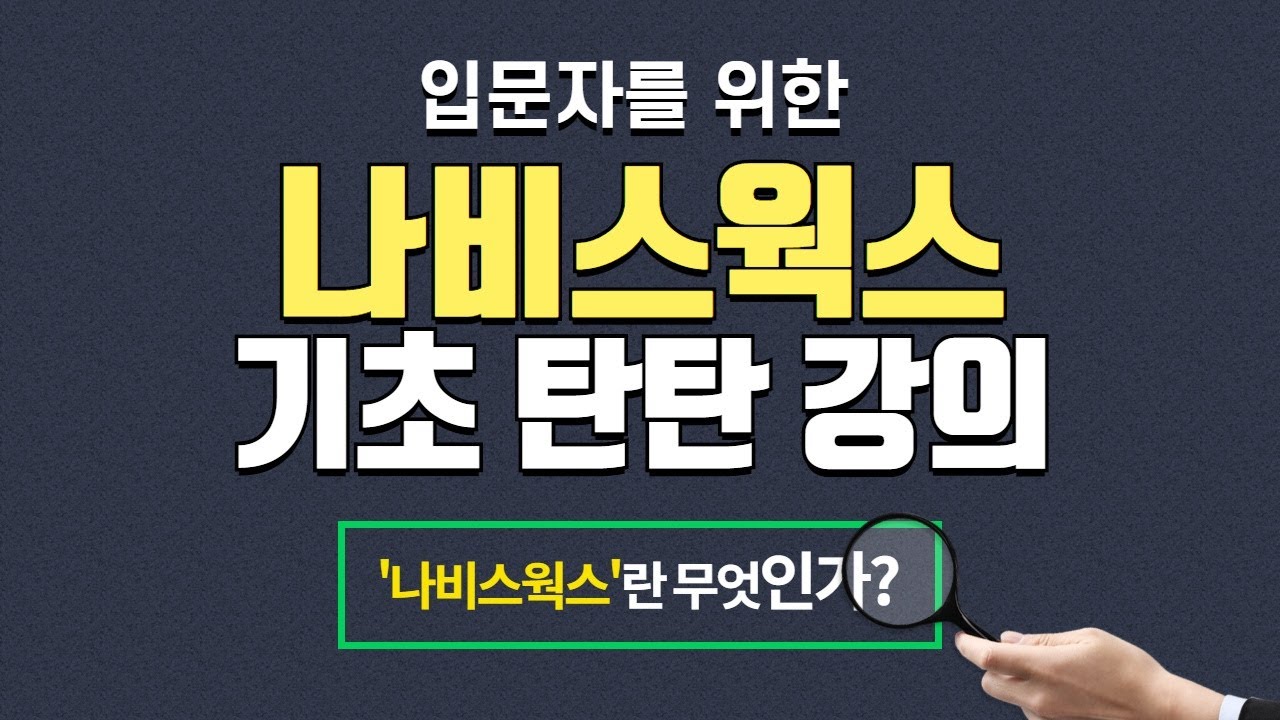 | |
|
|
|
|
| [HD]쉽게 따라하는 Fusion 360(퓨전360) for Architecture 응용 배우기 |
 | |
|
|
|
|
| [HD]따라하면 다 하는 3DS MAX 2017 (재질 및 Corona Render) Part.1 |
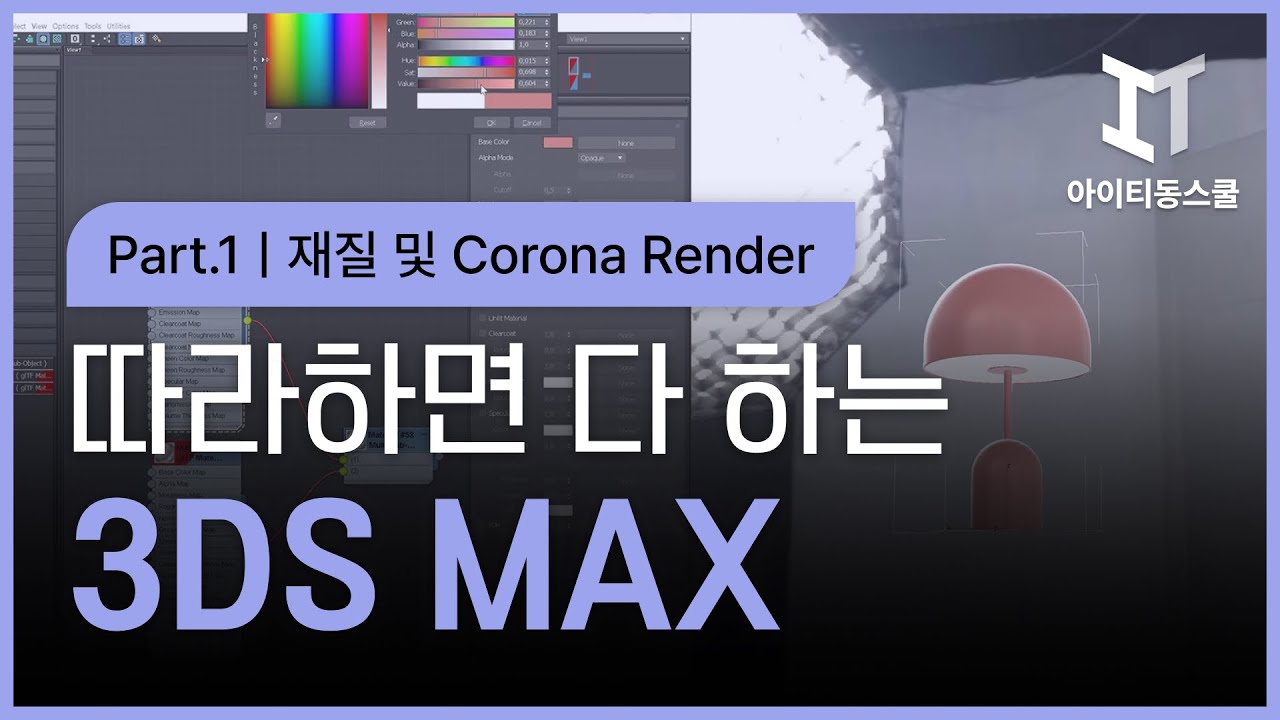 | |
|
|
|
|
| [HD]따라하면 다 하는 3DS MAX 2017 (재질 및 Corona Render) Part.2 |
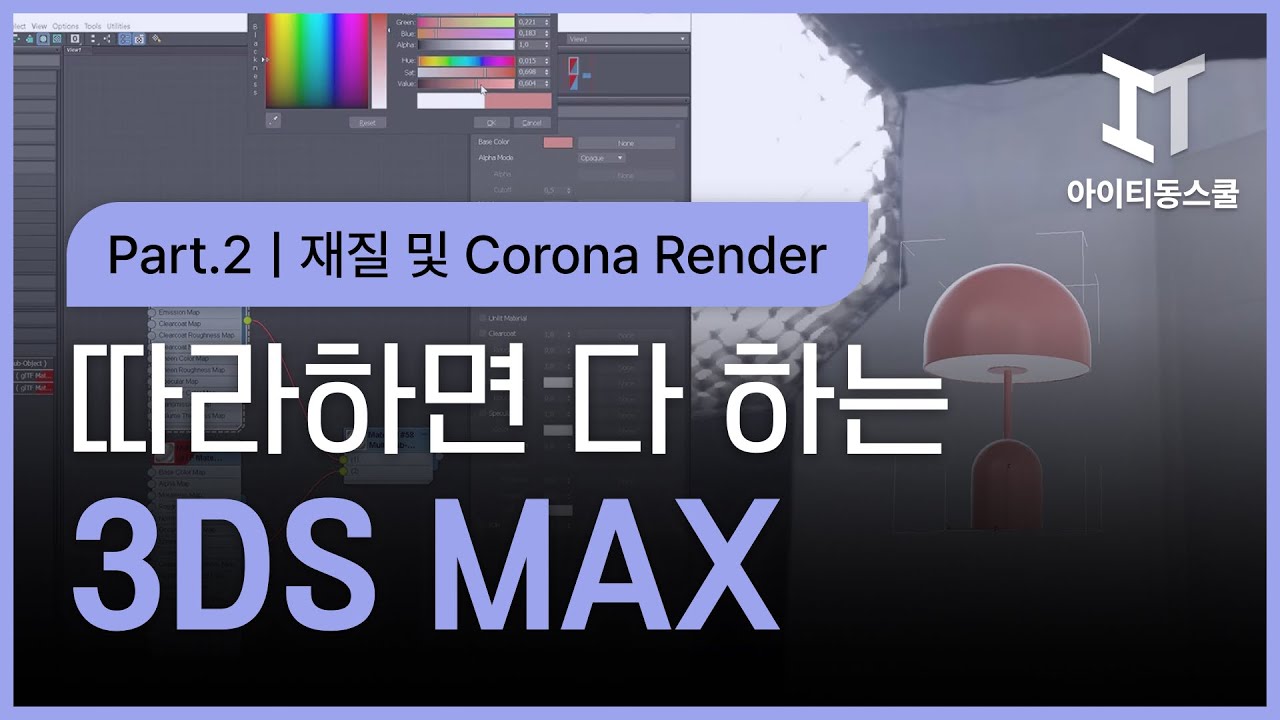 | |
|
|
|
|
| [HD]Maxon_Cinema4D_Xpresso의_입문_PART2 |
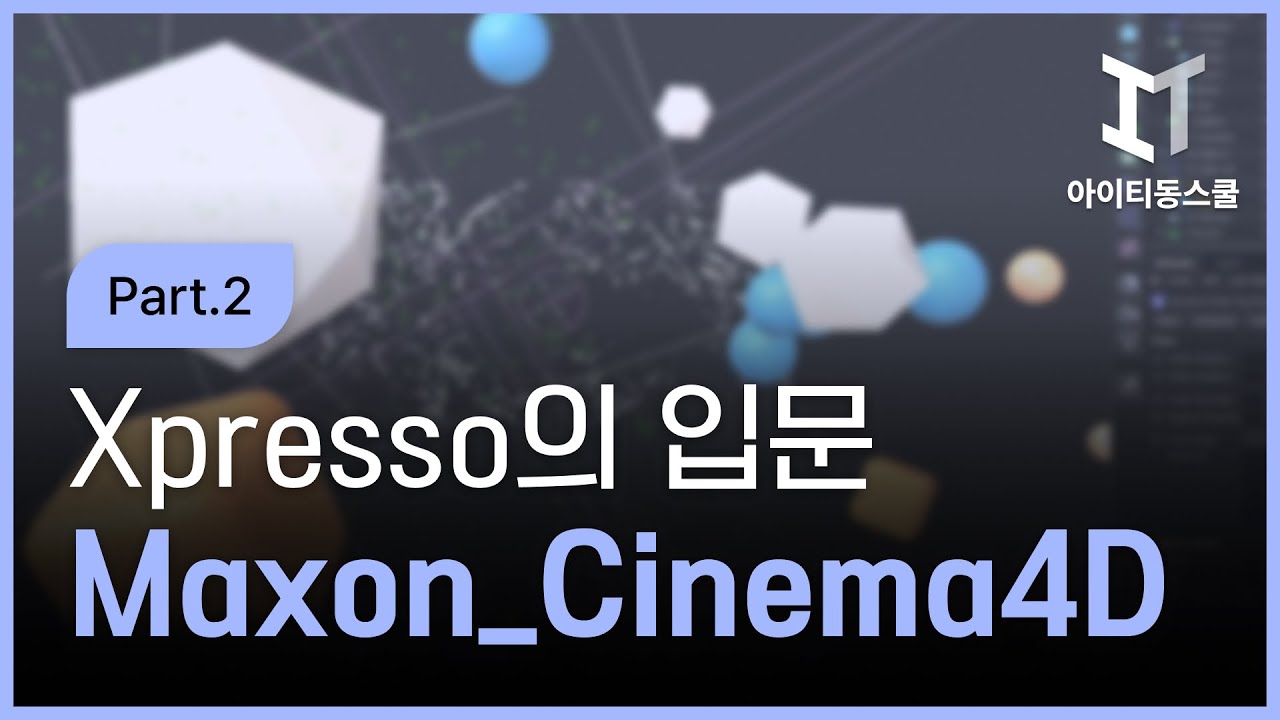 | |
|
|
|
|
| [HD]Photoshop CC 2018 제대로 배우기 Part.1 새로운 기능 |
 | |
|
|
|
|
| [HD]Dreamweaver CC 2018 제대로 배우기 Part.1 |
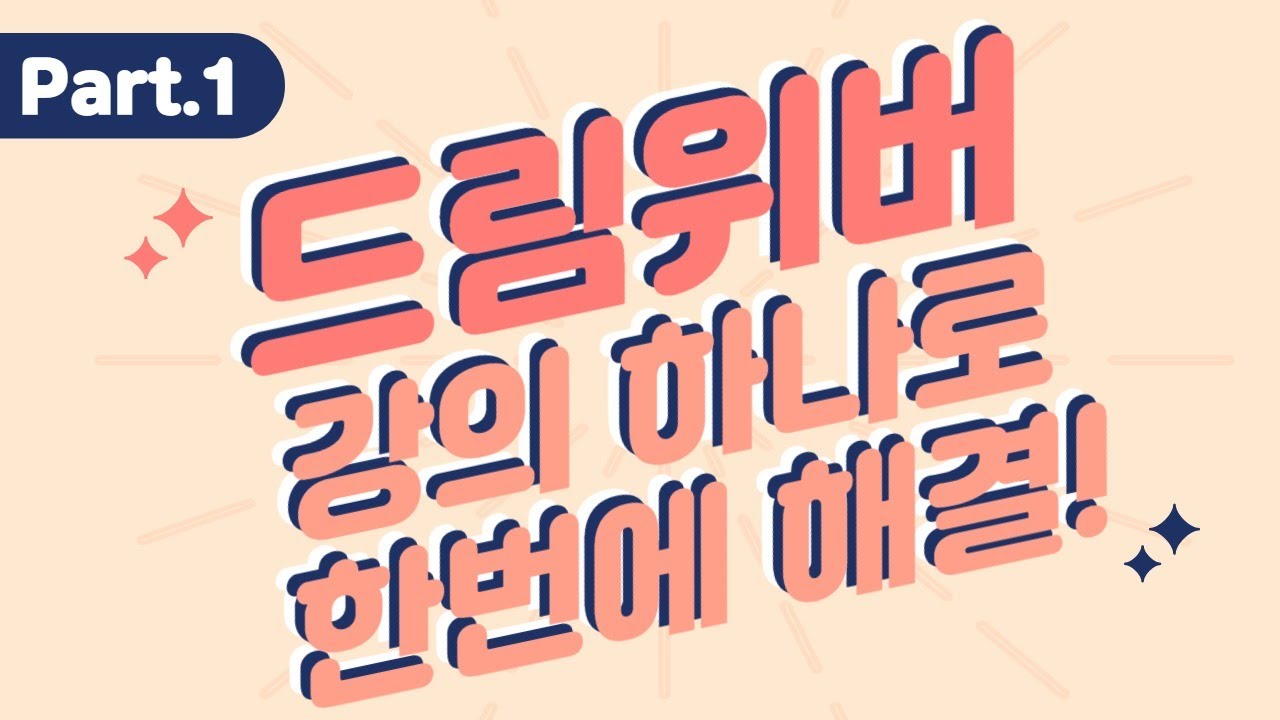 | |
|
|
|
|
| [HD]Photoshop CC 2018 제대로 배우기 Part.2 핵심 기능 |
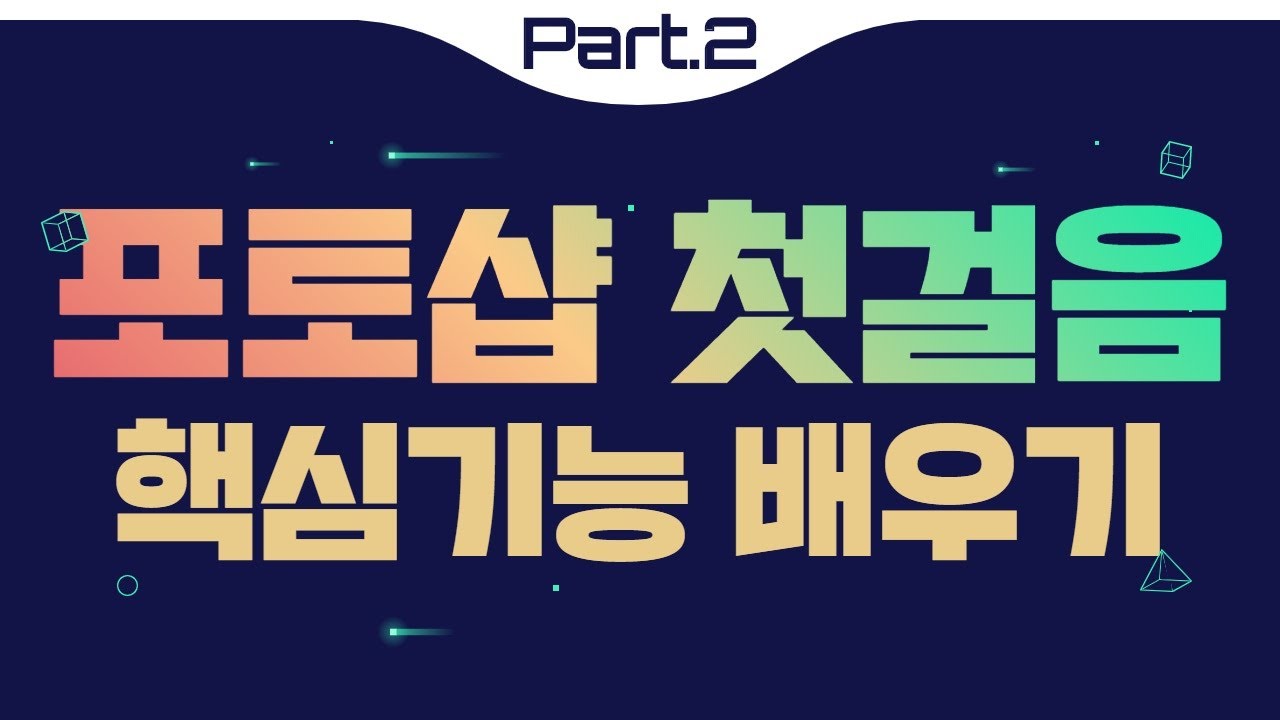 | |
|
|
|
|
| [HD]Photoshop CC 2018 제대로 배우기 Part.3 기타 다양한 기능 |
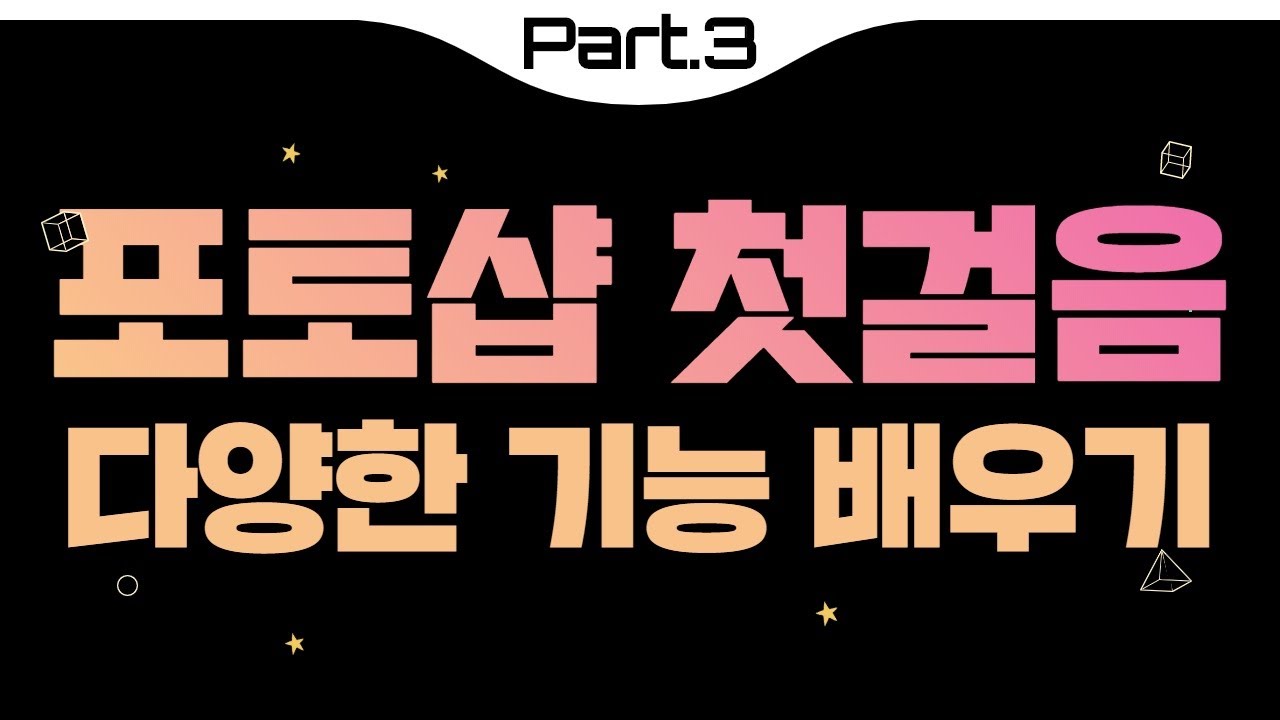 | |
|
|
|
|
| [HD]Illustrator CC 2018 제대로 배우기 Part.1 |
 | |
|
|
|
|
| [HD]Illustrator CC 2018 제대로 배우기 Part.2 |
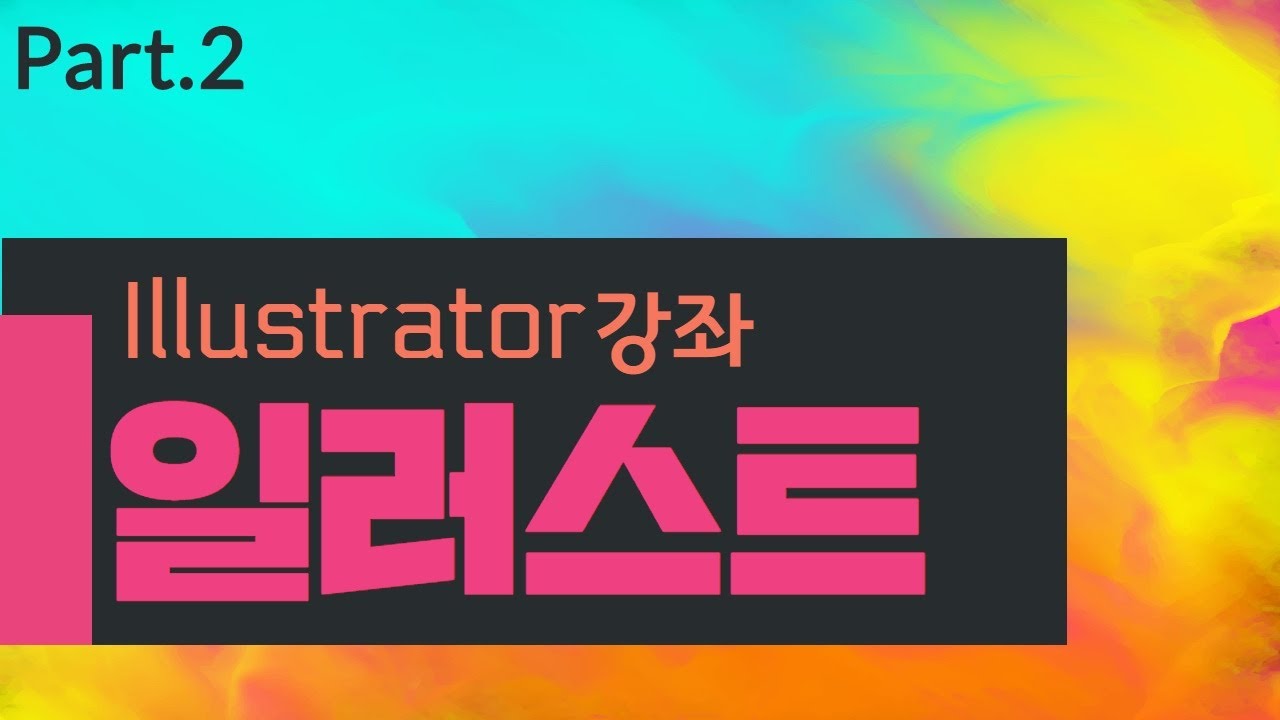 | |
|
|
|
|
| [HD]Arnold Renderer for Maya 2018 Basic Part.1 |
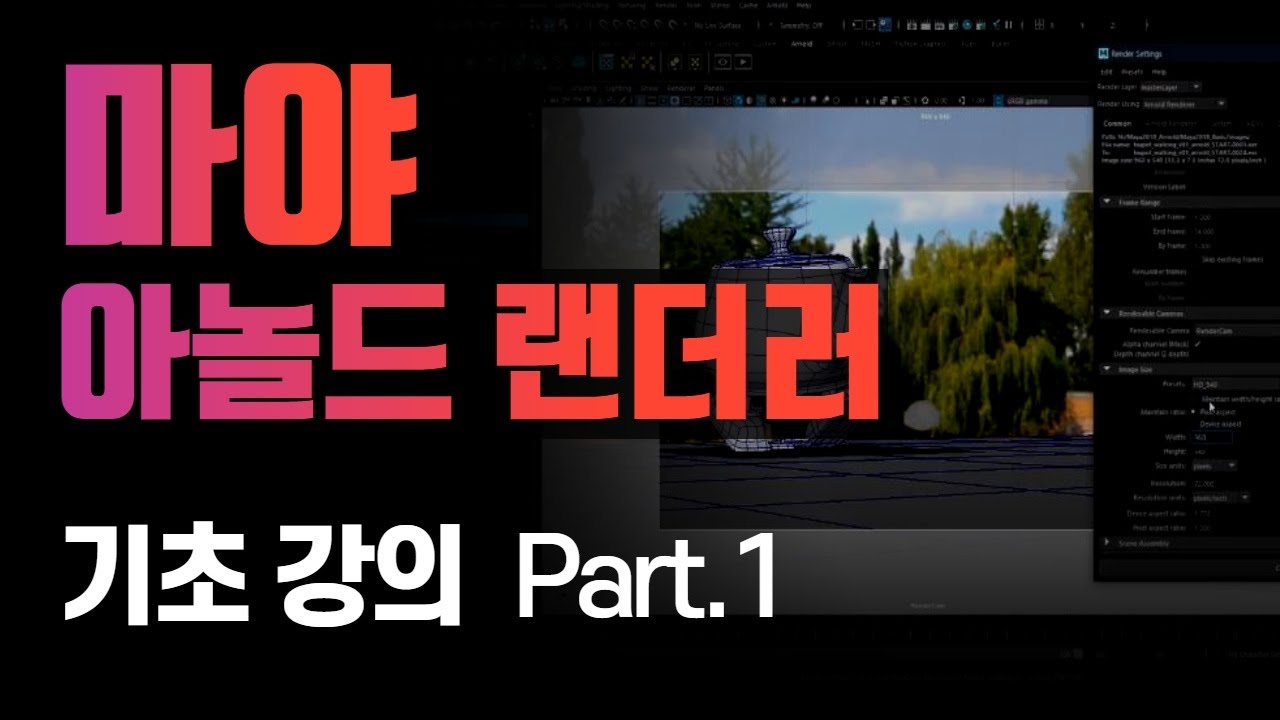 | |
|
|
|
|
 [HD]쉽게 따라하는 Lumion 8.0 제대로 배우기 Part.1 [HD]쉽게 따라하는 Lumion 8.0 제대로 배우기 Part.1 |
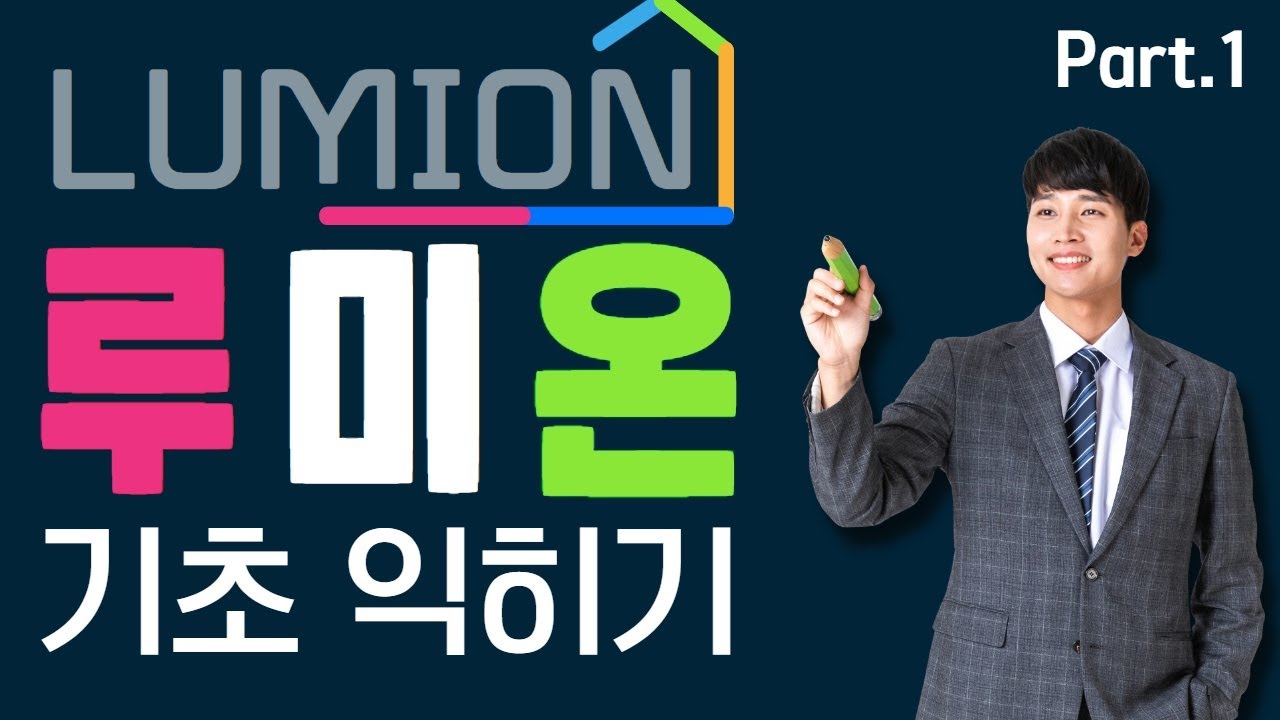 | |
|
|
|
|
 [HD]쉽게 따라하는 SketchUP Pro 2018 [HD]쉽게 따라하는 SketchUP Pro 2018 |
 | |
|
|
|
|
| [HD]쉽게 따라하는 Lumion 8.0 제대로 배우기 Part.2 |
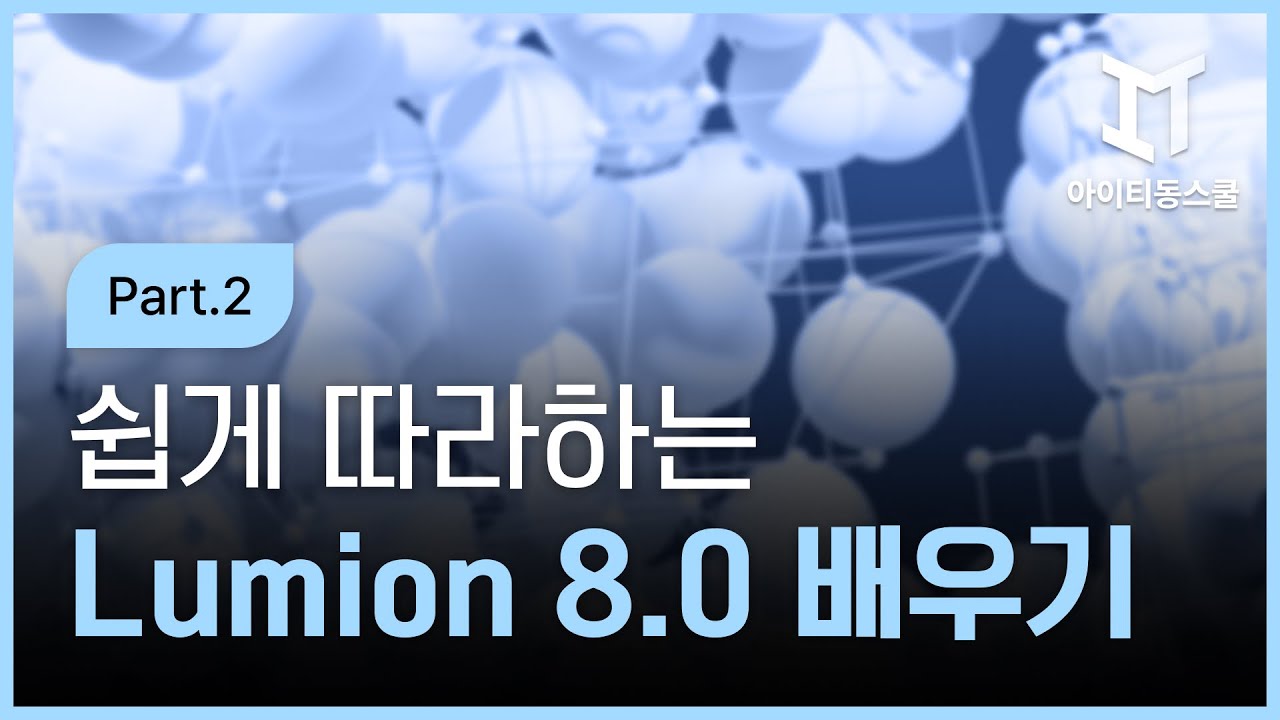 | |
|
|
|
|
| [HD]Dreamweaver CC 2018 제대로 배우기 Part.2 |
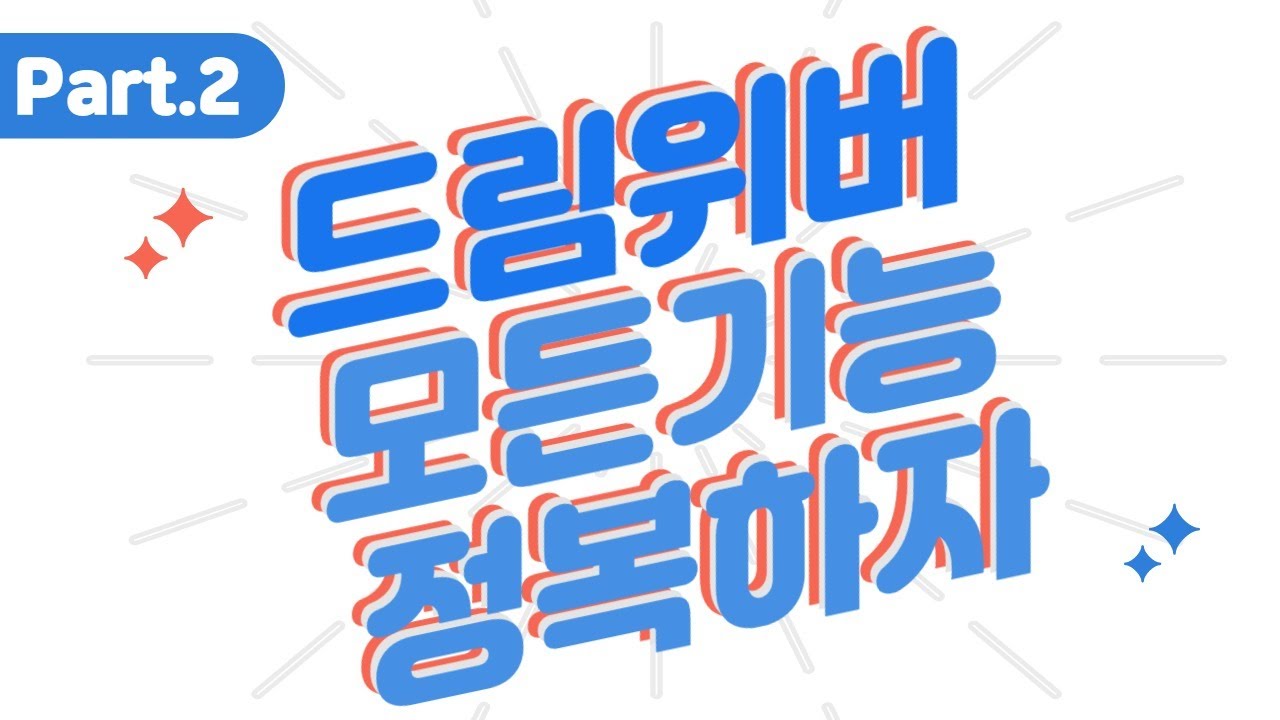 | |
|
|
|
|
| [HD]Arnold Renderer for Maya 2018 Basic Part.2 |
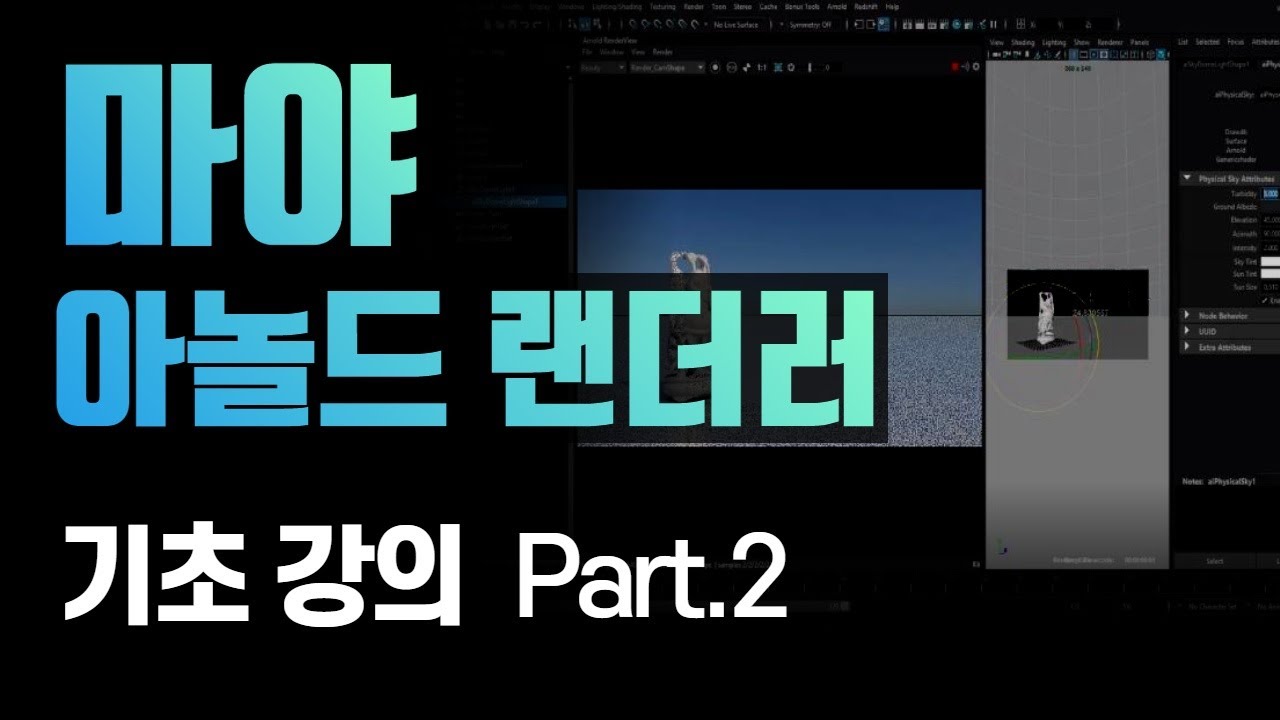 | |
|
|
|
|
| [HD]Adobe Muse(뮤즈) CC 2018 제대로 배우기 |
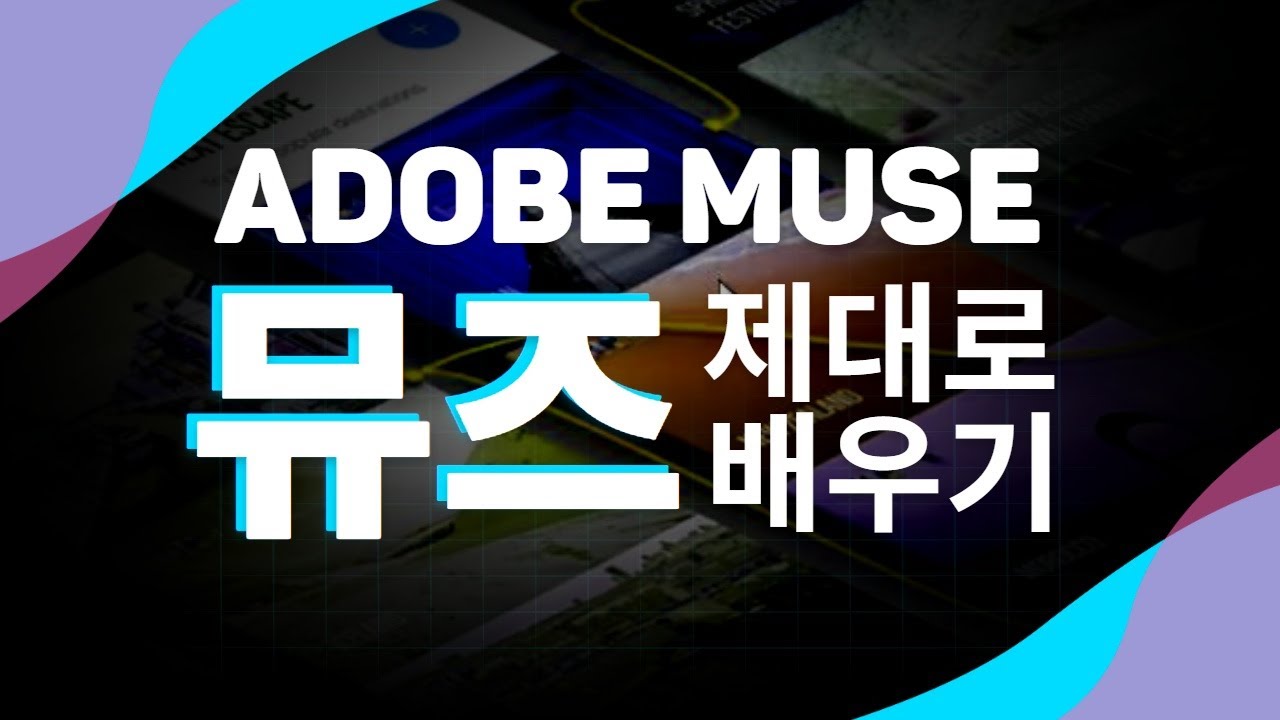 | |
|
|
|
|
 [HD]쉽게 따라하는 Vray 3.6 For SketchUP pro 2018 [HD]쉽게 따라하는 Vray 3.6 For SketchUP pro 2018 |
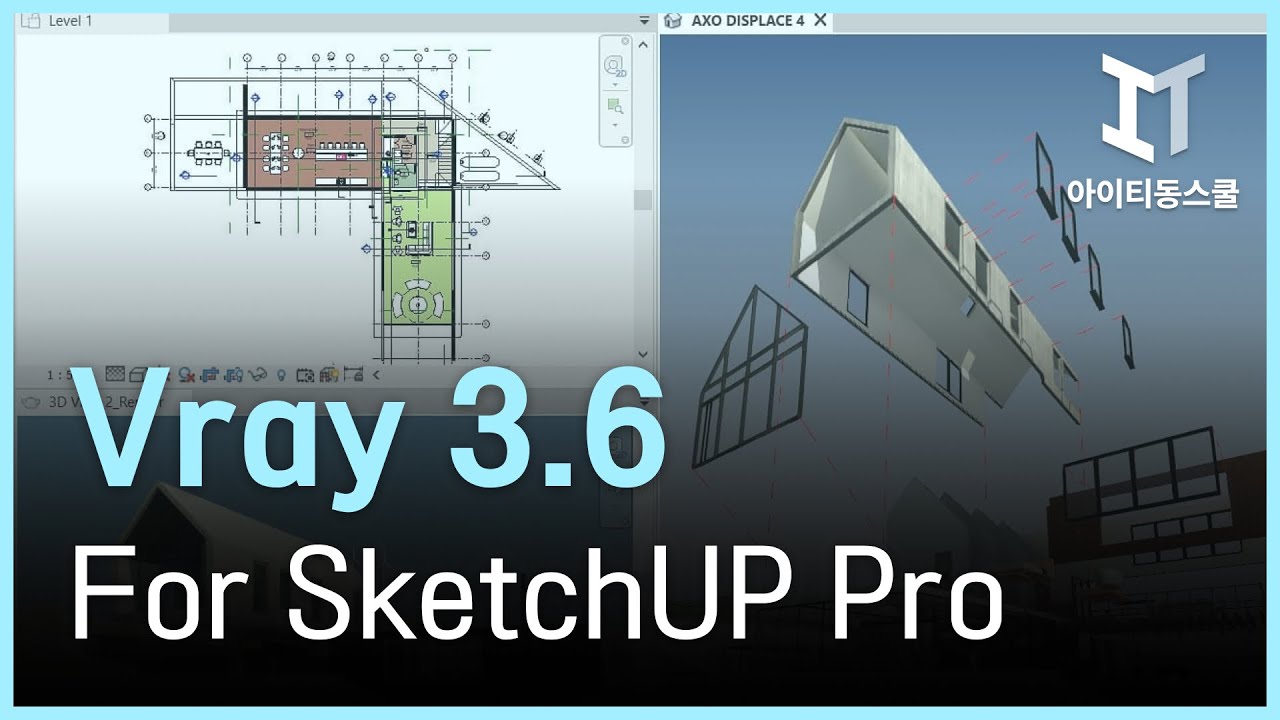 | |
|
|
|
|
| [HD]쉽게 따라하는 Vray 3.6 For Revit 2018 |
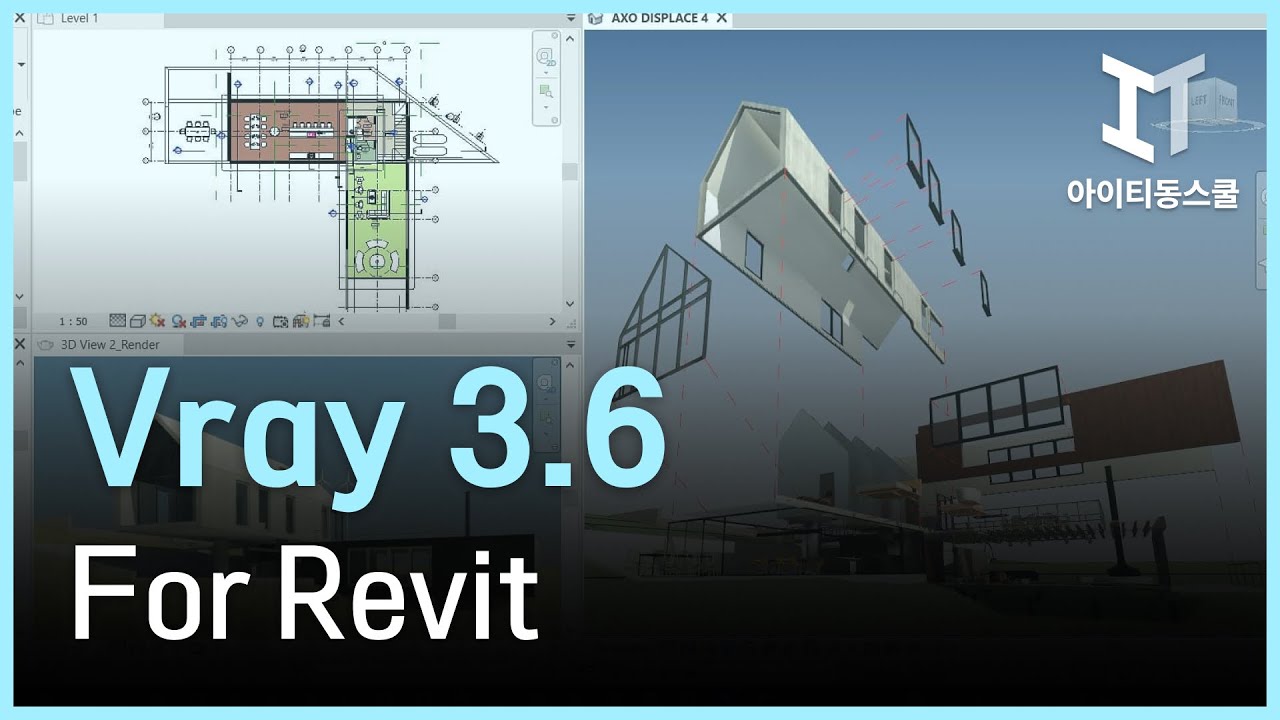 | |
|
|
|
|
| [HD]Animate CC 2018 제대로 배우기 |
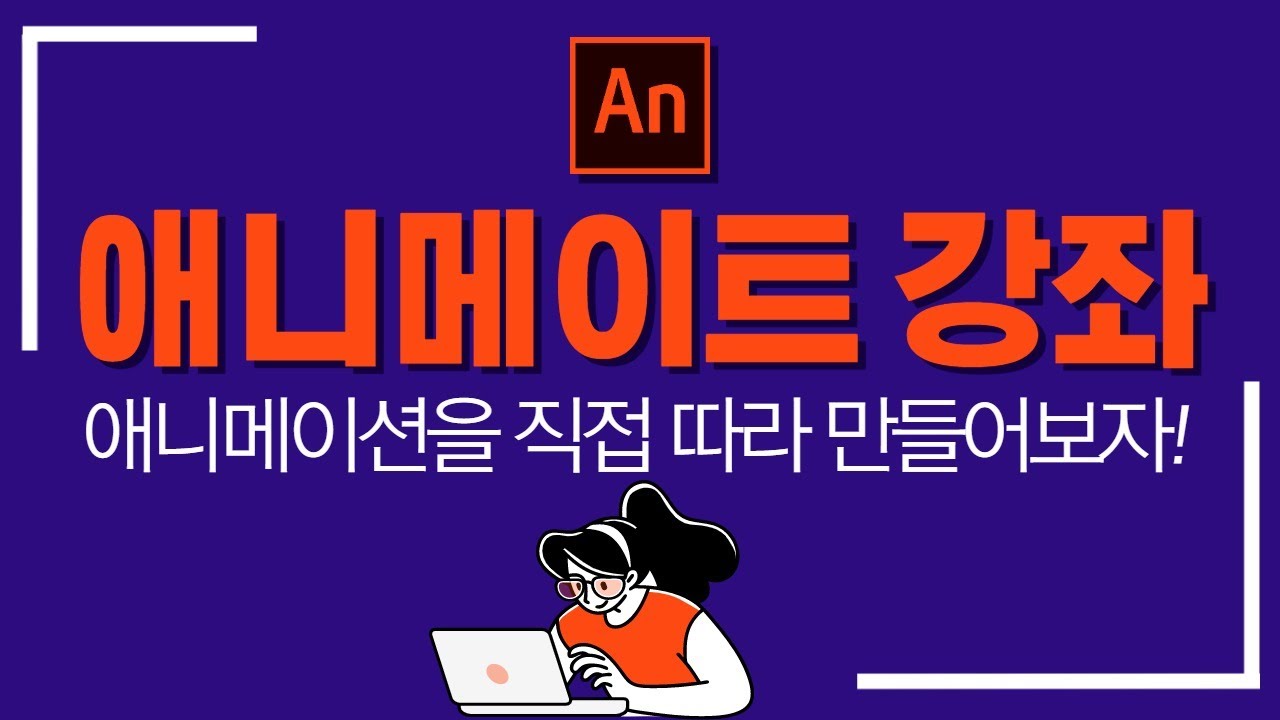 | |
|
|
|
|
| [HD]Rhino(라이노) 5 기초 제대로 배우기 |
 | |
|
|
|
|
| [HD]무료 클라우드 기반 3D CAD - Onshape(온쉐이프) 기초 |
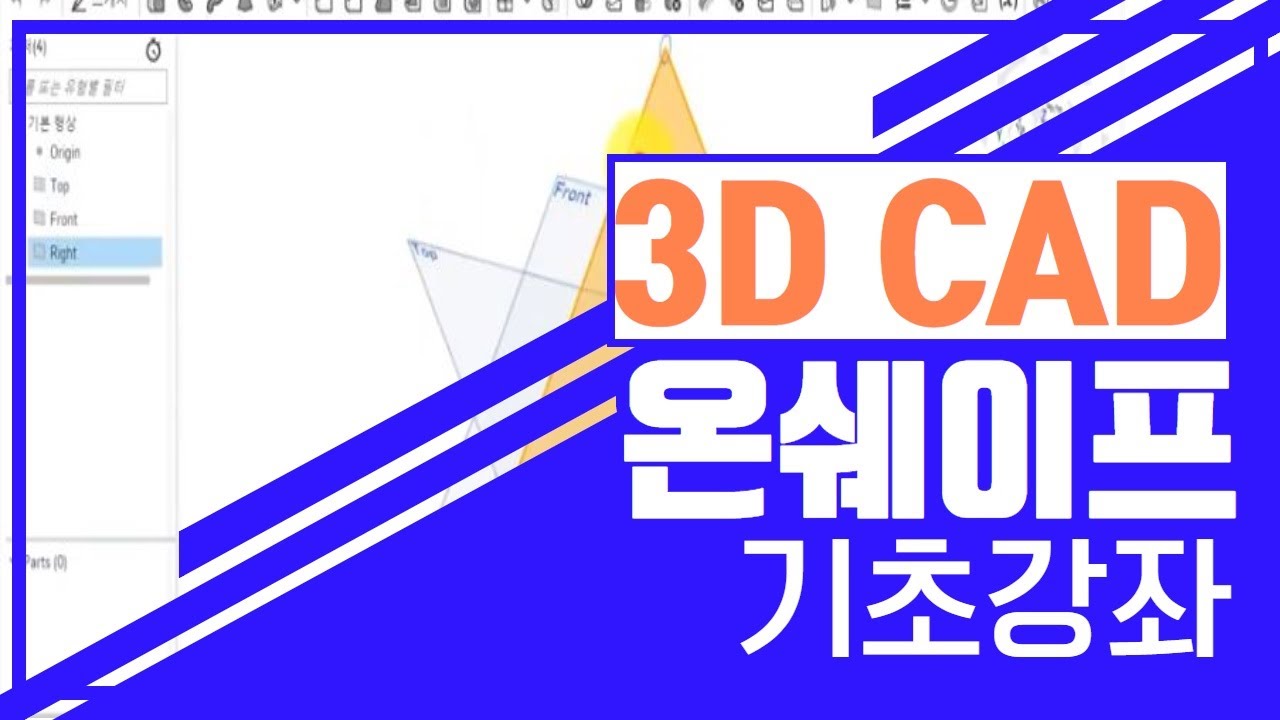 | |
|
|
|
|
| [HD]After Effects CC 2018 Expression의 입문 Part.1 |
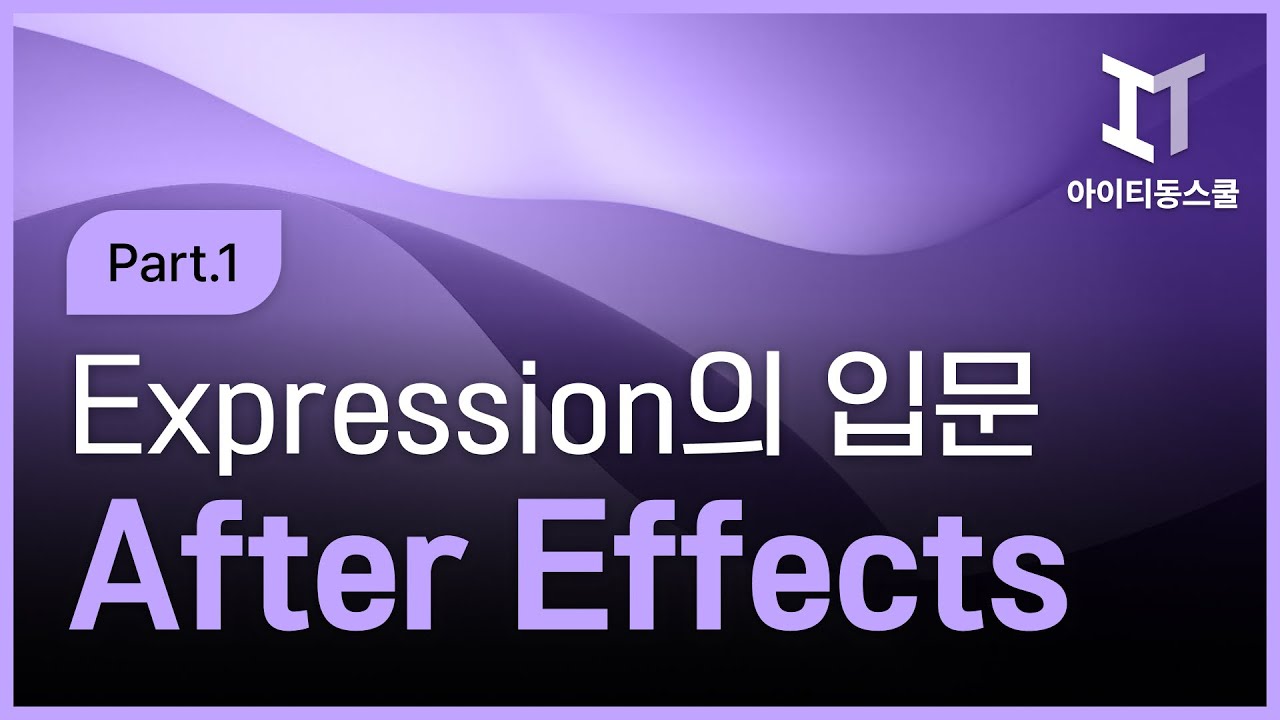 | |
|
|
|
|
| [HD]PowerDirector (파워디렉터) 15 제대로 배우기 |
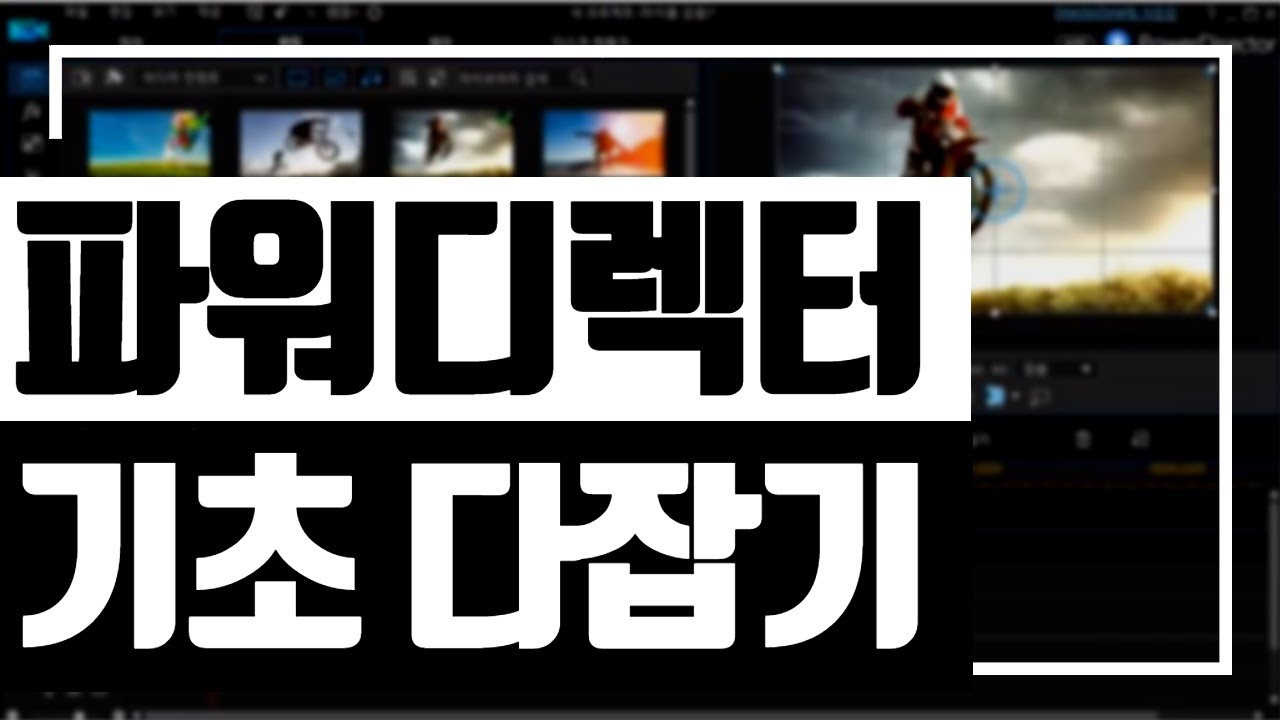 | |
|
|
|
|
| [HD]쉽게 따라하는 Revit 2019 응용(고급) |
 | |
|
|
|
|
| [HD]After Effects CC 2018 Expression의 입문 Part.2 |
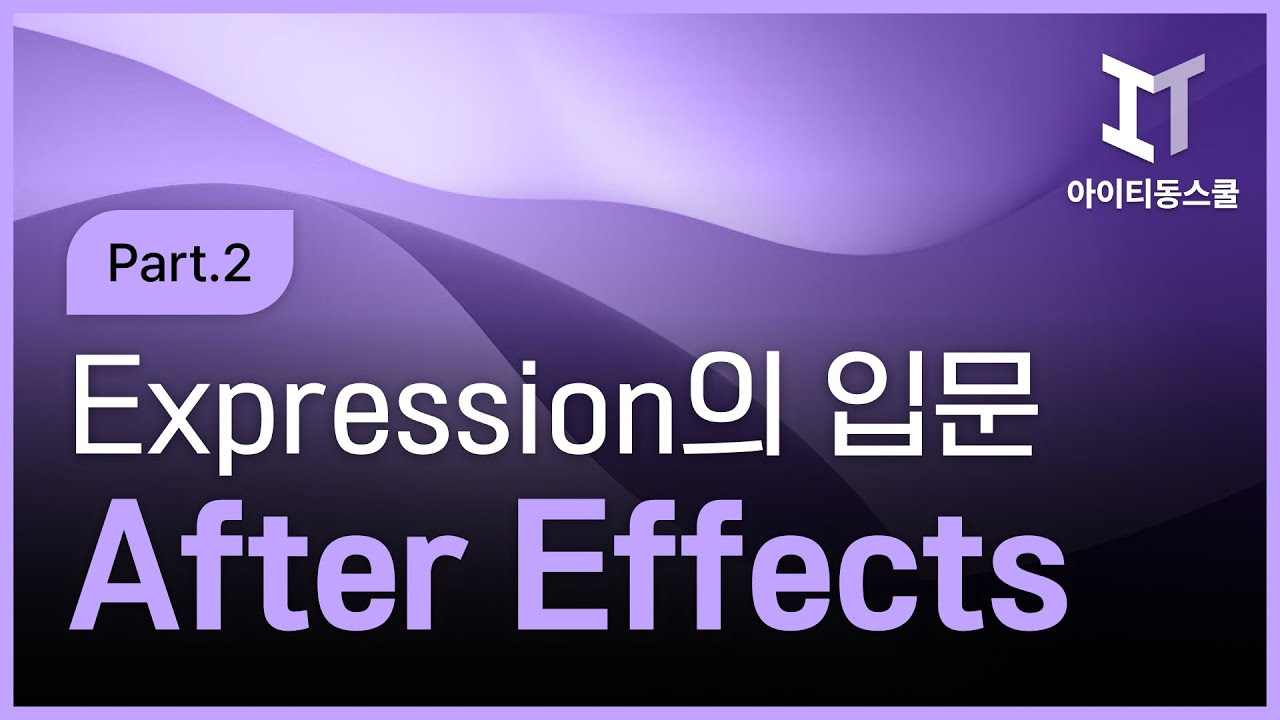 | |
|
|
|
|
| [HD]기계제도 제대로 배우기 - 클램프 Part.2 (AutoCAD 2020, INVENTOR 2020 활용) |
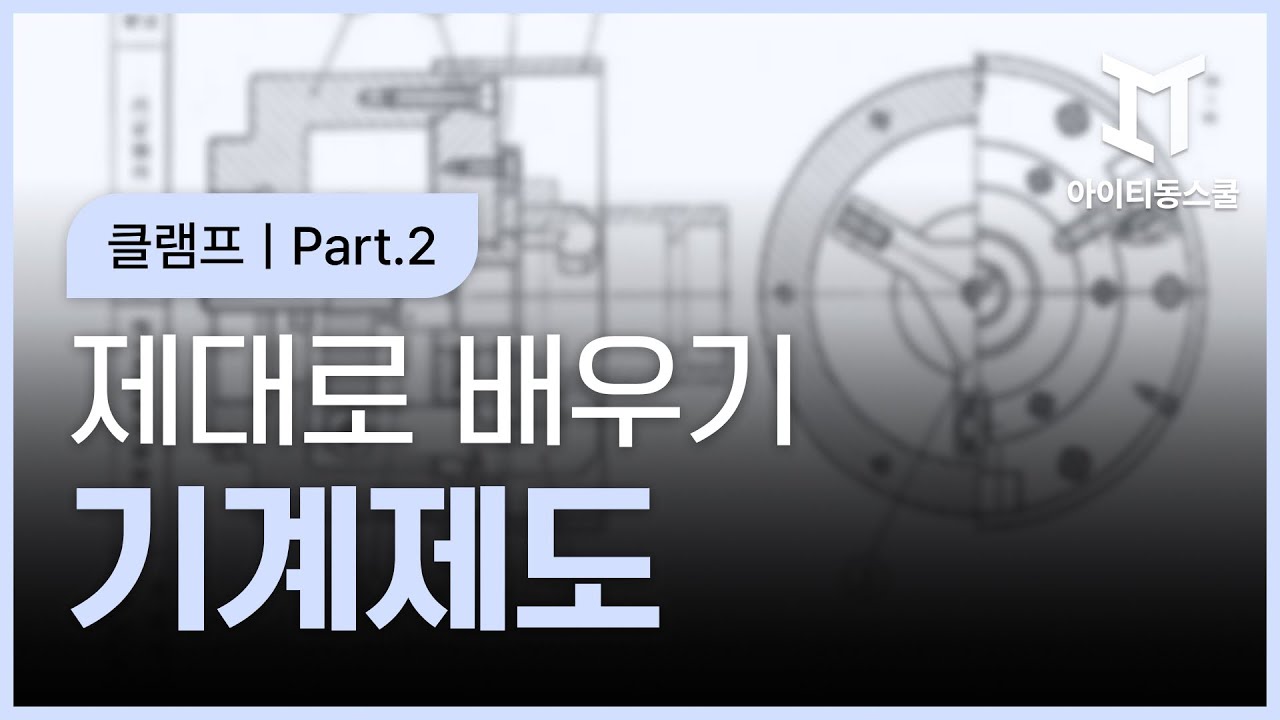 | |
|
|
|
|
| [HD]기계제도 제대로 배우기 - 기어박스 (AutoCAD 2020, INVENTOR 2020 활용) |
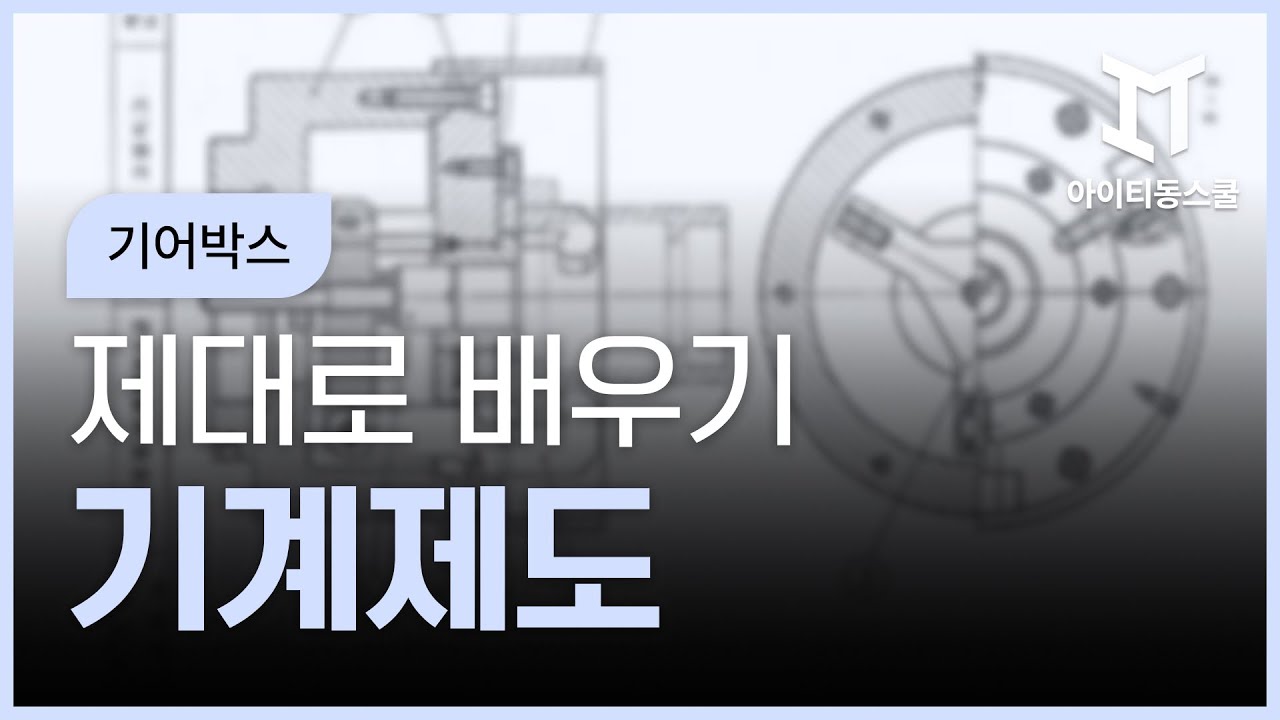 | |
|
|
|
|
| [HD]Davinci Resolve (다빈치 리졸브) V15의 입문 Part.1 (EDIT) |
 | |
|
|
|
|
| [HD]누구나 쉽게 실무 2D 애니메이션 만들기 Part.1 (포토샵 활용) |
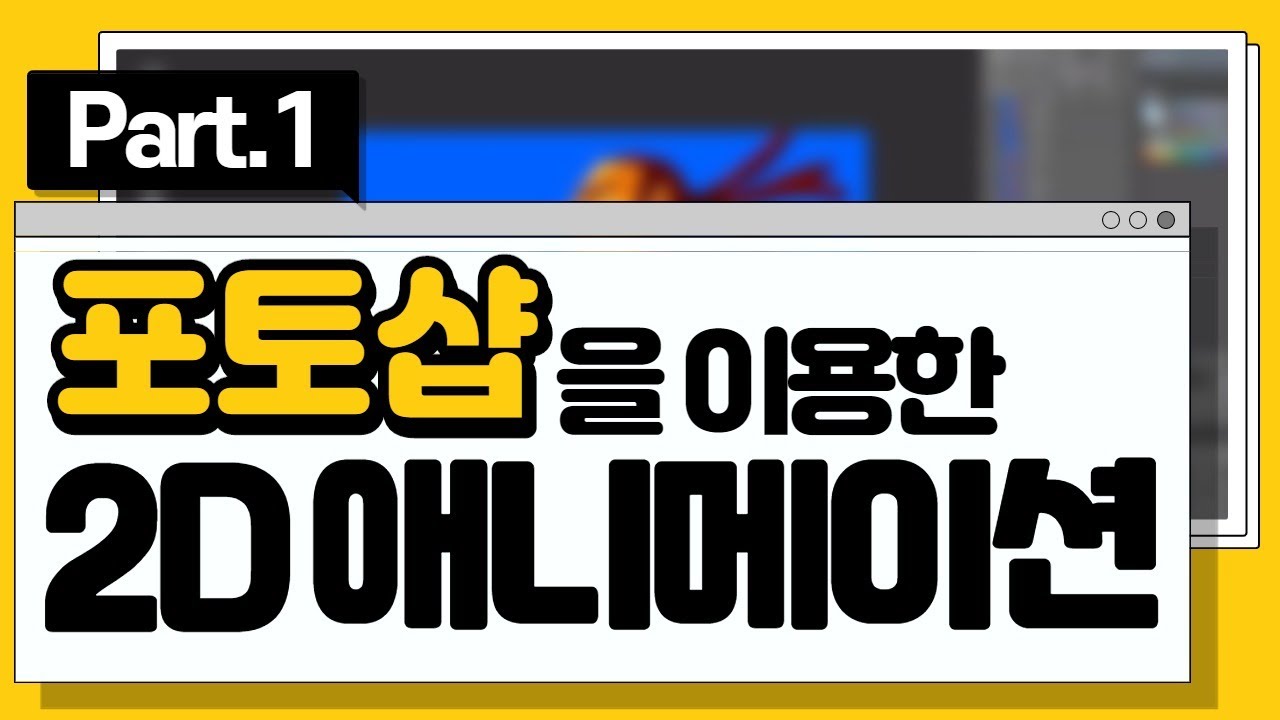 | |
|
|
|
|
| [HD]누구나 쉽게 실무 2D 애니메이션 만들기 Part.2 (프리미어 활용) |
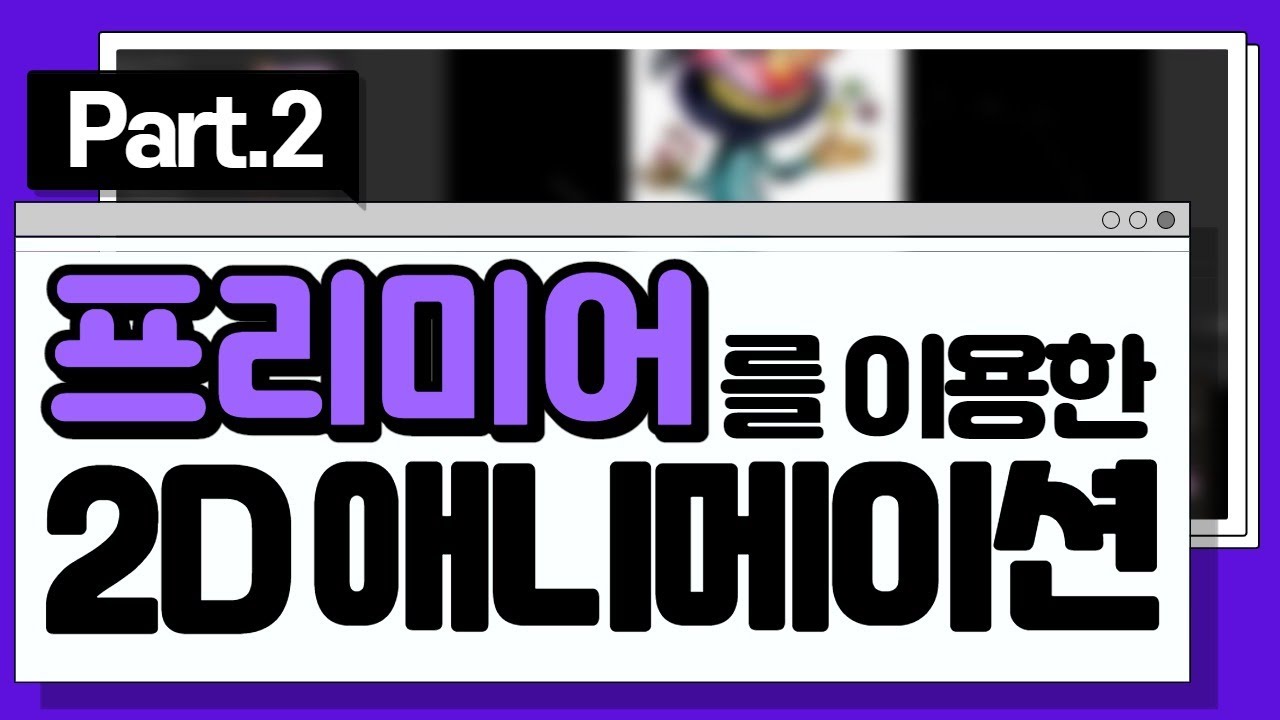 | |
|
|
|
|
| [HD]Dreamweaver CC (드림위버) 로 시작하는 모바일 웹 제작 Part.1 |
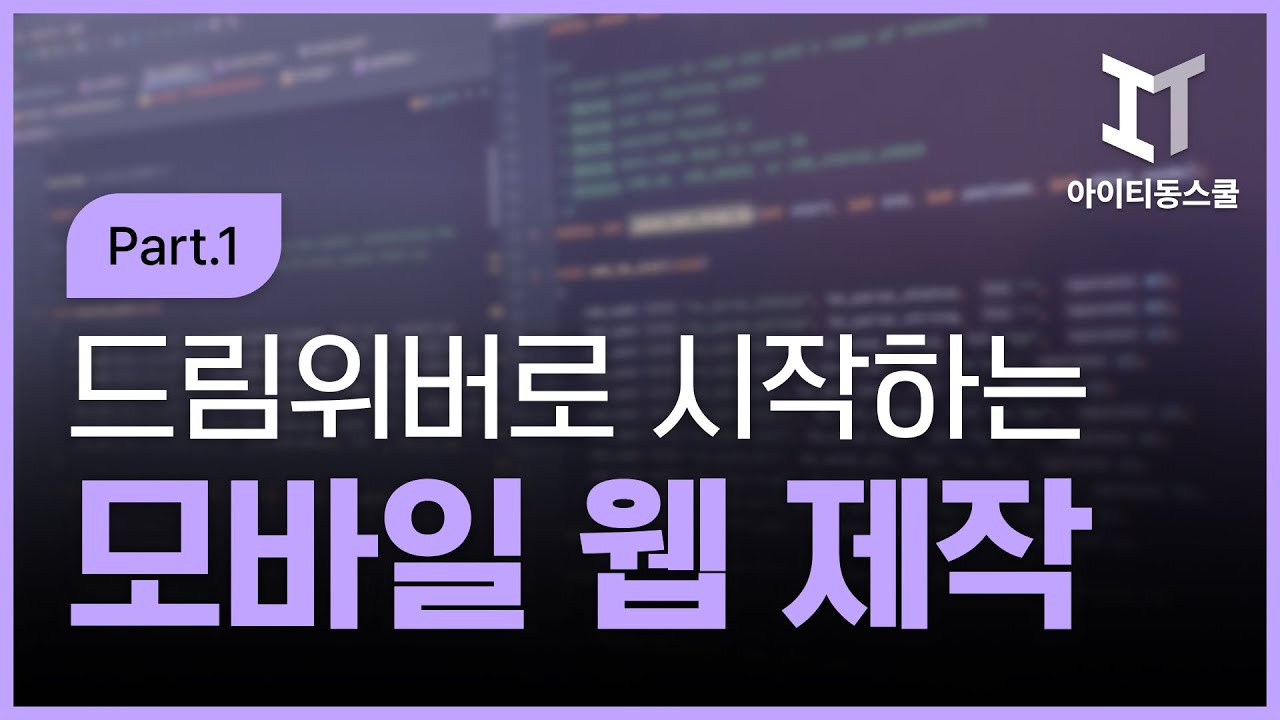 | |
|
|
|
|
| [HD]누구나 쉽게 실무 2D 애니메이션 만들기 Part.3 (애프터이펙트 활용) |
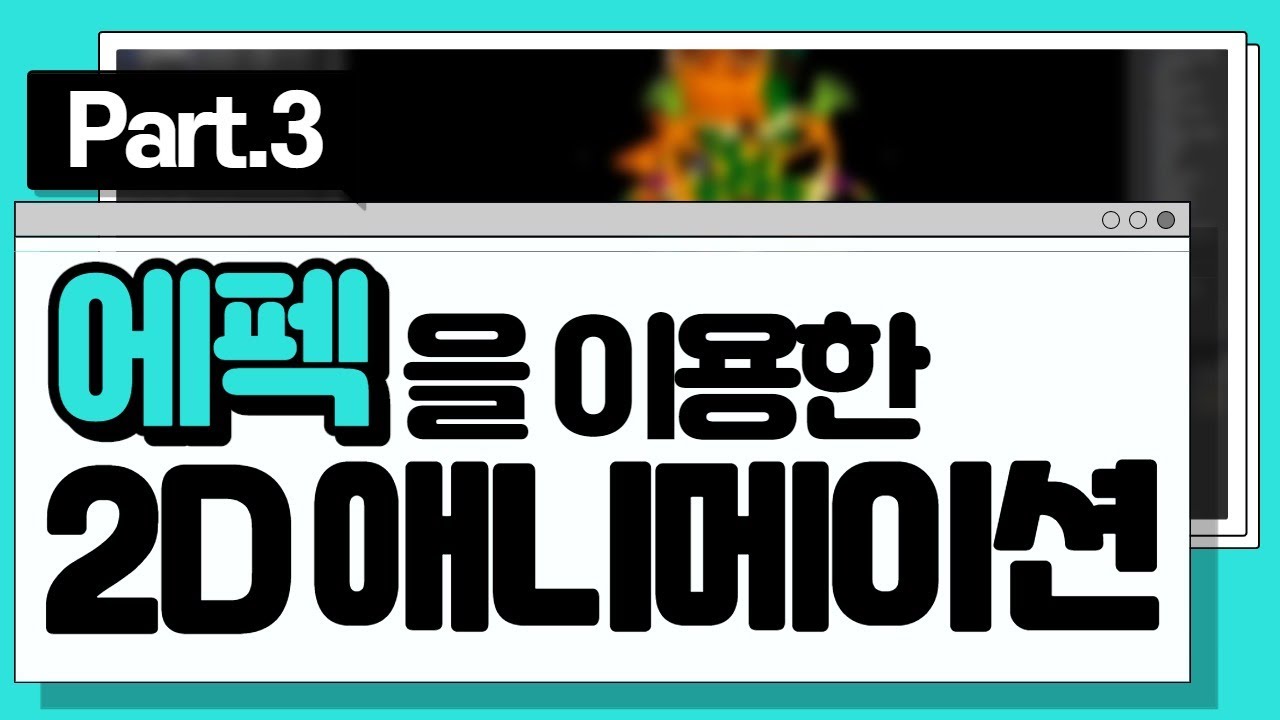 | |
|
|
|
|
| [HD]쉽게 따라하는 AutoCAD 2019 2D 한글 |
 | |
|
|
|
|
| [HD]Davinci Resolve (다빈치 리졸브) V15의 입문 Part.2 (COLOR) |
 | |
|
|
|
|
| [HD]Dreamweaver CC (드림위버) 로 시작하는 모바일 웹 제작 Part.2 |
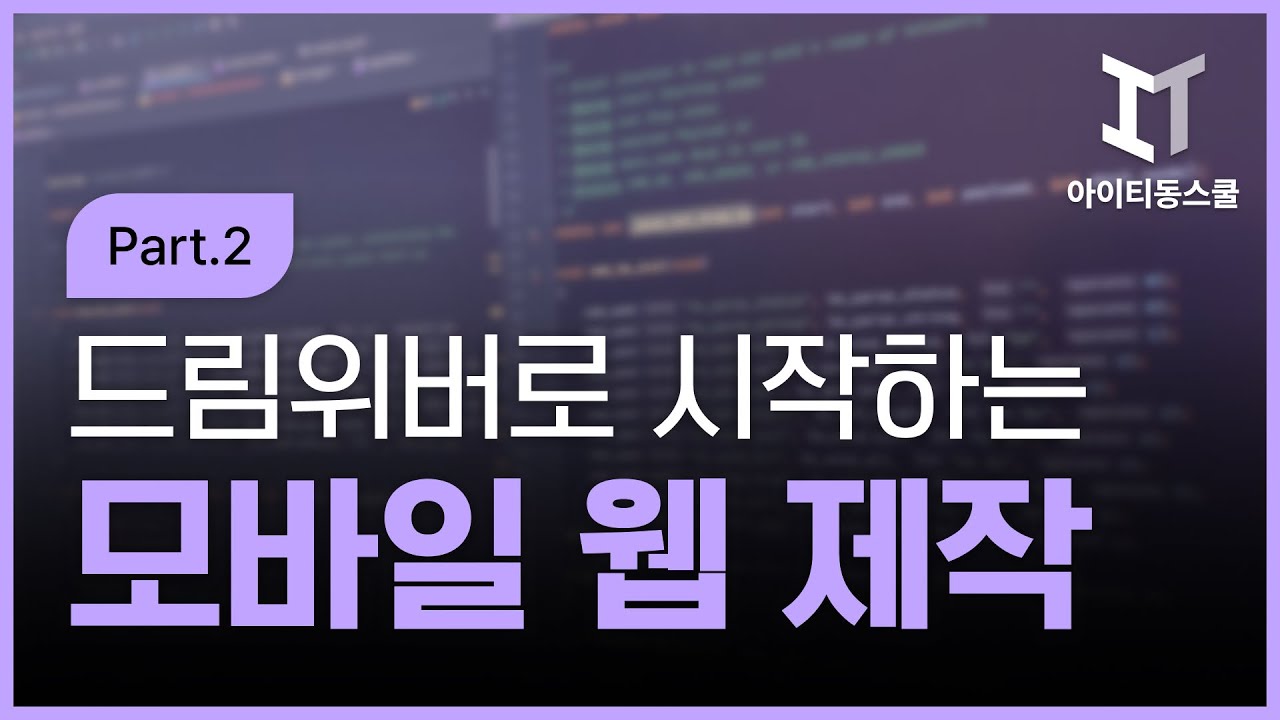 | |
|
|
|
|
| [HD]건축제도 제대로 배우기 Part.2 방, 주방, 지하실 (AutoCAD 2020 활용) |
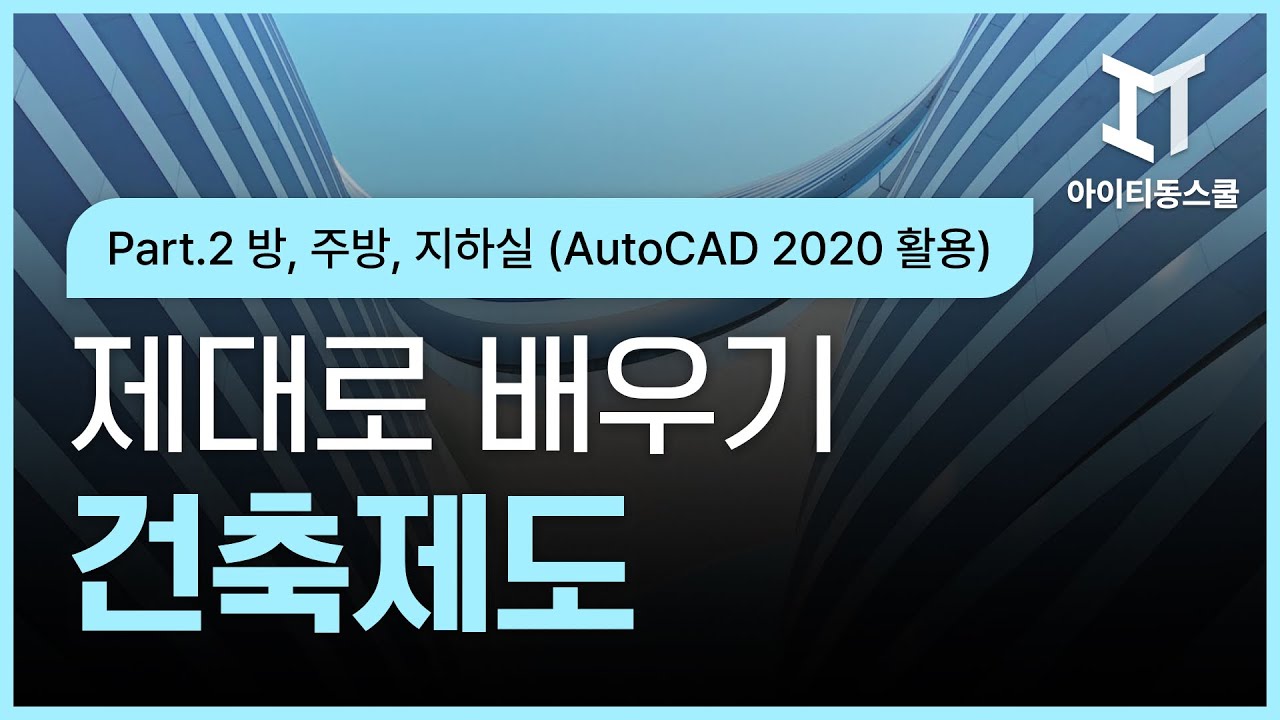 | |
|
|
|
|
 [HD]Adobe Premiere Pro CC 2018, 2019 영상편집의 입문 Part.1 [HD]Adobe Premiere Pro CC 2018, 2019 영상편집의 입문 Part.1 |
 | |
|
|
|
|
| [HD]Davinci Resolve (다빈치 리졸브) V15의 입문 Part.3 (WORKFLOW) |
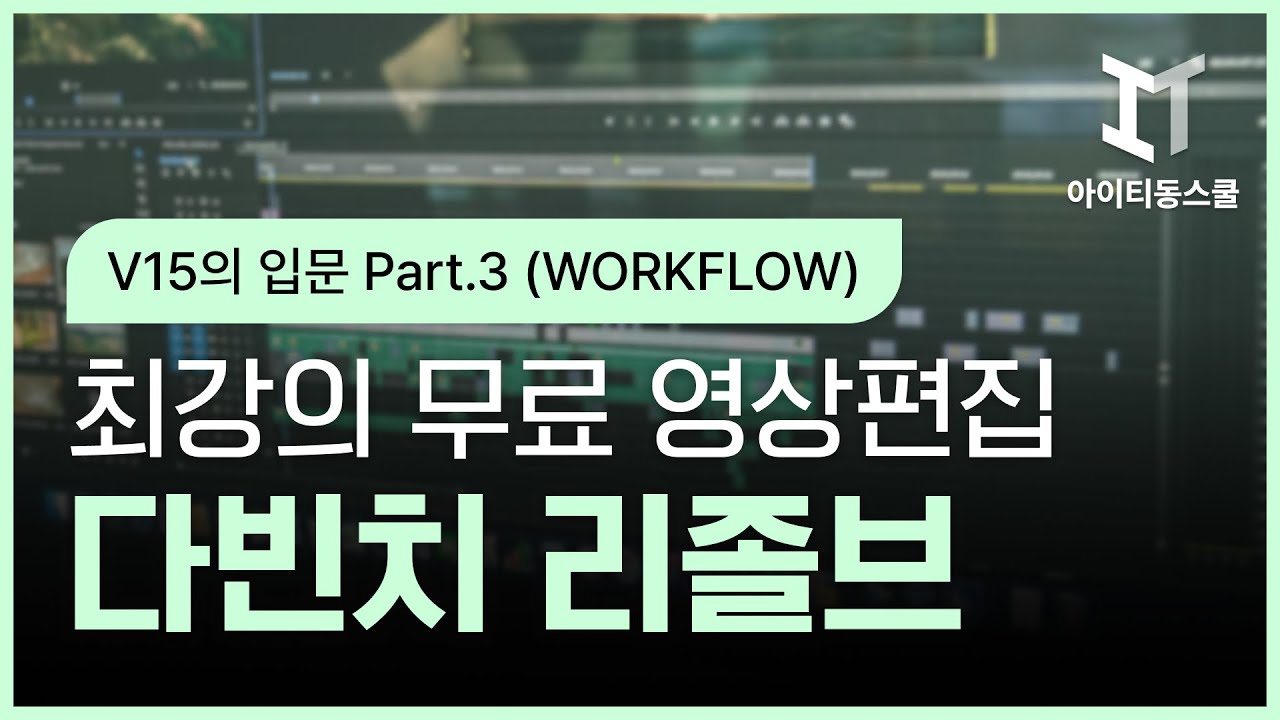 | |
|
|
|
|
| [HD]누구나 쉽게 실무 2D 애니메이션 만들기 Part.4 (애프터이펙트) |
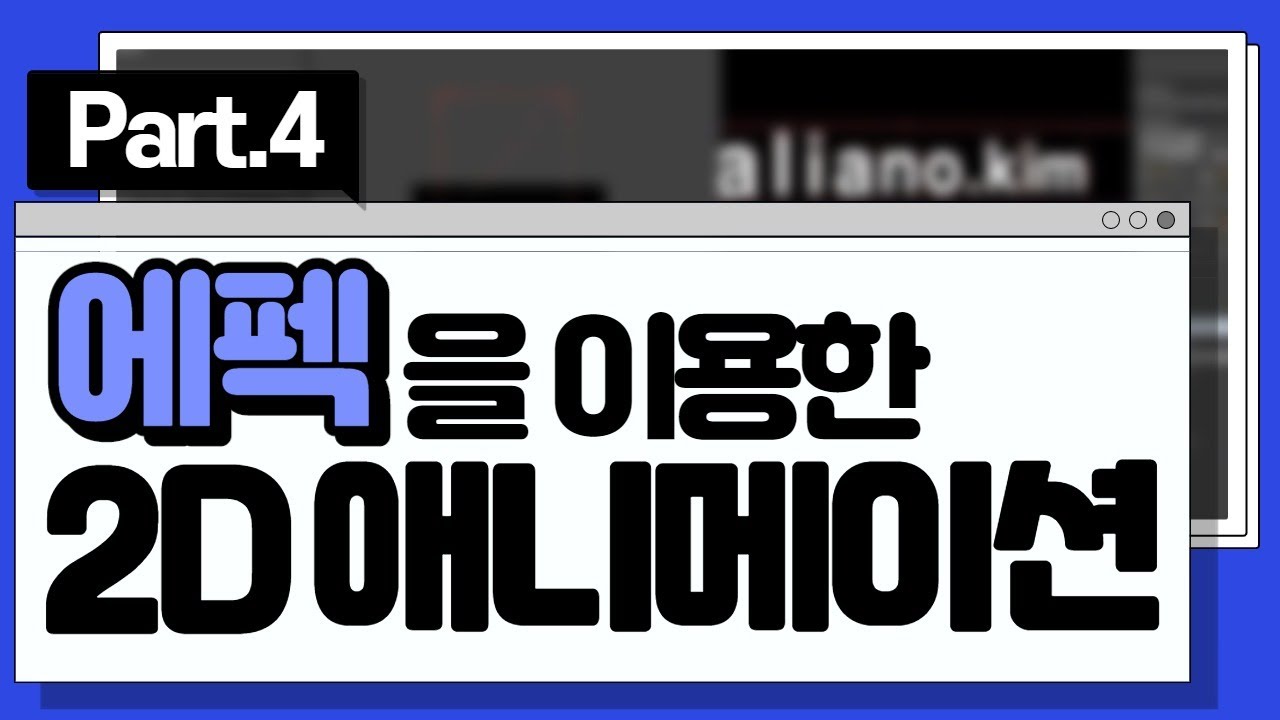 | |
|
|
|
|
| [HD]누구나 쉽게 실무 2D 애니메이션 만들기 Part.5 (애프터이펙트) |
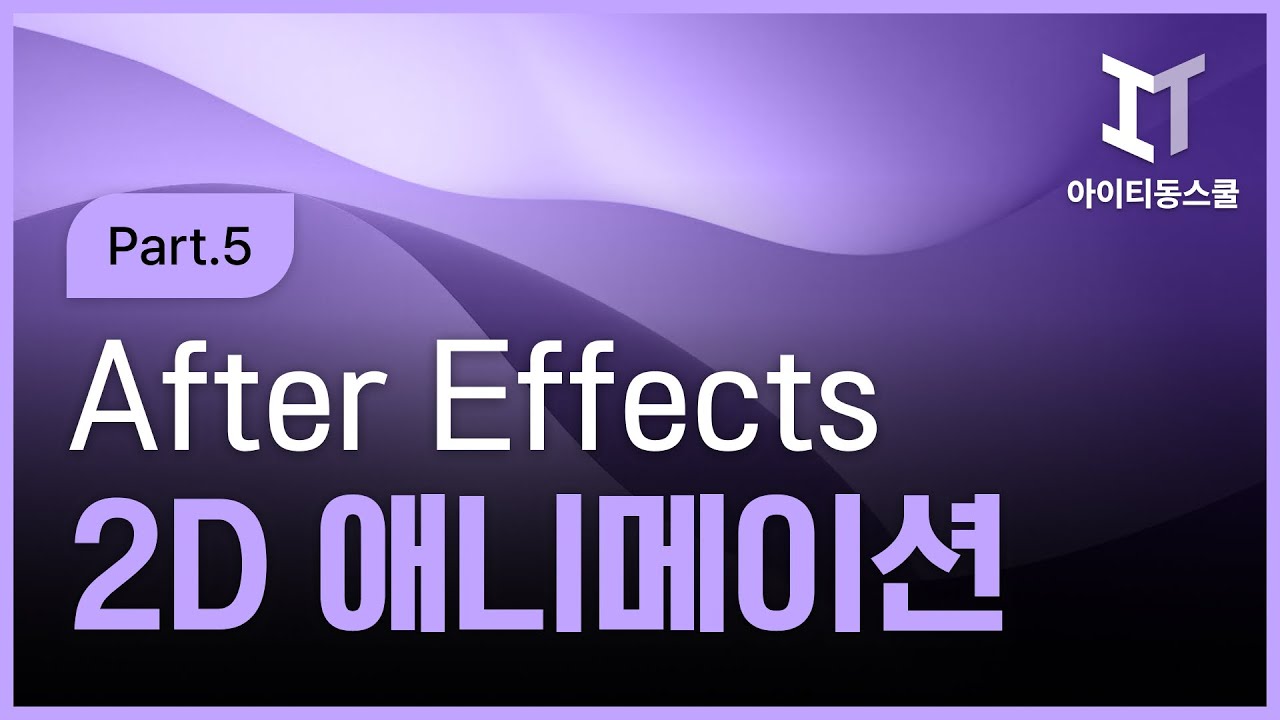 | |
|
|
|
|
| [HD]쉽게 따라하는 AutoCAD 2019 3D 한글 |
 | |
|
|
|
|
| [HD]Sigil(시길)을 이용하여 전자책 만들기 |
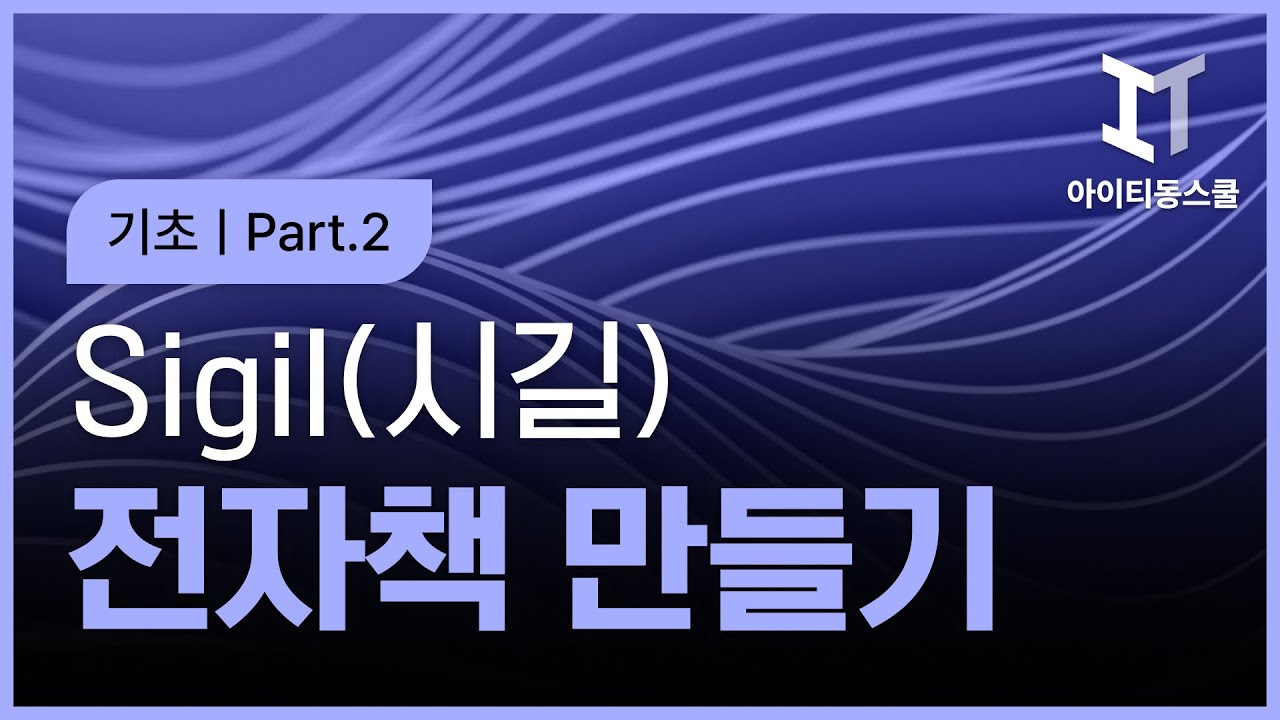 | |
|
|
|
|
| [HD]누구나 쉽게 실무 2D 애니메이션 만들기 Part.6 (애프터이펙트 활용) |
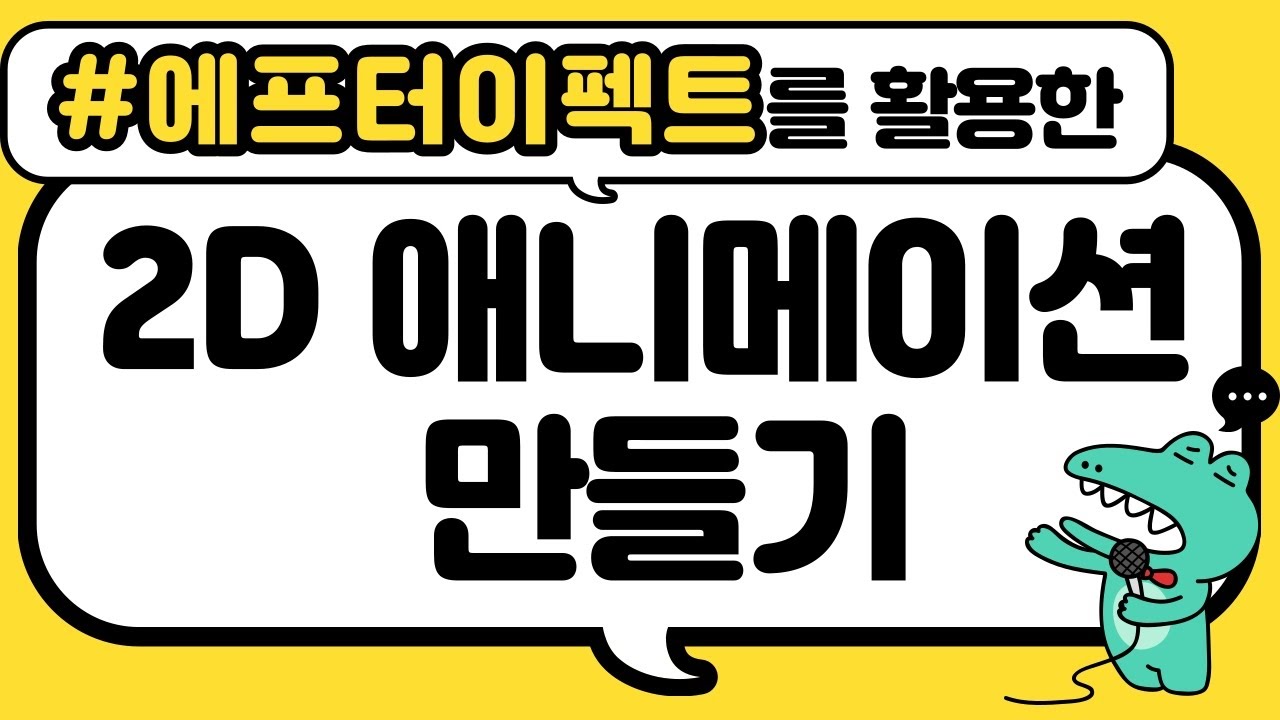 | |
|
|
|
|
 [HD]Adobe Premiere Pro CC 2018, 2019 영상편집의 입문 Part.2 [HD]Adobe Premiere Pro CC 2018, 2019 영상편집의 입문 Part.2 |
 | |
|
|
|
|
 [HD]Adobe XD 로 모바일 웹페이지 만들기 [HD]Adobe XD 로 모바일 웹페이지 만들기 |
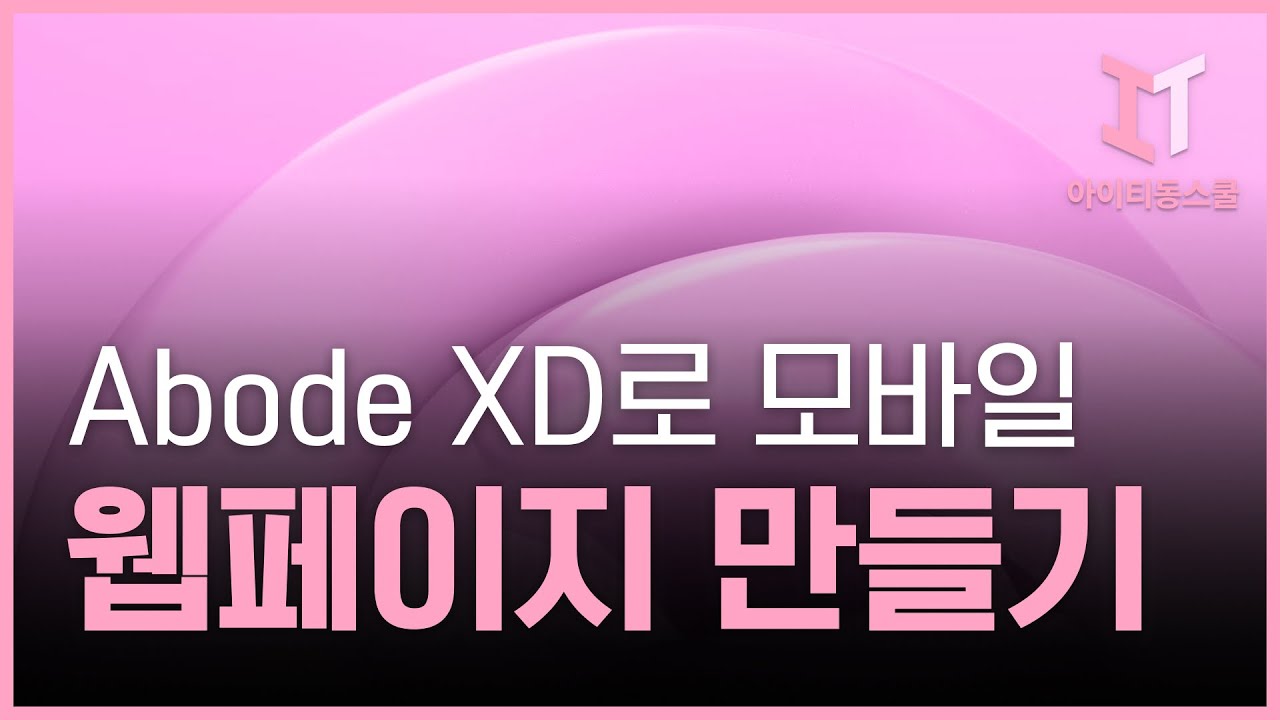 | |
|
|
|
|
| [HD]누구나 쉽게 만들수 있는 게임 그래픽 제작 (2D슈팅게임) Part.3 |
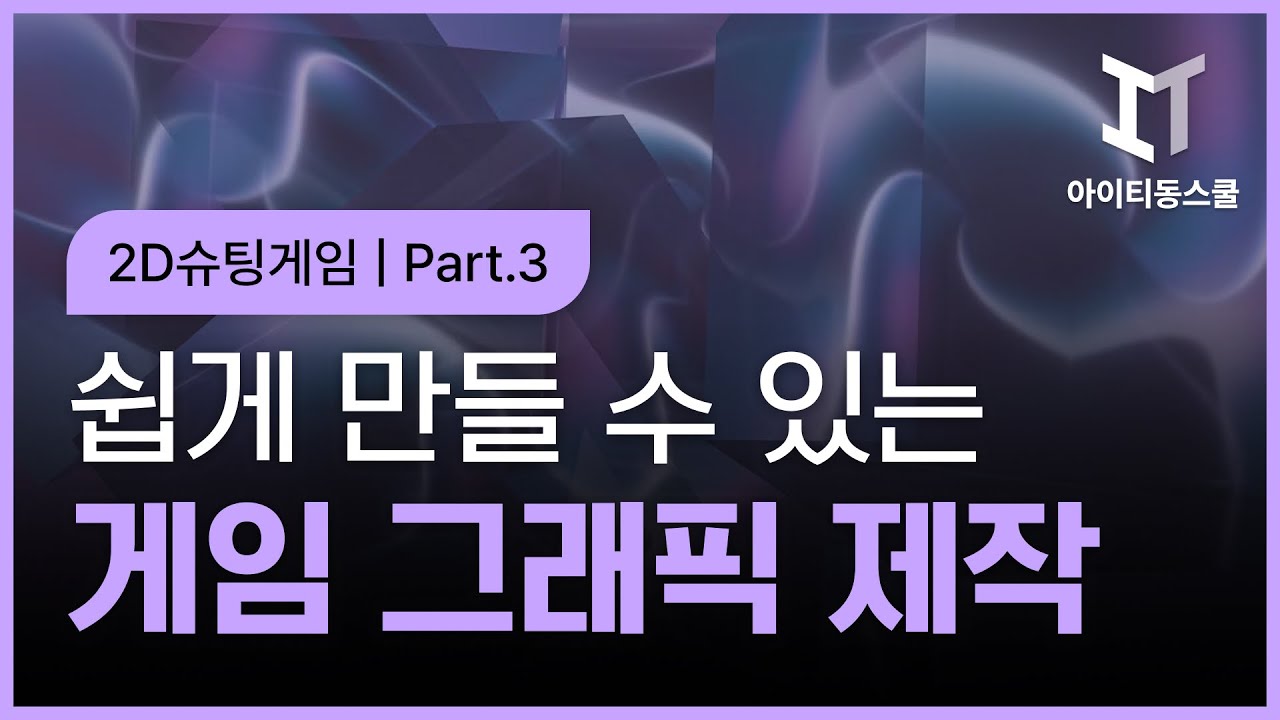 | |
|
|
|
|
| [HD]누구나 쉽게 만들수 있는 게임 그래픽 제작 (2D슈팅게임) Part.2 |
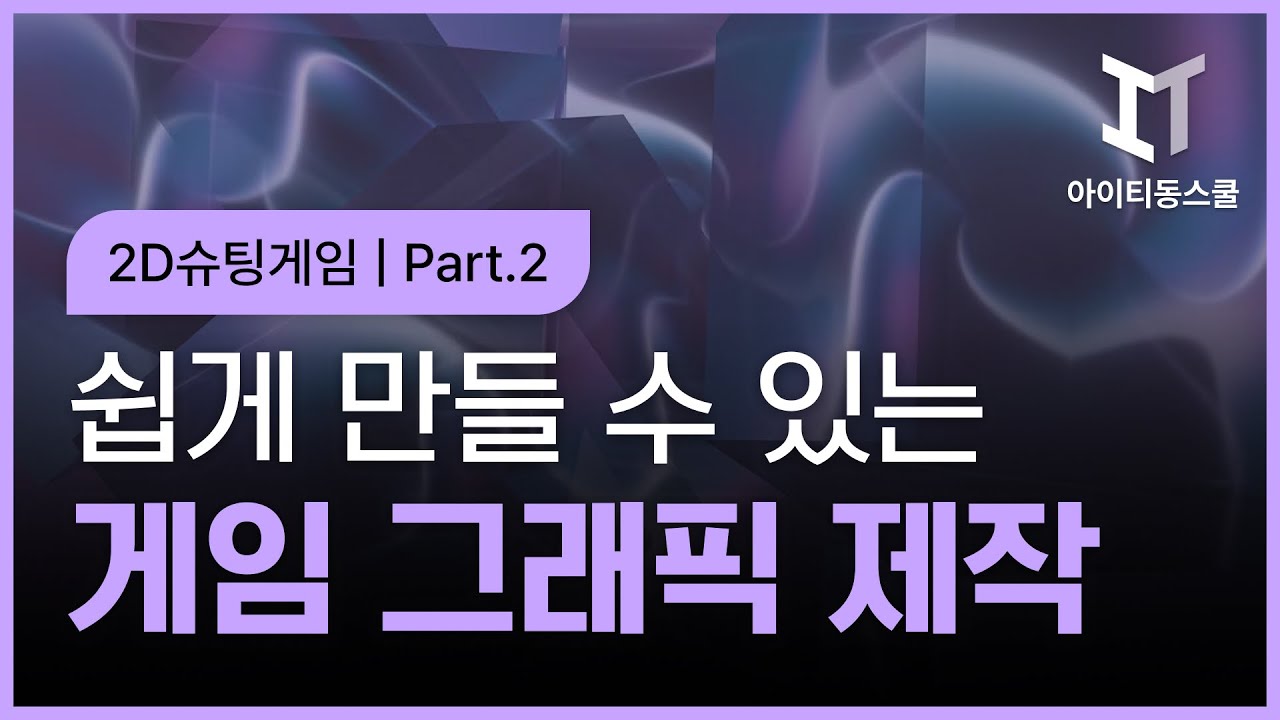 | |
|
|
|
|
| [HD]누구나 쉽게 만들수 있는 게임 그래픽 제작 (2D슈팅게임) Part.1 |
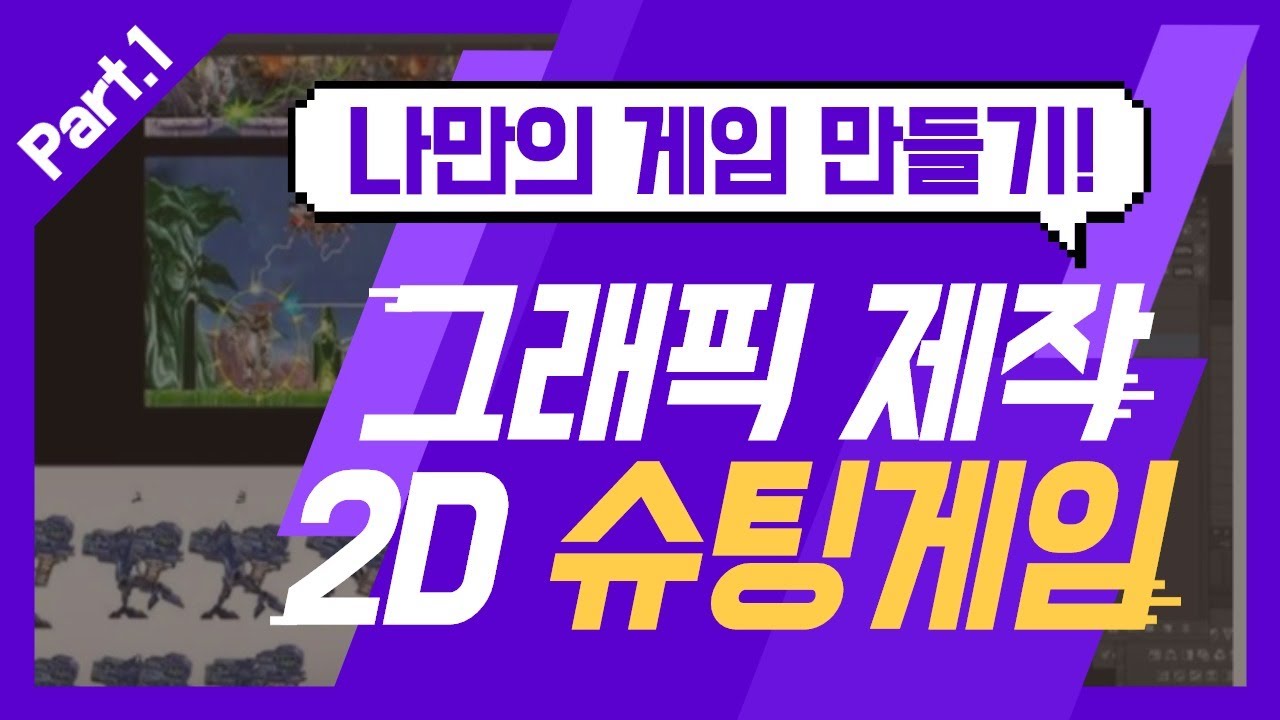 | |
|
|
|
|
 [HD]Adobe Premiere Pro CC 2018, 2019 영상편집의 입문 Part.3 [HD]Adobe Premiere Pro CC 2018, 2019 영상편집의 입문 Part.3 |
 | |
|
|
|
|
| [HD]누구나 쉽게 만들수 있는 게임 그래픽 제작 (2D슈팅게임) Part.4 |
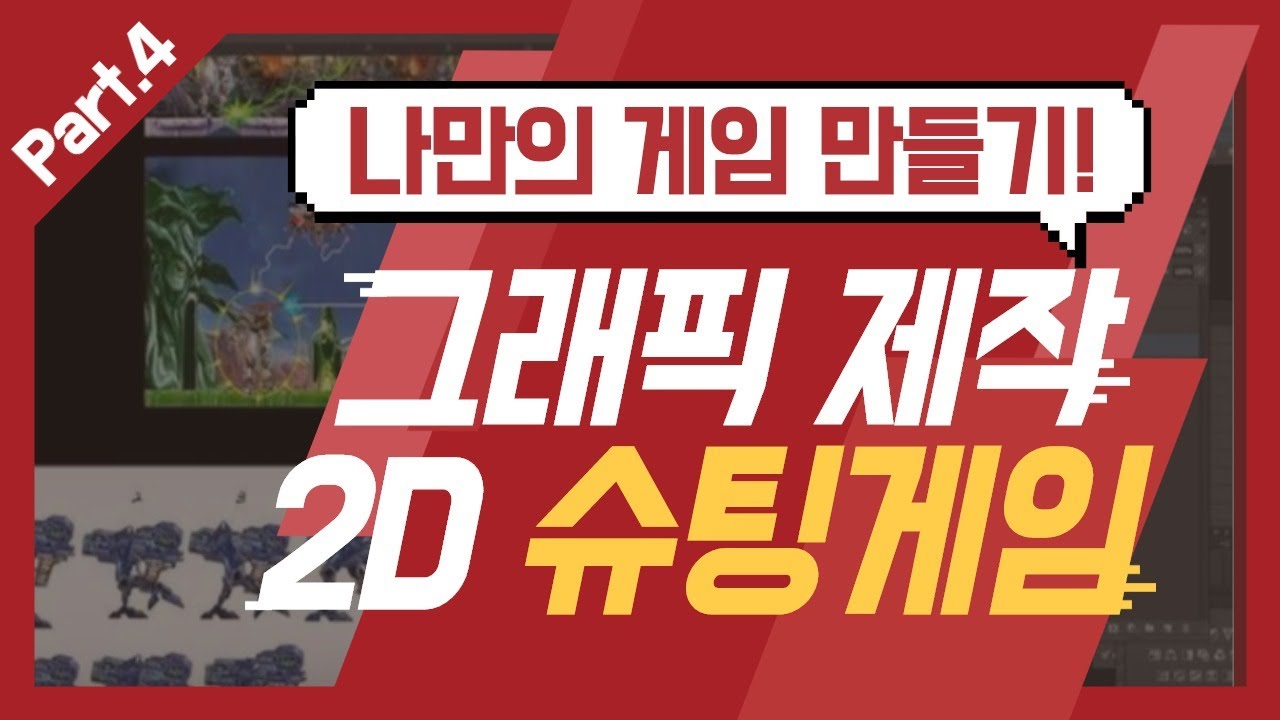 | |
|
|
|
|
| [HD]쉽게 따라하는 Enscape 2.41 for Revit 2019 |
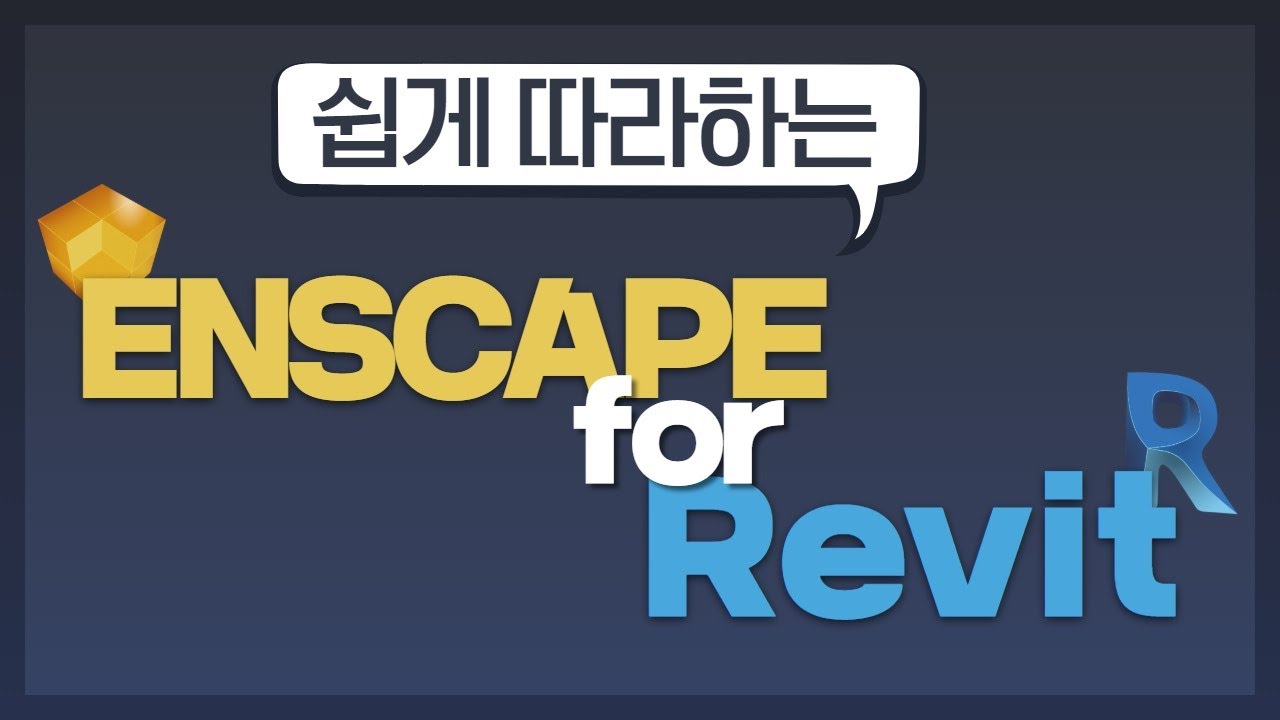 | |
|
|
|
|
| [HD]쉽게 따라하는 Enscape 2.41 for SketchUp 2018 |
 | |
|
|
|
|
| [HD]왕초보를 위한 Adobe Photoshop CC 2019 입문자 가이드 Part.1 |
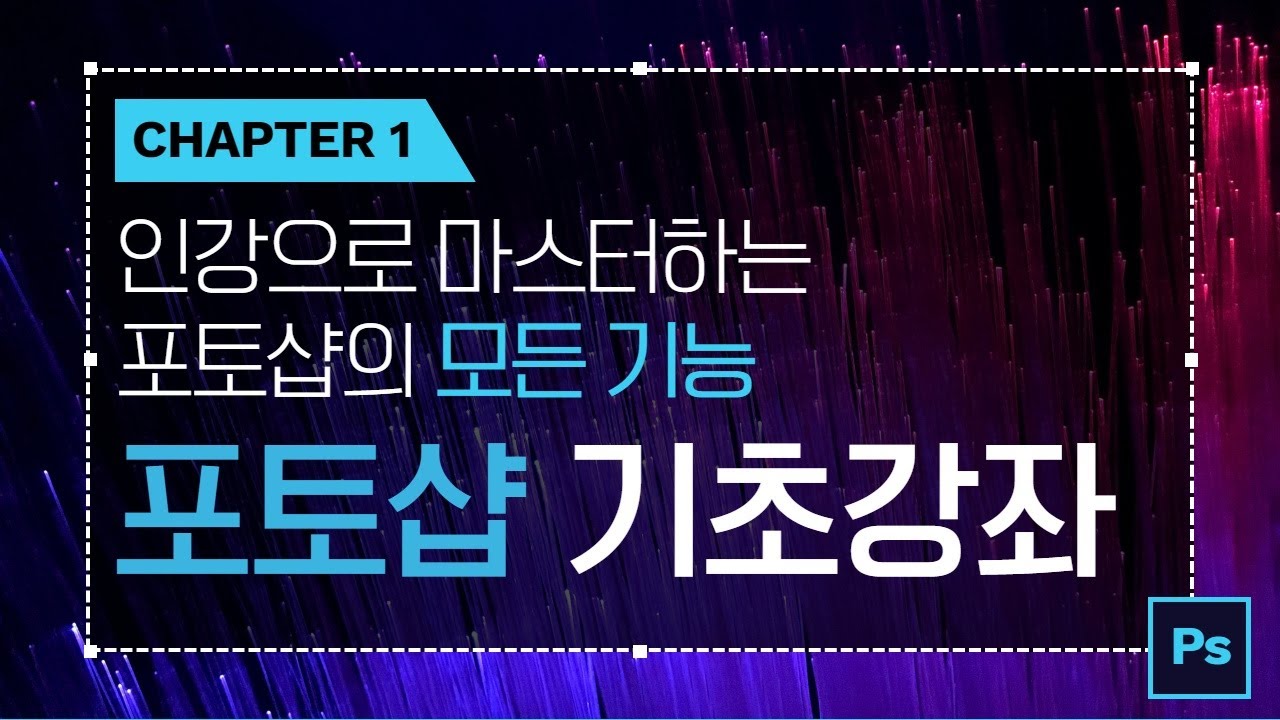 | |
|
|
|
|
| [HD]왕초보를 위한 Adobe Photoshop CC 2019 입문자 가이드 Part.2 |
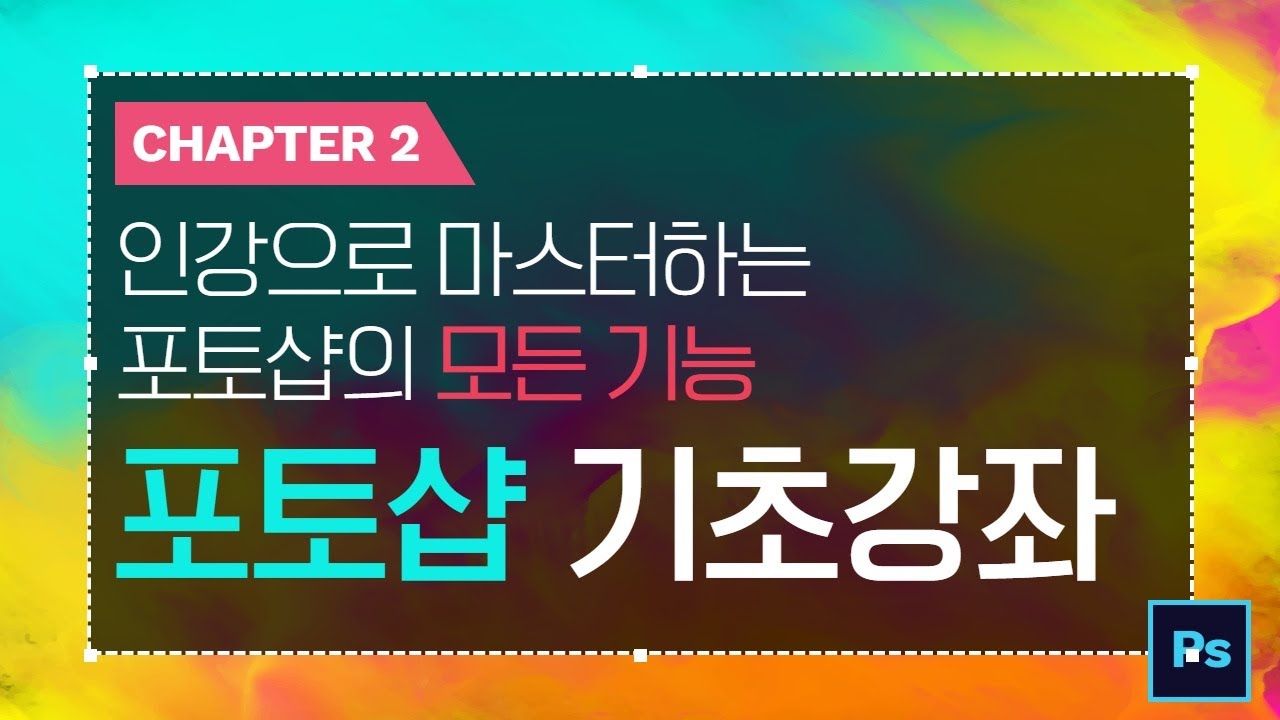 | |
|
|
|
|
| [HD]간단한 예제로 배우는 Photoshop CC 2019 |
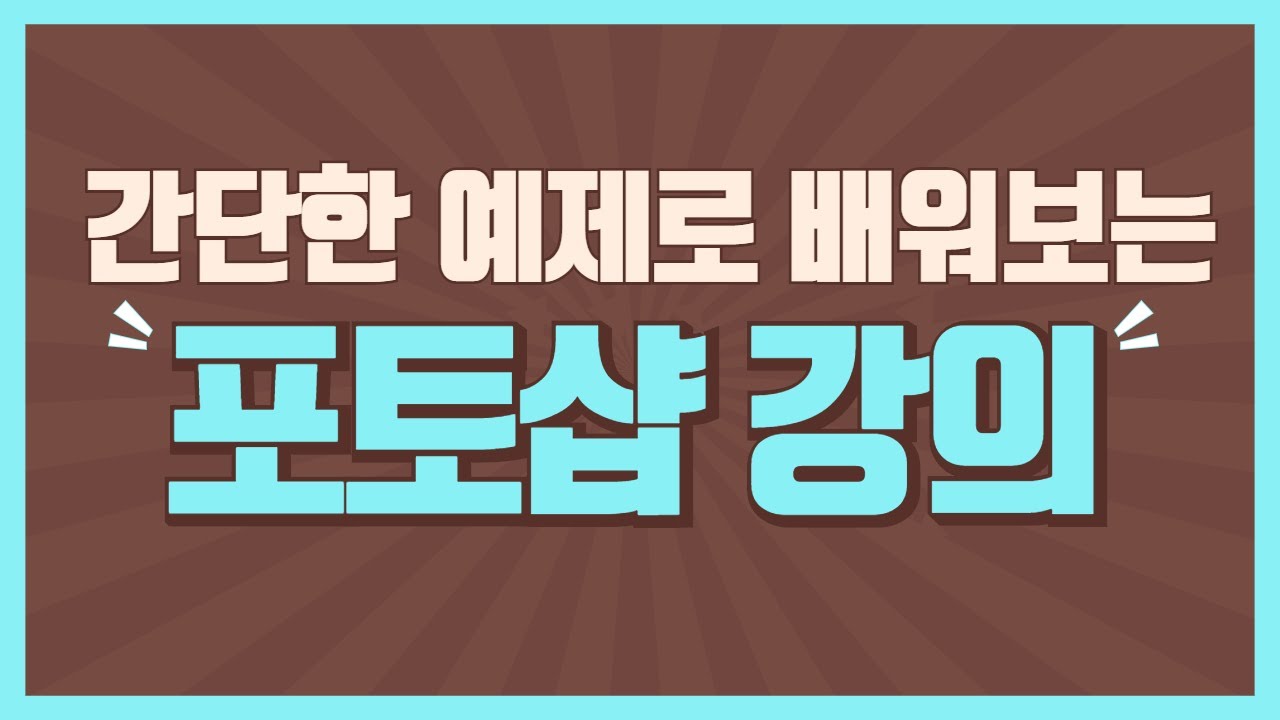 | |
|
|
|
|